Microsoft has finally released a refreshed version of the well-received Surface Pro (successor to the Surface Pro 4). Here's how the specs and features of the Surface Pro 2-in-1 laptop/tablet compare to those of the latest MacBook Pro.
Note that for the sake of this comparison, we're pitting the 2017 Surface Pro against the 13-inch MacBook Pros – both the entry-level and Touch Bar-equipped variants. If you want a larger device, there are also 15-inch MacBook Pros with slightly tweaked specs from the ones shown here.
Form factor

Form factor is a key difference between these two devices. The Surface Pro is a Windows-running tablet that can be paired with a detachable keyboard-toting Type Cover (sold separately). The MacBook Pro is a classic clamshell-style laptop.
Size
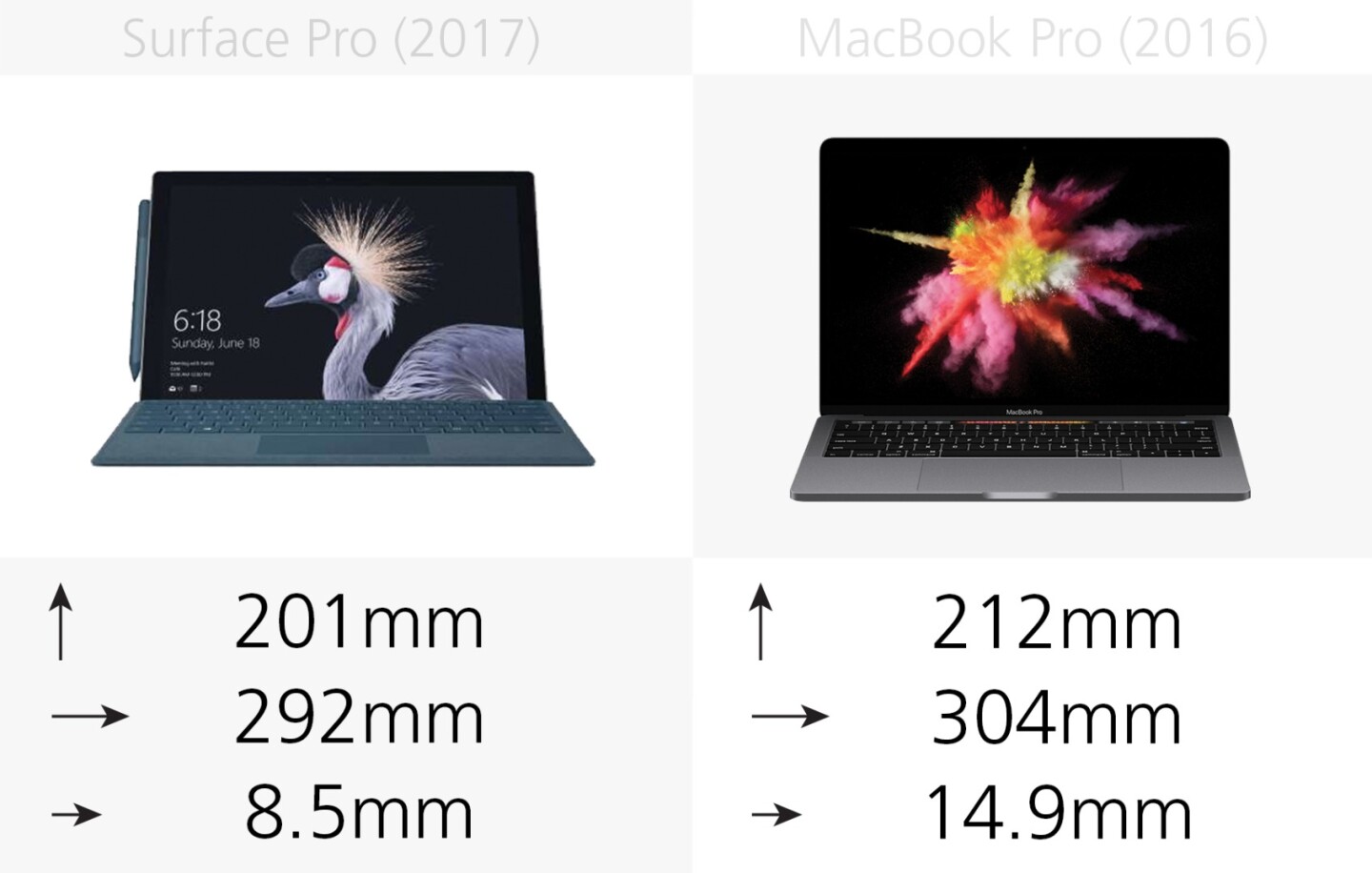
The Surface Pro is smaller than the MacBook, especially without the Type Cover. Dimensions shown here do not include the keyboard accessory.
Weight

The Surface Pro is also lighter than the MacBook, so it should be easier to tote around.
Build

Microsoft opts for a magnesium alloy for the Surface build, while Apple sticks with tried-and-true aluminum.
Display size

The 13.3-inch MacBook Pro, with its 16:10 aspect ratio, packs in 12-percent more overall display area than the 3:2, 12.3-inch Surface Pro.
Touchscreen display

Like any other tablet, the Surface Pro has a touchscreen display.
Display resolution

The Surface Pro has a higher resolution display than the MacBook does.
Touch Bar option

If you pay extra, you can get a Touch Bar-equipped version of the MacBook Pro. The Touch Bar is a touch-sensitive strip above the keyboard (replacing the Fn keys) that populates with different options depending on your settings and the app you're using, so you can use touch gestures to take shortcuts. If that doesn't appeal to you, however, you can still get an entry-level MacBook Pro without the Touch Bar.
Fingerprint sensor

Touch Bar editions of the MacBook Pro have a built-in fingerprint sensor, but the Surface Pro does not. Some earlier generations of the Type Cover accessory have built-in fingerprint sensors, however, and they appear to be forward-compatible (though Microsoft has yet to confirm this).
Facial recognition

But if you want a biometric login option, the Surface Pro has you covered with Windows Hello's secure facial recognition feature.
Stylus support

The Surface Pro is compatible with the Windows Ink-supporting Surface Pen. However, unlike previous generations, the Surface Pen is not bundled with the tablet. It's sold separately for US$99.
Processor

Both editions of the MacBook Pro contain the same 6th-generation Intel Core i5 processor, but the Touch Bar option gets a little bit more speed out of it. If you order directly from Apple, you can also upgrade to a 6th-generation i7 processor.
We're still waiting on clock speeds for the new Surface Pro, but we expect the 7th-generation Intel Core i5 and i7 processors to be snappier than the older chips in the MacBook. However, the entry-level m3 option may not compare so favorably.
Graphics
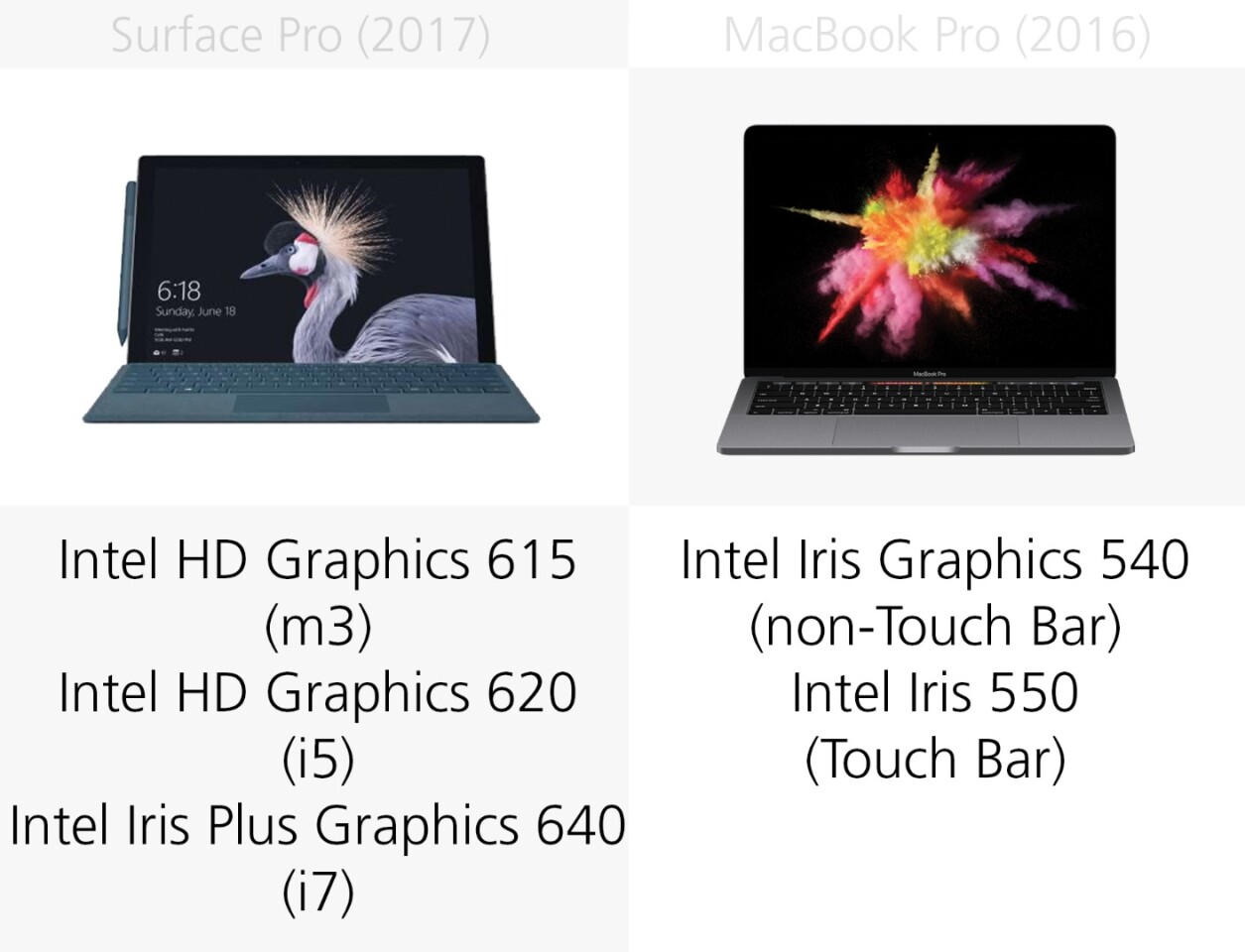
The newer processors have improved embedded graphics.
RAM

The entry-level Surface Pro has a paltry 4 GB of RAM, but the i5 or i7 variants start off with 8 GB. MacBook Pros have 8 GB of RAM unless you order a special 16 GB configuration from Apple.
Storage

The Surface Pro is available in four storage tiers ranging from 128 GB to 1 TB. The entry-level MacBook Pro starts with 256 GB, configurable to 512 GB or 1 TB.
Fanless

The m3 and i5 models of the Surface Pro are fanless, so you can surf in silence. The MacBook Pro has a fan, but it's fairly quiet.
Ports

Microsoft sticks with a single legacy USB 3.0 port while Apple goes with the newer Thunderbolt 3/USB-C standard. There are two USB-C ports in the entry-level MacBook Pro and four in the Touch Bar version.
MicroSD

The Surface Pro has a microSD card reader, but not the MacBook Pro.
Charging port
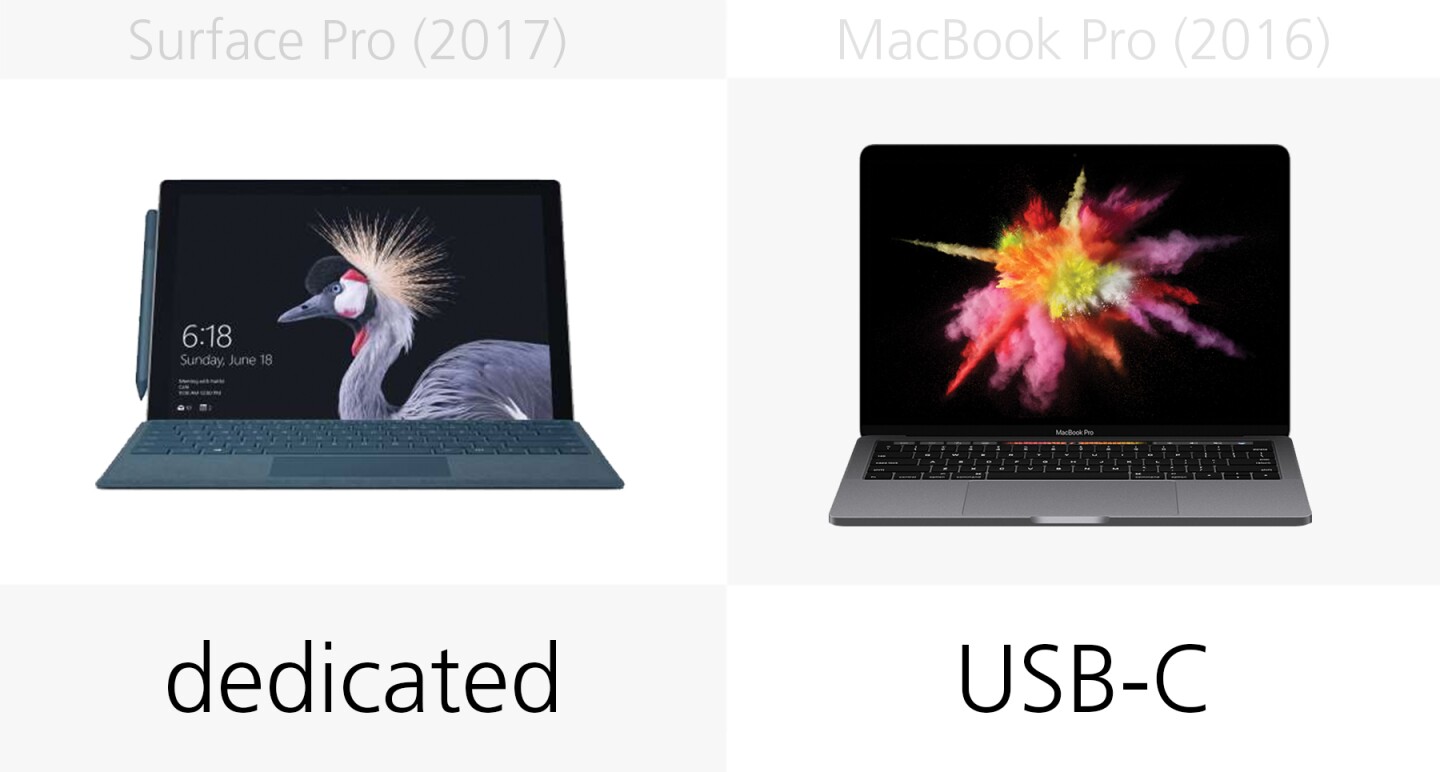
You'll have to occupy one of those precious USB-C ports to charge your MacBook Pro, but the Surface has a dedicated Surface Connect charging port.
Speakers

Both devices have a pair of stereo speakers.
Battery

Manufacturers' estimates should be taken with a grain of salt, but Microsoft makes an impressive battery life claim of up to 13.5 hours of video playback per charge.
Camera

Like most tablets, the Surface Pro has a front and rear camera, for selfies and regular shooting. The MacBook Pro has a 720p front-facing webcam.
Software

The Surface Pro runs Windows and the MacBook, of course, runs macOS.
Release

The MacBook Pro and MacBook Pro with Touch Bar hit shelves last October and November, respectively. The newest Surface Pro is available for pre-order now and starts shipping in a few weeks.
Starting price

There's a significant price difference here, but that gap starts to close if you consider upgrading to the Core i5 version of the Surface Pro along with the fact that its key accessories are sold separately. At the very least, you'll want to add on a Type Cover, which run between US$130-$160, and the optional Surface Pen stylus is $99.
Nevertheless, the Surface Pro is still the more budget-friendly of the two, plus it has a few perks of its own, like flexibility, stylus support and greater portability. Then again, if you're a fan of the macOS ecosystem, you'll likely still prefer a MacBook Pro.
For more, revisit our reviews of the 2016 entry-level MacBook Pro and the MacBook Pro with Touch Bar. Stay tuned for more on the new Surface Pro.





























