The iPad mini has an unfair advantage. It's technically a new device, but it launched with software that blew away the competition's. It runs all of the 275,000 iPad apps in the App Store. Though all of these applications are usable, some are especially well-suited to the iPad mini's size and portability. Let's take a look at the best iPad mini apps.
Facebook, Twitter, TweetBot

After buying an iPad mini, your social networking may shift into overdrive. For Facebook, you can't beat the company's own iPad app. Twitter's free first-party app has turned some customers off (promoted tweets and a redesigned layout are the biggest complaints), so you may want to give the excellent third-party app Tweetbot a try.
App Store: Facebook (free), Twitter (free), Tweetbot (US$2.99)
iBooks, Kindle
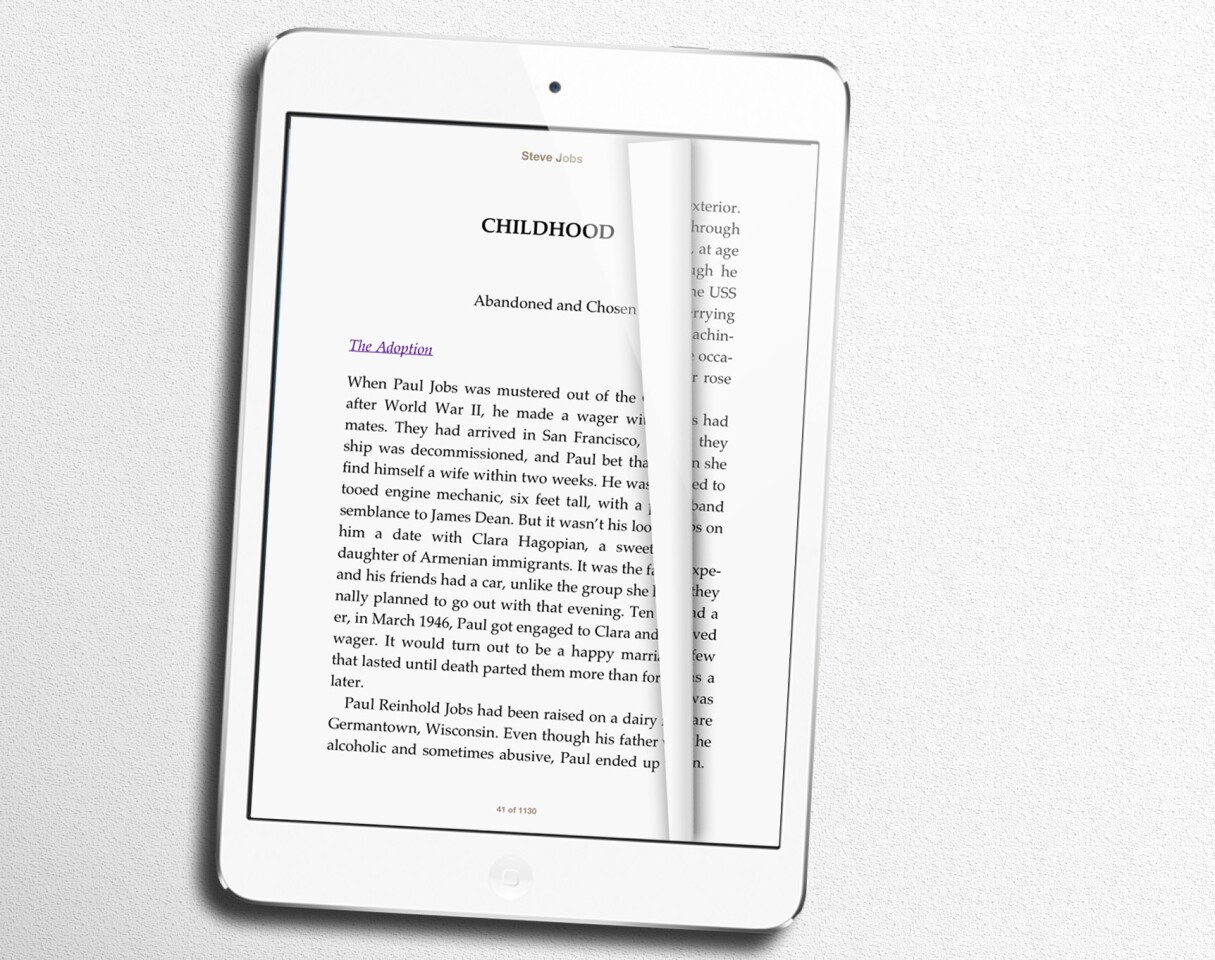
The iPad mini is perfect for reading books. Though it lacks its big brother's super-crisp Retina Display, the mini's size, weight, and design make it one of the best reading devices ever made.
Apple's iBooks and Amazon's Kindle apps are the top options here. Both have enormous libraries, and all of your old e-book purchases will be immediately available. Apple's in-app purchase restrictions, though, require you to visit Amazon's website to make new Kindle purchases.
App Store: Kindle (free), iBooks (free)
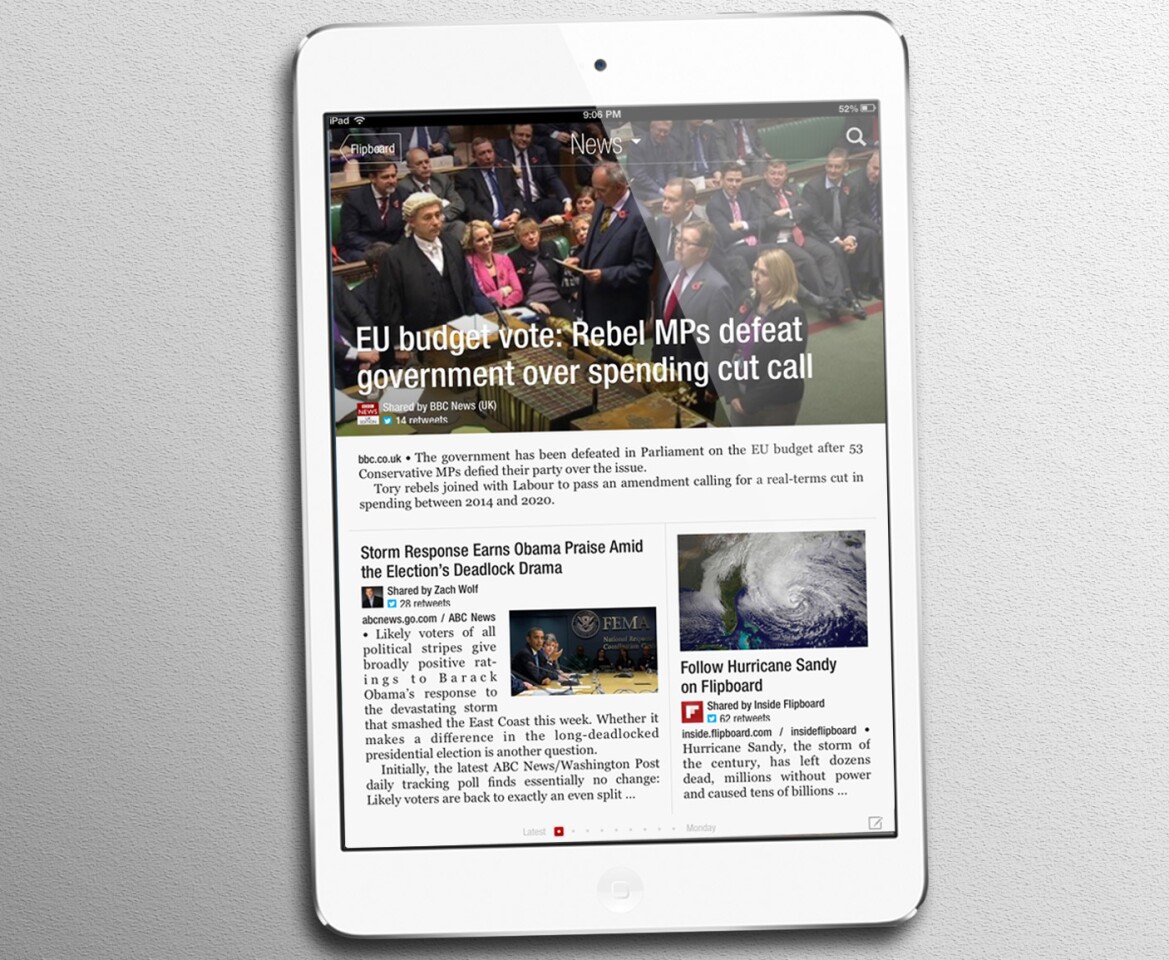
For news browsing, Flipboard is as good as it gets. It presents a variety of feeds in a clean, magazine-style layout. You can choose from many Flipboard-tailored categories, or import your own feeds from Google Reader or social networks.
App Store: Flipboard (free)
Instapaper, Pocket, Readability
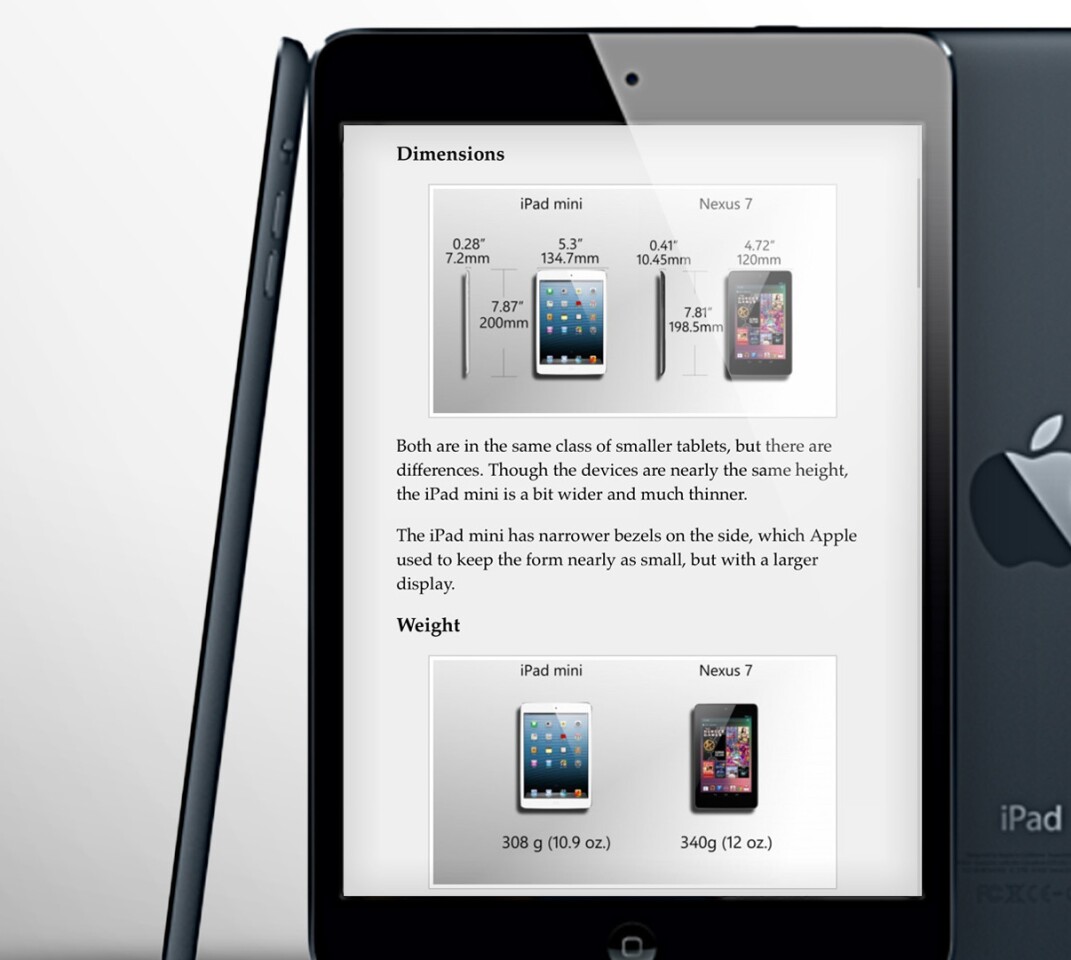
When you're scouring Flipboard, browsing the web, or thumbing through Tweets on your iPad mini, you may find it handy to compile a list of articles to read later. Instapaper, Pocket, and Readability all fit the bill, presenting collections of saved links in a clean and attractive layout.
All three apps provide similar functionality (with minor differences), so we'd recommend trying each out to see which you prefer.
App Store: Instapaper (US$3.99), Pocket (free), Readability (free)
YouTube
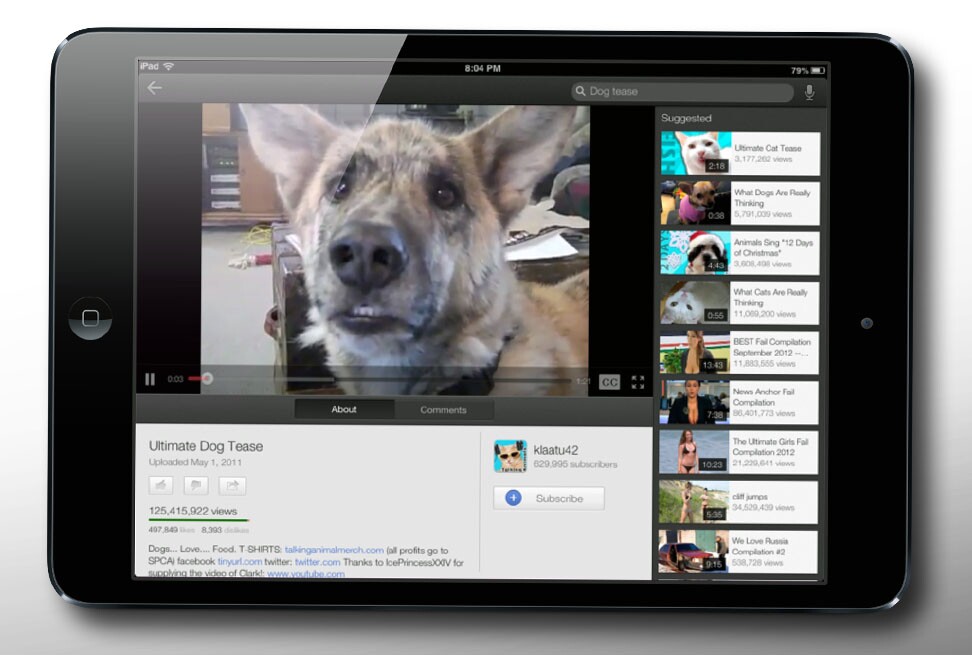
By default, iOS 6 doesn't have a YouTube app, so you'll want to visit the App Store to download the official standalone version.
The application has a nice layout, and does everything that you'd expect a YouTube app to do.
App Store: YouTube (free)
Netflix, Hulu Plus

For lengthier video-watching sessions, Netflix and Hulu Plus deliver. The rival services provide unlimited TV and movie streaming for a monthly fee.
Netflix has a better selection of movies and completed TV seasons (including Mad Men and Breaking Bad), while Hulu Plus specializes in current-run network television. To subscribe to either service, you'll need to visit their respective websites.
App Store: Netflix (free), Hulu Plus (free)
ComiXology Comic Readers
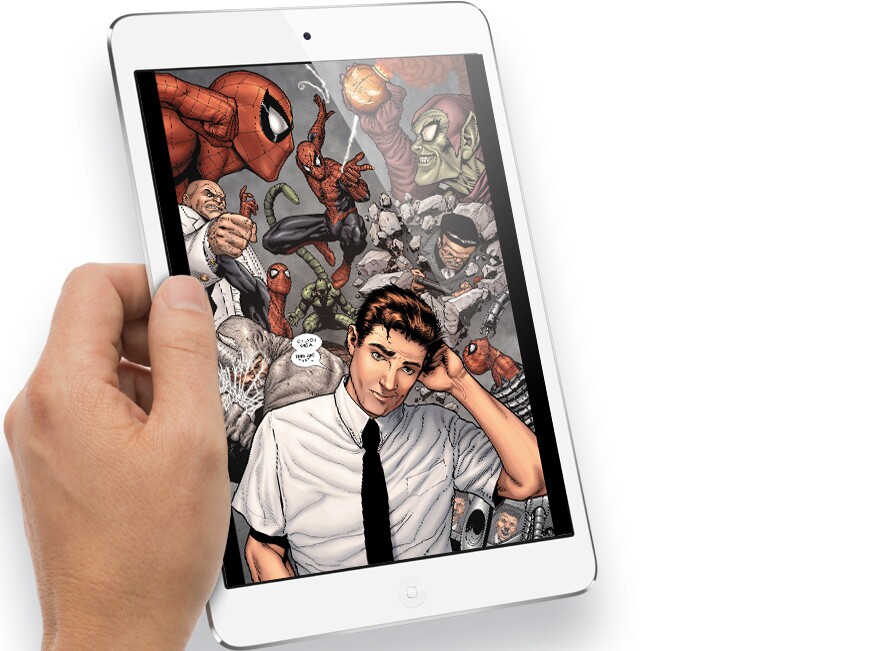
The light and thin iPad mini is perfect for reading comics. The App Store offers a variety of comic-reading apps, but comiXology and the DC and Marvel apps (which are powered by comiXology) are many customers' favorites. The three apps have different selections, so you may want to browse each to find your favorites.
App Store: Marvel Comics (free), DC Comics (free), Comics by comiXology (free)
iPhoto, Photoshop Touch
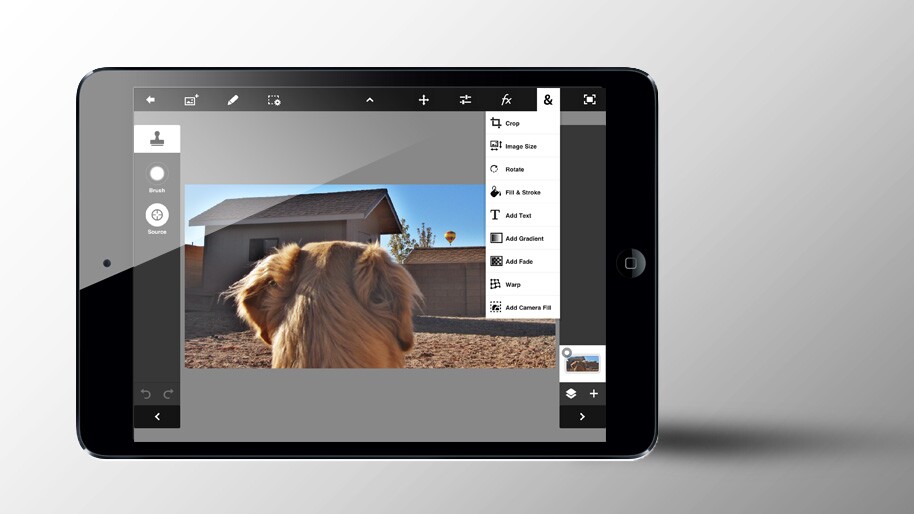
After a day of shooting photos with an iPhone, you may want to kick back and edit the shots on your iPad mini. iOS has basic built-in photo editing, but these two apps greatly expand your palette.
For casual photo enhancing, Apple's iPhoto app is top-notch. Its gesture-based tools go several steps beyond the simple editing in iOS 6.
To take your photo editing even further, Adobe's Photoshop Touch is a great choice. Though it's a far cry from professional desktop CS6, Photoshop Touch's feature set is surprisingly close to the consumer level Photoshop Elements. It supports layer extraction, advanced lighting effects, and many filters. It's the most advanced photo editing software you'll find on a tablet.
App Store: iPhoto ($4.99), Photoshop Touch ($9.99)
Skype

iOS 6's pre-installed FaceTime app could cover many of your video chatting needs, but if your friends don't use Apple devices, you're out of luck. That's where Skype comes in. Make free video calls with any Skype user on any platform, or use it to turn your iPad mini into an oversized iPhone.
App Store: Skype (free)
OnLive Desktop
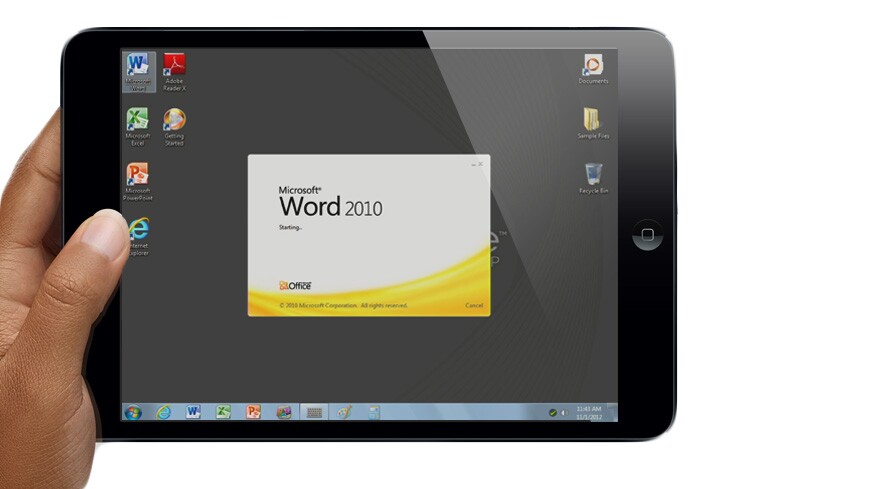
Who says iPads can't be used for productivity? Cloud gaming company OnLive offers a touch-friendly, cloud-based version of Windows. Like OnLive's games, though, it's streamed over the internet, so you'll need a persistent and decent connection.
The free OnLive Desktop account offers basic Windows access, including Office and Adobe Reader. The premium Desktop Plus adds Internet Explorer (including Flash) at Gigabit speeds for US$4.99 per month.
App Store: OnLive Desktop (free)
Dropbox

Apple's decision to hide the file system on iOS devices has made computers less intimidating for millions of people. But if you still find yourself needing to store and transfer files and documents, Dropbox is a great solution. The cloud service offers 2 GB of free storage, with files instantly synced between all of your devices.
App Store: Dropbox (free)
Wikibot
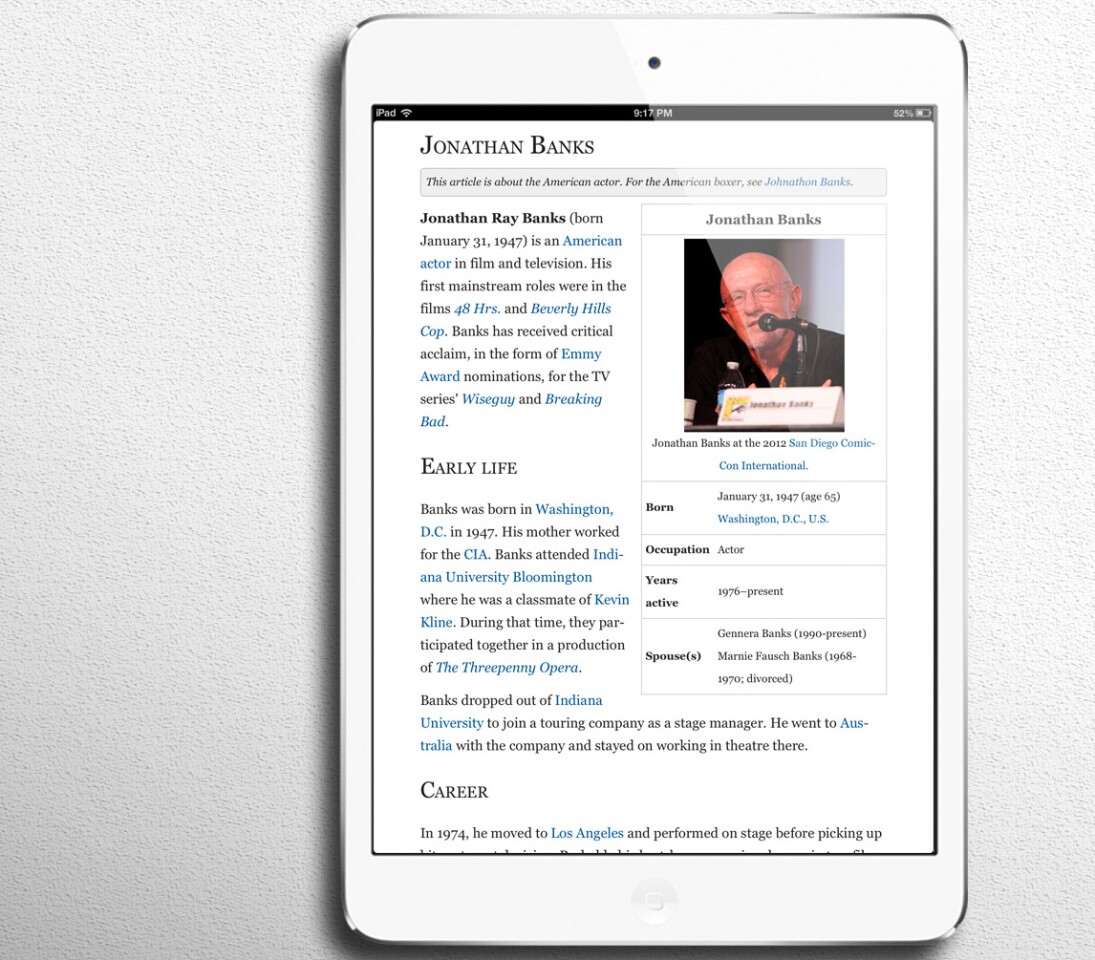
If you often refer to Wikipedia, Wikibot is a great choice. It offers quick, clean, and (somewhat) customizable views of Wikipedia's entire database.
App Store: Wikibot (US$2.99)
Walking Dead: The Game

When it's time to load some games onto your iPad mini, why not start with the 2012 Game of the Year?
Telltale's The Walking Dead has zombies, but the focus is on the living. You'll be forced to make agonizing decisions that you'll have to live with through all five episodes (available as in-app purchases). It's a monumental achievement in interactive storytelling.
App Store: Walking Dead: The Game (temporarily free)
Infinity Blade, Infinity Blade II

Hack-and-slash game Infinity Blade, with gameplay inspired by the classic Punch-Out, was a breakthrough title on iOS. Its sequel only improves and expands on that formula. With graphics that rival home consoles, these are two of the top games you can install on your iPad mini.
App Store: Infinity Blade ($5.99), Infinity Blade II ($6.99)
Grand Theft Auto: Vice City
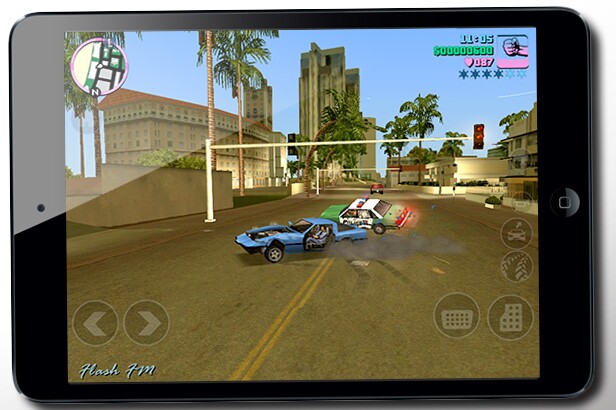
Ten years ago, Grand Theft Auto: Vice City made a splash on PCs and consoles. Now it's making a similar mark on mobile, as Rockstar Games ported its open-world crime epic to iOS.
App Store: GTA: Vice City ($4.99)
Plants vs. Zombies HD

Though it's been available since the first iPad's release in early 2010, Plants vs. Zombies HD remains one of the top games on iOS. It adds a humorous twist to the tower strategy genre, with memorable characters, an increasing difficulty level, and a terrific soundtrack.
App Store: Plants vs. Zombies HD ($6.99)
Angry Birds franchise

Unless you've been living under a rock for the last two years, you need no introduction to Angry Birds. Rovio's definitive casual game has spawned a franchise. Any of the five Angry Birds games can make fun additions to your iPad mini.
App Store: Angry Birds HD ($2.99), Angry Birds Seasons HD ($2.99), Angry Birds Rio HD ($2.99), Angry Birds Space HD ($0.99), Angry Birds Star Wars ($2.99)
Honorable mentions
No "best of" list is definitive, and part of the fun is sorting through the variety to find your favorites. Here are a few more titles that could easily find their way onto your list: Modern Combat 3, GarageBand, iMovie, Google Search, Grocery IQ, Shazam, and The Weather Channel
Any other great apps that we left off? Let us know in the comments.






















