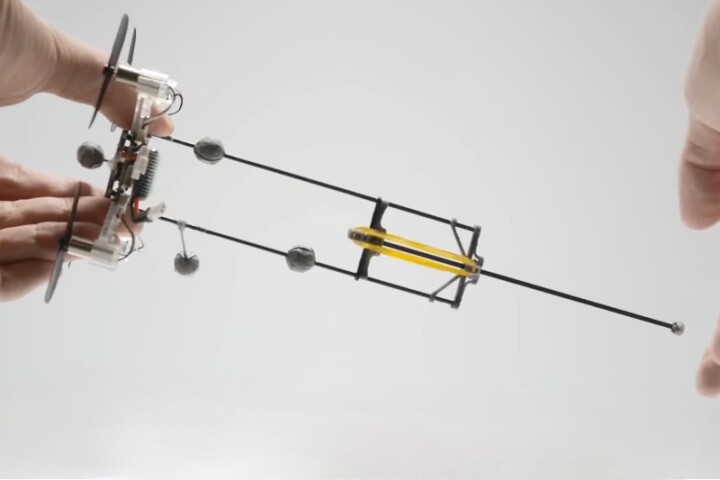There's no shortage of budget 7-inch tablets in your local electronics store. For many people, these portable and affordable devices make for the perfect couch-laden computers. But not all are created equal. Let's take a look at one such lopsided example, as we compare the new 2nd-generation Nexus 7 with Samsung's Galaxy Tab 3 7.0.
Size

The new Nexus 7 is six percent taller and three percent wider than the Galaxy Tab 3 7.0. The Google/Asus tablet is, however, 12 percent thinner than the Tab.
Weight

Both tablets are very light, but the Nexus 7 is four percent lighter. This despite that slightly longer and wider frame.
Build

Both tablets are made of plastic. The new Nexus 7 drops the rubbery backing that the original had, in favor of a matte finish. The Galaxy Tab's glossy plastic build continues the design trend in most of Samsung's recent Galaxy devices, including the Note 8.0 and the GS4.
One notable difference is that the Galaxy Tab has a physical home button, and capacitive back and menu keys. The Nexus 7 puts those navigation keys onscreen.
Display

Despite having identical diagonal screen sizes, the Nexus 7's display is actually a smidge bigger (the Tab 3 gives you 97 percent as much screen real estate). But those persistent onscreen buttons in the Nexus 7 hijack some of that, giving the Tab 3 a bit more usable screen area.
When comparing these screens, though, the biggest thing to note is that the Nexus 7's display is
much sharper. It gives you 275 percent more pixels than the Tab 3 gives you. If Google were Apple, it would be called the Nexus 7 with Retina Display. The Tab's 1024 x 600 resolution is, by comparison, quite pedestrian.
Processor
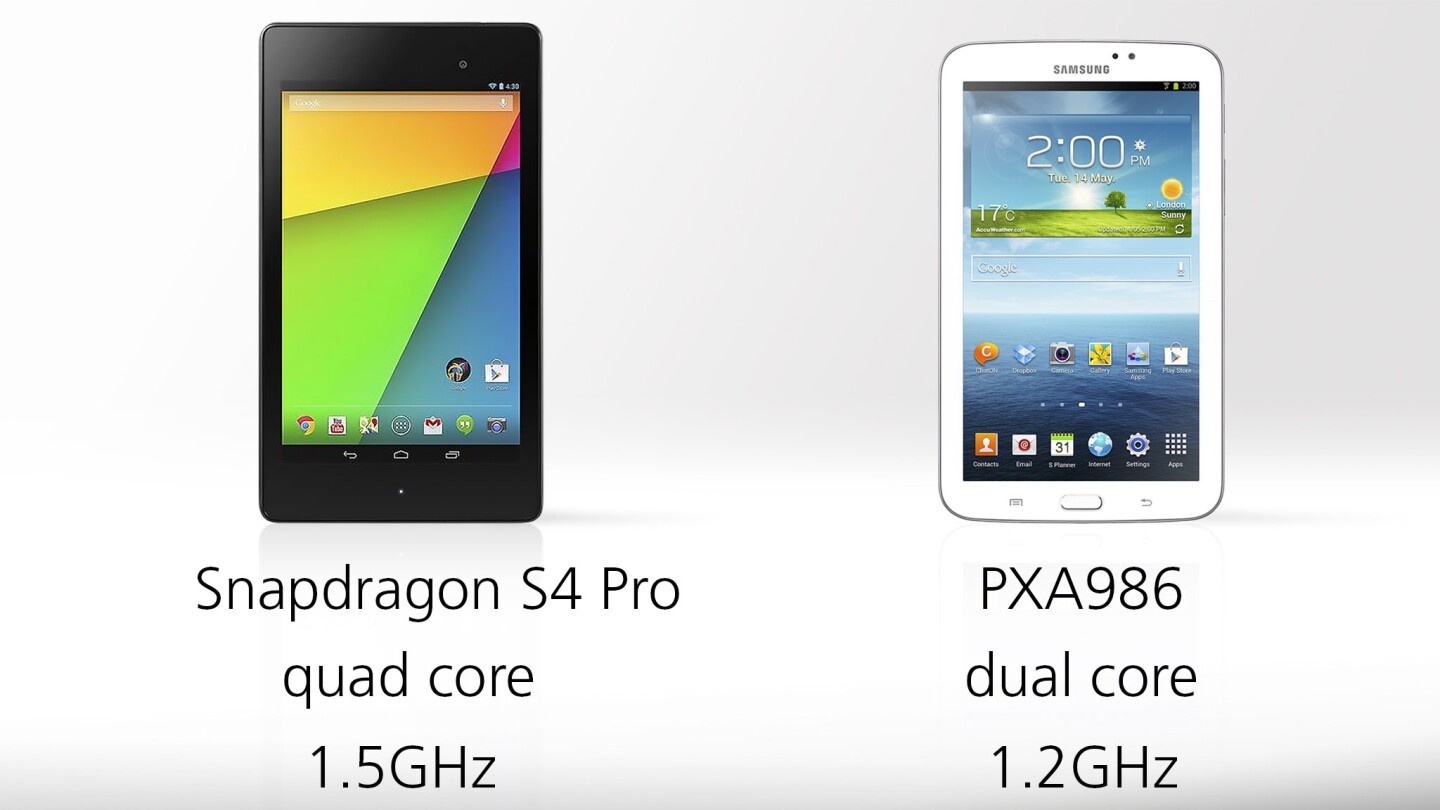
This is another enormous advantage for the Nexus 7. The Galaxy Tab 3 7.0 has a mid-grade processor, which isn't in the same class as the speedy Snapdragon in the Nexus 7.
RAM

The Nexus 7 also doubles the Tab 3's RAM.
Storage

The Nexus 7 also beats Samsung's tablet in internal storage, though you can augment the Tab's internal flash memory with a microSD card. Just know that you can't install apps on that SD.
Wireless

Both tablets are sold in mobile data-enabled models, but the Galaxy Tab lacks LTE. It maxes out on HSPA+ networks, which are faster than 3G, but not as fast as 4G LTE.
Battery

Battery capacities are almost identical. There are other factors that go into actual uptimes, so stay tuned for more on this front.
Cameras

Small tablets make much less awkward cameras than full-sized tablets like the iPad do, but you still shouldn't expect anything cutting-edge in that department. Here the Nexus 7 wins on megapixels, for what that's worth.
Software
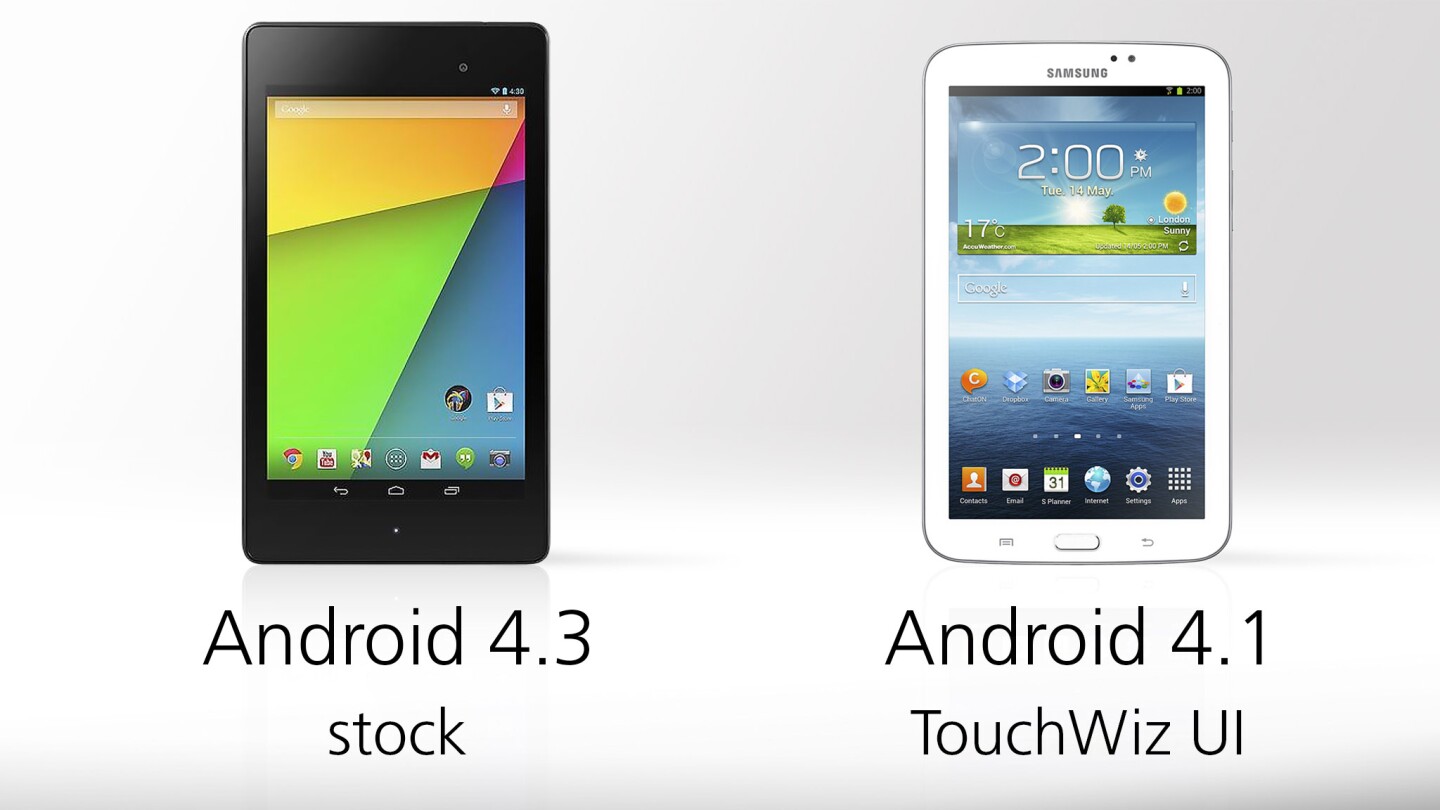
Both tablets run Android, but the Nexus 7 is in much better shape here. It runs the brand-spanking new Android 4.3, and it will receive future updates as soon as they're released. The Tab 3 runs an older version, has Samsung's TouchWiz layered on top, and you don't have any guarantees regarding future updates.
Release cycle

Nothing to worry about here, as both tablets just hit store shelves.
Starting prices

Well, the Galaxy Tab costs less money, but that doesn't mean it's the better deal. As we just saw, the Nexus 7 beats the Tab in just about every category, and is a much better value at only US$30 extra.
Wrap-up
Usually we wrap these comparisons up by summarizing each tablet's strengths and weaknesses, and trying to help you decide which might be better for you. But this time, it's hard to see many people finding the Galaxy Tab 3 7.0 to be a better choice than the new Nexus 7. The Nexus' screen resolution alone gives it a huge advantage. Throw in its far superior performance, and it's really hard to make a convincing argument for the Galaxy Tab.To see a somewhat more balanced side-by-side, you can check out our 2013 Nexus 7 vs. iPad mini comparison. You can also keep an eye out for our 2013 Nexus 7 review in the coming days.