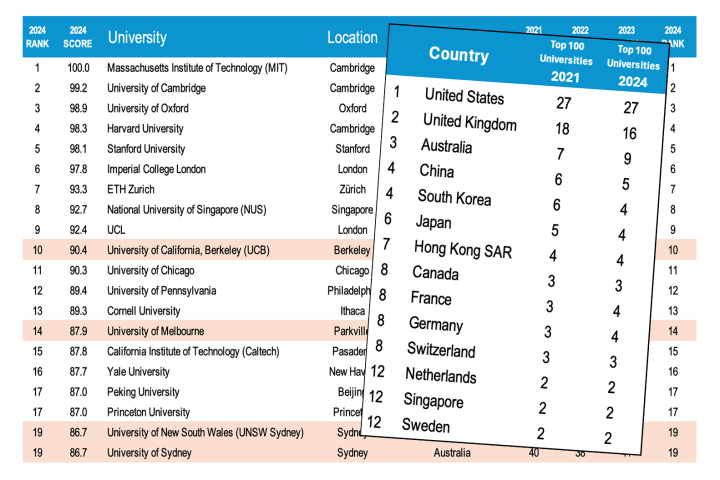Back in November 2018, we took a portable smart projector called the puppy cube for a spin, which offered touchscreen interaction. The company behind that image thrower has now announced the global release of a brighter, more powerful ultra-short throw projector dubbed the Hachi Infinite M1.
Like the puppy cube, when the M1 stands upright it projects a 23-inch image down onto a desktop, floor or other flat horizontal surface where its sensors wait for a users hands or fingers to enter the display area. It works pretty much like a tablet in this mode, with users able to tap projected icons to open apps or play games and so on. If you're in the boardroom, you can also interact with presentations thrown onto the wall when the M1 is laid flat on its back – though the unit will need to be pushed against the wall or screen for the touch display to work.
If you want to watch movies, the 720p projection system can throw up to 100 inches, but given that resolution it's probably best to stick to around 40 for sharpness (as we found with the puppy cube). There's auto keystone correction and autofocus – though manual focus adjustment is possible via the included remote. The Pro version offers 600 ANSI lumens center brightness, while the standard model manages 500.

The unit features a 5,000-mAh battery, is home to dual 5-W speakers, has Snapdragon 670 processor brains and runs Android 9.0 with a custom user interface. The Pro comes with 6 GB of RAM and 128 GB of solid state storage, and an included GPS positioning system, and the standard M1 gets 4 GB of RAM and 64 GB of storage. And with the help of a built-in 8-megapixel camera and bi-directional speaker, the smart projector can also serve as a wall-filling video conferencing solution.
Connectivity shapes up as 802.11ac Wi-Fi and Bluetooth 5.0, HDMI 1.4 input and DisplayPort 1.4 output, there's a USB-C port for data input, and a 3.5-mm headphone jack for private listening.
Originally showcased at CES 2020 back in January, the standard M1 is on sale now for US$999. We've no info on pricing or release for the M1 Pro as of writing.
Product page: Hachi Infinite M1