Microsoft just announced the newest addition to its Surface line, the Surface Laptop, which seems to be a well-rounded, premium but not-quite-pro-grade device. Let's take a look at how its specs and features compare to those of the 13-inch MacBook Pro (both the Touch Bar and non-Touch Bar versions).
Size
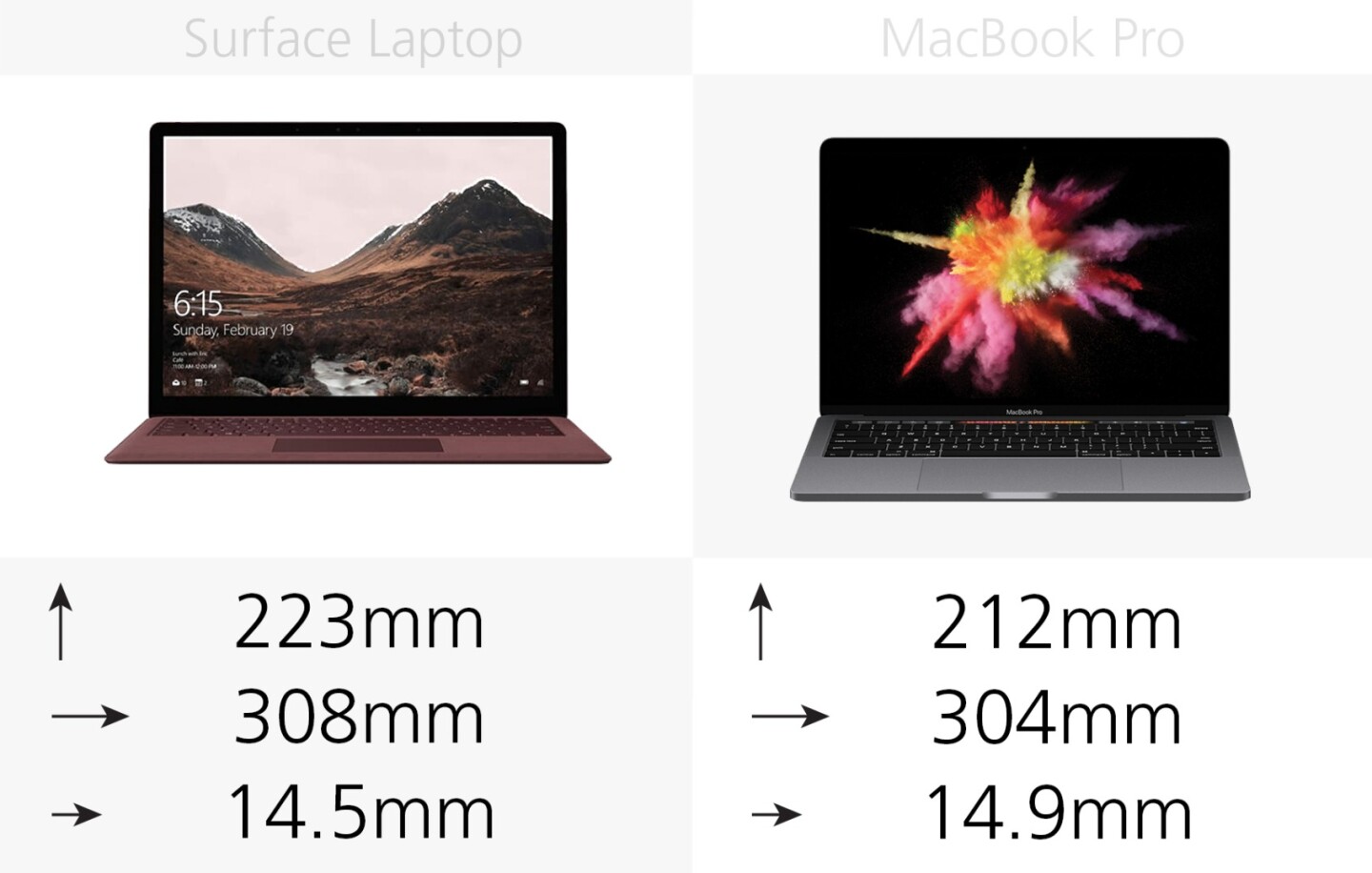
The Surface is about 5-percent taller and one-percent wider than the MacBook Pro, though the Mac is just a hair thicker when closed.
Weight

Despite being the ever-so-slightly smaller device, the MacBook is nearly 9-percent heavier with a 0.12 kg (0.26 lb) difference.
Build (case)

With the Surface Laptop, Microsoft abandoned the magnesium alloy it has been using in other devices like the Surface Book and Surface Pro 4. Both of these machines have aluminum bodies.
Colors

When it comes to phones and tablets, Apple usually has the biggest selection of color choices, but that's not the case with laptops. Here, the Surface has four options and the MacBook offers two.
Display size

The 13.3-inch MacBook, with a 16:10 aspect ratio, offers 95-percent of the overall screen area that the Surface does with its 13.5-inch, 3:2 display.
Touchscreen

While we couldn't call the Surface Laptop a 2-in-1 – it doesn't have a 360-degree hinge or any other kind of tablet mode – it still borrows from those tablet-inspired devices and includes a touchscreen display.
Display resolution

Display resolution is very similar, but the MacBook sneaks in more pixels per inch.
Alcantara keyboard

The Surface Laptop has an Alcantara fabric-covered keyboard. This synthetic microfiber, often seen in auto interiors, gives the keyboard a soft touch and sound. However, some are wondering whether it will be prone to wear and tear issues.
Touch Bar

The MacBook Pro is available with or without a Touch Bar – a touch-sensitive area that replaces the Fn keys at the top of the keyboard with dynamic navigational shortcuts. Not all applications have Touch Bar support, but it is supported by Office for Mac, Logic Pro X, Final Cut Pro, iMovie, GarageBand, Evernote and others, with more expected on the way.
Stylus support

It's hard to imagine using a stylus on a typical clamshell-style laptop, but the Surface does support one. It's compatible with the Microsoft Surface Pen, which sells separately for US$60.
Fingerprint sensor

The MacBooks with Touch Bars also have a TouchID fingerprint sensor for easy logins.
Face recognition

But if you like the idea of biometric logins, the Surface still has you covered. It supports Windows Hello's face recognition feature, so you can log in just by showing your face.
Processor

The Surface Laptop contains the newest 7th-generation Intel core i5 or i7 chipsets. Microsoft hasn't posted clock speeds, so we'll have to wait until the devices hit the market for those.
Both the Touch Bar and non-Touch Bar MacBook Pros start off with a 6th-generation Intel core i5 processor, but the Touch Bar model gets a little bit more speed out of it. You can also upgrade to a 6th-generation i7 processor if you order a special configuration directly from Apple.
Graphics

There are no upgrade options here – we're looking at embedded graphics only.
RAM

The Surface Laptop comes with either 4, 8 or 16 GB of RAM. The MacBook Pro comes with 8 GB, but can be configured to 16 GB (that is, you won't find this option off-the-shelf, but you can order it directly from Apple).
Storage

The Surface Laptop is available with either 128, 256 or 512 GB of built-in storage (at the launch event, a 1 TB option was mentioned, but we haven't seen it hit the product page yet). The entry-level MacBook Pro starts with 256 GB, configurable to 512 GB or 1 TB.
Ports

These two makers take very different approaches to expansion ports. The Surface Laptop has one legacy USB 3.0 and a mini DisplayPort. The MacBook Pro opts for the newer Thunderbolt/USB-C standard, with two ports on the entry-level model and four on the Touch Bar model.
SD card reader

Neither device accommodates DSLR photographers with a built-in SD card reader.
Charging port

The Surface Laptop has a dedicated Surface Connect charging port, but with the MacBook Pro you'll have to occupy one of those precious USB-C ports to get a charge.
Headphone jack

Both have standard headphone jacks, so no matter what, there's at least one accessory you can plug in without worrying about a dongle or adapter.
Speakers

The so-called "omnisonic" Dolby Audio Premium speakers on the Surface Laptop are actually below the keyboard. The MacBook Pro has a set of stereo speakers with high dynamic range.
Battery

Microsoft hasn't published the battery size for its Surface Laptop, but it promises an impressive 14.5 hour maximum battery life. Of course, manufacturers' estimates should be taken with a grain of salt, but if it comes close in practice, we will be impressed.
The non-Touch Bar MacBook Pro actually has a larger battery than the Touch Bar edition, but Apple gives an "up to 10 hours wireless web" estimate for both of them.
Webcam

Both have 720p webcams which should be adequate for most video conferencing applications.
Software
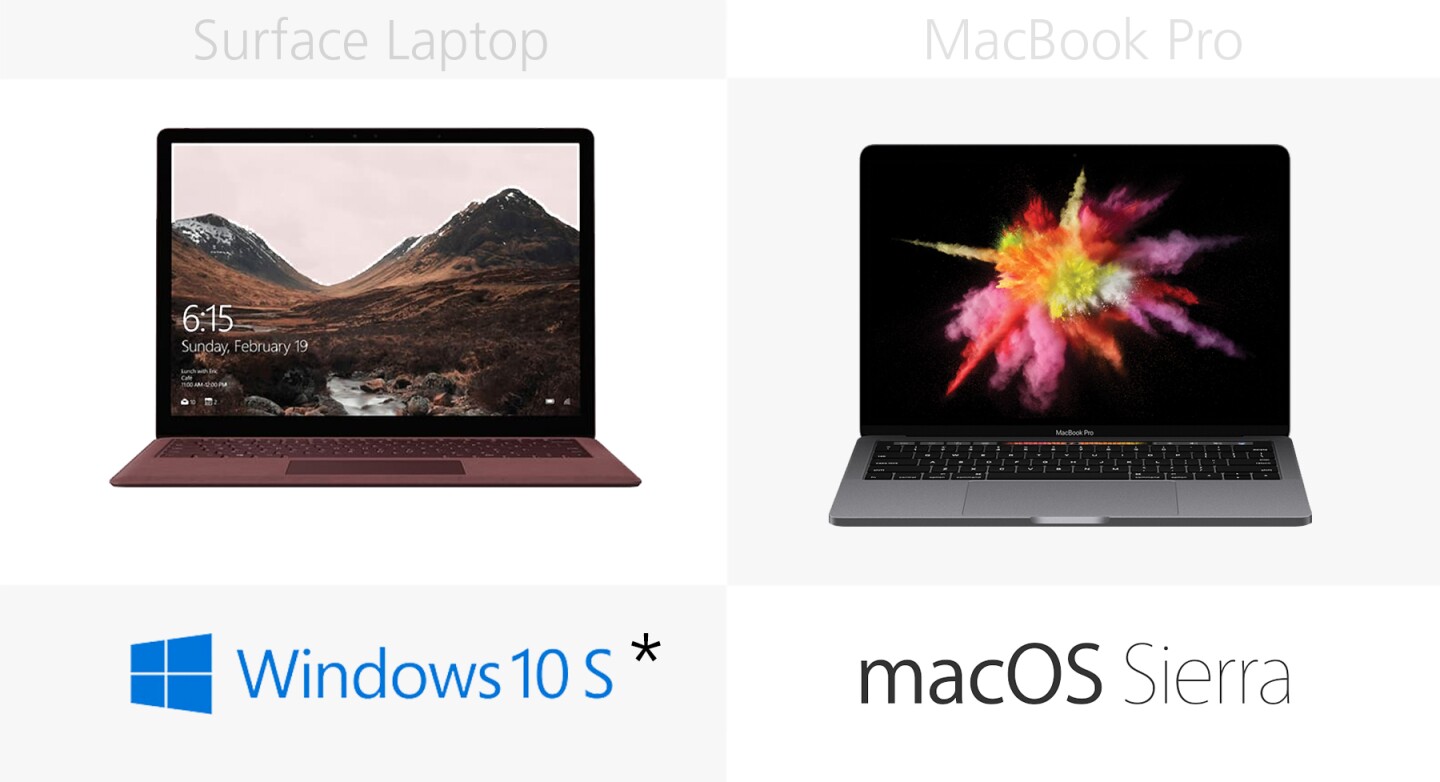
The Surface Laptop is the first device to ship with Windows 10 S, Microsoft's recently announced walled operating system. It looks and functions much like Windows 10, with the notable exception that it only runs apps downloaded from the Windows Store. If that doesn't appeal to you, Microsoft is offering free upgrades to Windows 10 Pro until the end of the year. After that, it will reportedly cost $50 to upgrade to the full operating system.
The MacBook Pros run Apple's latest desktop OS, macOS Sierra.
Release

The recently announced Surface Laptop is available for pre-order now to start shipping and hitting shelves June 15. This edition of the MacBook Pro was released last October/November.
Starting price

The Microsoft Surface Laptop starts at $999, but you can expect to pay about $500 more than that for even the entry-level MacBook Pro. It might be worth it for Apple fans loyal to the ecosystem, but for many others, the value will fall short.
For the kind of info you won't find on a spec sheet, revisit our takes on the Touch Bar and non-Touch Bar MacBook Pros. We'll conduct a full-length review of the Surface Laptop when the time comes.






























