While Valve just added native support for the DualShock 4 to Steam, not every game supports it, and what about games you bought elsewhere? Here's a quick and painless way to use your DualShock 4 as an Xbox 360 controller on Windows 7, 8, 8.1 or 10.
The days of struggling with buggy tools like MotionJoy are over, thanks to DS4Windows. The software allows you to connect your PS4 controller over USB or Bluetooth, and have it emulate the Xbox 360 controller, which is far more widely supported.
If your machine doesn't have a Bluetooth adapter, the DS4Windows team recommend this US$16 Medialink adapter available on Amazon.
Installation couldn't be much simpler: grab the latest DS4Windows.zip from Github, unzip the archive, run DS4Windows.exe and follow the prompts:

That's it – you're up and running.
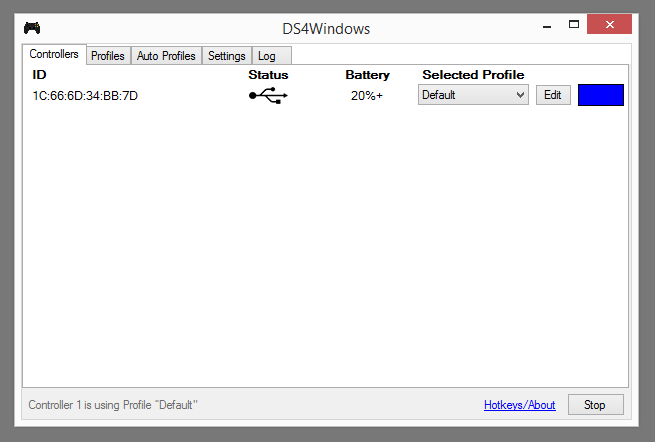
The touchpad on the front of the controller now doubles as a mouse, much nicer to use than those found in Logitech and Microsoft all-in-one keyboards and handy for those of you looking for a setup compatible with your living room couch.
Power users can also find some advanced features like controller profiles, which can load automatically when you launch a particular game, and macros.
Note: if you're connected with a micro USB cable, and having problems with the controller disconnecting intermittently, try using a different cable – we had problems with one we dug out of a drawer, which were solved by swapping it with the cable that came with an Xbox Elite controller.






