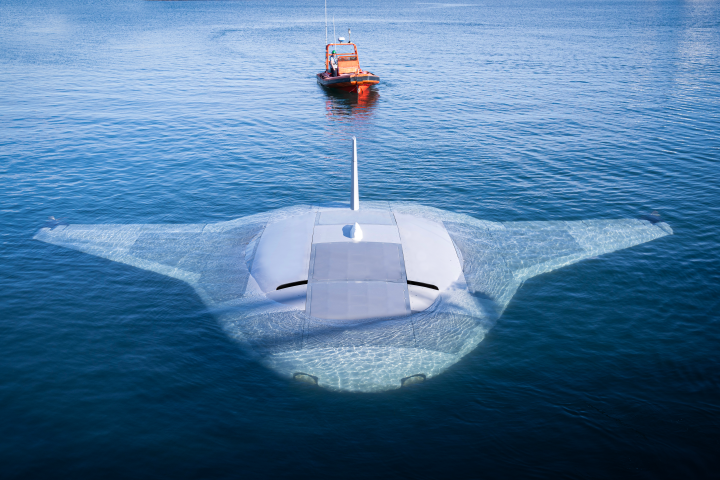Logitech has unveiled a button that can be used to control smart devices around the home. The Pop button will allow users to switch on lights, close the curtains and turn on the heating, or all three things at the same time.
The Amazon Dash has perhaps done the most to popularize smart buttons so far, with its one-click product reordering and a version that is configurable. Even before the Dash, though, the likes of the Bttn could be set up to trigger custom actions for smart devices, albeit often with a complicated process to do so.
With the Pop, Logitech has aimed to simplify the smart home. Each Pop button can trigger up to three actions, with either a single press, a double press or a long press. It's also possible to trigger groups of actions, or "recipes," with one of the press types.
Logitech is keen to point out that the buttons can be used without the need for a smartphone, which is true once they have been set up. For that, the Pop app for Android or iPhone is required. The app scans the user's Wi-Fi network for compatible devices and then allows them to assign individual devices to a button.

The buttons can be paired with smart home devices such as lighting, door locks and blinds. A button could, for example, be set up to have a single press to switch a light on or off, a double press for a bright lighting profile or a long press for mood lighting. Multiple devices can be assigned to a single press-type and pairing one of the buttons with a Logitech Harmony remote can increase the number of potential triggerable actions even further, with home entertainment devices then also able to be controlled.
The suggested retail price of the Logitech Pop Home Switch Starter Pack is US$99.99, with a Pop Add-On Home Switch coming in at $39.99. Both are scheduled to be available in the US this month, with the free Pop app also due to be made available within a matter of weeks.
Source: Logitech