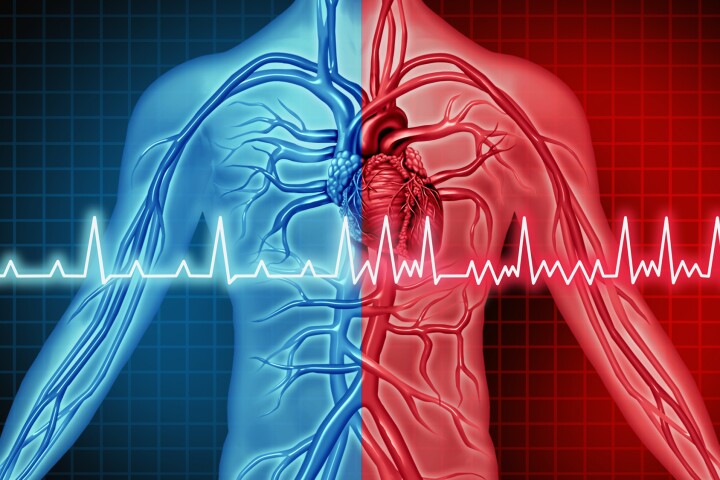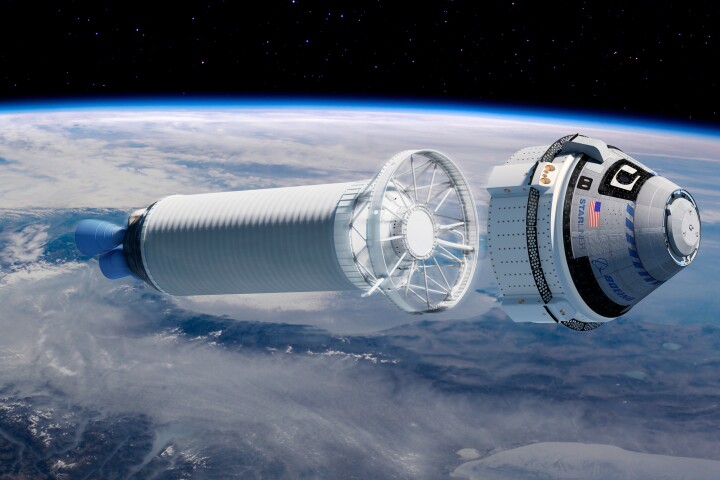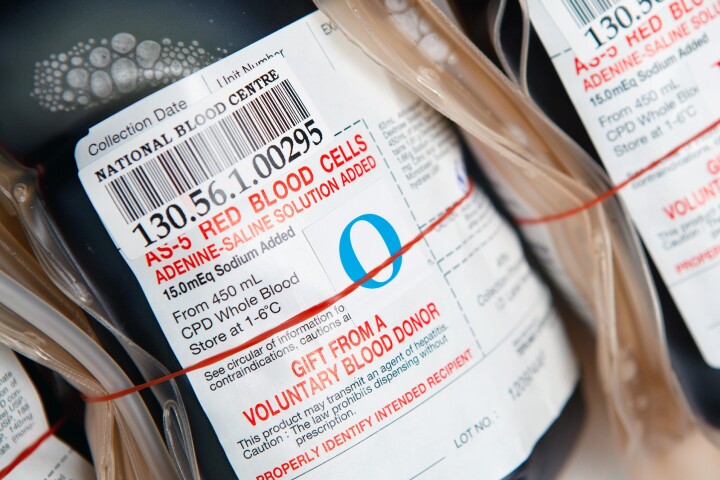Playing with toys that teach coding isn't going to guarantee your child will create the next Facebook and amass Zuckerburg-esque fortunes. However, things like the Sphero SPRK+ or Google Bloks could help them develop logic and problem solving skills which will serve them well in the future. We recently tested the Osmo Coding iPad game set, to see whether it can make learning about coding fun.
For those new to Osmo, the games combine an iPad (iPad 2 or newer, excluding the 12.9-inch iPad Pro) and physical play pieces. After putting an iPad in a base station and attaching a mirror unit (both of which are supplied in the Osmo Base set, see later) over the front-facing camera, the area in front of the tablet becomes the play area. Play pieces, which can include letter and number tiles as will as tangram puzzle shapes, are then recognized within the app. It's a very slick affair, which lends itself well to letting multiple kids play together.
As previous Osmo games which teach spelling and maths have proved popular with our little gadget testers, and appeared in our round-up of the best toys of 2015, we were keen to take the new offering for a spin. The recently-released Osmo Coding set works in much the same way, but this time with users placing magnetically linking coding blocks in front of the iPad to control a character in the app on an adventure.

The premise of the adventure is fairly standard as these things go. You control a character called Awbie as he (or maybe she or it) explores an environment, collecting and munching strawberries. Eating more strawberries gets you seeds which can be used to grow plants, which in turn grow rainbow strawberries which can be exchanged for in-game stuff like a tent or a fence.
However, the plot of the game really isn't that important, other than it's engaging enough to keep kids playing. That's because the interesting thing is how you control Awbie. This is done by placing the magnetic coding blocks in front of the screen as you command him to jump, walk and grab to get all those tasty strawberries.
The blocks are color-coded and consist of action pieces (which tell Awbie to jump, walk and grab) and quantifier number blocks. While early tasks in the game only involve one or two pieces, later stages require you to put a string of moves together before pressing the button on the big green action block to send Awbie on his way.

Reassuringly for parents who are used to seeing toys get prematurely trashed, the Osmo Coding blocks feel very high quality. We'd say they should withstand whatever your child will do to them, or even child after child in high traffic STEAM classrooms. The interlocking shapes and magnets of the blocks make them easy to put together, with our five-year-old tester having no problems. They are like coding Lego blocks controlling the action on screen.
In terms of gameplay, it's a developing puzzle solver, with users having to string together longer and more complex codes to munch as many strawberries as possible. At the start this can be as simple as moving around the screen one square at a time, but in later stages you need to tell Awbie to follow much longer sequences.
We found this was a good way of teaching basic logic, and how instructional codes can build up. Our young testers were quick to pick up on the idea of putting a series of controls together. The one issue we encountered was that it's easy to accidentally block the view from the iPad camera down to the code blocks, stopping it from working. This can be frustrating for younger users until they understand to sit back and press the button with just a finger.

Osmo Coding has proved a hit with all the kids we've seen use it. Even for five-year-olds it's easy to understand and get the hang of. There's something about seeing Awbie munch those strawberries which is quite sweet and keeps youngsters entertained, and means they don't realize they are actually learning while playing.
In our tests children (along with one or two adults) were happy to keep playing Osmo Coding for as long as they were allowed. However, while Osmo Coding is said to be suitable for five to 12-year-olds, we'd say that top figure was optimistic, and that five to eight or nine was a more reasonable age range. Older children might get a bit bored of the gameplay after a while.
If the response of the kids we showed Osmo Coding to was positive, that of parents and teachers was even more emphatic. Several parents we showed it to said they'd be buying Osmo Coding for their own children after seeing what it teaches, and how engaged kids were. One teacher also said she'd be looking at getting it into her classroom as it's far better than what they currently use to teach coding skills.

We'd say that Osmo Coding is a good way of introducing younger children to the concepts of logic and problem solving, especially if you already have the Osmo Base set at home or in your classroom. It can make learning fun, to the point that kids don't even realize they are learning, which is always a good thing.
While this game isn't going to teach your child to write code, it's important to recognize that it's not meant to. It's designed as a first stepping stone for young digital natives to understand what's going on behind the scenes when they use technology, and it does that pretty well.
The Osmo Coding set is available now priced at US$49 on its own, or $75 bundled with the Osmo Base set (which includes the iPad base station and mirror unit you'll need in order to use the Coding set). The Coding iOS app is available for free from the App Store.
Product page: Osmo Coding