Unless you count mobile tablets like the iPad Pro, Windows devices like the Surface have a monopoly on the 2-in-1 (tablet/laptop) form factor. That may change soon, as Samsung is launching a couple of Chromebook 2-in-1s that include Google Play for running Android apps. Let's see how the Samsung Chromebook Pro and Plus compare to the Microsoft Surface Pro 4.
2-in-1 type

The Chromebooks Plus and Pro utilize a 360° folding hinge, similar to Lenovo's Yoga series. The Surface Pro 4 is a detachable: tablet with a built-in kickstand and snap-on keyboard.
Size

Placed in landscape mode (as seen above), the Chromebooks measure 10-percent taller, but 4-percent narrower, than the Surface Pro 4.
The depth measurements aren't directly comparable, since Microsoft's listing for the Surface is sans keyboard (Samsung measured the Chromebooks folded over).
Weight

Ditto for weights, where Microsoft's are for tablet only, while the keyboard is part of the Chromebooks.
Build

Both devices have magnesium builds.
Colors

Like the Surface, the new Chromebooks have silver backs with black bezels along their front.
Display size

Samsung appears to have taken a cue from its rival, using the exact same screen size (12.3-inch) and aspect ratio (3:2).
Display resolution

The Surface, however, has a 14-percent higher pixel density.
Stylus

Both machines use active styluses. Samsung appears to be using a similar (or the same?) S-Pen as seen in the Galaxy Note 5, with 2,048 levels of pressure sensitivity and plastic build. The Surface Pen is made of aluminum and supports 1,024 levels.
The Chromebooks have a slot to slide the pen inside, also similar to the Galaxy Note series. The Surface Pen magnetically latches onto the sides of the tablet.
Touchscreen

Being 2-in-1s, both devices support touch (and also have trackpads for laptop use).
Processor

The higher-end Chromebook Pro will match the entry-level Surface Pro 4, with an Intel Core m3 processor. Things veer off in opposite directions from there: a less powerful ARM processor in the Chromebook Plus and much faster Core i5 and i7 chips in the more expensive Surface Pro 4 models.
RAM

All models of the Chromebook have a mere 4 GB of RAM. Surface Pro 4 models with 256 GB storage and higher jump to a healthier 8 GB or 16 GB RAM.
Storage

The Chromebooks offer a mere 32 GB of storage, which would be more than enough if it ran Chrome OS only. With Android apps onboard, though, that could get limiting for users who install lots of space-hogging apps and games.
MicroSD
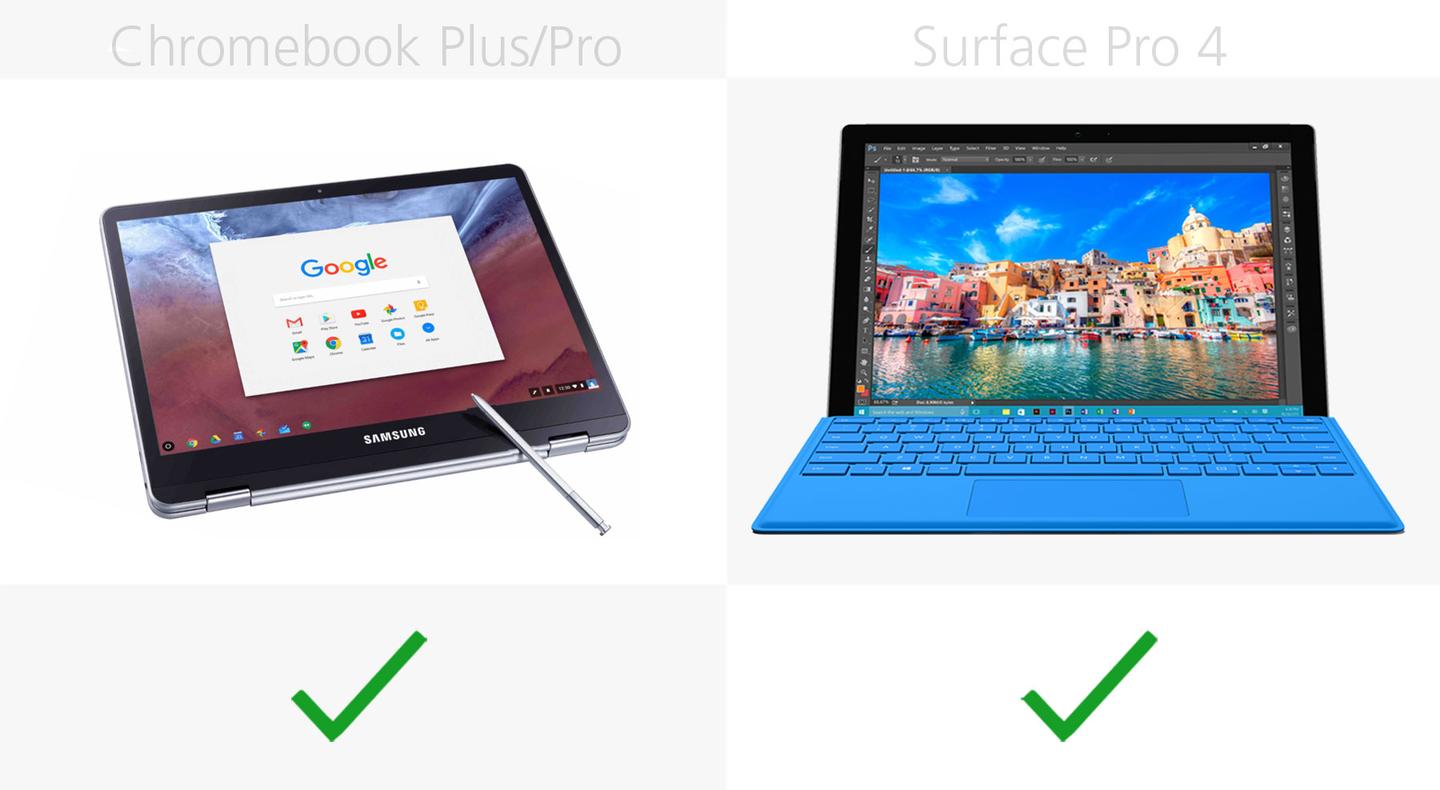
Both devices have microSD slots.
Battery

Battery specs are similar, but we'll need to run the Chromebooks through benchmarks before having much to say on this front. We would expect, however, a Chrome OS/Android device to require less power on average than a full Windows-running device like the Surface.
Ports

You're fairly limited on the port front either way: two USB-C ports on the Chromebooks, along with one USB 3.0 (the more common standard) with Mini DisplayPort for video out on the Surface.
Biometric logins

While Samsung's new Notebook 9 series has built-in fingerprint sensors, there are no biometric security options on the new Chromebooks. The Surface Pro 4 has built-in facial recognition and, if you prefer, an optional keyboard model with a fingerprint sensor.
Software

As we mentioned, we're looking at Chrome OS with Google Play support on the Chromebooks, and Windows 10 Pro on the Surface.
While Chrome OS is little more than the Chrome browser used as an operating system, the addition of Android apps brings it closer to a direct competitor to Windows. For lighter users, this combination may fit the bill, but those who rely on intensive desktop apps like Photoshop or Lightroom may find their Android counterparts lacking compared to the full Windows versions.
Release

The less-powerful Chromebook Plus is scheduled to launch in February, with the Intel-running Chromebook Pro hanging back for a Spring (Northern hemisphere) launch.
This isn't a good time to buy the Surface Pro 4 at full price. We don't yet know when Microsoft will launch upgraded models, but there were 16 months between releases of the last two Surface Pro models. If Redmond were to stick with the same turnaround schedule for the next upgrade (hardly a guarantee), that would have a Surface Pro 5 arriving around February of 2017.
Starting price

The Chromebook Plus will ring up for US$449, while Samsung has yet to announce pricing for the Pro. The Surface pricing listed above is for the entry-level (Core m3) model including keyboard cover, which is a separate purchase. Prices, as you'd imagine, shoot up from there.
About the only case where we recommend buying the Surface Pro 4 this late in its release cycle is if you find it for significantly less than its MSRP (as you often will, at the time of publication).
For more, you can read our CES hands-on with the new Chromebook 2-in-1s, as well as our Surface Pro 4 review from 2015.
- Buy Surface Pro 4 on Amazon























