The start of a new school year is a hectic time, but app developers have busy students' and families' backs. Here, we've rounded up top mobile apps for education, productivity, and household management that help students and parents keep it all together.
Photomath Camera Calculator
Math is an enigma to many of us. It's not uncommon for students to grasp in-class instruction without a problem, but then get home and draw a blank when faced with the stark reality of numbers on paper. There are also plenty of parents that want to help their kids with their assignments and have the chops to do so – but couldn't remember these lessons from their school days if their lives depended on it.
Enter Photomath. Take a picture of the equation, and the app automatically calculates the answer and provides step-by-step explanations of the solution. Is it cheating? Sure, if it's used inappropriately. But its power as a learning tool makes this math-averse writer want to go back in time.
Free with in-app purchases; for iPhone/iPad and Android.
Duolingo

Duolingo is an award-winning app that turns learning a second language into a game. Appropriate for all ages, it can be used on its own or as a supplement to classroom learning. Unlike studying from a book, there are audio prompts to improve pronunciation and listening skills, so it's a great way to gain exposure to a new language when immersion isn't an option. Available in twenty different languages.
Free with in-app purchases; for iPhone/iPad and Android.
Flashcards+ by Chegg, Inc.

Few study tools are as universally tried-and-true as flashcards. Flashcard+ saves time and paper by easily creating custom flashcards that can be reviewed anytime, anywhere. It includes the option to add images to cards, which simplifies studying for visual subjects like art and anatomy, and in-app purchases with audio pronunciation for language learning. The simple academic interface is reminiscent of an index card, and can be used by any student old enough to be cramming for an exam.
Free with in-app purchases; for iPhone/iPad/Apple Watch and Android.
The Homework App by Kerman Kohli
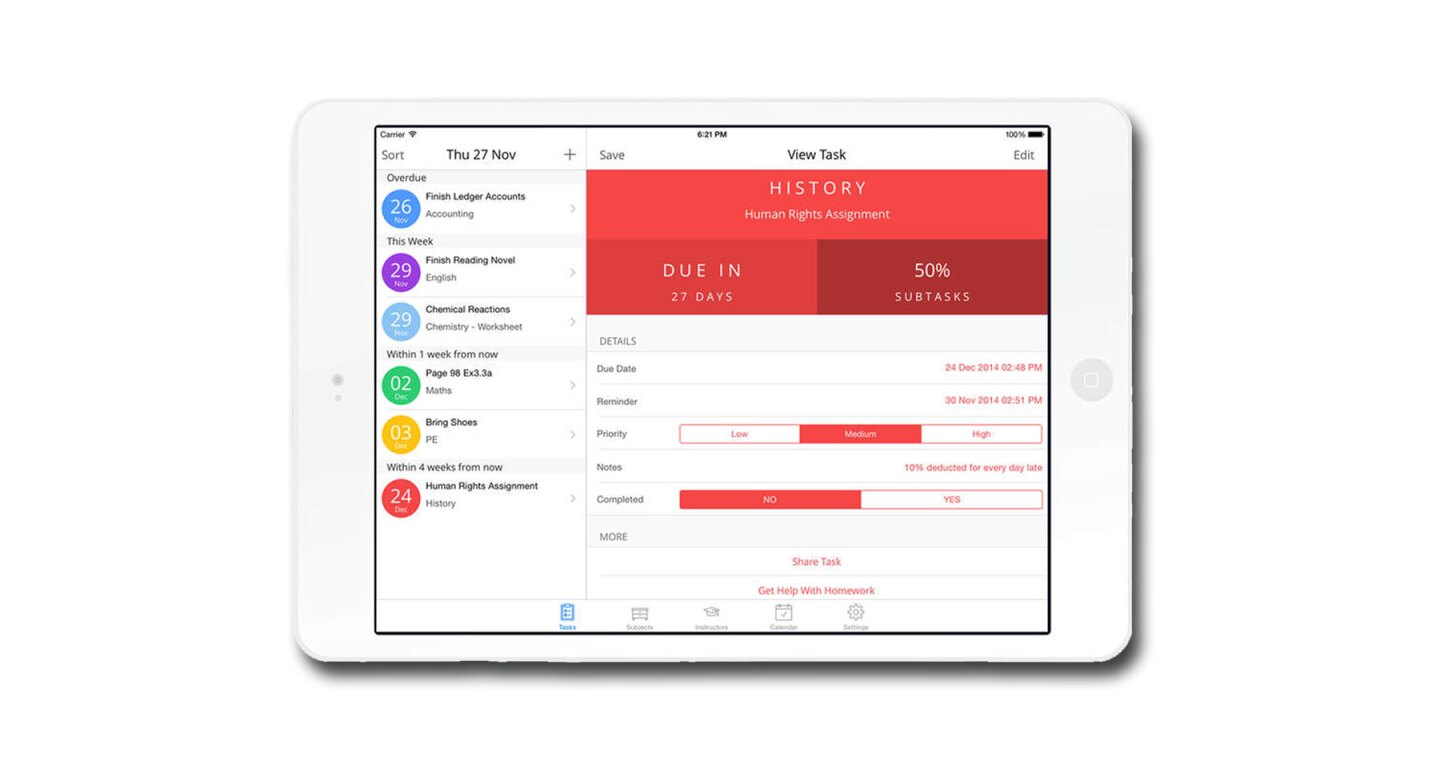
This well-reviewed app (average five star rating, with 150+ reviews on the App Store) turns your iOS device into a clean, colorful student planner. Students can use The Homework App to keep track of class schedules, due dates, exams, subtasks, teacher contact information and syllabi.
We appreciate that it works on iPod touch, too. We know of many schools and families where younger students aren't allowed open access to smartphones, so iPods are still in heavy rotation.
Free version contains ads; premium ad-free version is US$4.99. Works with iPhone/iPad/iPod touch.
Screen Time Parental Control by Screen Time Labs
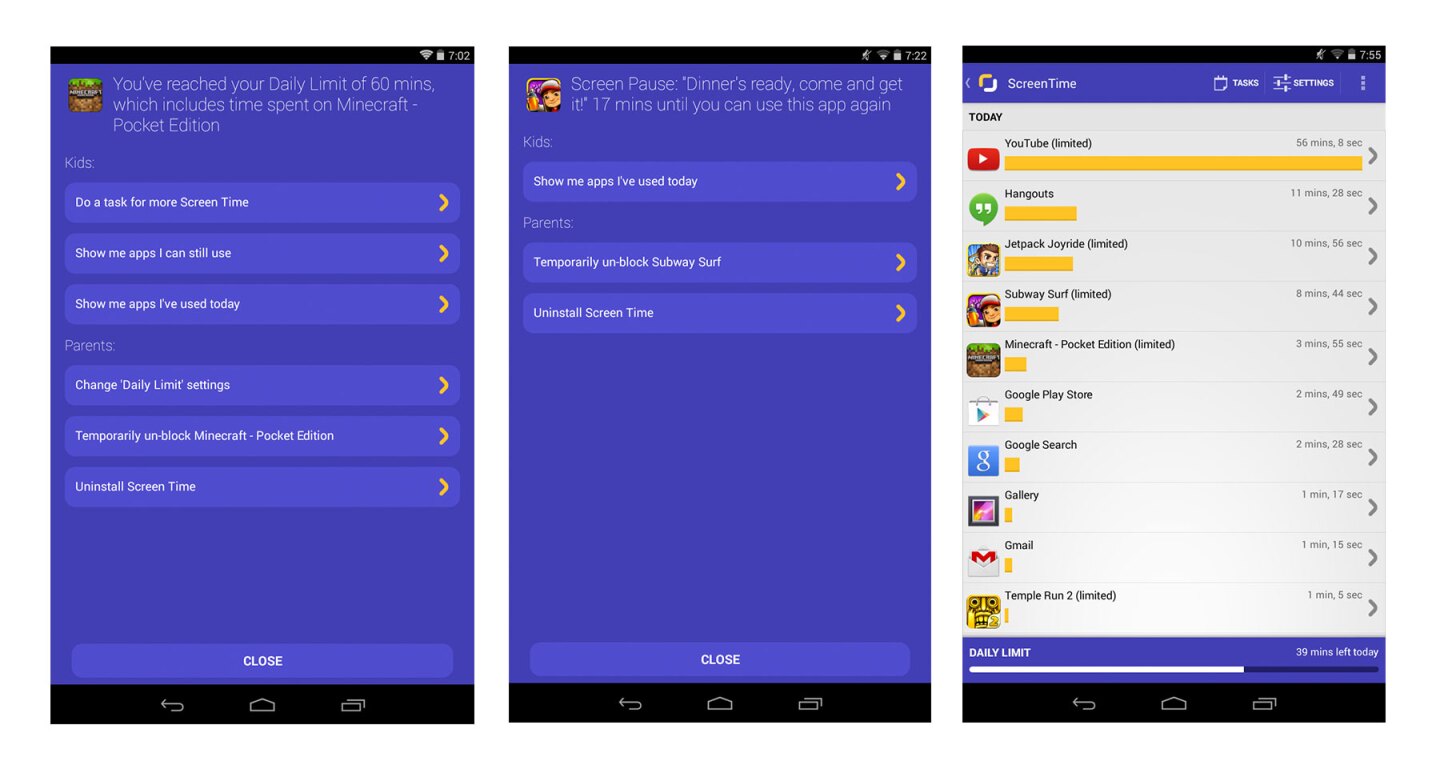
Mobile apps have tons of useful and educational purposes, but many parents are justifiably squirmy about letting their kids stare into screens around the clock. Screen Time gives parents everything they need to set healthy restrictions on their kids' mobile activity.
Parents can set time limits on kids' devices, with the ability to block out specified periods for bedtime, chores and homework, or allow more screen time as a reward. The app also lets you view daily web and app activity reports, pre-approve any downloaded apps before installation, block inappropriate apps completely and manage an unlimited amount of devices from one account.
Screen Time is password protected and access to app settings can be completely blocked. There's no need to worry about savvy kids circumventing the rules.
Free version limits devices and functions; premium version is subscription-based starting at $3.99 per month. For iPhone/iPad and Android.
Family Locator by Life 360

Academic struggles aside, the school year can make household logistics go haywire. Are the kids staying after school? Is dad working late tonight? Where is the teenager with the car? Life360 automates the answers to questions like these. Install it on each of your family member's devices, and you'll be able to locate each other on a map at a glance. It's a bit like a more advanced version of Apple's Find My Friends, only with cross-platform compatibility.
You can even save favorite locations and program automatic alerts. For example, if your son walks to piano class once a week, you can get a notification when he arrives so he doesn't need to look at his phone during the lesson. Or you can always be aware when your daughter arrives at and leaves her best friend's house, while saving her the mortification of constantly being in touch. Time-saving messaging and emergency communication functions are also included.
App with most core features is free; premium plans start at $4.99 a month and include perks like stolen phone protection and roadside assistance. For iPhone/iPad/iPod Touch and Android.
Elsewhere
Lastly, we'd be remiss if we didn't remind you that there are hundreds of other options for free apps catered to specific subjects and age ranges. If you or your child struggle in a particular academic area, remember that apps can be a fun and valuable resource for you both.
For more back-to-school news and info from New Atlas, check out our laptop vs. tablet comparison for campus computing, or read more about how technology is revolutionizing education.







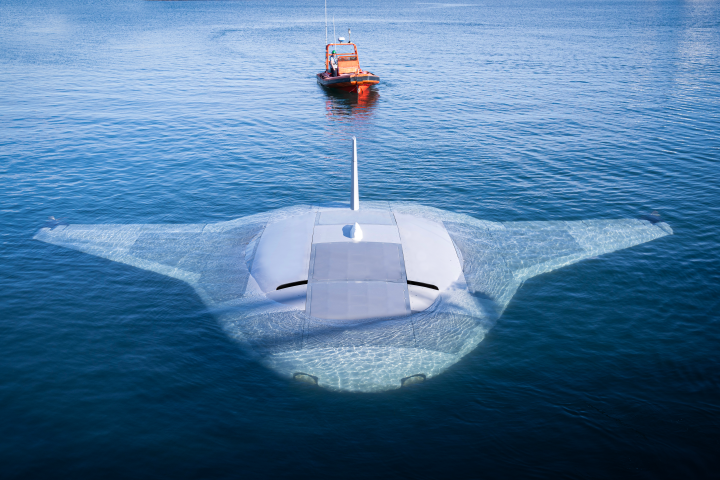

![The Ti EDC [everyday carry] Wrench is currently on Kickstarter](https://assets.newatlas.com/dims4/default/0ba225b/2147483647/strip/true/crop/4240x2827+0+3/resize/720x480!/quality/90/?url=http%3A%2F%2Fnewatlas-brightspot.s3.amazonaws.com%2F59%2Fb2%2F6a6fdd0348a8bfdad88bbcefec53%2Fdsc03572.jpeg)