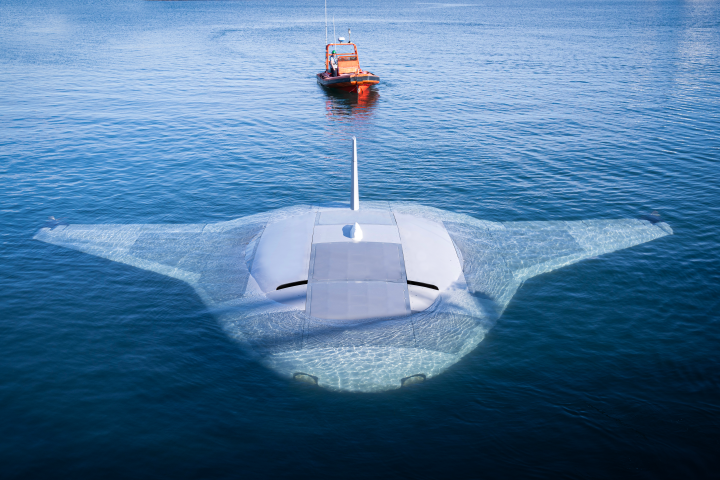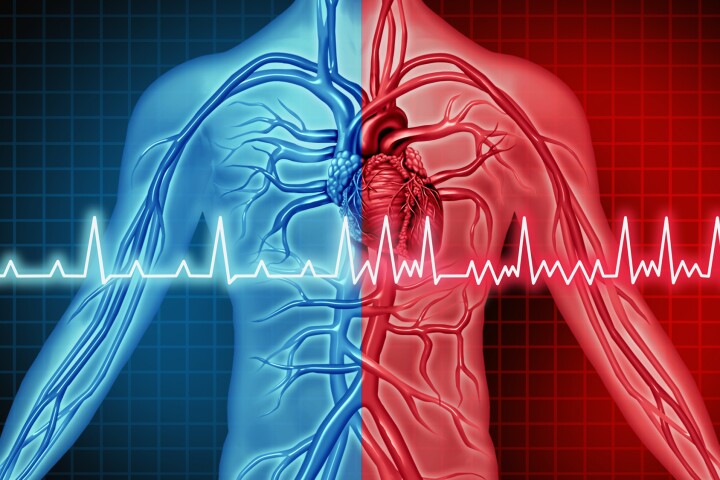We've previously looked at some of the tech toys which are expected to be big hits this Christmas. But what if you want those gifts from Santa to come with a bit more educational value than an electric skateboard or robot bat? Well, you are in luck, there are plenty of STEM (Science, Technology, Engineering and Math), or STEAM (if you're adding Art into the mix) toys designed to teach kids about coding, making and other useful skills, while still being fun. Read on for our pick of the best.
Fisher-Price Code-A-Pillar

You are never too young to learn about coding. That seems to be the ethos behind the Fisher-Price Code-A-Pillar. While your toddler won't walk away from the toy ready to create the next robot dog, they could have a grasp on the principles of problem solving and sequencing.
Nine easy-to-connect sections can be rearranged to instruct the cute caterpillar to travel in different directions as it lights up and makes sounds in the way that all toys seem to. The Code-A-Pillar costs US$45 and is aimed at kids from three to five-years old.
Product page: Fisher-Price Code-A-Pillar
Sphero SPRK+

While the Star Wars BB-8 branded stable-mate of the Sphero SPRK+ was featured in our roundup of the best toys, this version is more focused on education. Rather than just controlling the robot ball with on-screen joystick-style controls, a visual block-based interface in the Lightning Lab app can also be used.
Children aged eight-years-old and above are encouraged to "program" the ball to complete activities such as navigating a maze and mimicking the colors of the planets of the solar system. While doing this, kids can see the insides of the ball to have a better understanding of what they are controlling. Sphero SPRK+ costs $130, or $160 with a bundle of accessories.
Product page: Sphero SPRK+
SAM Labs

The wireless SAM Labs blocks are like Lego for building the Internet of Things, and include buttons, DC motors, servos and RGB light modules (as well as many others). Young creatives then use Mac, PC, or iOS apps to draw virtual links between the modules to wirelessly connect them. The modules can then be used as part of physical creations.
We first came across at London Toy Fair 2016, went out and bought some blocks when they became available used SAM Labs to create a remote control car, a drawing robot and even a bedroom alarm which changes the color of Philips Hue lighting around the house via IFTTT when it is triggered.
The biggest drawback of the wireless modules we've encountered is that they seem to run out of charge a little very quickly, which brings building sessions to an abrupt end while you recharge them. We currently like the Curious Kit which costs $200 and can be used to make cars and games.
Product page: SAM Labs - Curious Kit
Tech Will Save Us - Mover Kit

Tech Will Save Us has a number of project kits aimed at teaching kids about technology while they build things like a handheld games console, a device for watering plants, and a speaker. However, our pick of the line-up is the new Mover kit, where kids aged eight and up can create their very own wrist wearable.
Packed with sensors and lights, users can then create their own apps for the device using a simple visual coding interface telling it to do different things as they jump, run or shake their wrist. The fact kids will want to get up and move once they've made their creation is an extra bonus for parents. The Tech Will Save Us Mover kit costs $75.
Product page: Tech Will Save Us – Mover Kit
Bloxels

By arranging different colored plastic blocks into the Bloxels grid, children are able to create a side-scrolling platform video game they can then play on their iOS or Android device. Once they have created a room or level they "capture" the grid using the camera on their smart device and their creation is imported into the game.
Characters are created and added the same way, and Bloxels is designed to help children aged eight to 12-years-old develop their design thinking and creativity. The Bloxels Builder Starter Kit is priced at $50.
Product page: Bloxels Builder Starter Kit
Ozobot

The Ozobot is a diminutive little line-following robot which can help teach kids the principles of coding. Ozobot will follow a black line drawn on a piece of paper (or tablet screen) and will be activated to perform actions whenever it crosses a code of colored dots. These can be used to make it change color, change direction, or change speed.
We've found the original Ozobot a fun way to introduce the basic concepts of coding, and Ozobot recently announced a new EVO model, which adds social skills and improved tech. Ozobot Evo, which costs $100, features IR Proximity Sensing, RC-controlled movements and an autonomous behavior mode.
Product page: Ozobot Evo
3Doodler Start

A 3D pen designed specifically for kids, we first got to play with the 3Doodler Start at London Toy Fair, where we were instantly smitten, pre-ordering one there and then. It offers a child-safe and fun start in 3D drawing, by using a bioplastic which comes out of the pen at mildly warm rather than scalding temperatures. This is a massive step up from pretty much all other 3D pens for kids ... which too often use gels and lights rather than plastics
While kids get the fun of drawing in the air, there are also a series of molds and templates offering guided creation ideas which are easy to make. In addition to following the included project instructions, we've used it to fix toys, and even create new ones. The 3Doodler Start costs $50 with two packs of plastic, though bigger bundles are also available.
Product page: 3Doodler Start
LittleBits - Rule Your Room
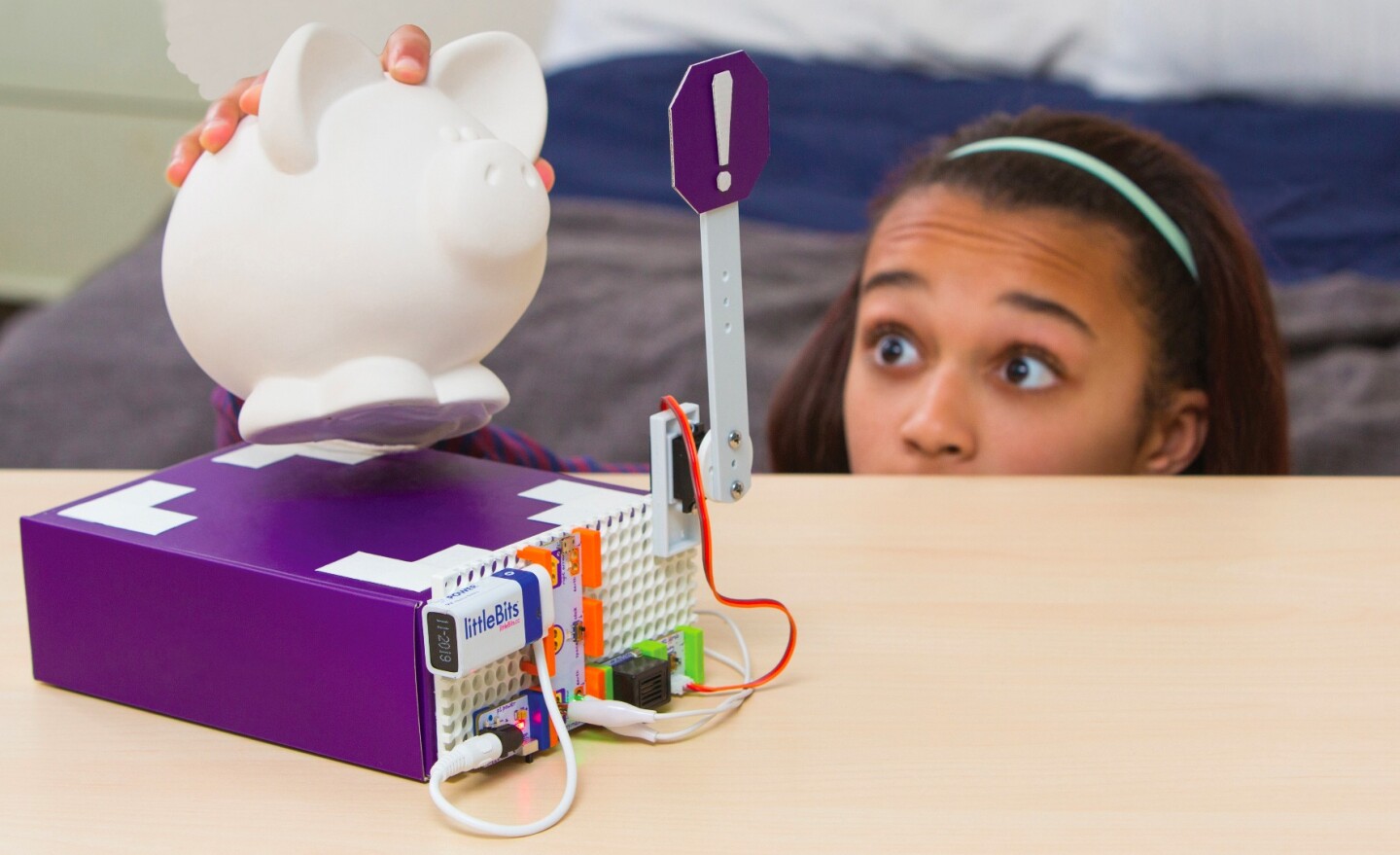
LittleBits is another electronic building block kit a bit like SAM Labs, but this time they connect via magnets rather than wirelessly. This means you are more limited in where you can use them in your creations, but also that you don't have to wait while modules recharge after playing with them. There are dozens of different types of module available too.
As a Christmas present for kids, we quite like the Rule Your Room Kit. This includes seven bits with 19 accessories and step-by-step instructions for 8 inventions, which include things like a burglar buzzer, creepy eyeballs and a top secret safe. The LittleBits Rule Your Room Kit is priced at $100.
Product page: LittleBits - Rule Your Room
Kano Complete Computer Kit

Give a child a computer and they will be able to play Minecraft; teach a child to build a computer, and they will probably still play Minecraft ... but also have a computer they've built themselves. Kano is a Raspberry Pi-based computer building kit for kids, which aims to make building and playing with computers fun, and accessible thanks to child-friendly instructions.
While Kano offer a $150 Computer kit (for which you'll need to bring your own display), our pick is its Complete Computer kit which sees kids construct the screen and computer before playing with it and learning real coding skills with Python and JavaScript. The Kano Complete Computer costs $285.
Product page: Kano Complete Computer
Osmo - Coding

Osmo has been one of the best educational tech toys since it launched in 2014. Since then we've seen the various add-ons which all merge physical and on-screen play to help develop math, art and communication skills. However, our favorite at the moment is Osmo Coding, where kids use play pieces to control an on-screen character, learning about logic, sequences and problem solving as they go.
In our tests with the game, it proved to be entertaining enough that kids in the target five to nine-year-old demographic want to play it, and learn as they do so. Osmo is iPad only, and the base fits all but the big iPad Pro.If you've already got an Osmo base, you can get the Coding game pieces for $50. If not you'll also need to pick up one of the bundle kits which start at $75.
Product page: Osmo - Coding
Bosebuild Speaker Cube

While Bose is best known for producing opinion dividing sound systems, it's recently branched out into the education market with its Bosebuild kits which see young builders create their own devices. The Bluetooth-enabled Bosebuild Speaker Cube features color-changing LEDs and decorative covers.
Children follow instructions on an iOS device to construct the speaker, learning about things such as frequency and waveforms, and electromagnets as they go. When they are finished they have a Bluetooth speaker they can listen to music on, and program to do things like change color depending on the frequency of the music. The Bosebuild Speaker Cube costs $150.
Product page: Bosebuild Speaker Cube
Dash and Dot

The robot duo of Dash and Dot are designed as fun toys for children to play with, while inadvertently learning about coding and robotics. iOS or Android apps are used to play with the robots as children use their imagination or solve puzzles and play games. Dash and Dot have also got to be about the cutest little robots we've seen.
There are a number of accessories available for the duo which include a ball launcher, a xylophone, a bulldozer bar, and snap on Lego adapter (which is something we think all robot toys should feature). While the friendly-looking robots are available separately, the Wonder Pack (which includes Dash, Dot, an accessory pack, building brick connectors, a Xylophone, and the ball launcher) is our pick, and currently costs $250.
Product page: Dash and Dot
Finally...
As is the case with most tech toys nowadays, you'll want to install the correct apps, update firmware and make sure that any batteries are fully charged before presenting them to your kids on Christmas day. It's also worth trying to have an idea of how to use the toys yourself too, as it could be a bit too tempting for some of these toys to get overlooked in favor of others that are easier to play with.