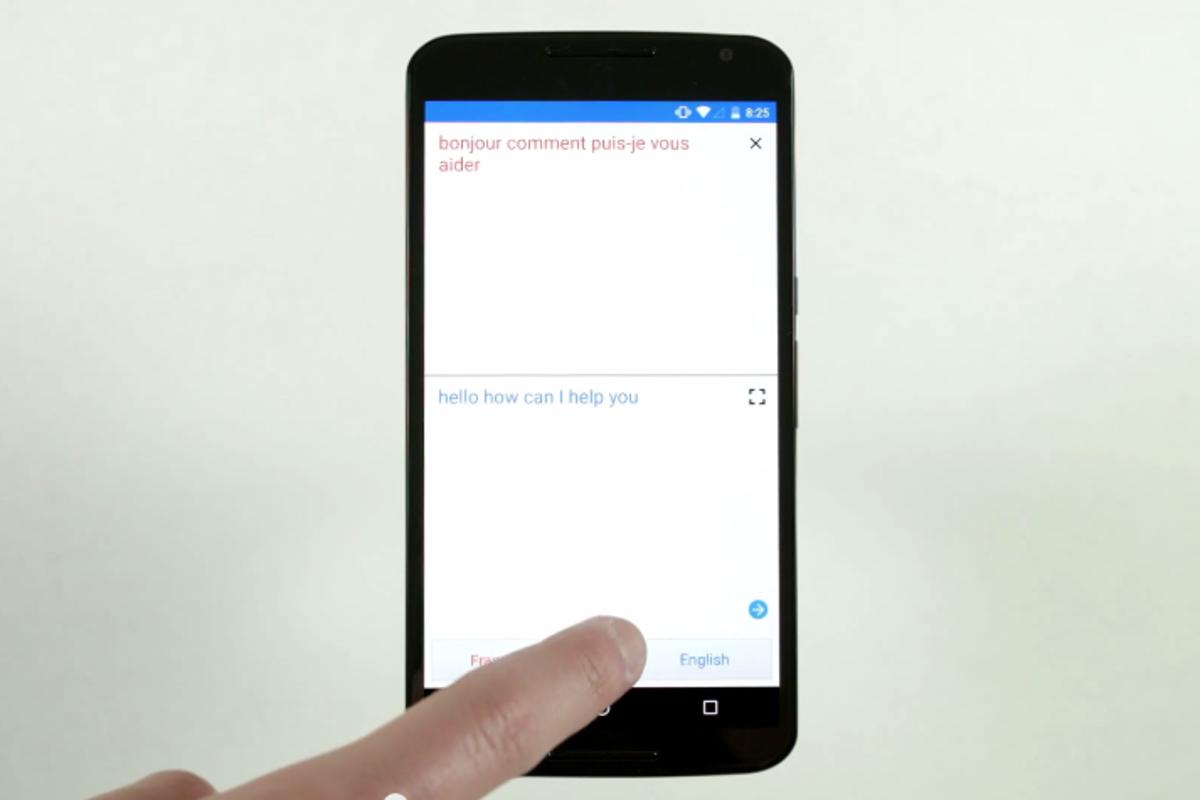Not so long ago, the idea of a universal language translation device making the jump from science fiction to reality seemed preposterous. Google Translate, however, is fast becoming that device. Its most recent update includes seamless conversation and foreign text translation.
Voice translation has been available as part of the Android version of the Google Translate app since the back end of 2013. It could only translate one phrase at a time, however. The new version of the app can act as a real-time translator between two people speaking in different languages.
In order to use the real-time speech translation in a conversational setting, users need only open the app and press the microphone button. If speech in a foreign language is detected first it will be immediately translated into the user's native language, spoken aloud and displayed on-screen. The user can then press the microphone button again to respond in their native tongue and have it immediately translated to the foreign language.
From this point forward, the app will recognize both languages as they are spoken and will translate them each time a phrase is uttered. There is no further need to press the microphone button, and the individuals are able to have a seamless conversation with their smartphone or tablet acting as interpreter.

In addition to the speech translation functionality, the Google Translate app also has a Word Lens function. This allows users to train their device's camera on some foreign text, such as a street sign, and get an instant translation on-screen. Previously, it had been possible for individuals using the Android app to take a photo of text and use the app to translate it, but this update makes the process more seamless.
Word Lens can currently translate from English to and from French, German, Italian, Portuguese, Russian and Spanish. Google says it is "working to expand to more languages."
The update to the Google Translate app is rolling out this week and is available on Android and iOS.
The video below shows the Google Translate app in action.
Source: Google