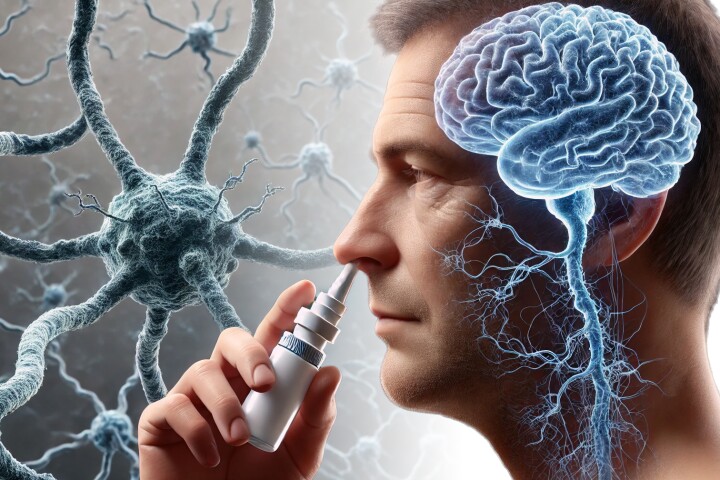The Huawei MateBook is part sizzle, part lukewarm – a slim and sexy 2-in-1 that has a few work-related inconveniences. How does it match up next to its obvious muse? Let's compare the features and specs of the MateBook and Microsoft Surface Pro 4.
Size

The MateBook comes out a little smaller: 3 percent shorter and 4 percent narrower.
One of the best things about the MateBook is how ridiculously thin it is, at a nearly iPad-like 6.9 mm (0.27 inch). It's 19 percent thinner than the Surface Pro 4.
Weight

The MateBook is also incredibly light for a full-blown PC. It's 16 percent lighter than the entry-level Surface Pro 4 and 19 percent lighter than all other models.
2-in-1 type

The MateBook follows the Surface's detachable 2-in-1 blueprint, to the degree that you're often going to hear it called a Surface clone, wannabe or knockoff.
Ultimately, though, Microsoft created the Surface line not just to sell Surfaces, but also to inspire other OEMs to do something similar, with an equally high attention to quality and detail. So while the media will often make "Surface copycat" sound like a negative, we suspect the folks in Redmond see it as a sign everything is going according to plan.
Kickstand

While skipping a built-in kickstand makes the Huawei MateBook better (lighter, thinner and unibody) in tablet mode, it also makes it inferior as a laptop. Relying on the keyboard cover to stand it up is a much less versatile approach.
Screen angles in laptop mode

That keyboard cover also limits the MateBook to just two positions, neither of which is a perfect angle on lap. The Surface's dynamically adjusting kickstand makes it much more comfortable to use anywhere, including on lap.
This is our biggest caveat about the otherwise impressive MateBook. If you're considering it, you might want to play with a store demo model (after it launches) to see if its limited screen positioning will work for you.
Stylus

Each 2-in-1 has an active pen to use as a pointer or for jotting notes, especially in tablet mode. We were impressed with Huawei's MatePen; it's roughly in the same class as the excellent Surface Pen.
The big difference – keep this in mind when we get to pricing – is that the Huawei pen is sold separately, while the Surface Pen is bundled with the tablet. Oh, and the MatePen also has a built-in laser pointer, if you ever need one for presentations.
Build

Both devices have premium tablet bodies: aluminum (again, very similar to an iPad) for the MateBook and magnesium for the Surface.
Colors

We've yet to see multiple color options for the Surface Pro series, unless you count keyboard options. The MateBook is sold in both gray and gold hues.
Display size

The Surface Pro 4 gives you 5 percent more screen real estate.
Display resolution

The Surface has a 24 percent sharper screen, but on the whole we slightly prefer the MateBook's display. It has excellent brightness, contrast and color richness – and, despite these numbers, we didn't notice much of a disadvantage in perceived sharpness.
Facial recognition login

The Surface uses a camera to allow you to log in just by flashing your pretty mug.
Fingerprint sensor

The Surface doesn't have a built-in fingerprint sensor, but you can buy a (slightly more expensive) keyboard cover that includes one. The MateBook has a fingerprint reader on the tablet's right side (sandwiched between the volume buttons), which responds almost instantly – noticeably faster than the Surface's facial login.
Processor

If you need a work-first machine, then the Surface gives you more power – at least once you get past the entry-level tier. With that said, the Core m5 MateBook we reviewed was surprisingly capable, even for tasks like Photoshop and Lightroom, given its more mobile-focused silicon.
Fanless

All versions of the MateBook are fanless, while only the entry-level Surface is. Expect to hear some "wind" on the Core i5 and i7 SP4 models.
Graphics

Of course each model's integrated graphics correspond to its respective processor.
RAM

If your work goes far beyond basic web browsing and other low-intensity tasks, you might want to consider going for at least the 8 GB model of either tablet.
Storage

Storage tiers are almost identical, with the lone exception being the Surface's (expensive) 1 TB option.
MicroSD

Only the Surface, though, gives you the option of expanding on its internal storage.
Ports

Each tablet has just one USB port, with the MateBook going with the newer, reversible Type C standard (and it includes a couple adapters in the box). The Surface also adds a separate Mini DisplayPort for video out.
Separate charging port

Just remember that the MateBook's lone USB-C port is also used for charging, so you won't be able to use any accessories and charge at the same time – unless you use some kind of dock/adapter.
Camera megapixels

The MateBook sticks with a front-facing webcam, while the Surface also adds a (likely seldom used, considering the form factor) rear camera.
Battery

The Surface has the bigger built-in battery, and it also won out on our battery benchmark, but our (more anecdotal) real-world observations of battery life may have tilted slightly in the MateBook's favor. That's because our video streaming test had both tablets at 75 percent brightness, and the MateBook's screen gets brighter.
Software

It's Windows 10 either way, though there is the minor difference of standard Windows 10 Home shipping on the MateBook and Windows 10 Pro running on the Surface.
Release

This isn't a completely fair comparison, as the Surface Pro 4 is already going on nine months in the wild. The Matebook releases on July 11.
The MateBook has a lot going for it, but if a) you aren't sold on its weak kickstand cover and b) you can wait a while, then you might want to see if Microsoft has a Surface Pro 5 around October. It will be here before you know it.
Starting price

On the other hand, the MateBook can save you some money. Looking at entry-level models, with keyboard cover and pen for both devices, the MateBook runs US$142 cheaper.
For more on these two, you can check out our full reviews of the Huawei MateBook and Microsoft Surface Pro 4.
If you're ready to buy, the Microsoft Surface Pro 4 is available from Amazon.