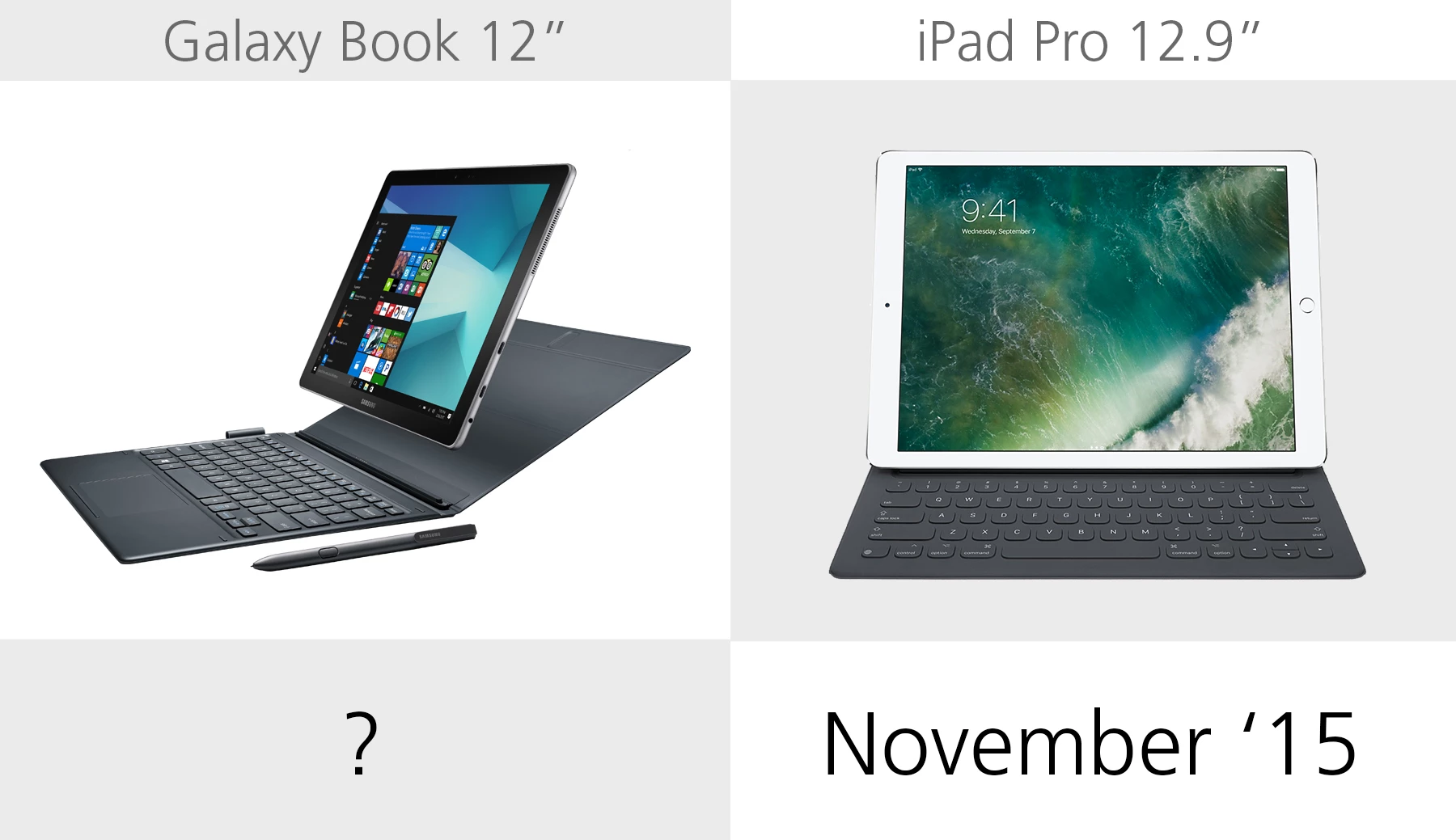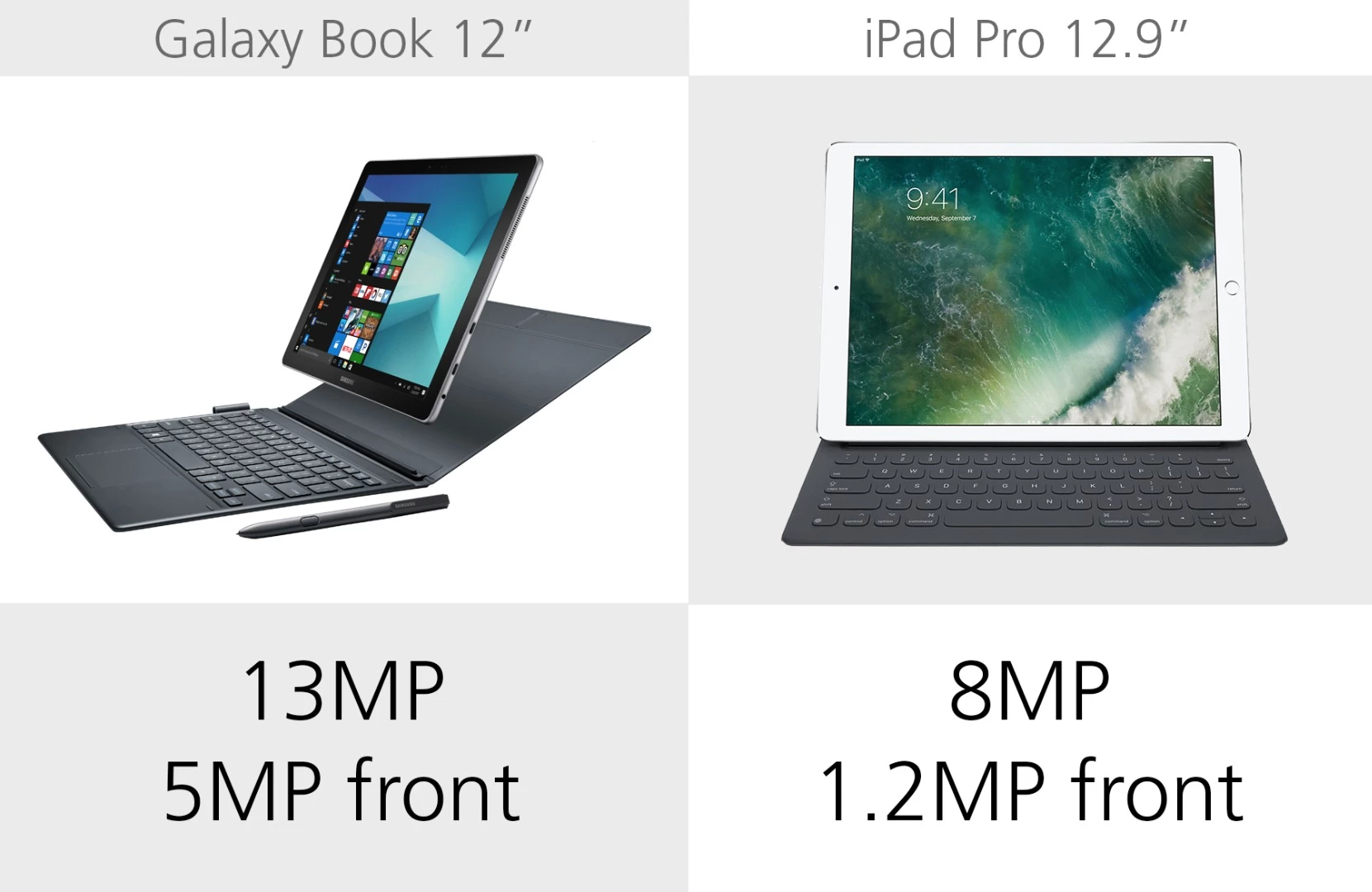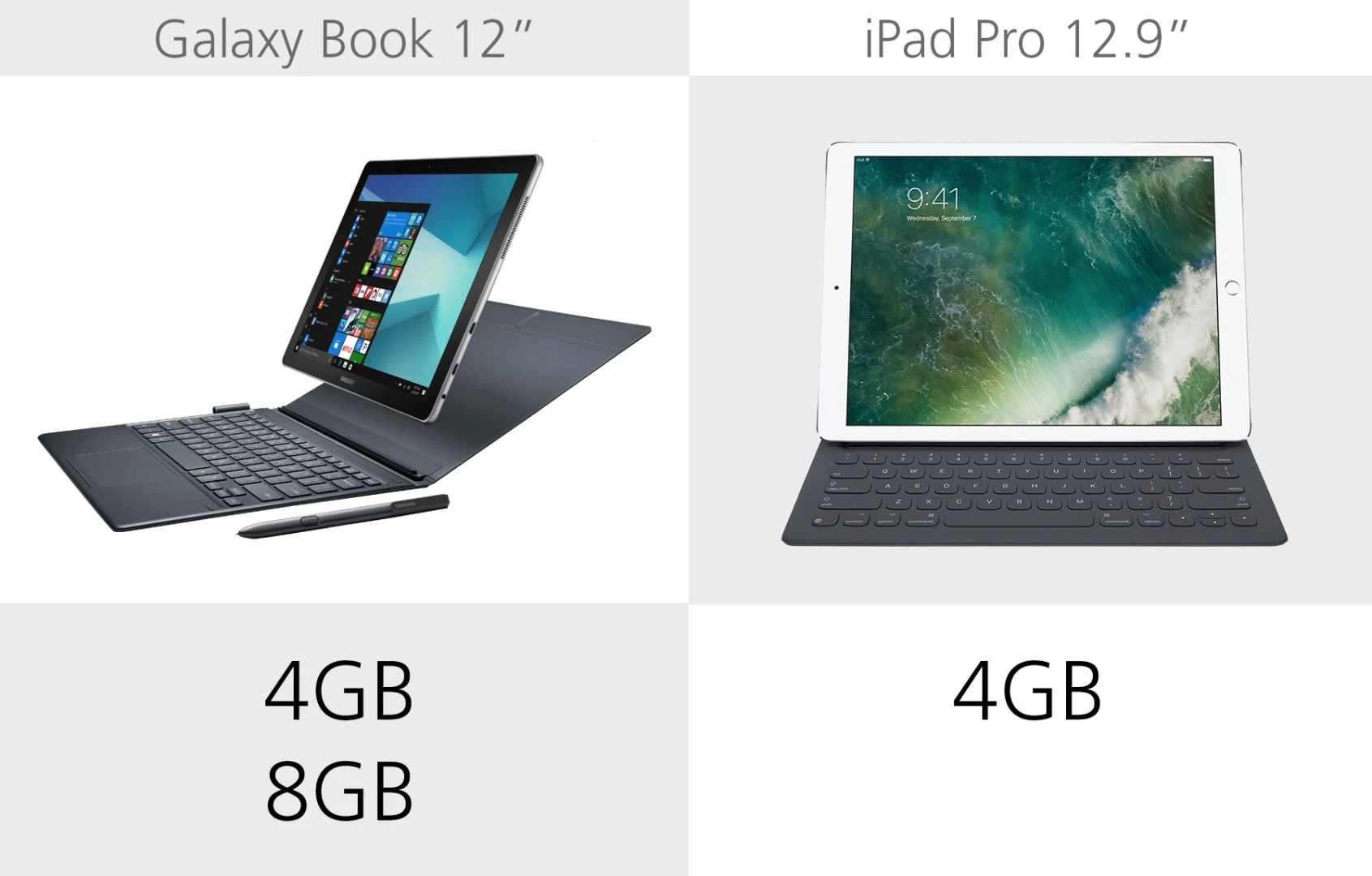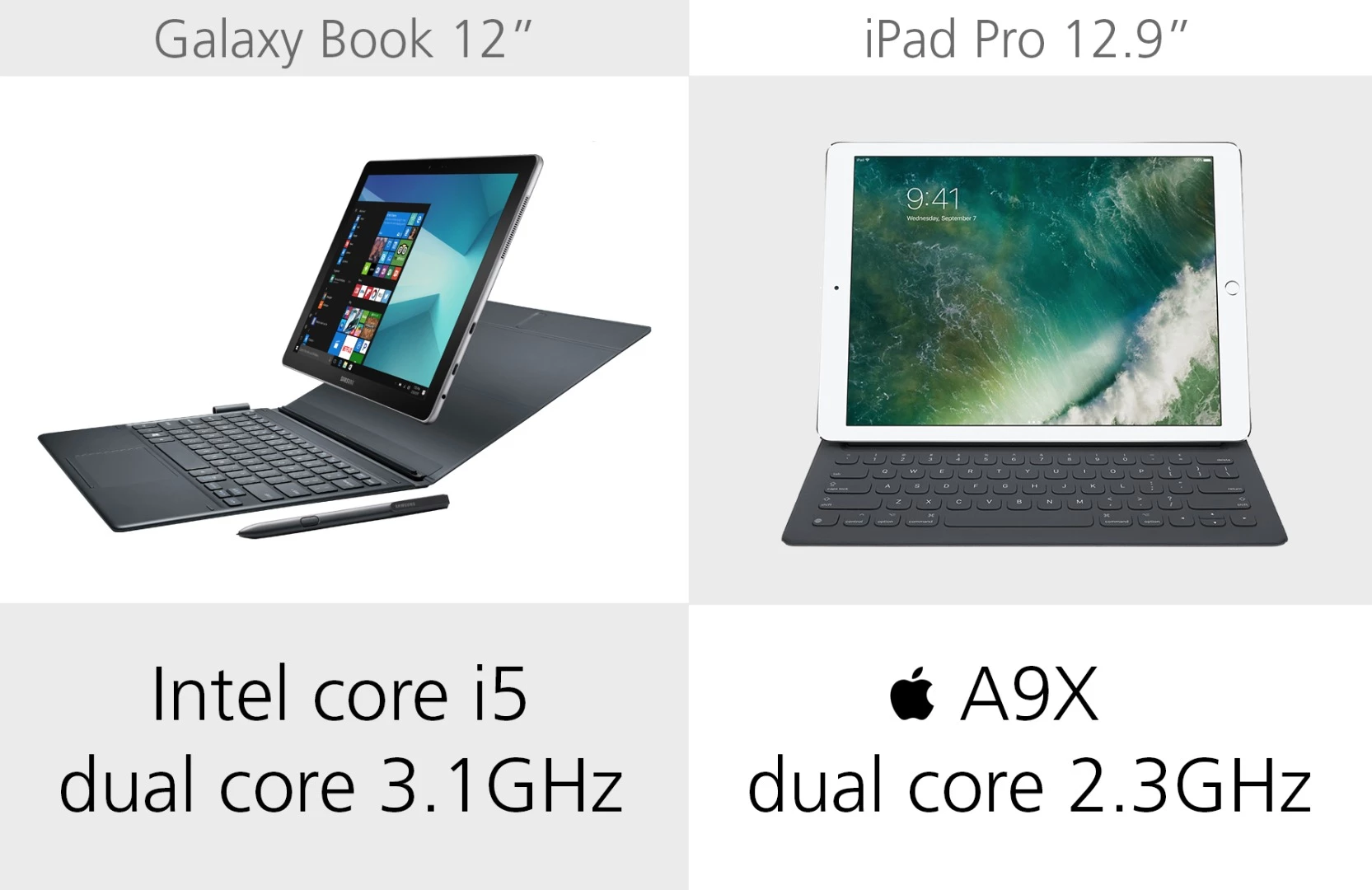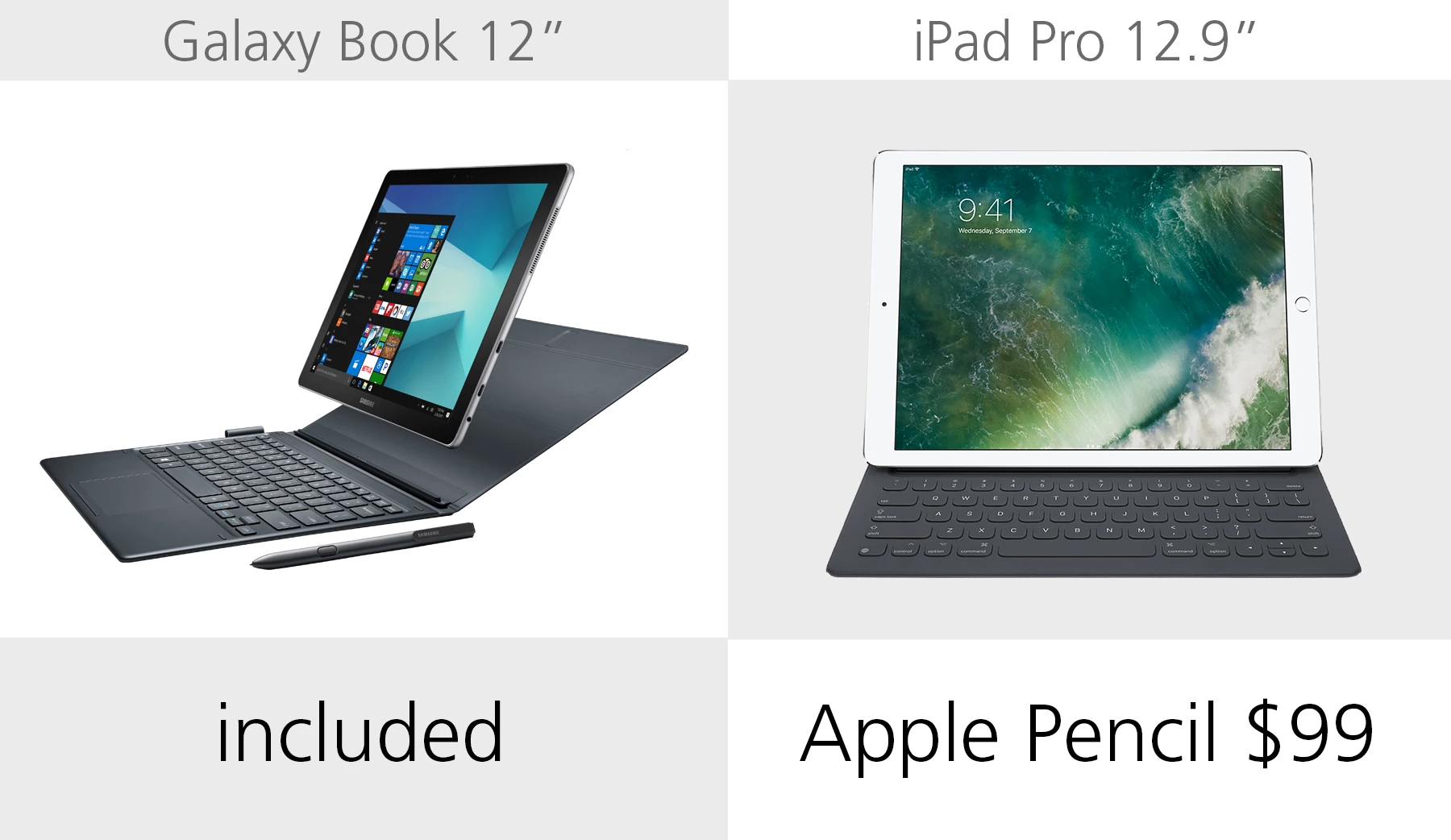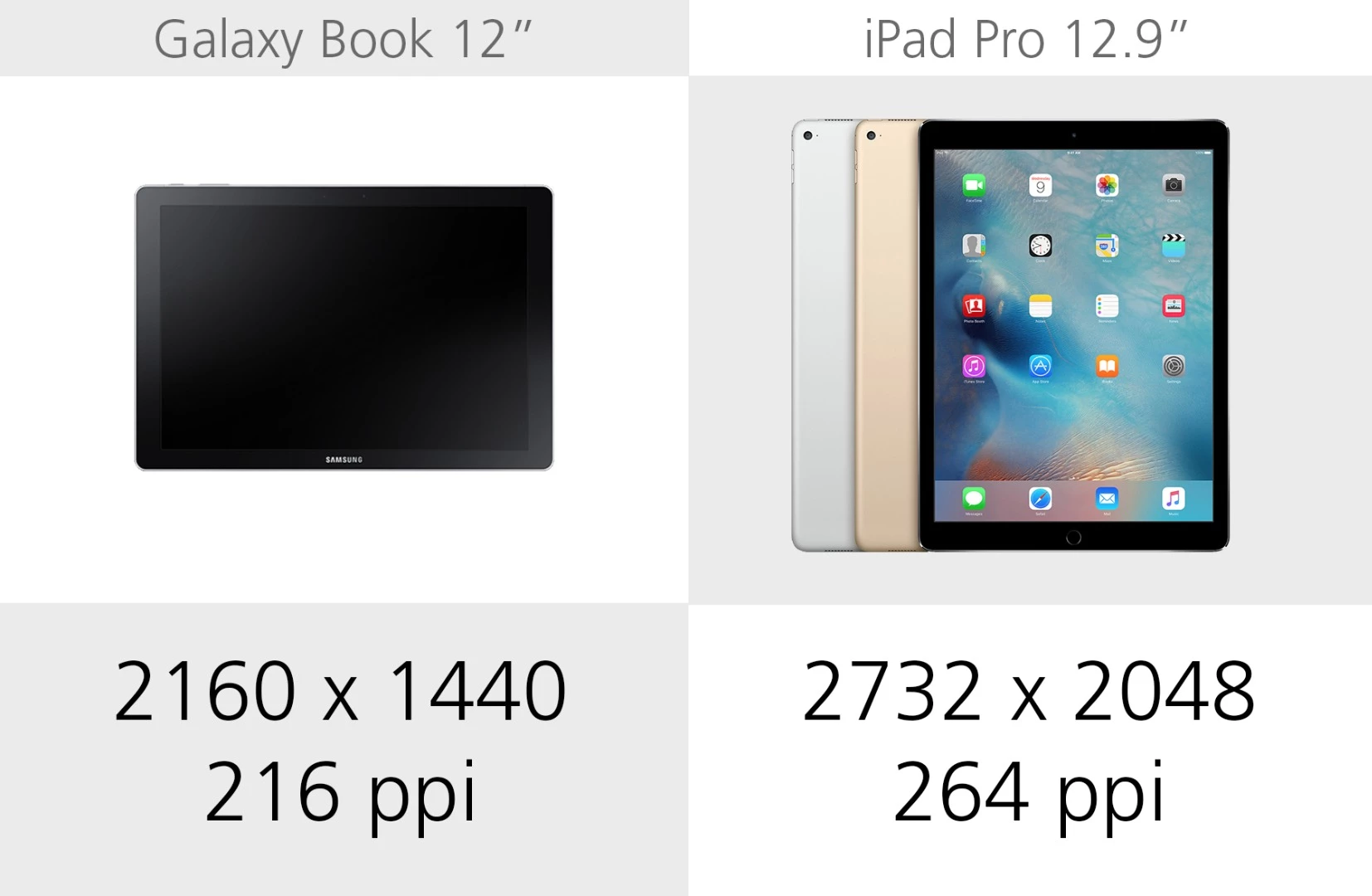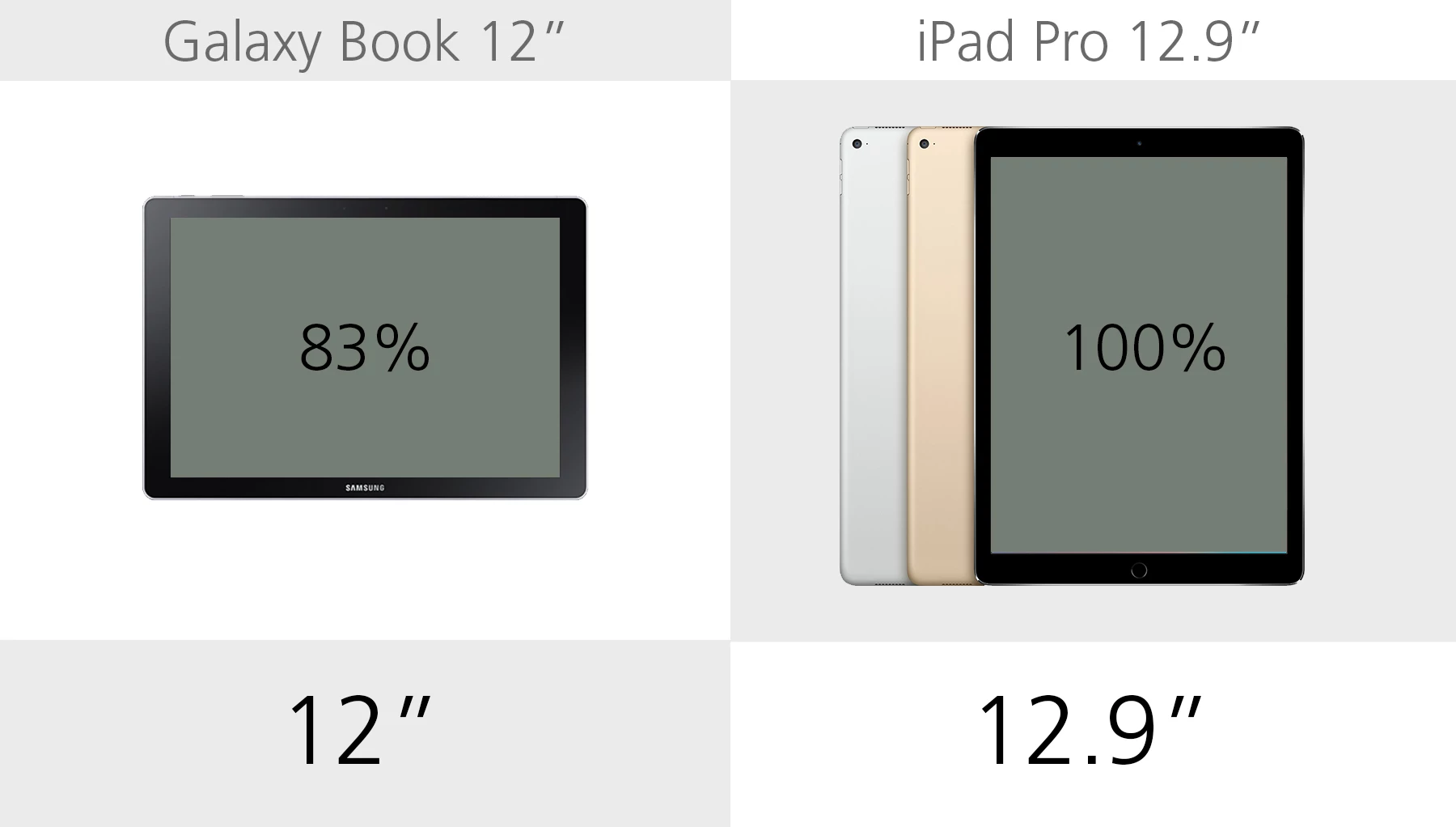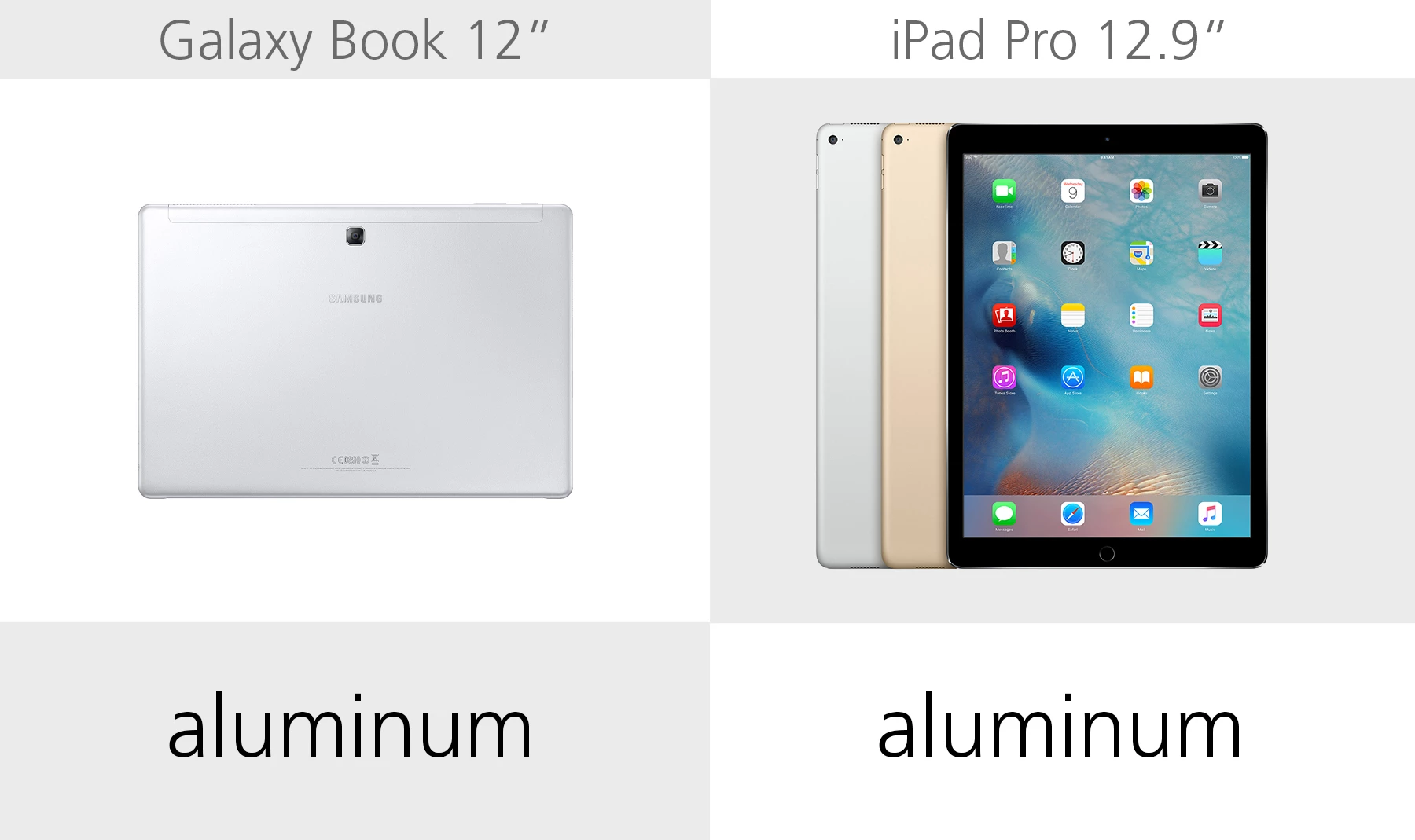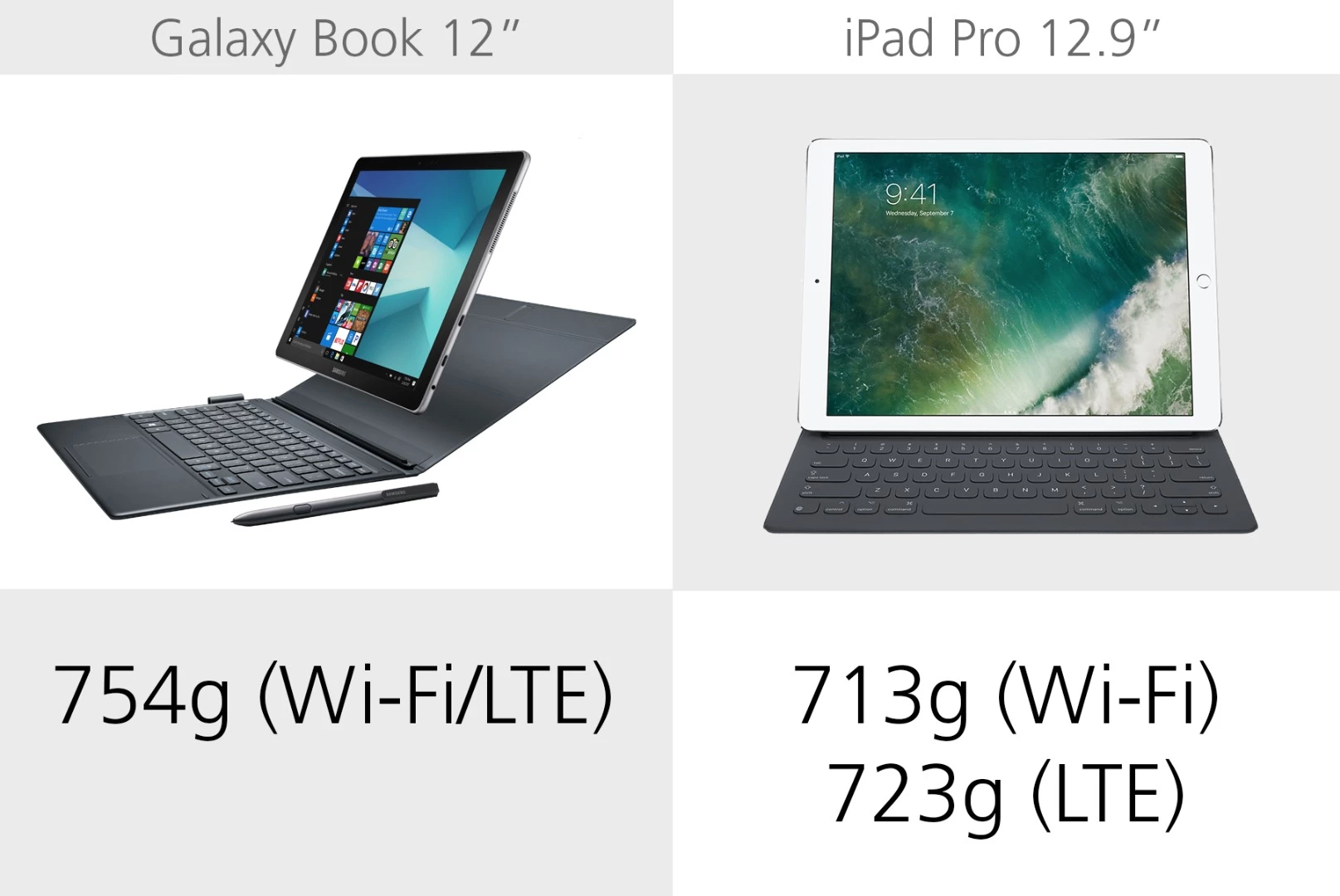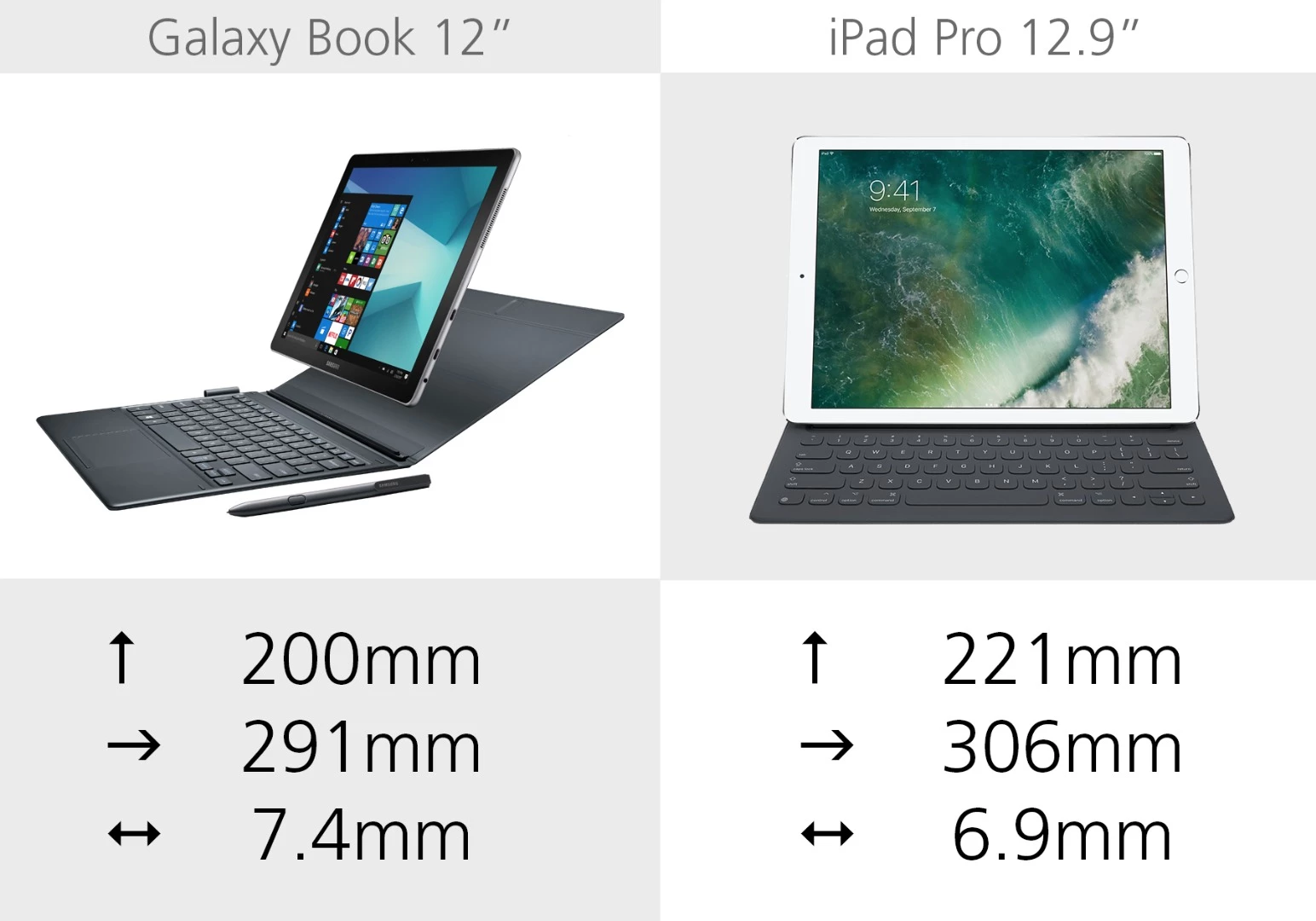Samsung's newly unveiled Windows-running Galaxy Book tablet seems to be intended as a direct competitor to several popular 2-in-1 tablet/laptops. Here's how its specs and features compare with those of the iPad Pro.
For the purposes of this comparison, we're stacking up the 12-inch version of the Samsung Galaxy Book and the 12.9-inch version of the iPad Pro. Both are also available in smaller sizes with slightly different configurations (the Galaxy Book also comes in a 10.6-inch version; the smaller iPad Pro is 9.7-inches).
Form factor
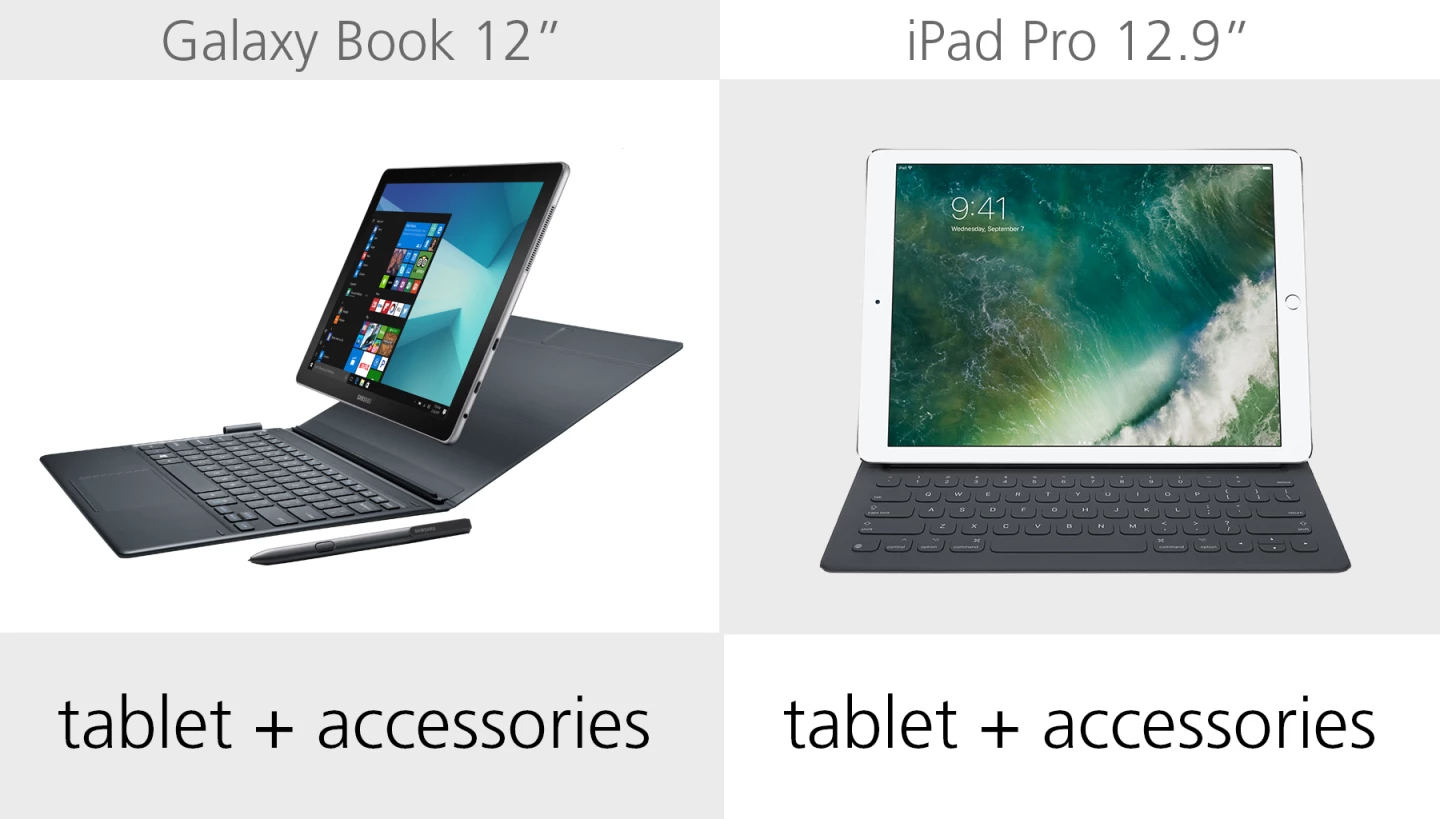
2-in-1 laptop/tablets come in a variety of form factors, running the gamut from laptops with 360-degree hinges (like the Lenovo Yoga 910) to completely detachable tablets (like the Microsoft Surface Pro 4). The Galaxy Book and iPad Pro are both tablets first, with optional keyboard accessories that turn them into viable laptop replacements.
Dimensions
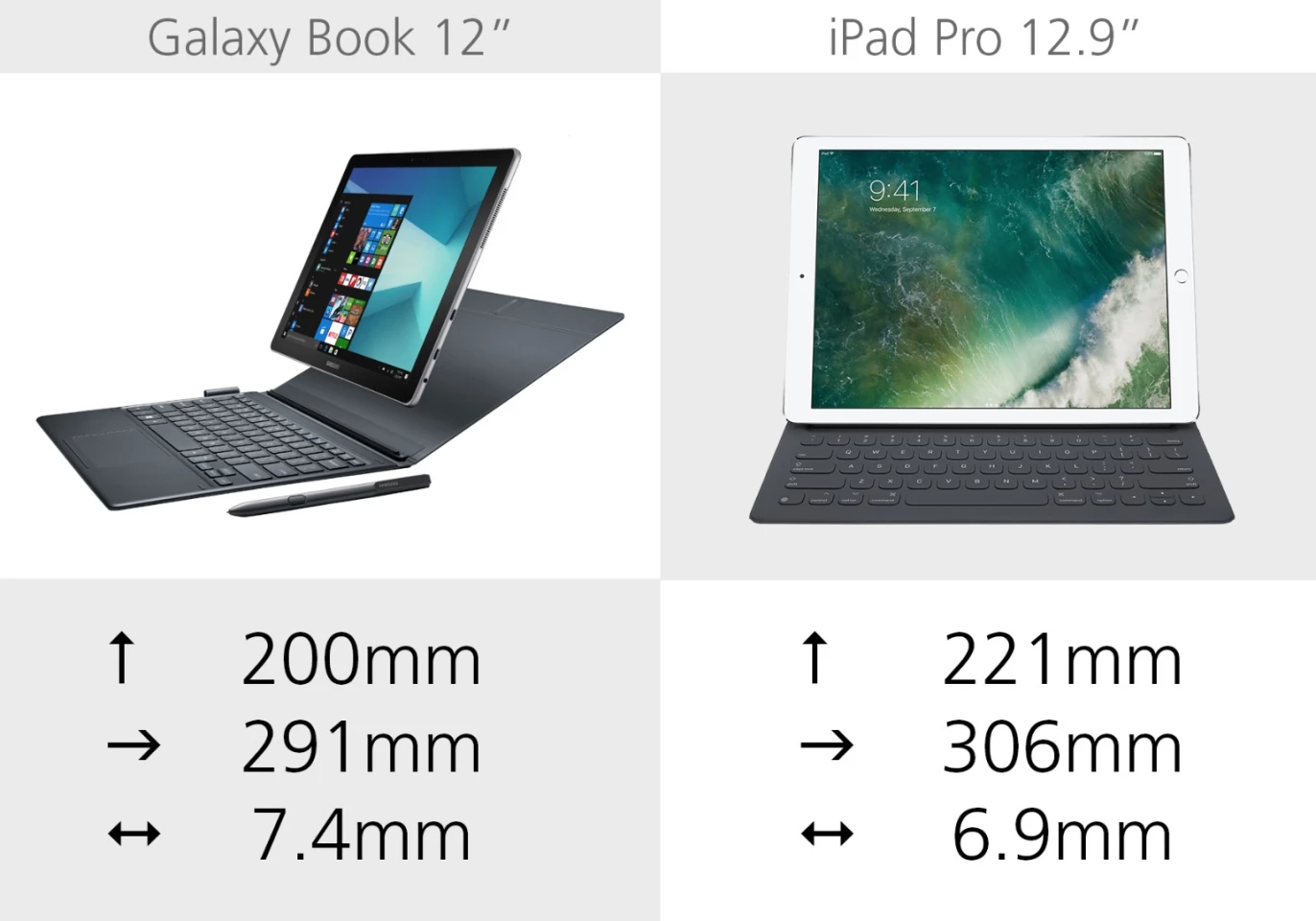
The Galaxy Book is the smaller device. Though it is a little thicker than the iPad, it's about 11-percent narrower and 5-percent shorter (when held in the landscape orientation). Note that these dimensions do not include the keyboard accessories.
Weight
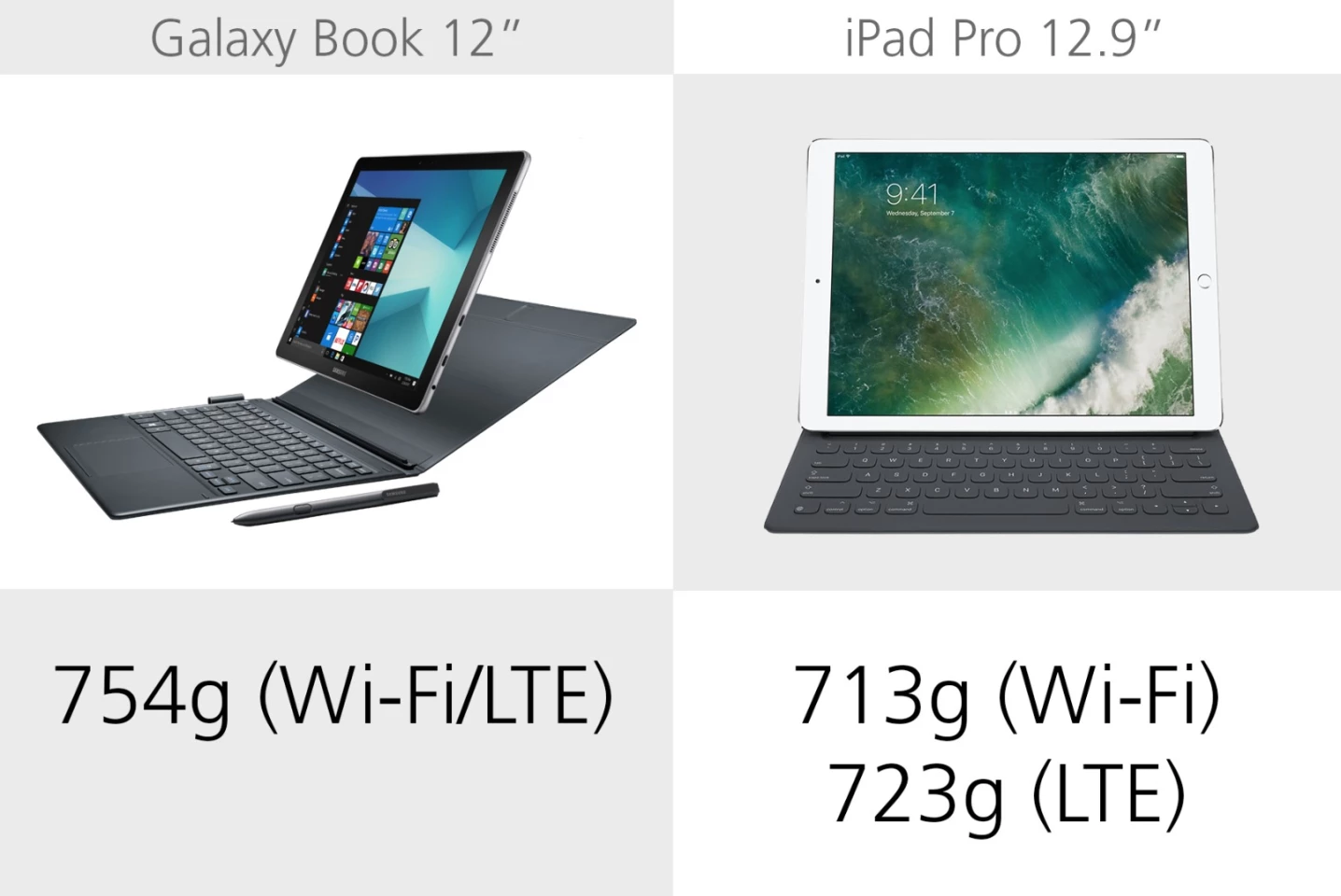
Despite its smaller size, the Galaxy Book is heavier. It weighs 41 g more (about 1.4 ounces) than the lightest version of the iPad.
Build materials
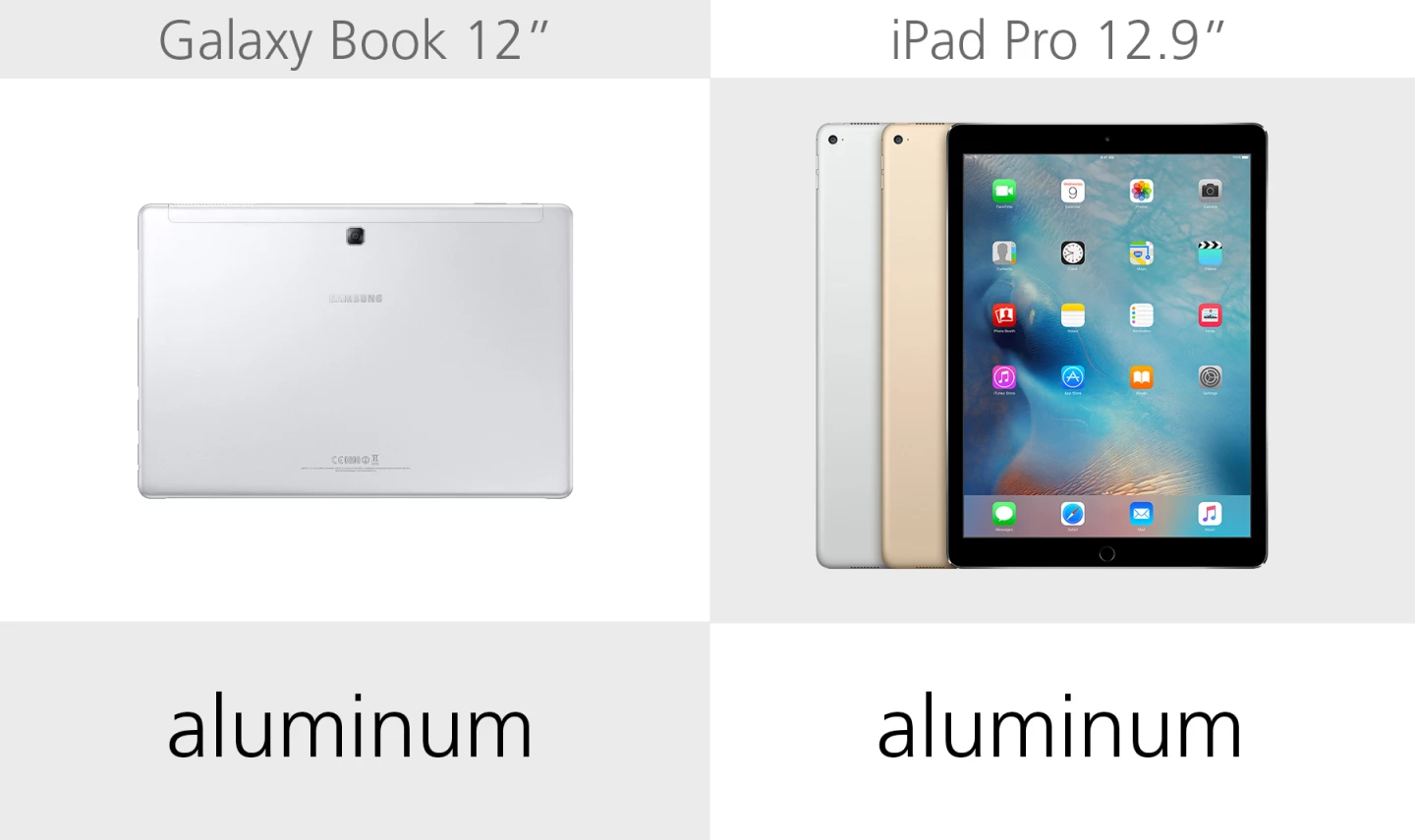
Both devices have aluminum unibody builds.
Colors
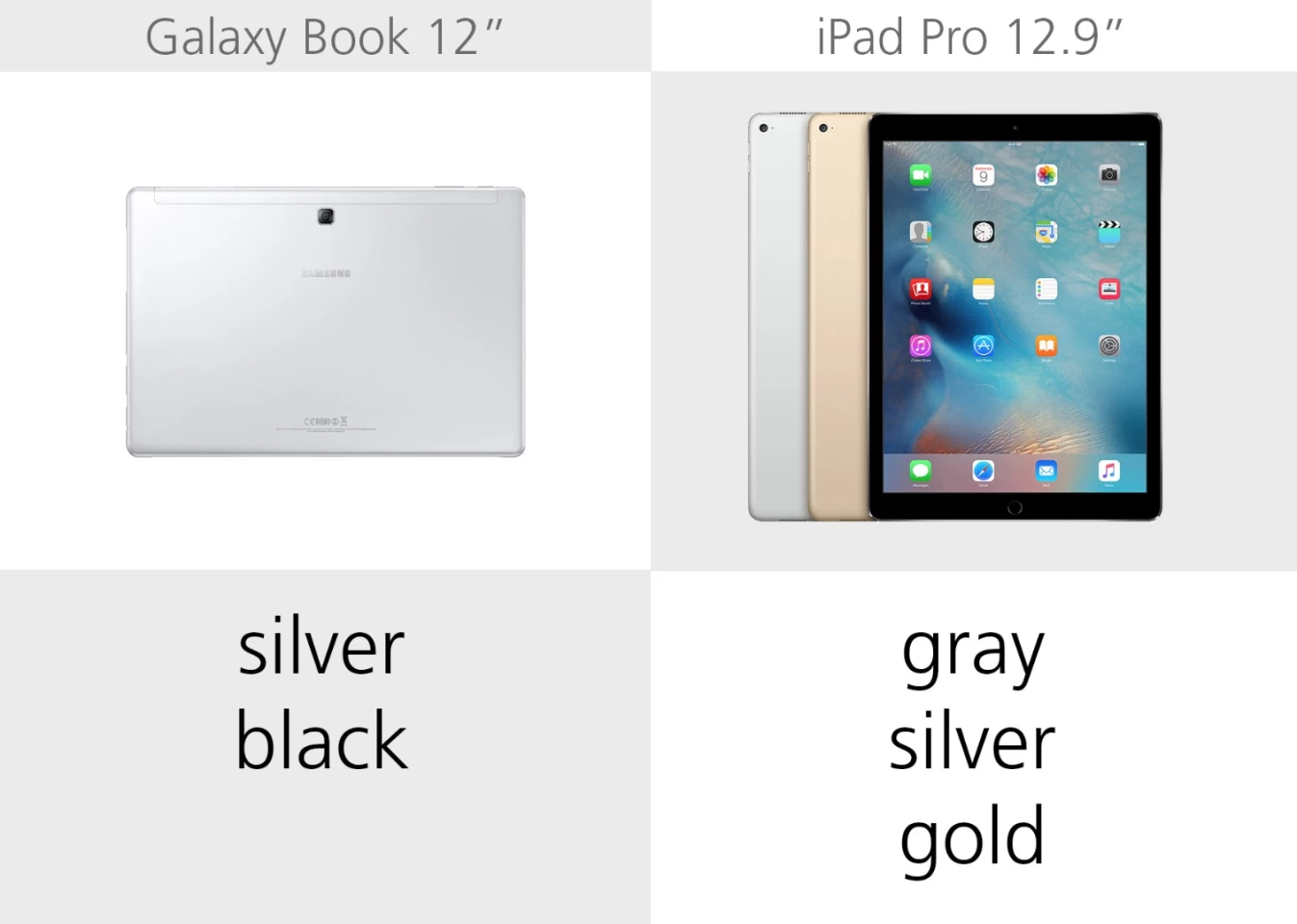
This pair is available in a few different metallic/neutral color variants, but note that Samsung has yet to confirm whether both Galaxy Tab options will be available to US buyers.
Display size

The iPad offers about 17-percent more overall screen space than the Galaxy Book. For what it's worth, the pair also has different aspect ratios: The Galaxy Book has a 3:2 display and the iPad is 4:3.
Display resolution

The iPad Pro display will be a little sharper, due to its increased pixel density.
Stylus

Both tablets support active stylus input. Samsung includes a version of its battery-free S Pen, while the Apple Pencil for the iPad Pro retails separately for US$99. The Apple Pencil charges from the device's Lightning port.
Keyboard accessory
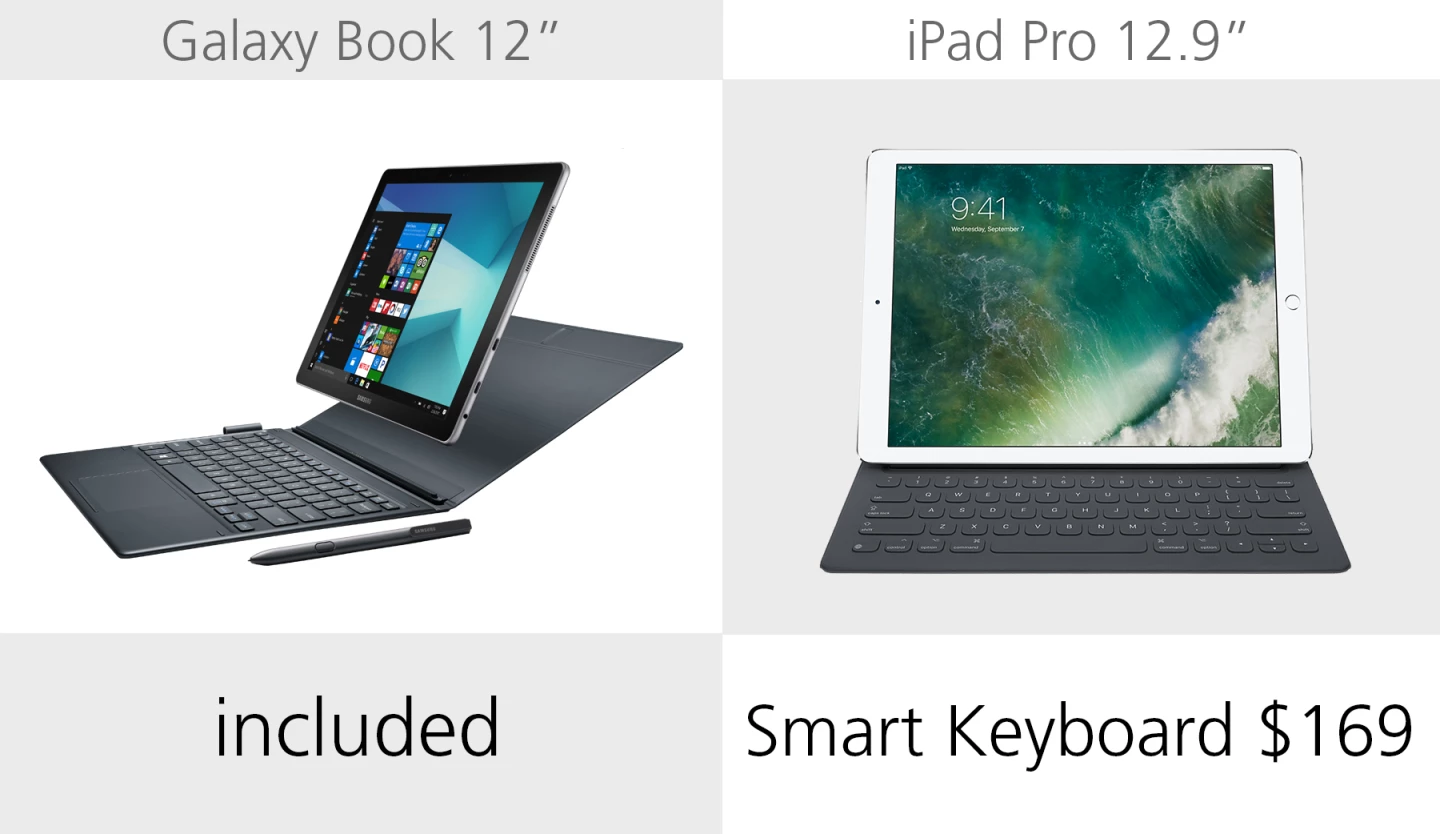
Similarly, Samsung also bundles a keyboard cover with the Galaxy Book. With the iPad, you'll have to buy the $169 Smart Keyboard (or a third-party version) separately.
RAM
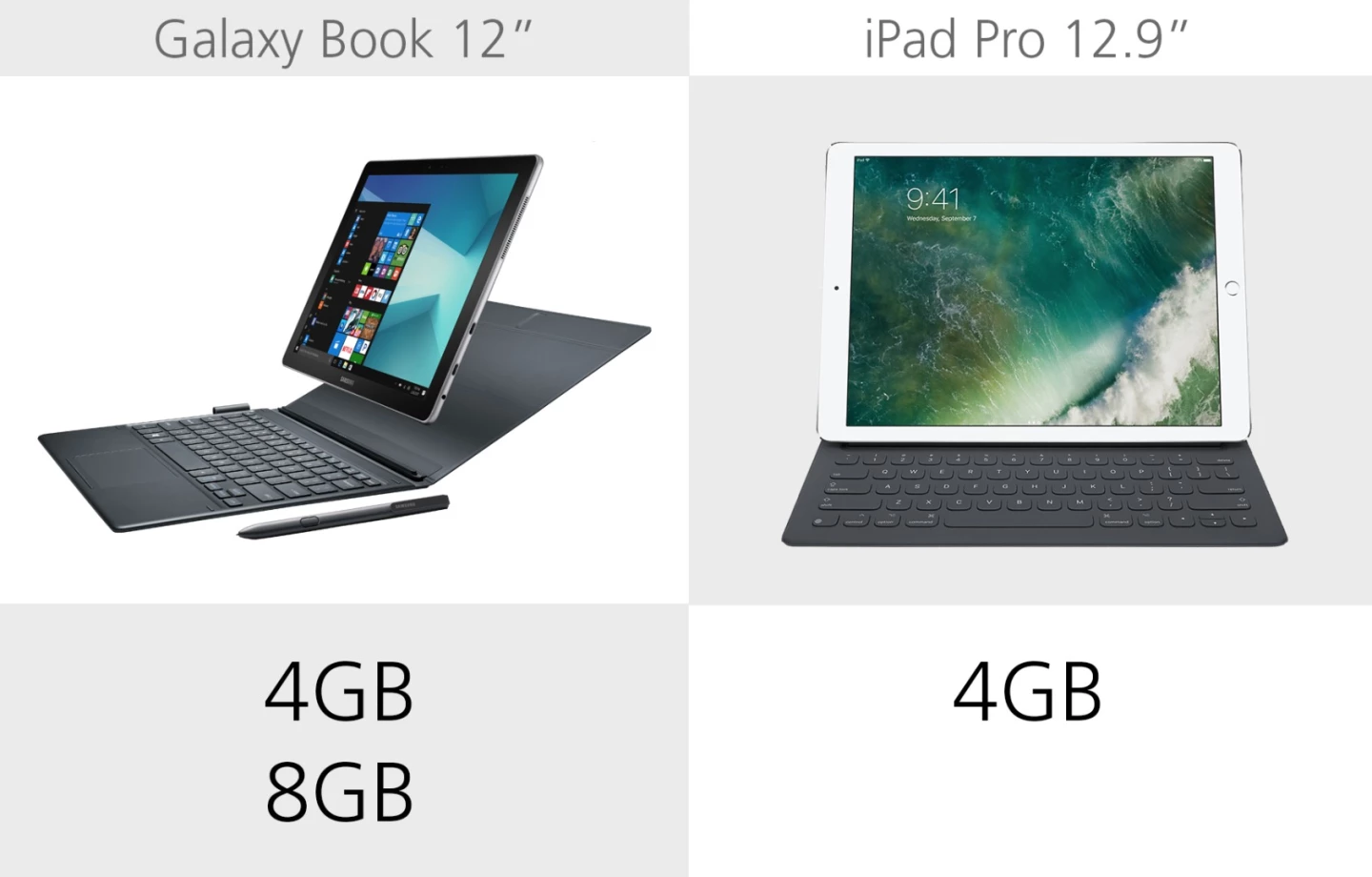
The Galaxy Book is available with either 4 GB or 8 GB of RAM. The iPad Pro has one 4 GB option.
Processor

Samsung uses a seventh-generation Intel core i5 chip, which has faster clock speeds than Apple's A9X processor (though doesn't always mean faster real-world performance).
Storage

Entry-level Galaxy Books start with 4 GB of RAM and 128 GB of storage; if you opt for the version with 8 GB of RAM, you'll get 256 GB of storage. The iPad Pro is available in three storage levels, but the 32 GB version is only available in the Wi-FI-only (non LTE) model.
MicroSD

Only the Galaxy Book has a microSD slot for expandable storage.
Camera megapixels
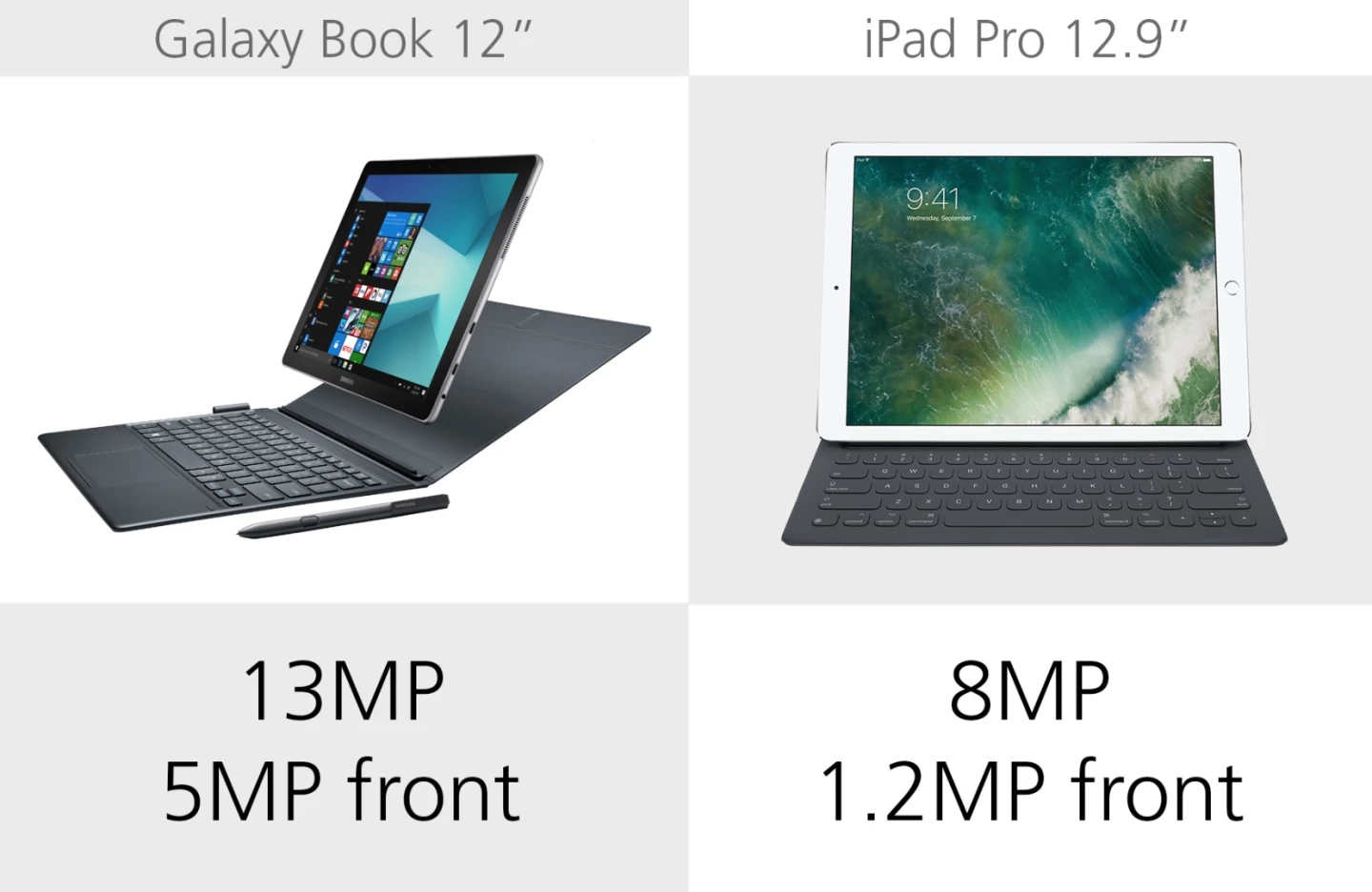
Here, the Samsung camera packs in more megapixels. Still, tablets are usually too unwieldy for frequent photography, and either of these will get the job done for Skyping or the occasional capture.
LTE option

Both of these tablets are available in Wi-Fi-only or Wi-Fi + LTE variants, so you can use standalone cellular when you don't have an internet connection.
Battery

Battery capacity and manufacturers' battery life estimates are nearly neck-and-neck.
USB ports
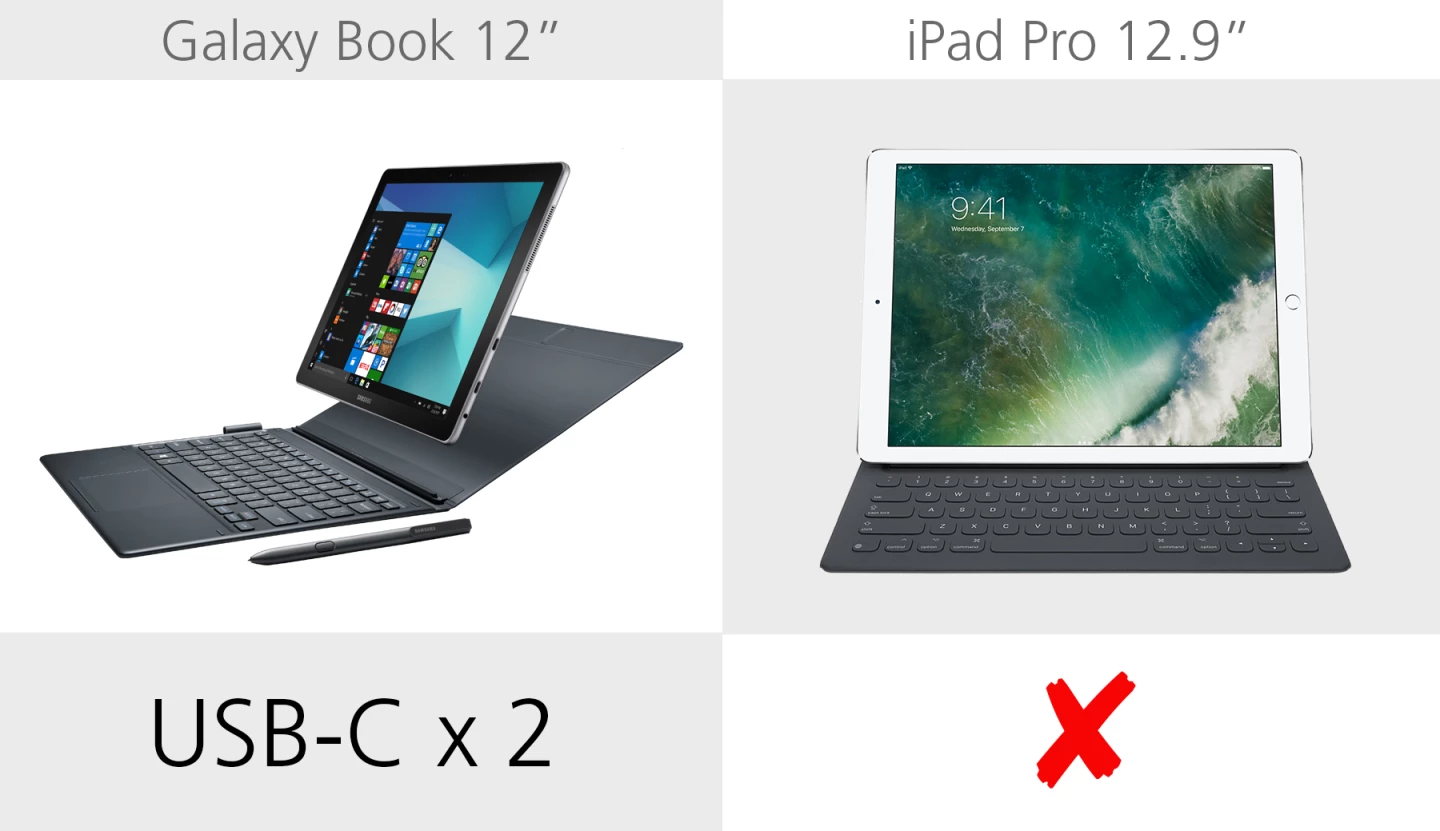
The Galaxy Book has two USB Type C ports for easier expansion. The iPad Pro doesn't have any USB ports, only its Lightning charging/data port.
Biometric login

The iPad Pro has a Touch ID fingerprint sensor built into its home button. The Galaxy doesn't have any built-in biometric options.
Software

The Galaxy Book runs a full desktop version of Windows 10. For many users, that poses a significant advantage over the iPad Pro's iOS 10 mobile software. While iOS 10 does have some desktop-like capabilities, such as split-screen multitasking, it still offers a comparatively limited experience, especially if you use creative-focused software like Photoshop.
Release

Samsung has yet to confirm the release date for the Galaxy Book, which was unveiled a few weeks ago at the Mobile World Congress. The 12-inch version of the iPad Pro has been around since November 2015.
Starting price (full retail)

We're still waiting for Samsung to confirm US pricing for the Galaxy Book. This iPad Pro starts off at $799, but keep in mind that's sans accessories. By the time you add the keyboard and Apple Pencil, you'll be spending around $1,067.
For the kind of info that you won't find on spec sheets, check out our hands-on with the Galaxy Book and full-length review of the iPad Pro. If you're interested in a smaller device, you could also consider the 9.7-inch iPad Pro (which may have a second generation in the coming weeks, if rumors are to be believed). Stay tuned – we'll likely post a review of the Galaxy Book in due course.
Samsung's newly unveiled Windows-running Galaxy Book tablet seems to be intended as a direct competitor to several popular 2-in-1 tablet/laptops. Here's how its specs and features compare with those of the iPad Pro.
For the purposes of this comparison, we're stacking up the 12-inch version of the Samsung Galaxy Book and the 12.9-inch version of the iPad Pro. Both are also available in smaller sizes with slightly different configurations (the Galaxy Book also comes in a 10.6-inch version; the smaller iPad Pro is 9.7-inches).
Form factor
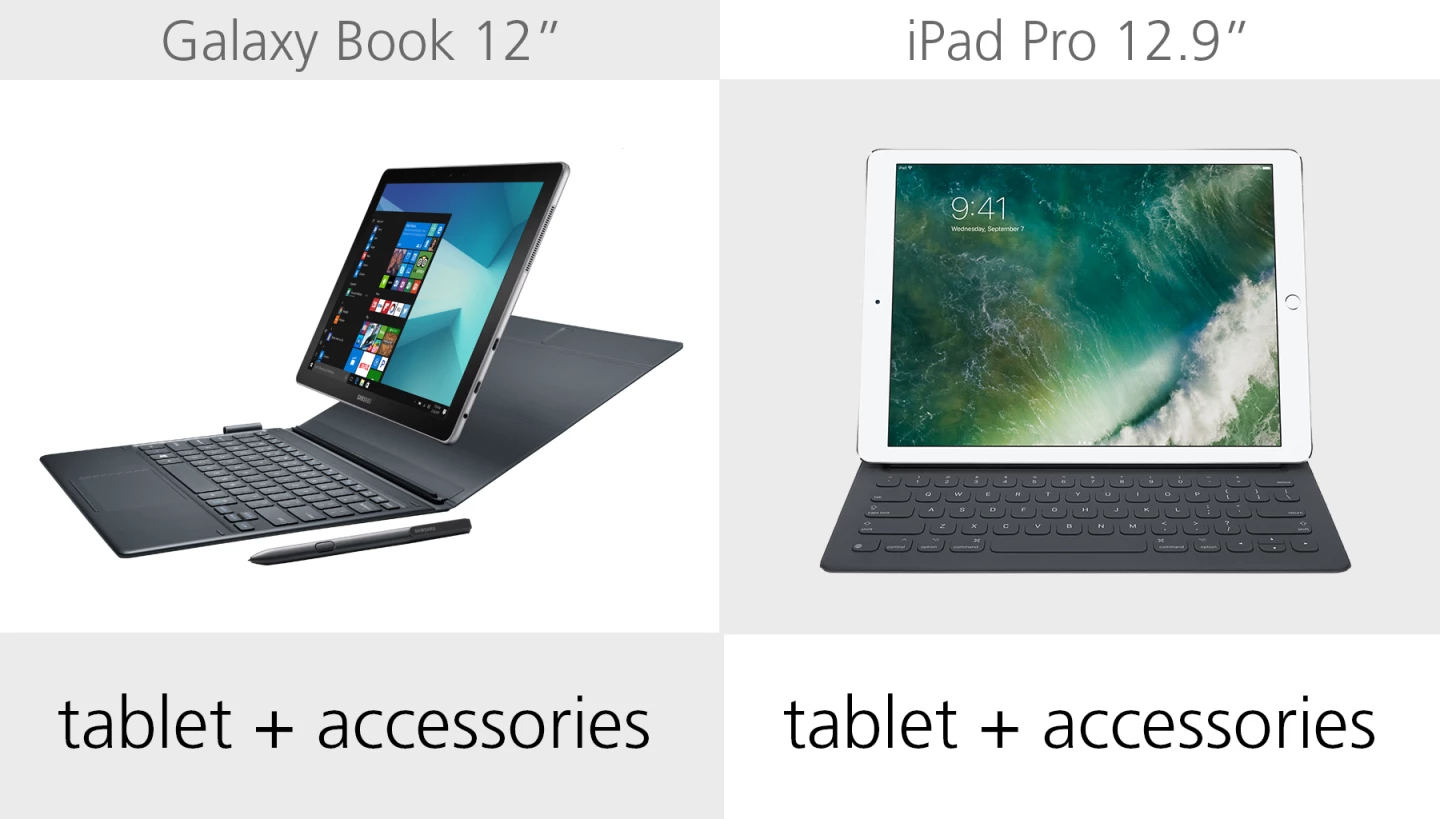
2-in-1 laptop/tablets come in a variety of form factors, running the gamut from laptops with 360-degree hinges (like the Lenovo Yoga 910) to completely detachable tablets (like the Microsoft Surface Pro 4). The Galaxy Book and iPad Pro are both tablets first, with optional keyboard accessories that turn them into viable laptop replacements.
Dimensions
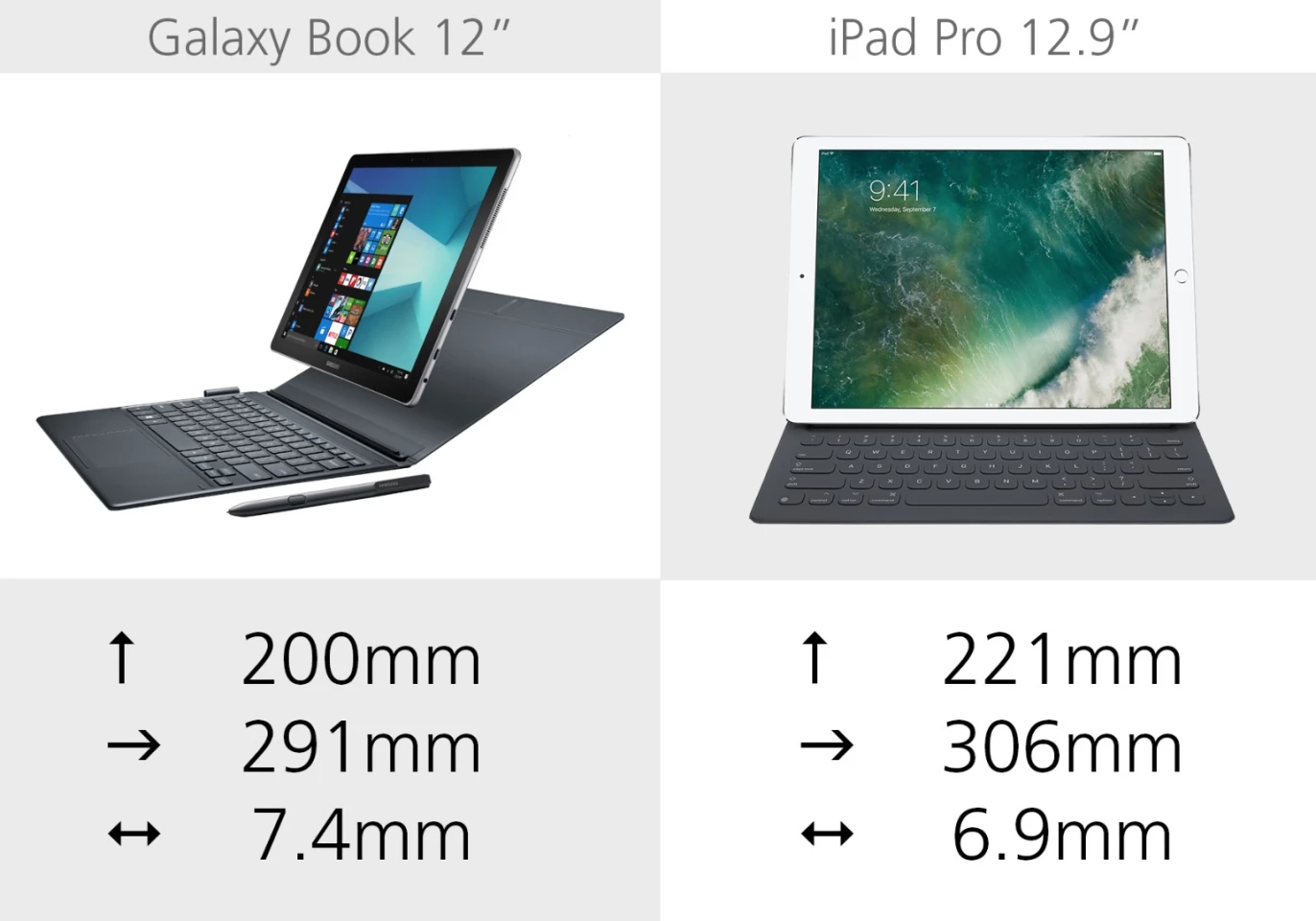
The Galaxy Book is the smaller device. Though it is a little thicker than the iPad, it's about 11-percent narrower and 5-percent shorter (when held in the landscape orientation). Note that these dimensions do not include the keyboard accessories.
Weight
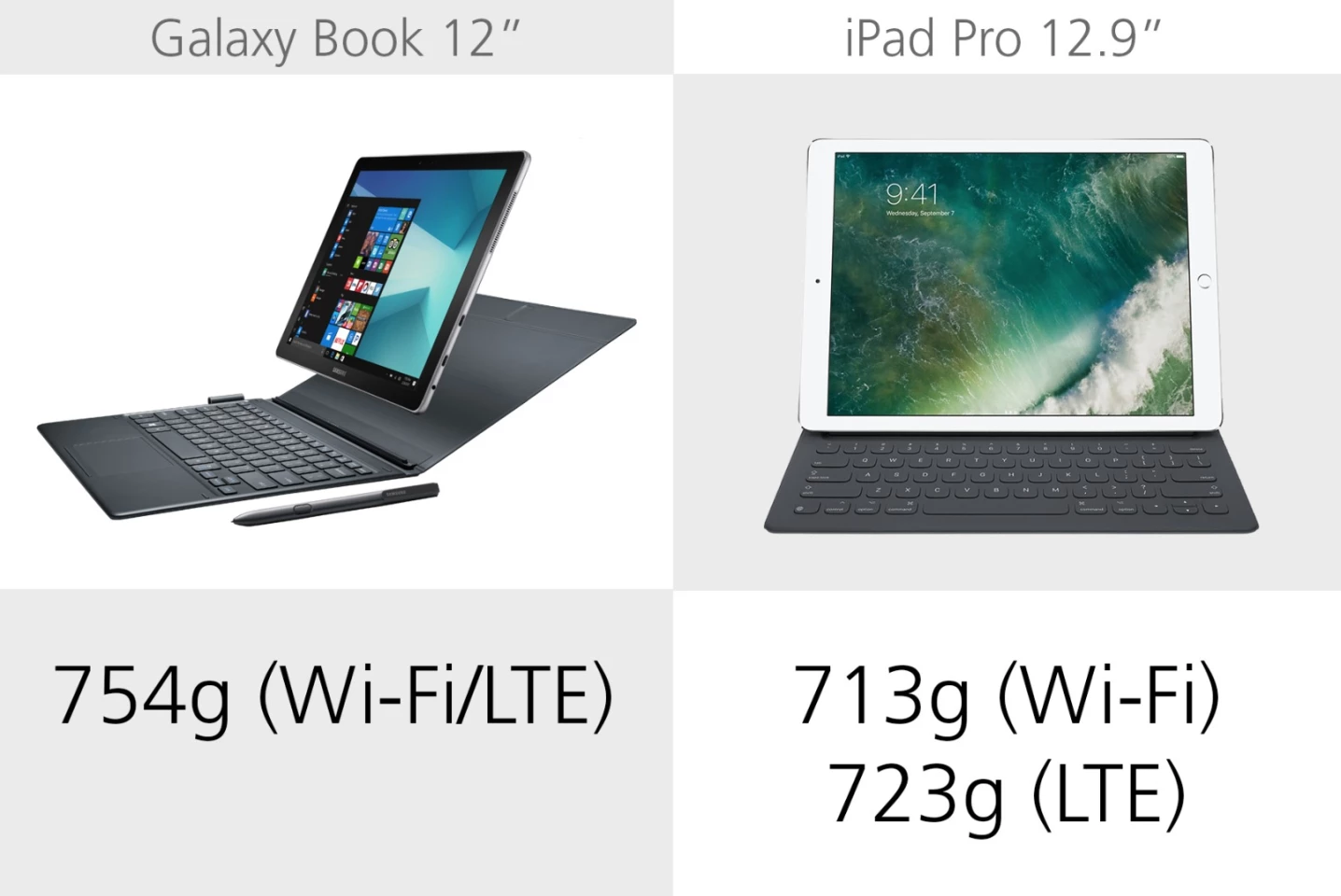
Despite its smaller size, the Galaxy Book is heavier. It weighs 41 g more (about 1.4 ounces) than the lightest version of the iPad.
Build materials
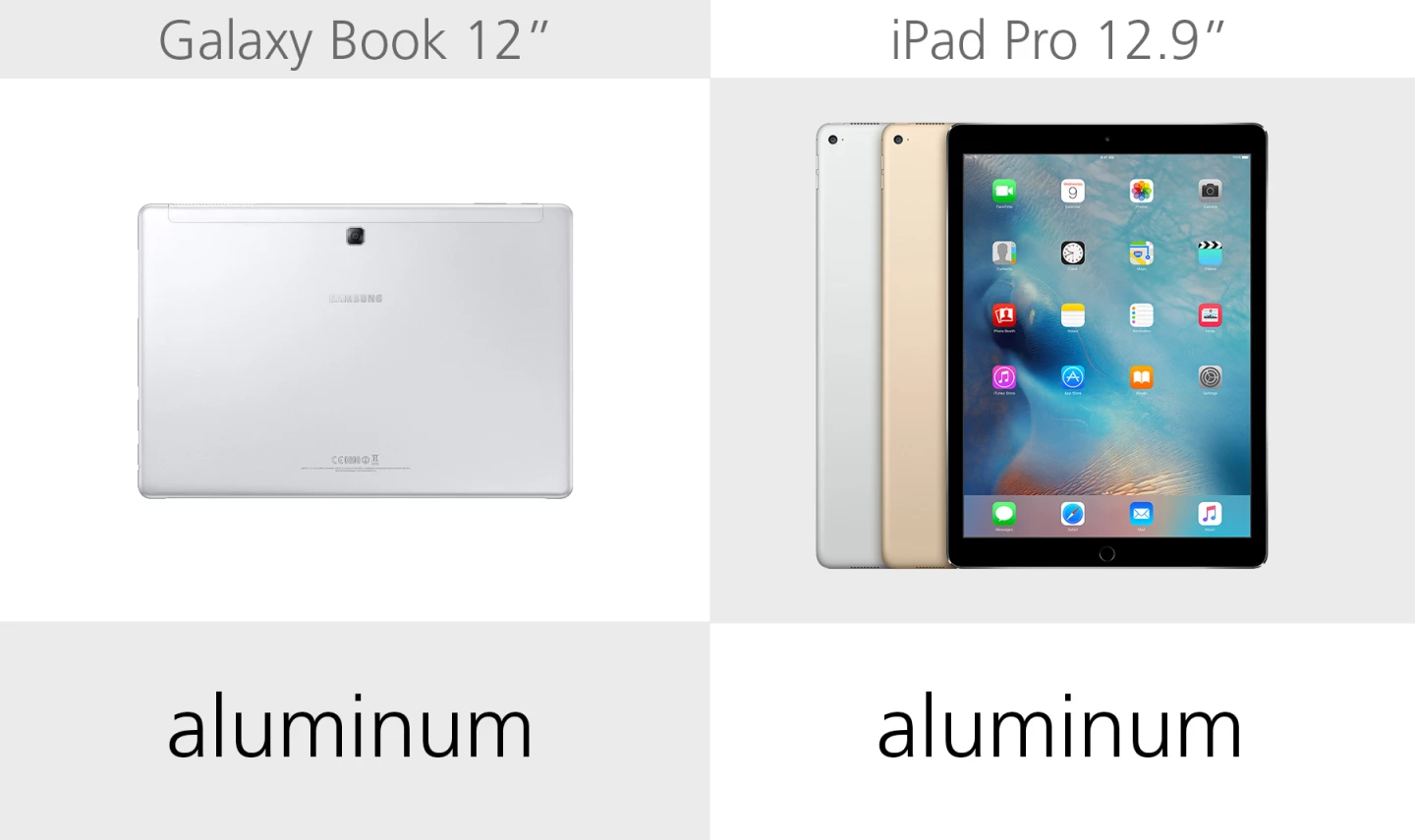
Both devices have aluminum unibody builds.
Colors
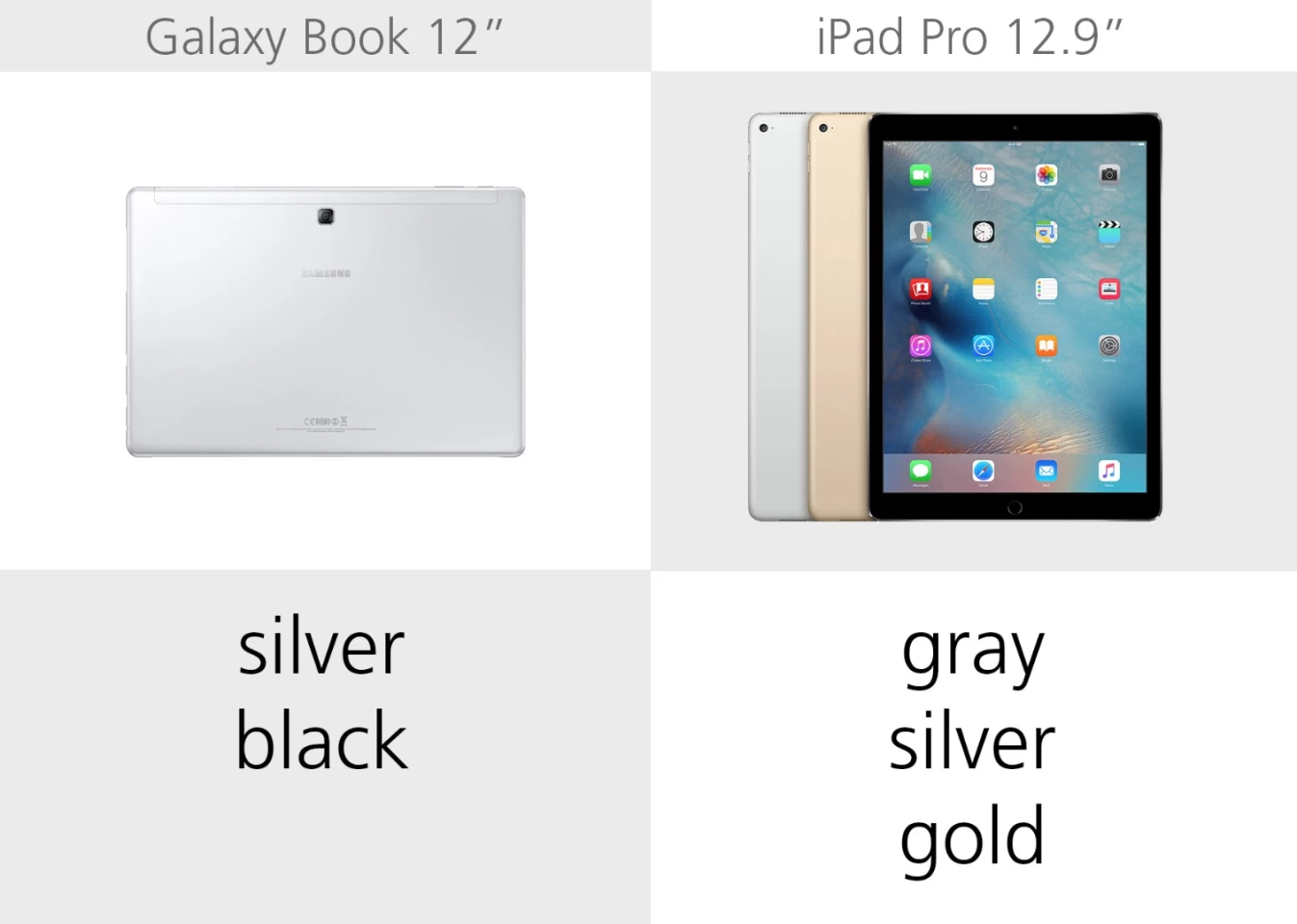
This pair is available in a few different metallic/neutral color variants, but note that Samsung has yet to confirm whether both Galaxy Tab options will be available to US buyers.
Display size

The iPad offers about 17-percent more overall screen space than the Galaxy Book. For what it's worth, the pair also has different aspect ratios: The Galaxy Book has a 3:2 display and the iPad is 4:3.
Display resolution

The iPad Pro display will be a little sharper, due to its increased pixel density.
Stylus

Both tablets support active stylus input. Samsung includes a version of its battery-free S Pen, while the Apple Pencil for the iPad Pro retails separately for US$99. The Apple Pencil charges from the device's Lightning port.
Keyboard accessory
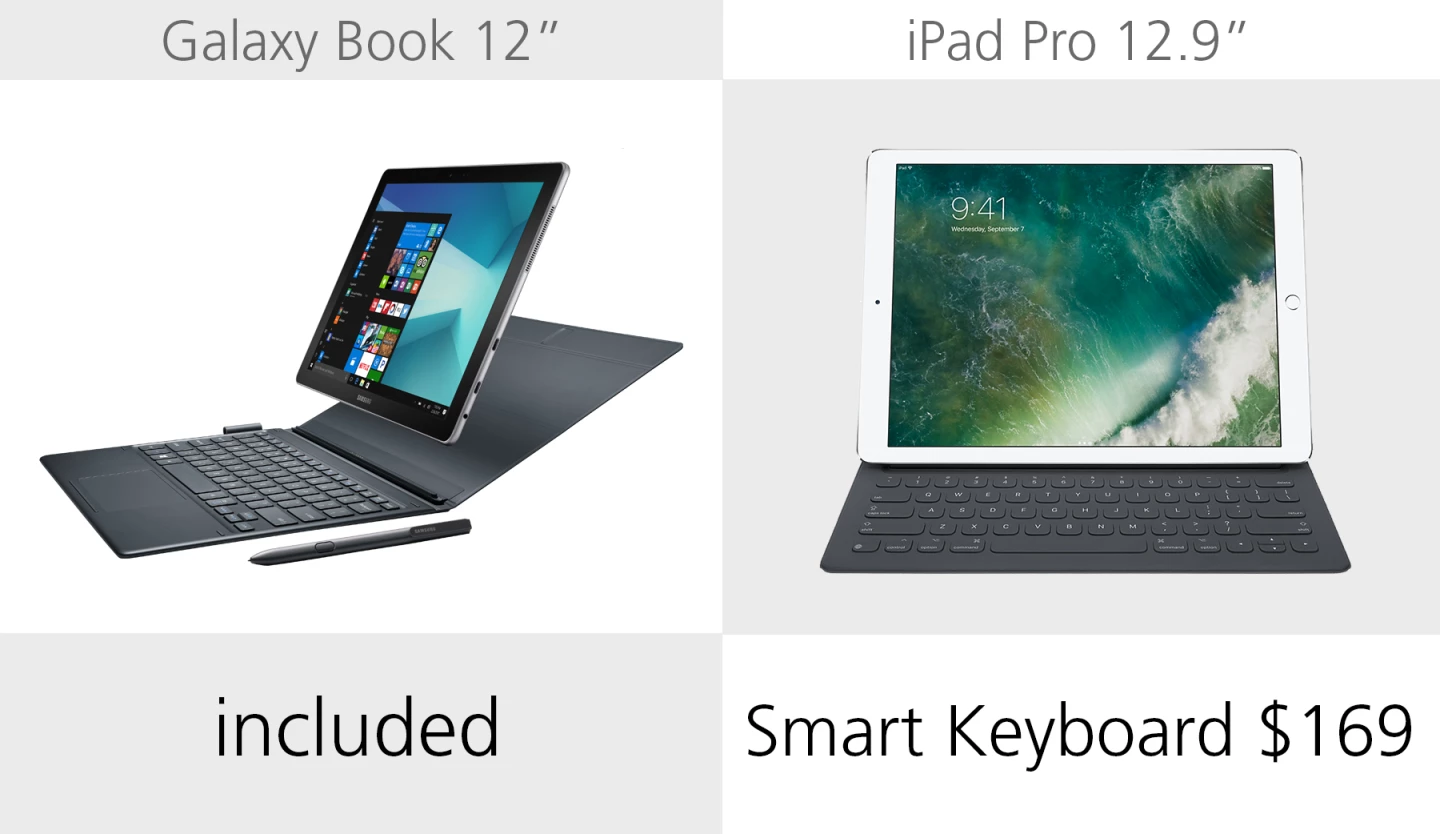
Similarly, Samsung also bundles a keyboard cover with the Galaxy Book. With the iPad, you'll have to buy the $169 Smart Keyboard (or a third-party version) separately.
RAM
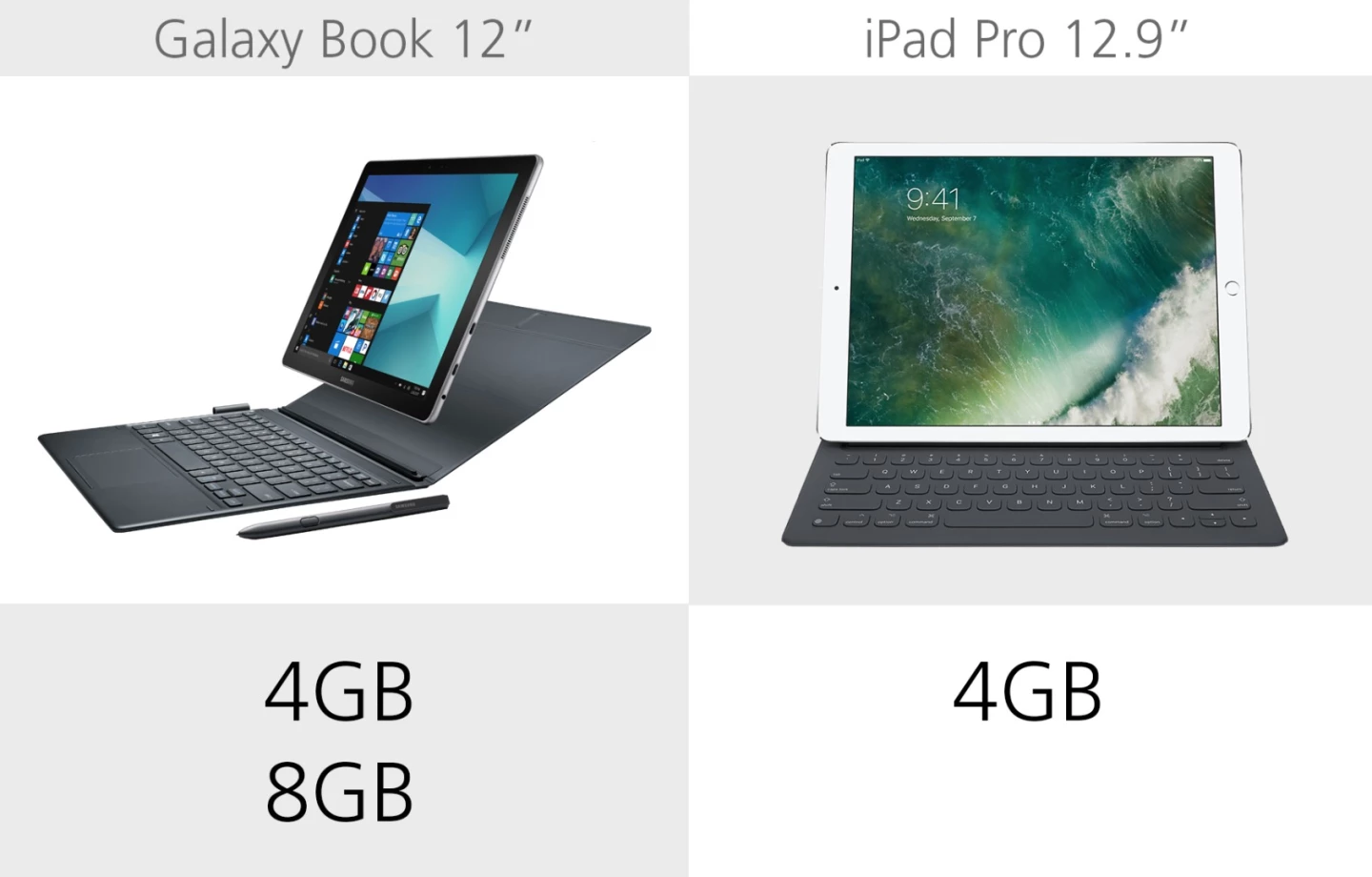
The Galaxy Book is available with either 4 GB or 8 GB of RAM. The iPad Pro has one 4 GB option.
Processor

Samsung uses a seventh-generation Intel core i5 chip, which has faster clock speeds than Apple's A9X processor (though doesn't always mean faster real-world performance).
Storage

Entry-level Galaxy Books start with 4 GB of RAM and 128 GB of storage; if you opt for the version with 8 GB of RAM, you'll get 256 GB of storage. The iPad Pro is available in three storage levels, but the 32 GB version is only available in the Wi-FI-only (non LTE) model.
MicroSD

Only the Galaxy Book has a microSD slot for expandable storage.
Camera megapixels
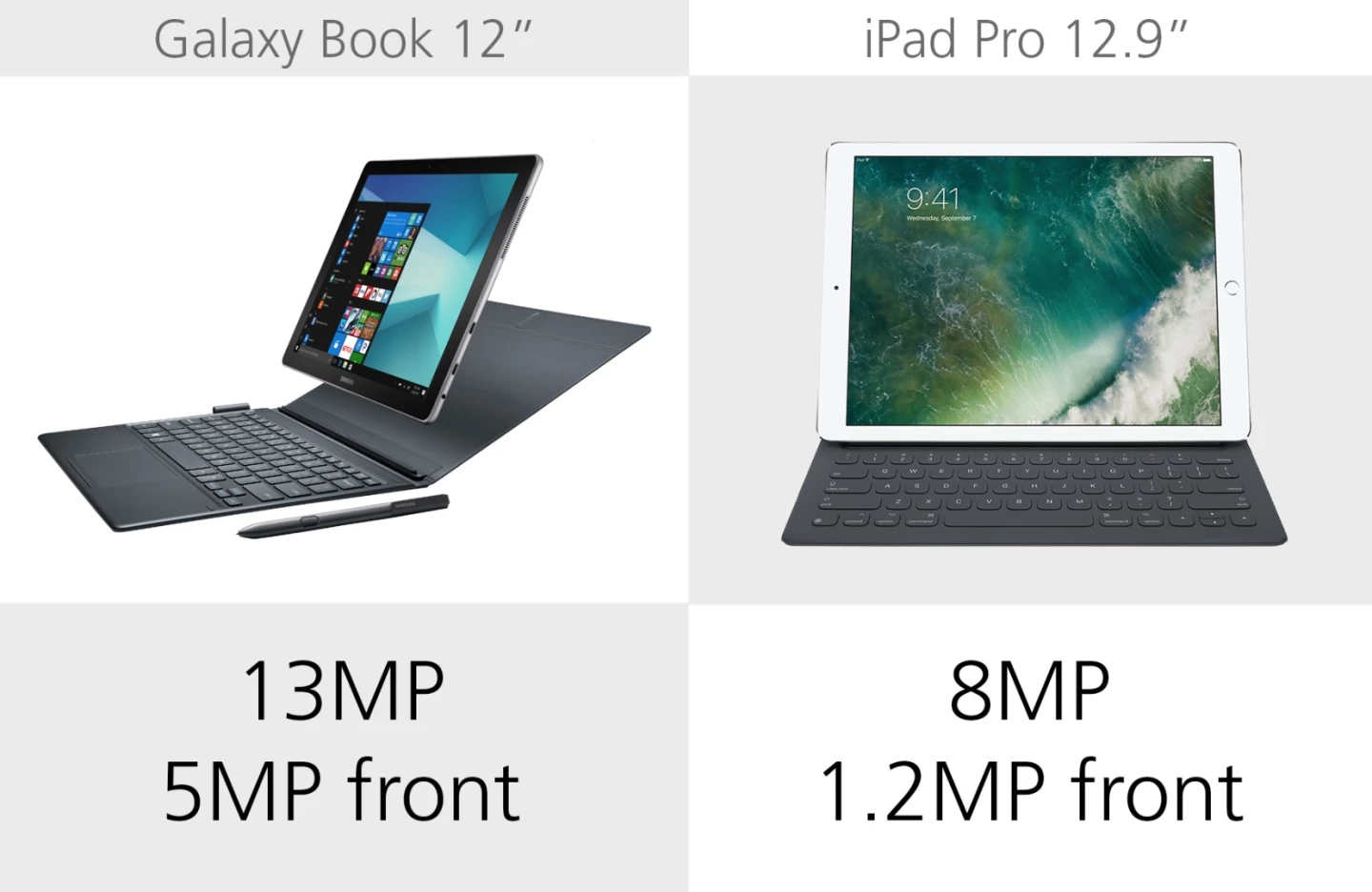
Here, the Samsung camera packs in more megapixels. Still, tablets are usually too unwieldy for frequent photography, and either of these will get the job done for Skyping or the occasional capture.
LTE option

Both of these tablets are available in Wi-Fi-only or Wi-Fi + LTE variants, so you can use standalone cellular when you don't have an internet connection.
Battery

Battery capacity and manufacturers' battery life estimates are nearly neck-and-neck.
USB ports
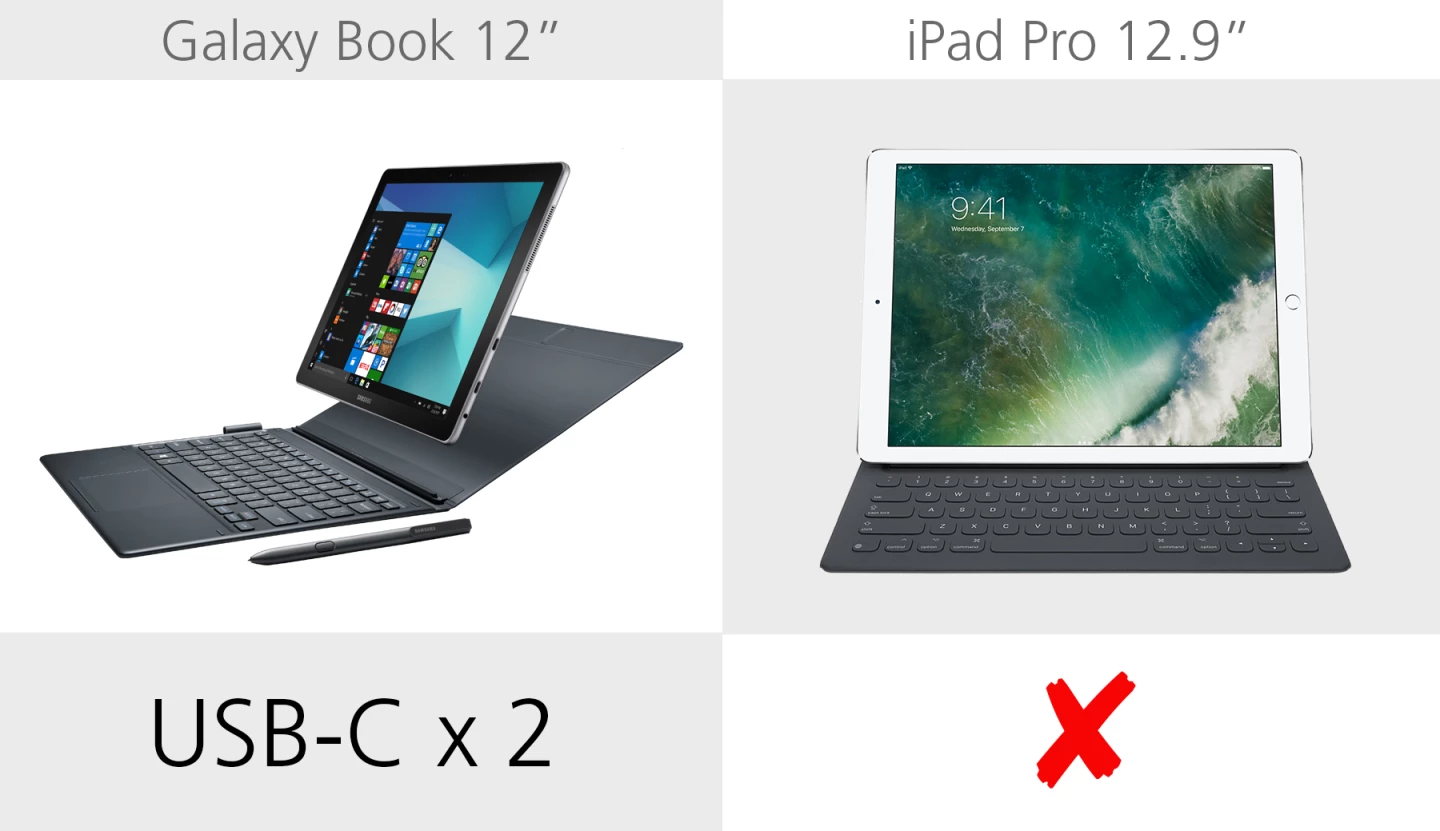
The Galaxy Book has two USB Type C ports for easier expansion. The iPad Pro doesn't have any USB ports, only its Lightning charging/data port.
Biometric login

The iPad Pro has a Touch ID fingerprint sensor built into its home button. The Galaxy doesn't have any built-in biometric options.
Software

The Galaxy Book runs a full desktop version of Windows 10. For many users, that poses a significant advantage over the iPad Pro's iOS 10 mobile software. While iOS 10 does have some desktop-like capabilities, such as split-screen multitasking, it still offers a comparatively limited experience, especially if you use creative-focused software like Photoshop.
Release

Samsung has yet to confirm the release date for the Galaxy Book, which was unveiled a few weeks ago at the Mobile World Congress. The 12-inch version of the iPad Pro has been around since November 2015.
Starting price (full retail)

We're still waiting for Samsung to confirm US pricing for the Galaxy Book. This iPad Pro starts off at $799, but keep in mind that's sans accessories. By the time you add the keyboard and Apple Pencil, you'll be spending around $1,067.
For the kind of info that you won't find on spec sheets, check out our hands-on with the Galaxy Book and full-length review of the iPad Pro. If you're interested in a smaller device, you could also consider the 9.7-inch iPad Pro (which may have a second generation in the coming weeks, if rumors are to be believed). Stay tuned – we'll likely post a review of the Galaxy Book in due course.