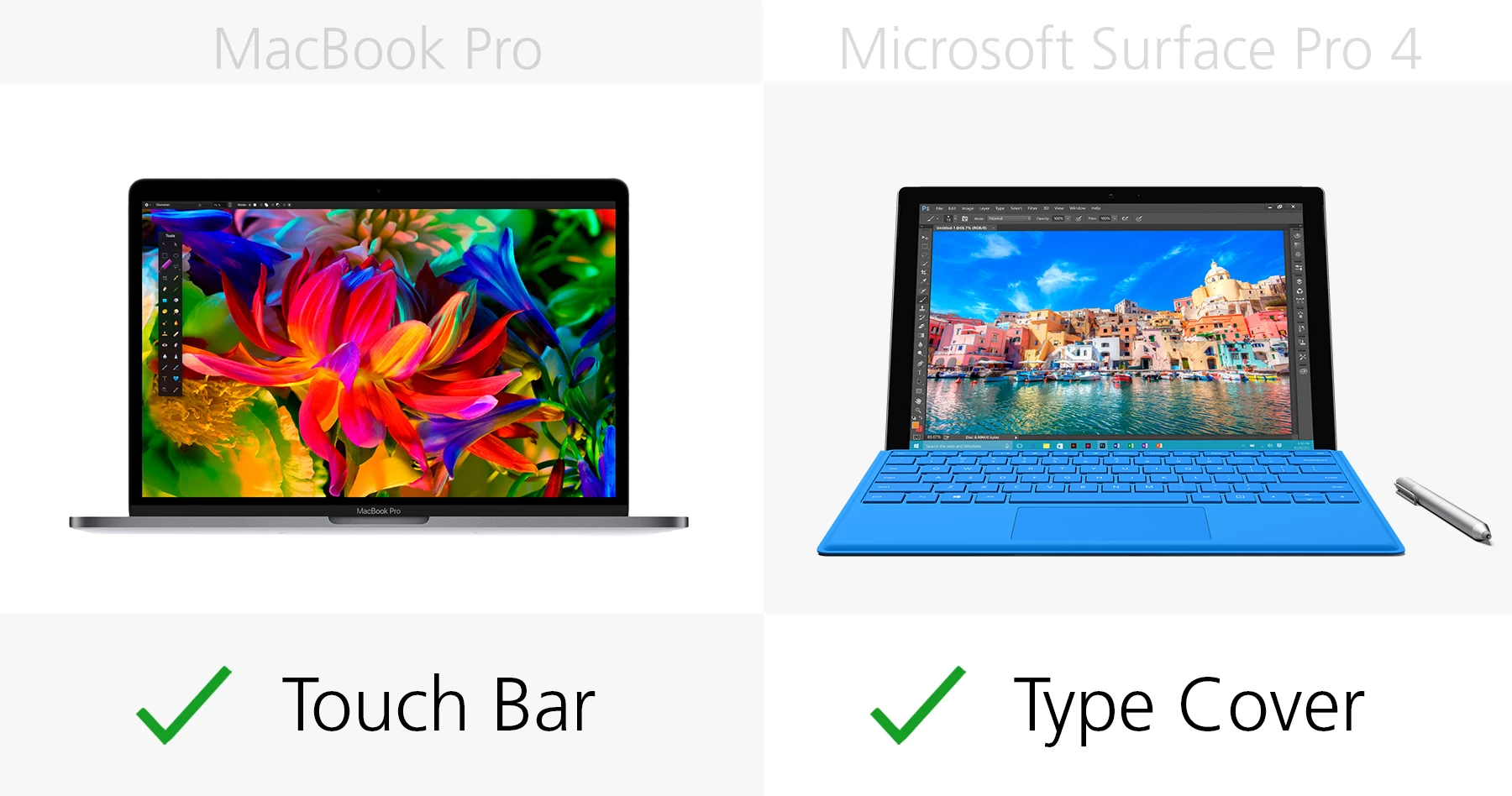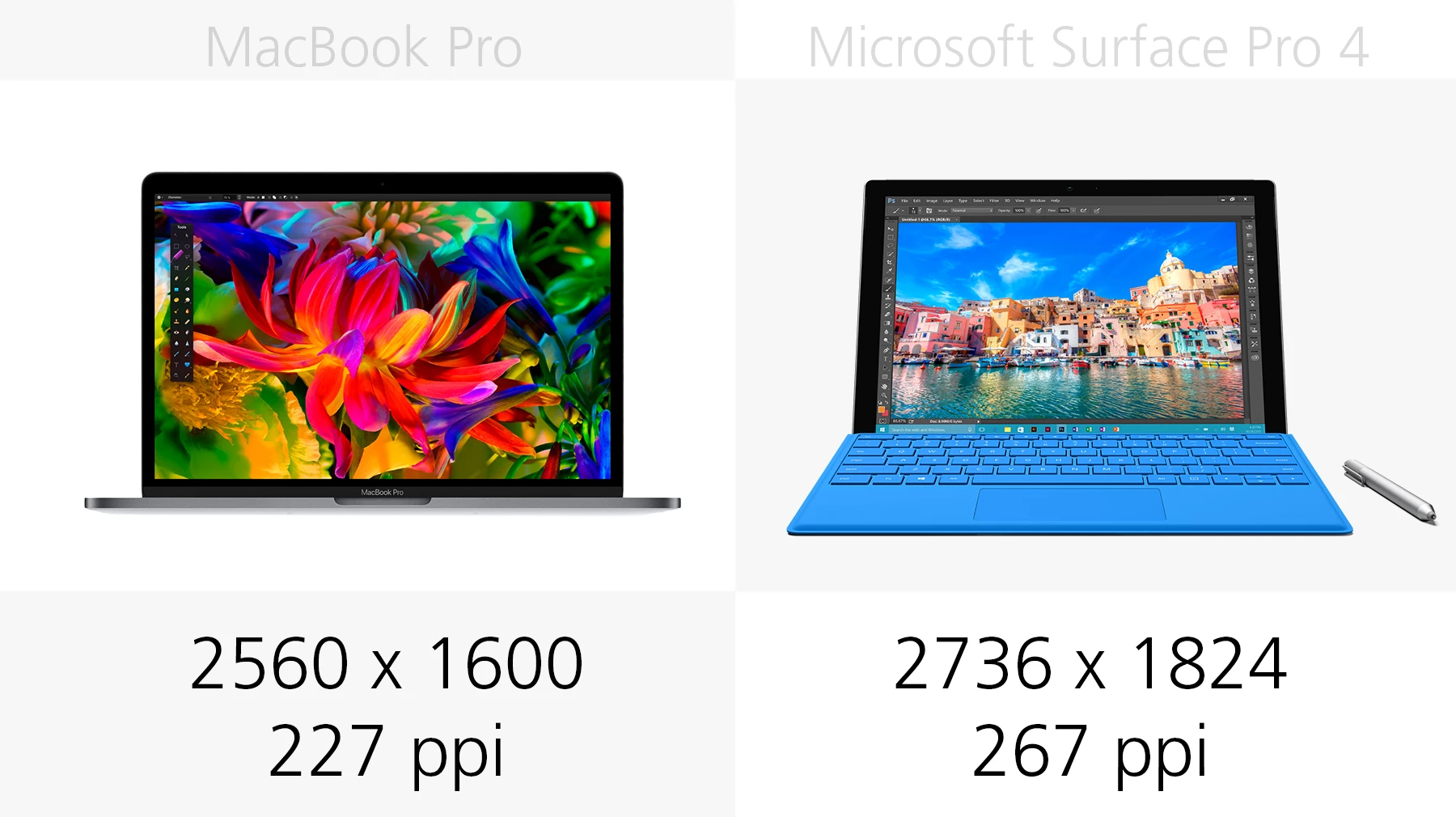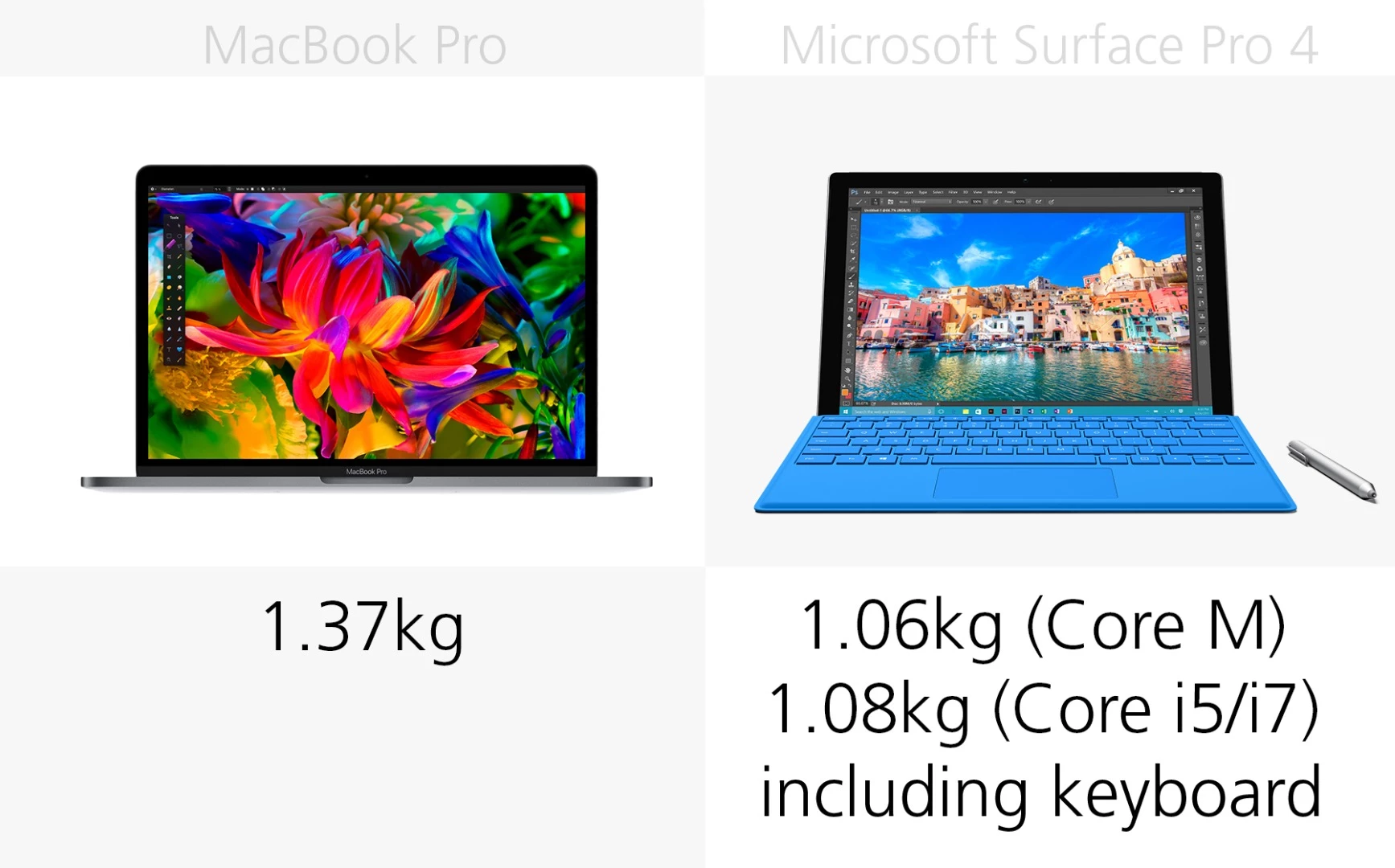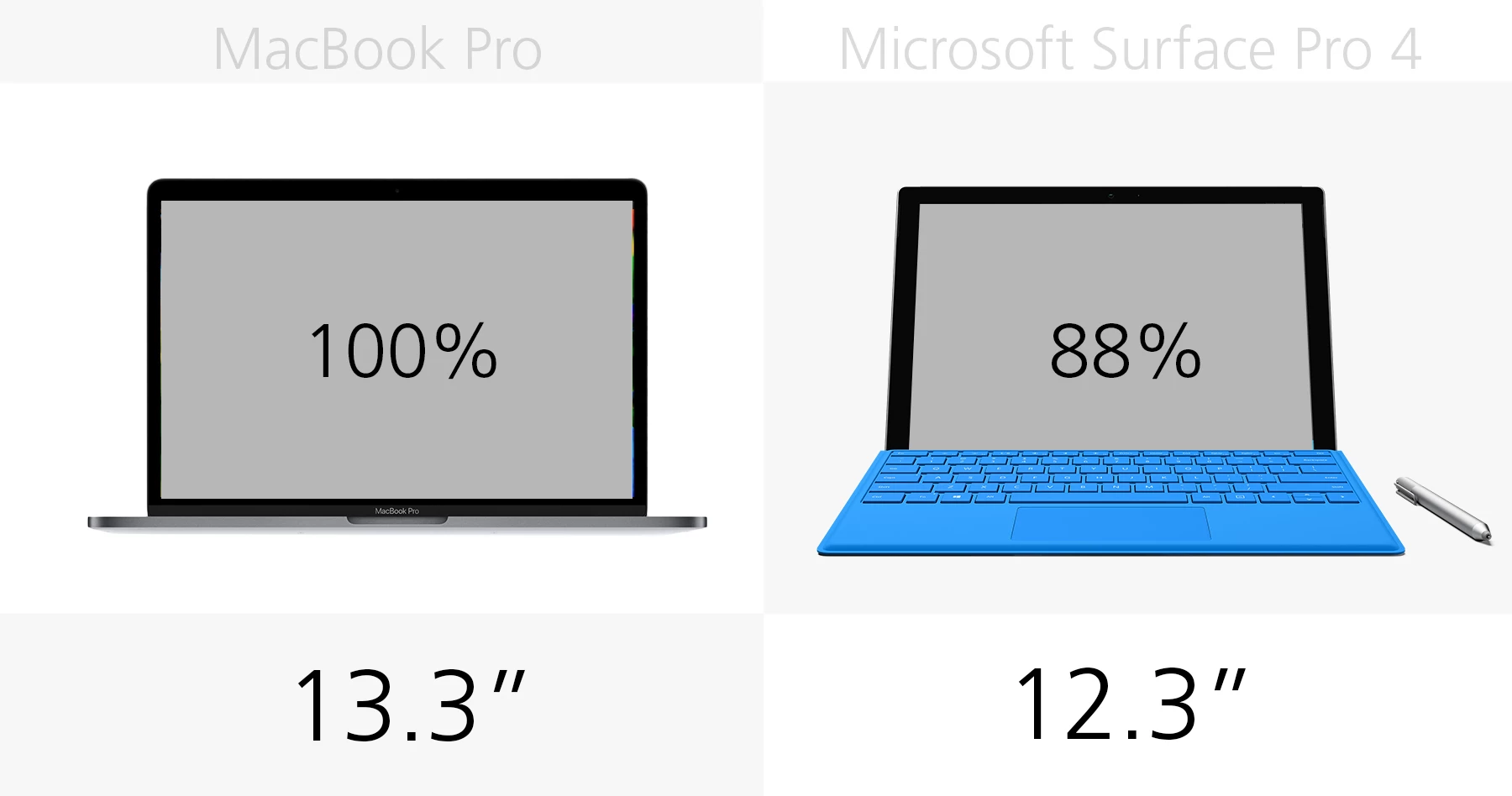If you're trying to decide between a good laptop or a smaller, more flexible option, the new MacBook Pros and the Microsoft Surface Pro 4 are strong contenders. While Apple's offerings are true laptops with a few mobile-inspired perks, Microsoft bills the Surface Pro 4 as a tablet that can replace your laptop.
For the purpose of this comparison, we're focusing on the two current 13-inch MacBook Pros and the varying configurations of the Microsoft Surface Pro 4. The Surface Pro is sold as a tablet, but it gains much of its laptop-esque functionality from the add-on (but essential) Type Cover, a detachable keyboard and trackpad extension that's sold separately.
Size

Apple's laptops are relatively thin for their size. Meanwhile, the Surface Pro 4 (sans keyboard) is one capacious and hefty tablet – at least compared to mobile-only tablets like the iPad.
Keep in mind that the Surface's keyboard adds some extra total depth (not factored into this measurement) when it's folded shut over the screen.
Weight

The 13-inch MacBook Pros weigh 1.37 kilograms, or about 3 pounds.
The Surface Pro's weight depends on what configuration you're using. The lightest tablet plus keyboard combination possible is 1.06 kilograms. If you upgrade to an i5 or i7 processor (see below) the set-up will weigh 20 grams more. That would still be about 25-percent lighter than a MacBook Pro.
Build

MacBooks are still rocking their characteristic aluminum unibody. Microsoft uses a magnesium alloy for the Surface Pro build. The Type Cover is made from a soft, fabric-like material.
Colors
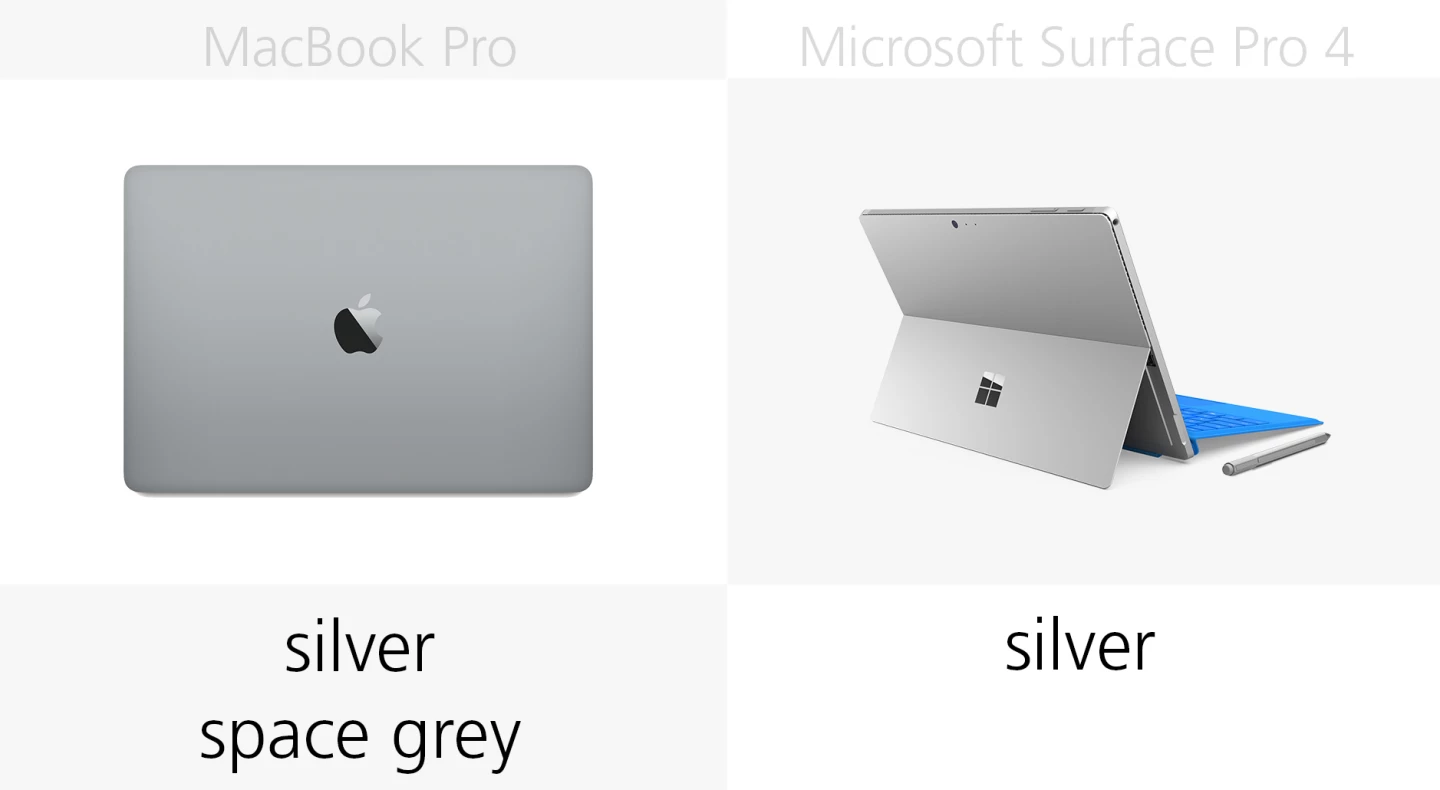
MacBook Pros are available in two neutral metallic tones. The Surface Pro tablet is only available in silver, but the Type Cover is available in black, blue, bright blue, red or teal.
Display size
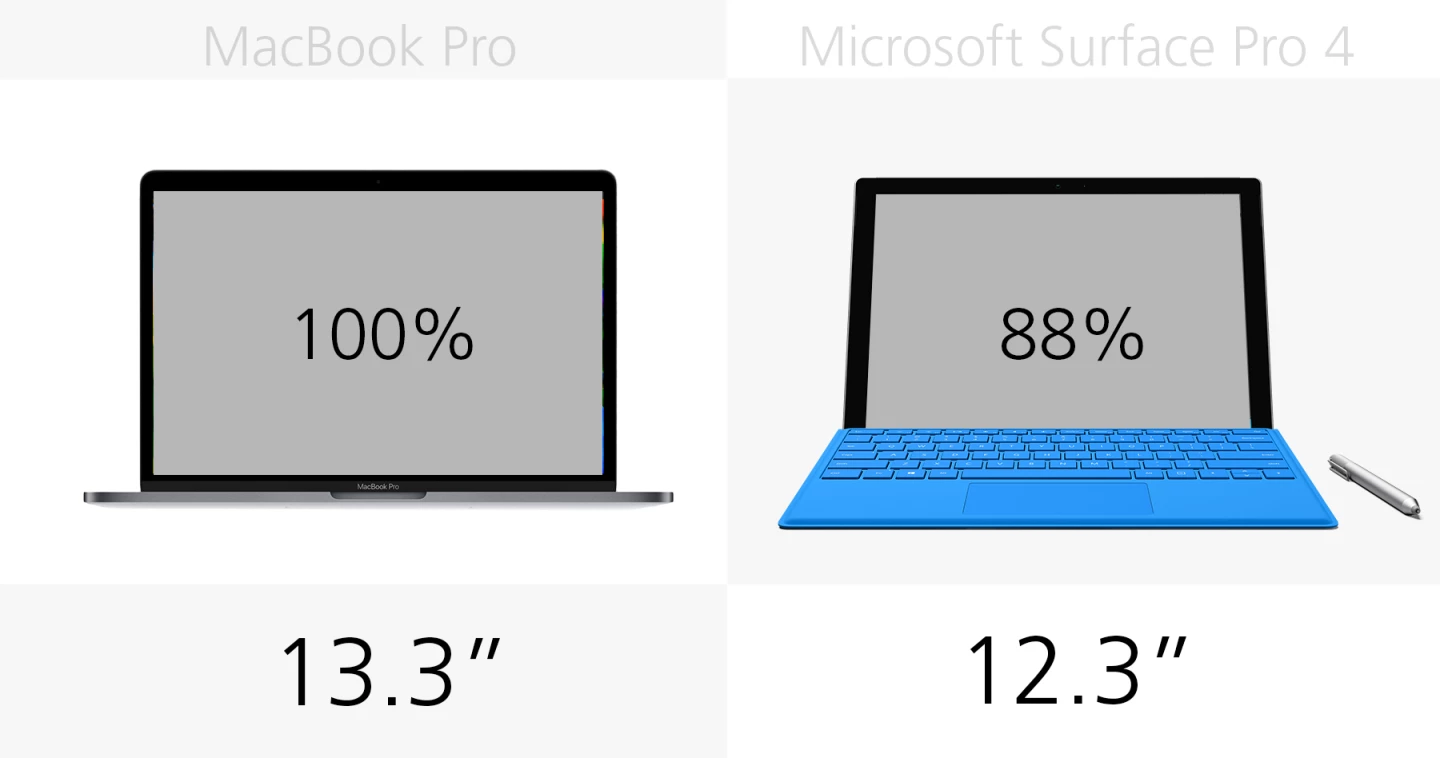
The MacBook Pro display is an inch larger across the diagonal. That gives it an 11-percent area advantage over the Surface Pro 4.
Display resolution

The Surface Pro's pixels are 16-percent more dense, which may be especially noticeable when viewing it closely in tablet mode. Still, there is more to display quality than resolution alone, and we don't have any complaints about the new MacBook Pros.
Touchscreen

Apple has reiterated that there are no intentions of creating a touchscreen MacBook, but Microsoft isn't afraid to create machines with several input options. The Surface Pro 4 has a full-fledged touchscreen.
Tablet mode

No surprises here – the Surface Pro is a tablet first, and you don't need to buy the Type Cover to use it as such (though it wouldn't make for much of a product without its transforming 2-in-1 nature).
Trackpad

This year's MacBook Pros have huge glass solid-state trackpads. The trackpad doesn't actually move but instead has click-mimicking haptic feedback. It's also Force Touch-equipped, which means it differentiates between a light touch and a more forceful press. Apple has been playing up this pressure-sensitivity as a big efficiency measure, but we sometimes find it a little too touchy.
You'll need a Type Cover to get trackpad functionality with the Surface Pro. The Type Cover has a traditional glass trackpad (similar to pre-Force Touch trackpads on the MacBook).
Touch Bar

13-inch MacBook Pros are available with or without a Touch Bar. The Touch Bar replaces the row of Fn keys at the top of the keyboard with a dynamic app-specific shortcut bar that you can control with a fingertip.
Stylus

Every device in the Surface Pro line comes with a pressure-sensitive Surface Pen stylus for drawing, writing and mousing on-screen.
Fingerprint sensor
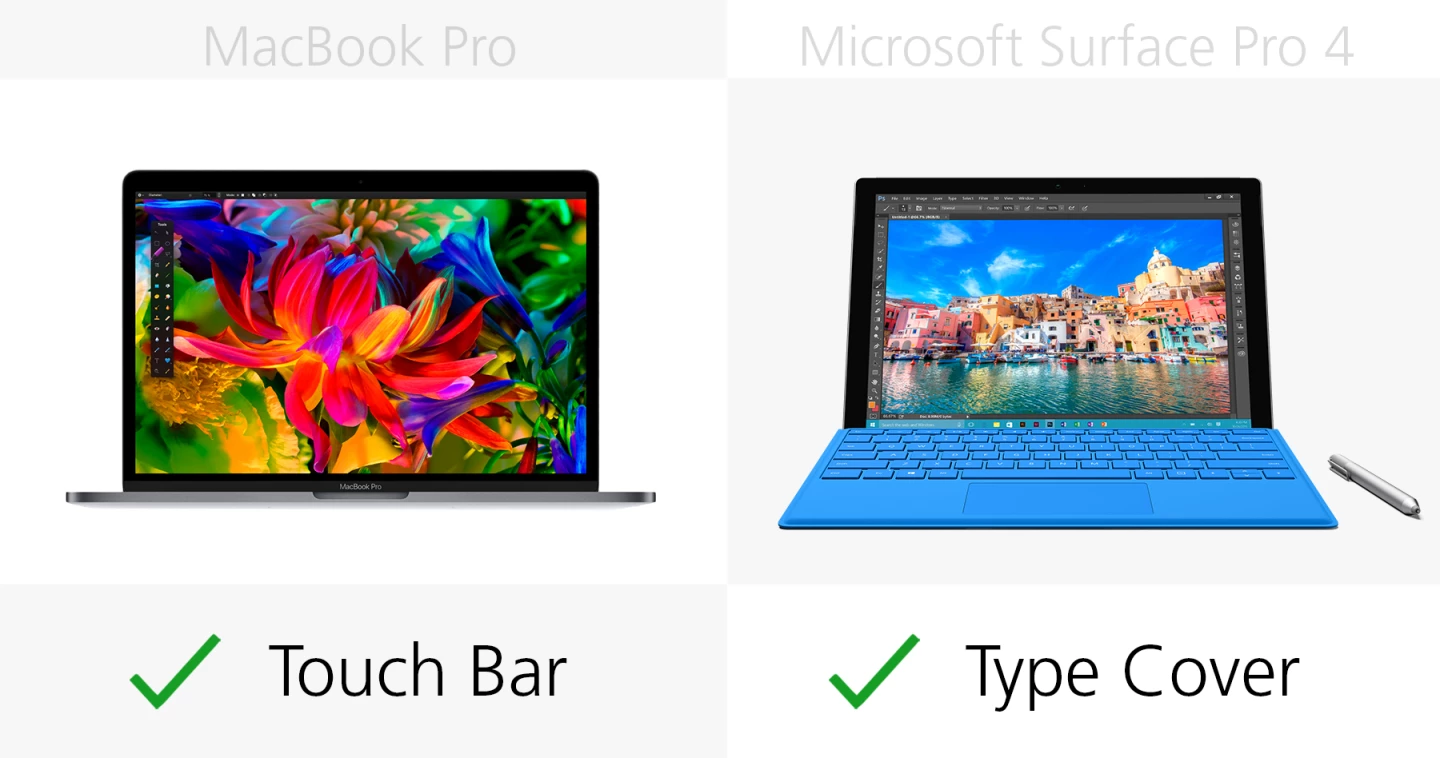
Touch Bar-equipped MacBook Pros have built-in Touch ID. The versions with traditional Fn keys do not have a fingerprint sensor.
There's no fingerprint sensor on the Surface Pro or on the base model Type Cover. For an additional US$30, however, you can spring for a Type Cover with integrated fingerprint sensor for additional security.
Processor
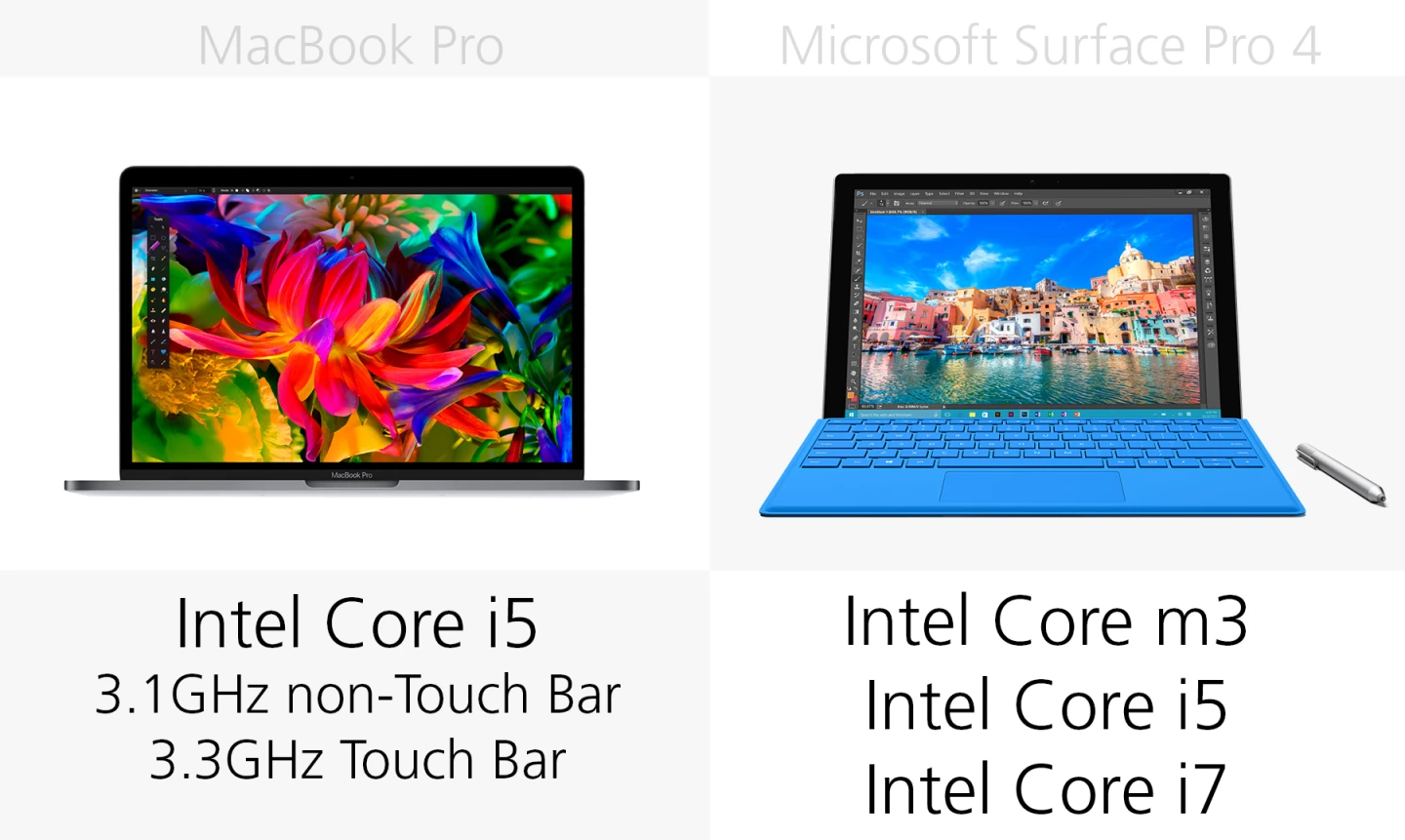
MacBook Pros have an Intel Core i5 (Skylark) processor. The Touch Bar version reaches higher speeds than the base model.
The entry level Surface Pro has a relatively weak Intel Core m3 processor, but there are options to upgrade to the much better i5 or i7 chips instead. Microsoft hasn't published clock speeds.
One bonus of going with the entry-level SP4 is that it's fanless and silent as the grave.
Graphics

These machines have integrated Intel GPUs. With the Surface Pro, each processor has a different pairing. All MacBook Pros have a generation-newer Intel GPU.
Storage

MacBook Pros are ready-built with either 256 or 512 GB. You can also special order 1 TB versions directly from Apple. Storage options for the Surface Pro vary depending on which processor you choose, but there are several options. The smallest 128 GB option is only available with the m3 processor; the 1 TB storage option is only possible with the top-shelf i7.
USB ports
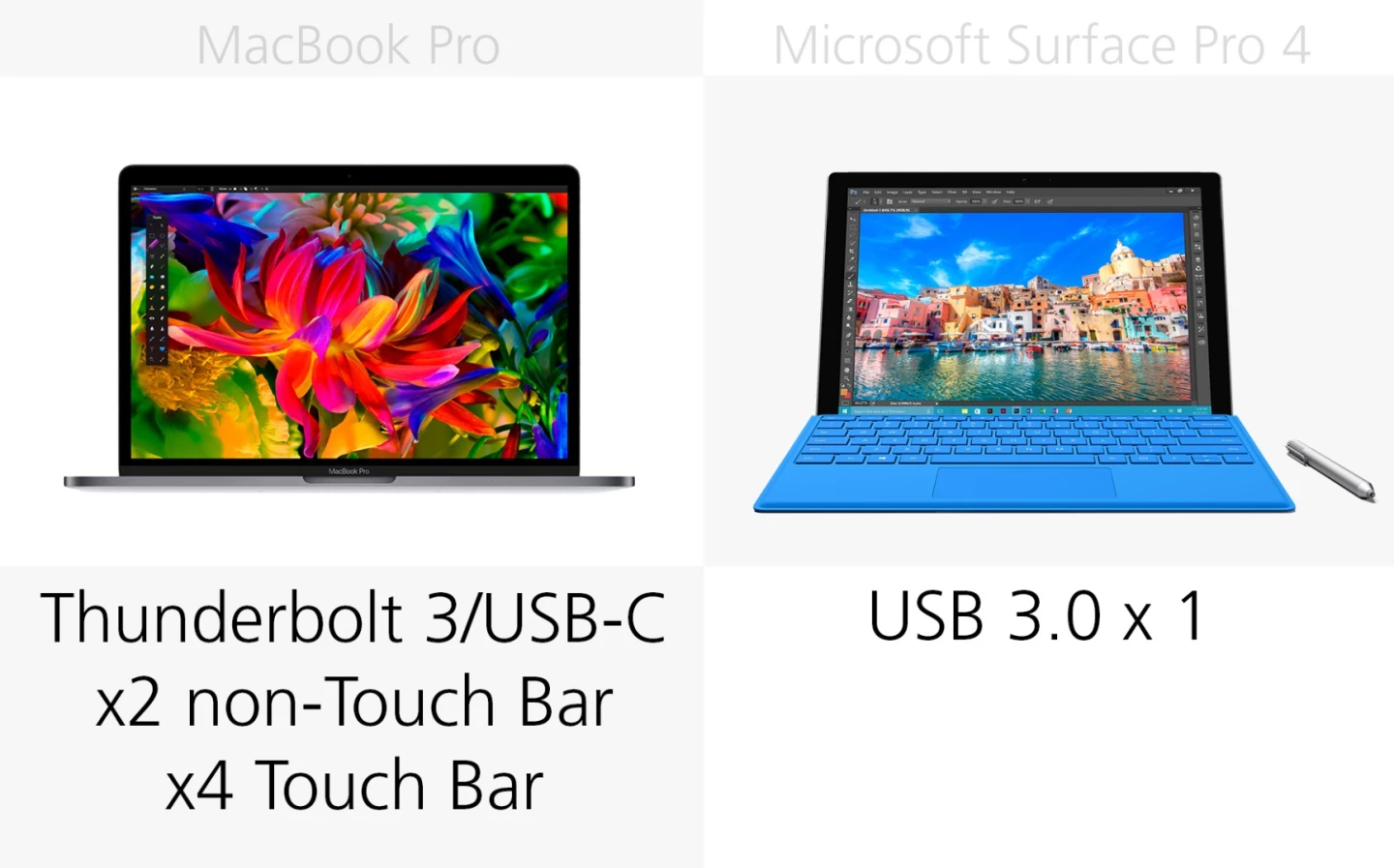
MacBook Pro ports are exclusively Thunderbolt 3/USB-C. There are two on the base model and four on the Touch Bar variant. The Surface Pro has one full-size USB port. Either way, you'll probably need an adapter or two to meet your various needs.
SD card reader

The MacBook Pro does not have an SD card reader, an omission that's sparked the ire of some power users. The Surface Pro has a microSD slot.
Charging port

To charge a MacBook Pro, you'll occupy one of the aforementioned Thunderbolt ports. The Surface Pro has a separate, dedicated port that holds the charge cable in place magnetically.
Headphone jack

The good news: Both of these have a dedicated headphone jack. The bad news: iPhone 7 or 7 Plus owners won't have a place to plug in their Lightning-port headphones.
Battery
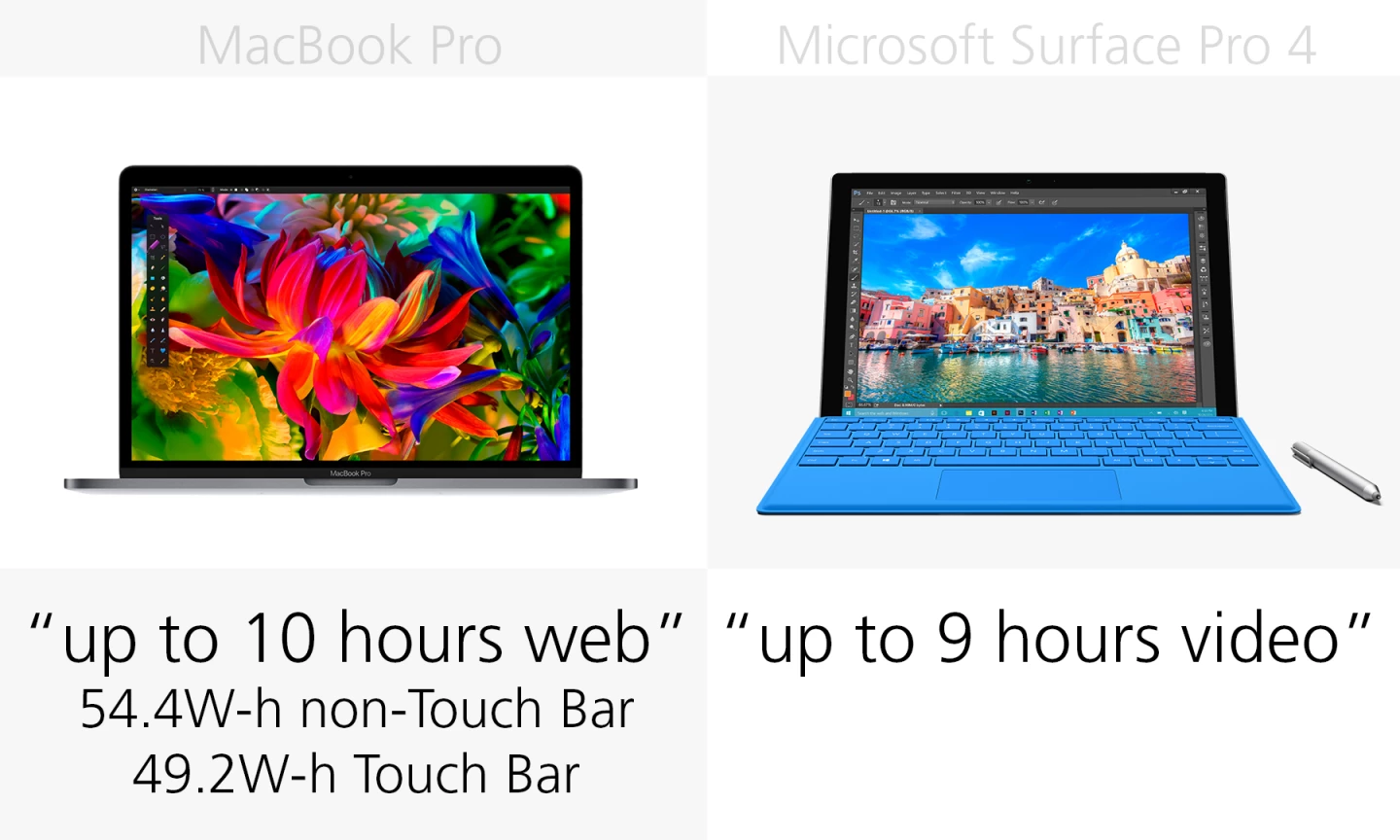
Microsoft hasn't published the Surface Pro's battery size(s), but battery life estimates indicate you'll get a little more time with the full-size MacBook Pro.
Camera
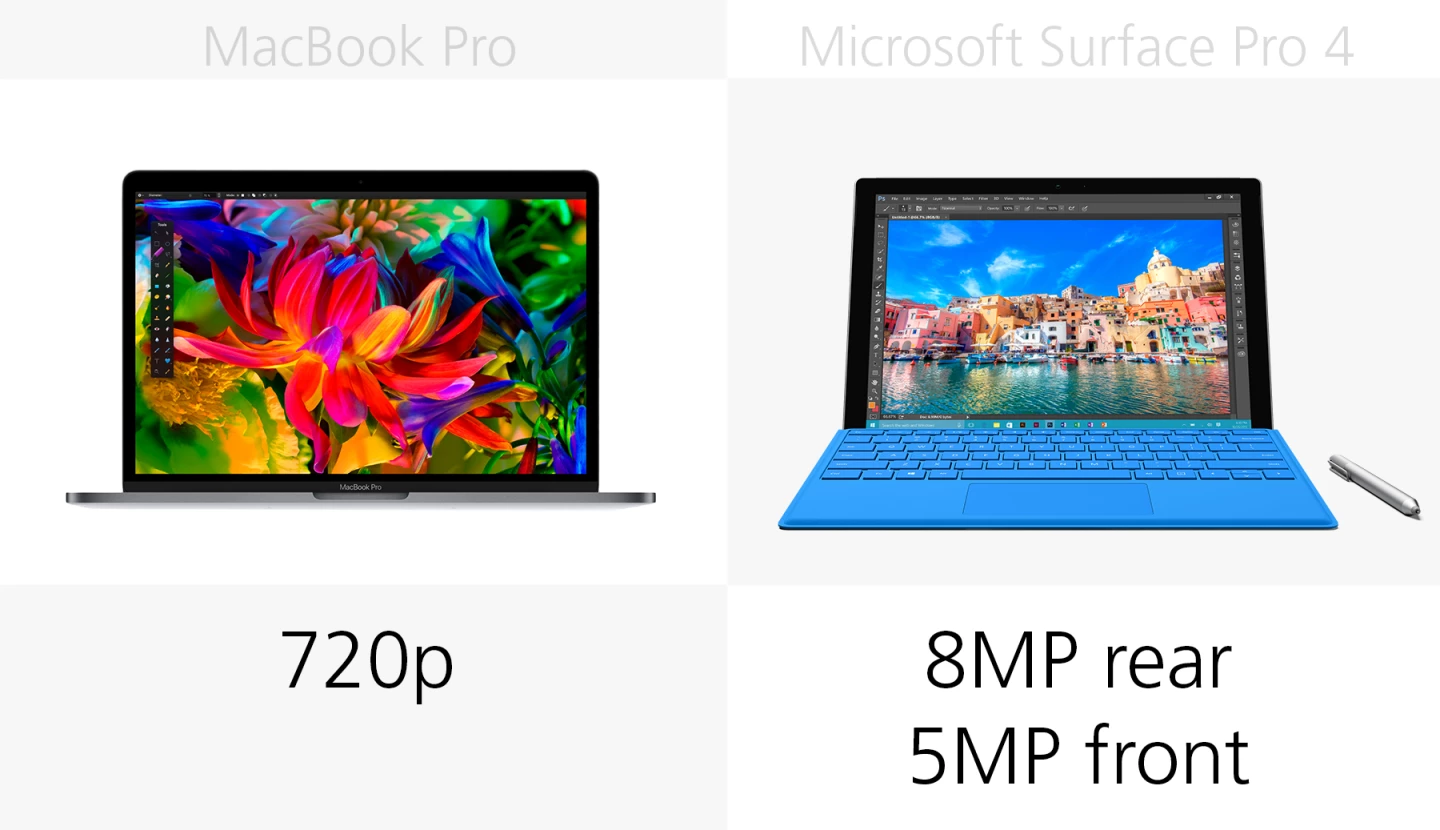
Neither of these devices are touted for their photography power, but the built-in cameras work for applications like video conferencing. MacBook Pros have one 720p webcam, but like most tablets, the Surface Pro has both a front and rear camera.
Facial recognition login

That front camera on the Surface recognizes your face for another layer of security.
Software

Both machines run full desktop software. MacBook Pros ship with MacOS Sierra and Surface Book has Windows 10 Pro.
Release

The non-Touch Bar versions of the MacBook are shipping now, while the Touch Bar models are available for pre-order and ship within 1-2 weeks. The Surface Pro 4 has been around for a year.
Starting price
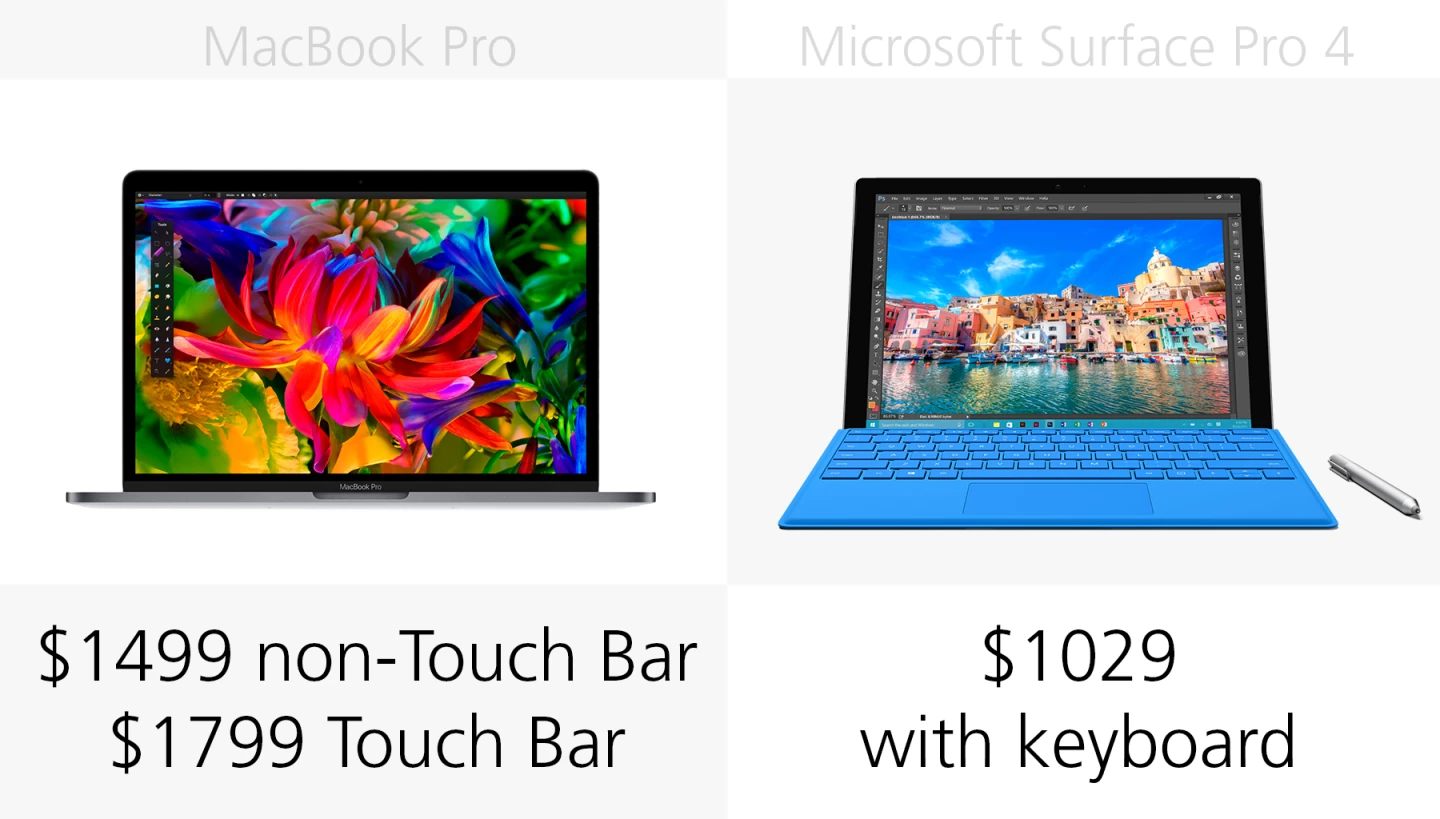
The entry level MacBooks start at US$1,499; the Touch Bar models will set you back at least $1,799. Full retail price for the Surface Pro 4 starts at $899 for the tablet only, though it's fairly easy to find this year-old device at a discount. The Pro 4 Type Cover starts at $130.
MacBook Pros are more expensive, but then again, they're a generation newer and are made of metal all around, including on the base. But depending on how you want to use it, it may make sense to cut costs – and size – and opt for the more adaptable Windows tablet. Operating system preferences will doubtlessly play into this decision, so it's wise to consider the differences between MacOS Sierra and Windows 10 as well.
We will post a full-length review on a Touch Bar MacBook Pro in the near future, so stay tuned. So far, even the base model 2016 MacBook Pro looks and feels promising, and the Surface Pro 4 is an excellent choice for those who favor 2-in-1s – despite growing a little long in the tooth.