Sometimes you need more than two hands to operate your computer – transcribing audio interviews is one such time, playing complex games can be another. The new Vpedal vP-4 is a programmable Bluetooth device that lets you use your foot to operate a range of audio controls or keystrokes, effectively giving you an extra hand.
Transcribing audio recordings is a sucky, horrible job. Unfortunately, online transcription services are juuuuust expensive enough and enough of a delay to put them on the borderline of being worthwhile.
Thus, we do our fair share of transcribing around the Gizmag office. Here's the problem with transcription work: you've got to start and stop and rewind the audio recording constantly, and unless you have fancy-schmantzy transcription software installed, that means mousing out of your text window and into your audio player to start and stop it.
There's hotkeys on some keyboards, those can be useful - but if you're typing at any speed, hitting function keys puts you out of rhythm and slows you down.
Hence this – the Vpedal vP-4 MKII.

It's a Bluetooth foot pedal you can use to control the audio playback while your hands are flying around the keyboard.
Setup is simple enough on the Mac we tested it on – plug in the Bluetooth dongle to a USB slot, install the Vpedal Omnicontrol app, and open your audio file in Quicktime. Transcribing into a Textedit window, using the pedal is equally simple; hold the main part down and the audio will play, lift your foot off and it stops, and there's side buttons for rewind and fast forward.
I've got big boofing feet, so I found it best to flip my shoes off and sock it.
The app is programmable, and there's other apps you can install, to give the Vpedal the ability to transmit different signals. Gamers can bind any key to any of the three pedals, likewise it could be a handy tool for video editing as well; an extra hand when you need one. It's easy to set up, through the Omnicontrol app you select which app you want to program it for, then tell it which foot control means what keyboard command.
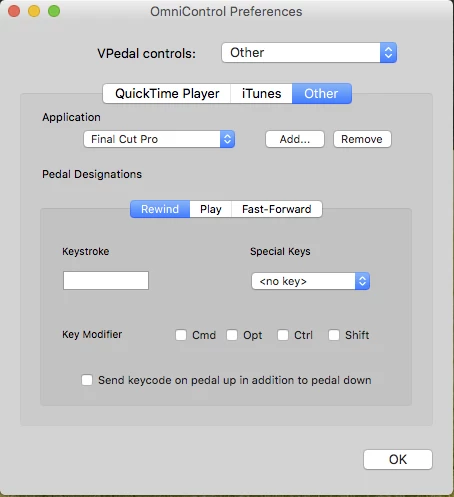
Construction-wise the 900 g (2 lb) Vpedal is solid enough, but certain elements could probably be better – especially for something that's designed to be stomped on all day. Our fast forward pedal popped loose, and the electronics are naked and ready to collect dust under the top board.
The vP-4 costs US$120. The same device with no Bluetooth, the VP-1, is less at $75. To make it worthwhile, you'd need to have a lot of transcription in front of you. And if that's the case, you have my deepest sympathies.
Product page: Vpedal








