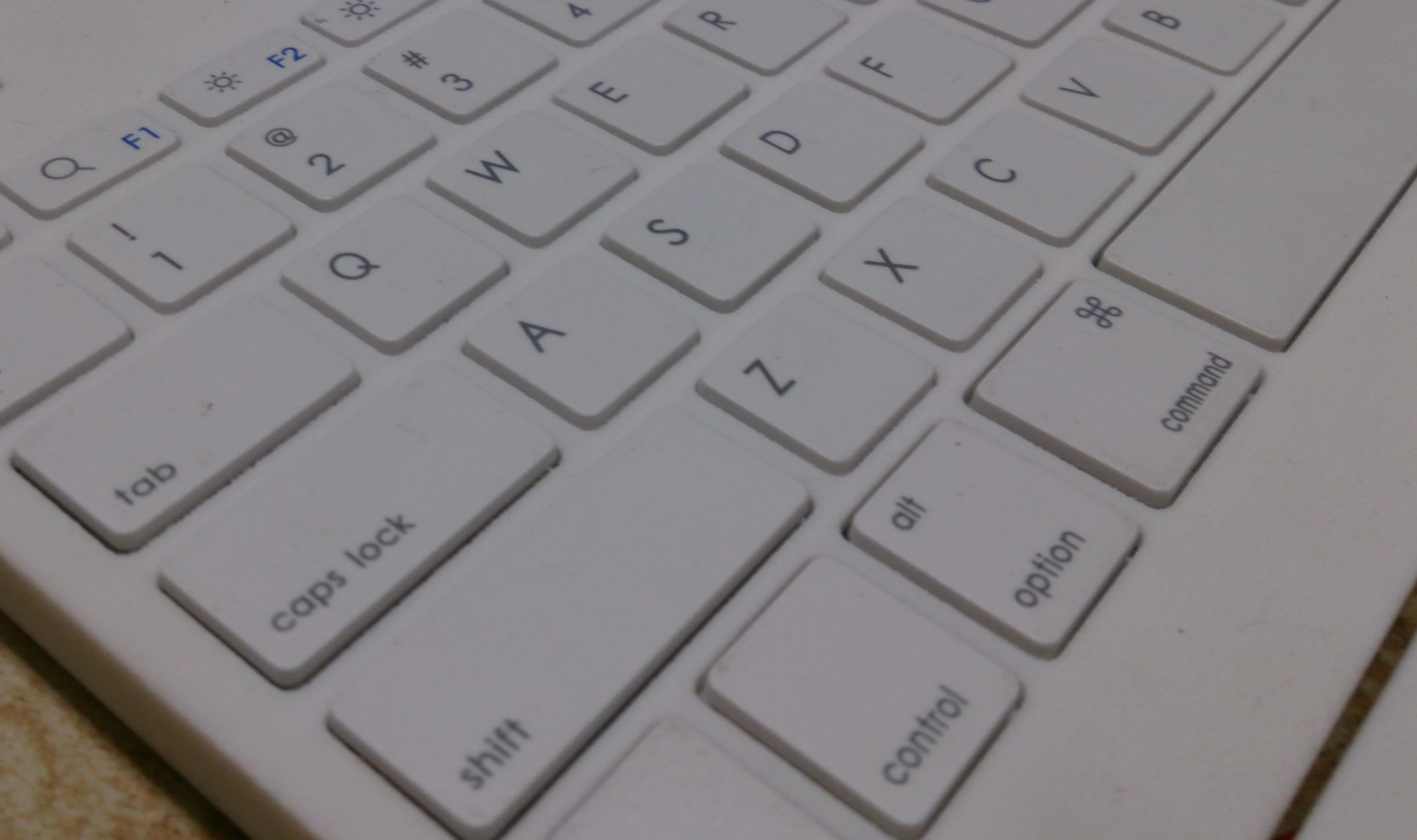Packing powerful processors supported by a healthy amount of system memory and storage, modern smartphones are just like mini computers that can be carried around in your pocket. As a mobile office, however, such devices do have some practical limitations. Even with the relatively large display offered by Samsung's new Galaxy S4, for example, having to use a finger to input text can be a real productivity killer. What's needed is a comfortable physical keyboard and more spacious display real estate. That's precisely what's on offer with the Casetop from Livi Design, a netbook-like LCD panel, keyboard and battery pack combination that uses a smartphone for its computing power.
Livi Design was founded in 2010 by John Andrus, and the Casetop is its first product. Currently at the pre-production development stage, it's compatible with any smartphone that sports Bluetooth and a video out option, including the iPhone, Blackberry 10 and many Android smartphones (at the moment, there's no support for Windows phones due to the lack of video out).

There's an 11.1-inch glass-covered LED LCD display that supports 720p video playback (though Full HD and IPS are on the wish list), below which is a full-size (78 key) island-style keyboard similar to an Apple Bluetooth keyboard that's set in one piece of injection-molded polycarbonate. The smartphone, which connects to the keyboard via Bluetooth, is held in place out front by a sliding support called the frontbar.
Usefully, if someone wants to use your Casetop, all they need do is slide in their smartphone and away they go – no risk of deleting your files or downloading questionable content. The frontbars in the current design are passive (they simply hold the smartphone in place) but Livi has plans to extend frontbar functionality in the future with active versions. There's one with a built-in touchpad, another that includes more battery cells, and another still that will cater for wireless video and audio.
Casetop benefits from a built-in 56 Wh battery that not only provides power to the device itself, but will also top up your phone's battery – so, when you've finished being productive, you can look forward to walking away with a juiced up smartphone. Because there's no power-hungry processor, GPU, spinning disks, or fans, the multi-cell custom prismatic battery is said to be good for over 30 hours per charge.
Also inside the housing is a dual-LVDS controller board manufactured in Shenzhen, China (a smaller version of those you might find in a desktop monitor), but the Casetop only utilizes the interface ports. By supporting HDMI, MHL and micro-USB port standards, Livi sees this product supporting new smartphones for at least the next 10 years. Moving forward, the developers are looking at including a much smaller board that should extend battery life, while also freeing up some room inside.

A built-in amplifier throws out audio via 1-watt stereo speakers, and there's one full-size USB charging port to take advantage of the onboard battery pack to top up other devices.
Livi has committed to supplying the unit with micro-HDMI, MHL and short HDMI (for iPhone) cables, and is hoping to make Casetop's plastic components from environmentally-friendly plastics in the future. After-sales service includes repair of a broken unit for the cost of a damaged part plus US$10 for installation, or you can order the replacement part direct from the company and install it yourself. The open source files needed to 3D-print a replacement frontbar at home have also been released on Thingiverse.
Livi Design has launched on Kickstarter to take the latest 3D-printed working prototype into production and beyond. All early bird levels have been snapped up, so backers will now have to pledge at least $250 for a white Casetop and two passive frontbars. If you want a special iPhone edition, you'll need to add another $50. Other pledge levels are available for rewards including a black version, and one that's been custom engraved.
Should the campaign pass its funding target to the tune of $3 million, Livi plans to include a touchscreen display option. Andrus told us that if the Kickstarter campaign fails to reach its funding goal, Livi will look for partners to help bring Casetop to market. The campaign closes on June 2, and is almost 20 percent funded at the time of writing.
Have a look at the pitch video below.
Sources: Livi Design, Kickstarter