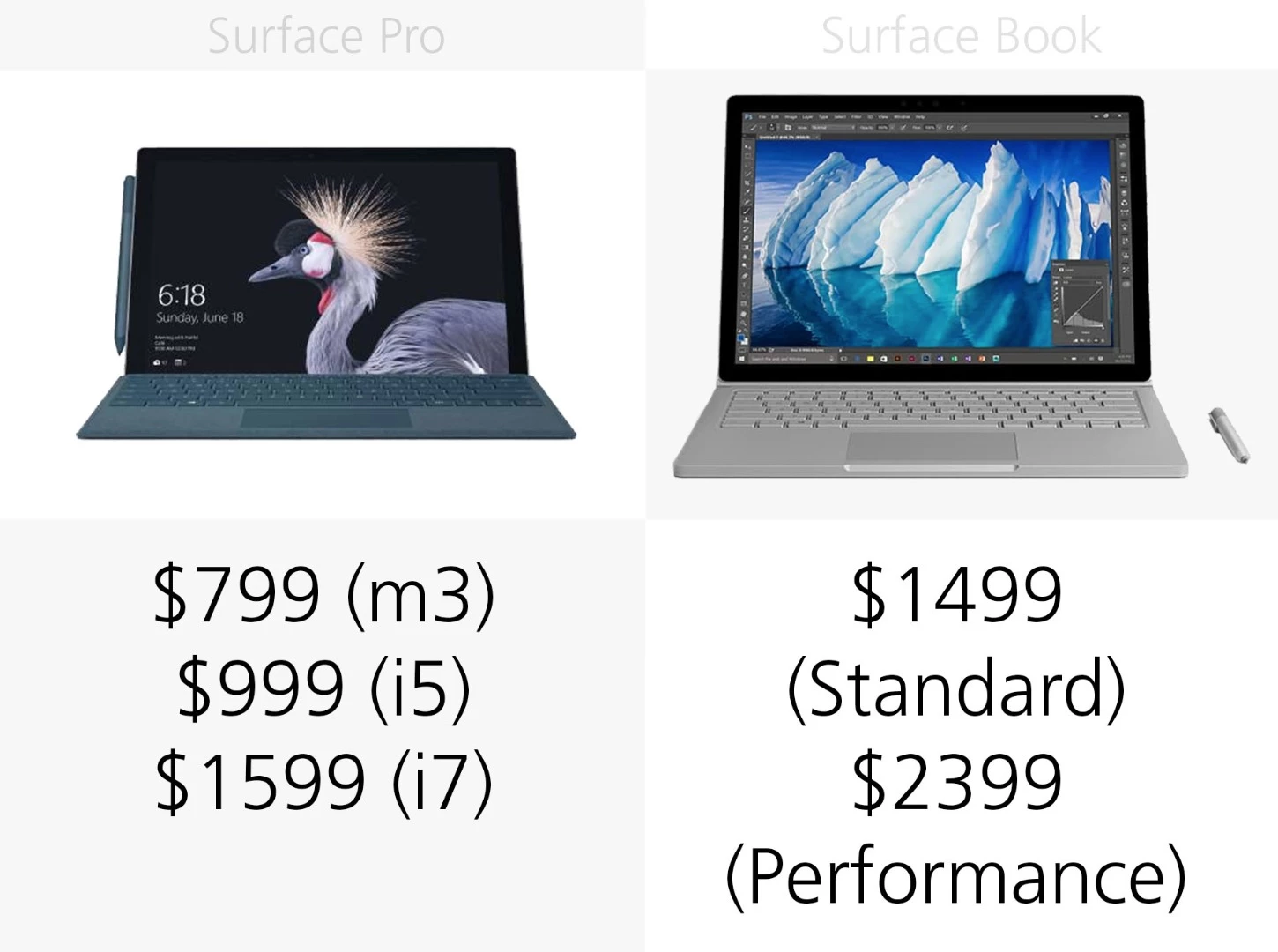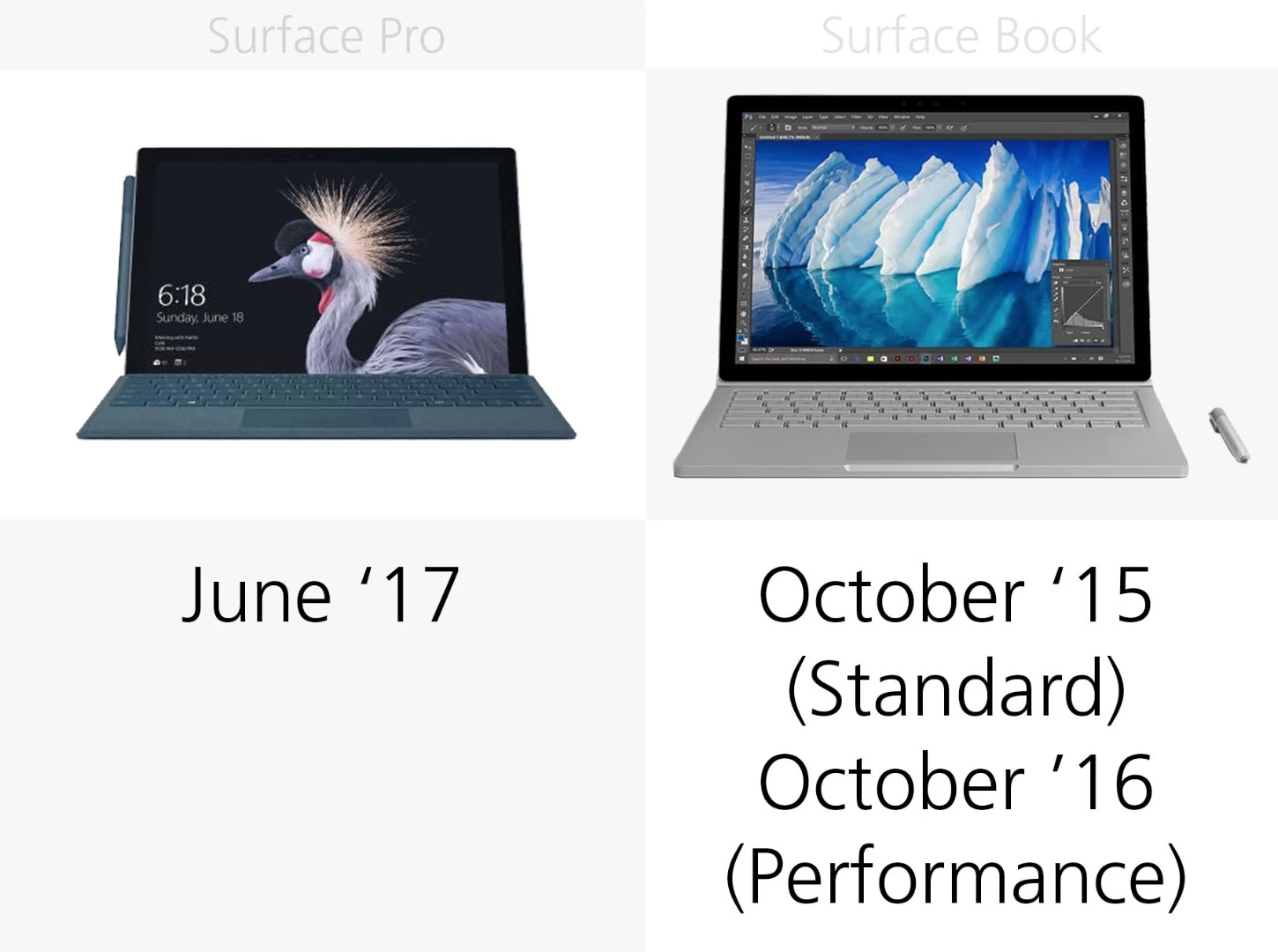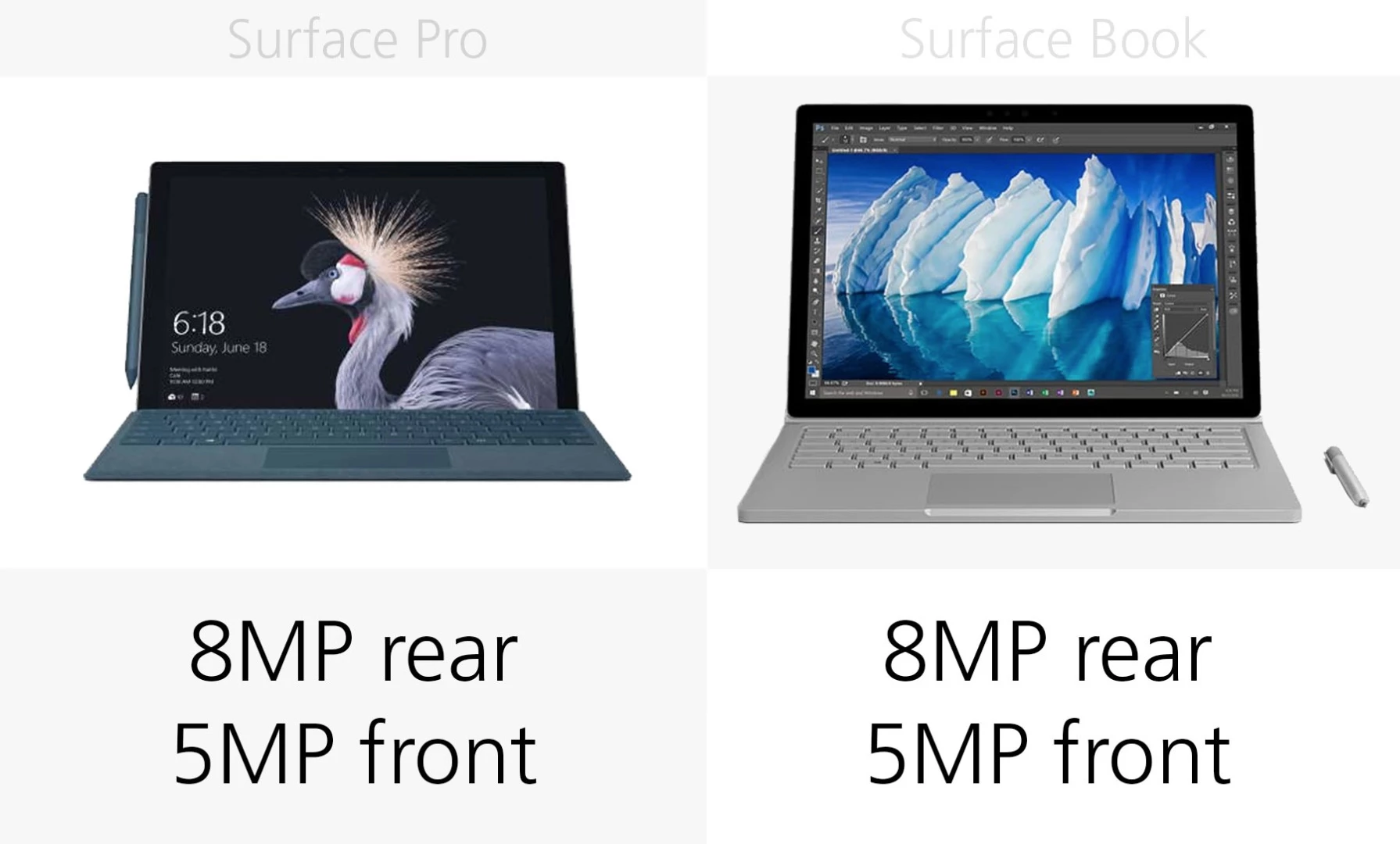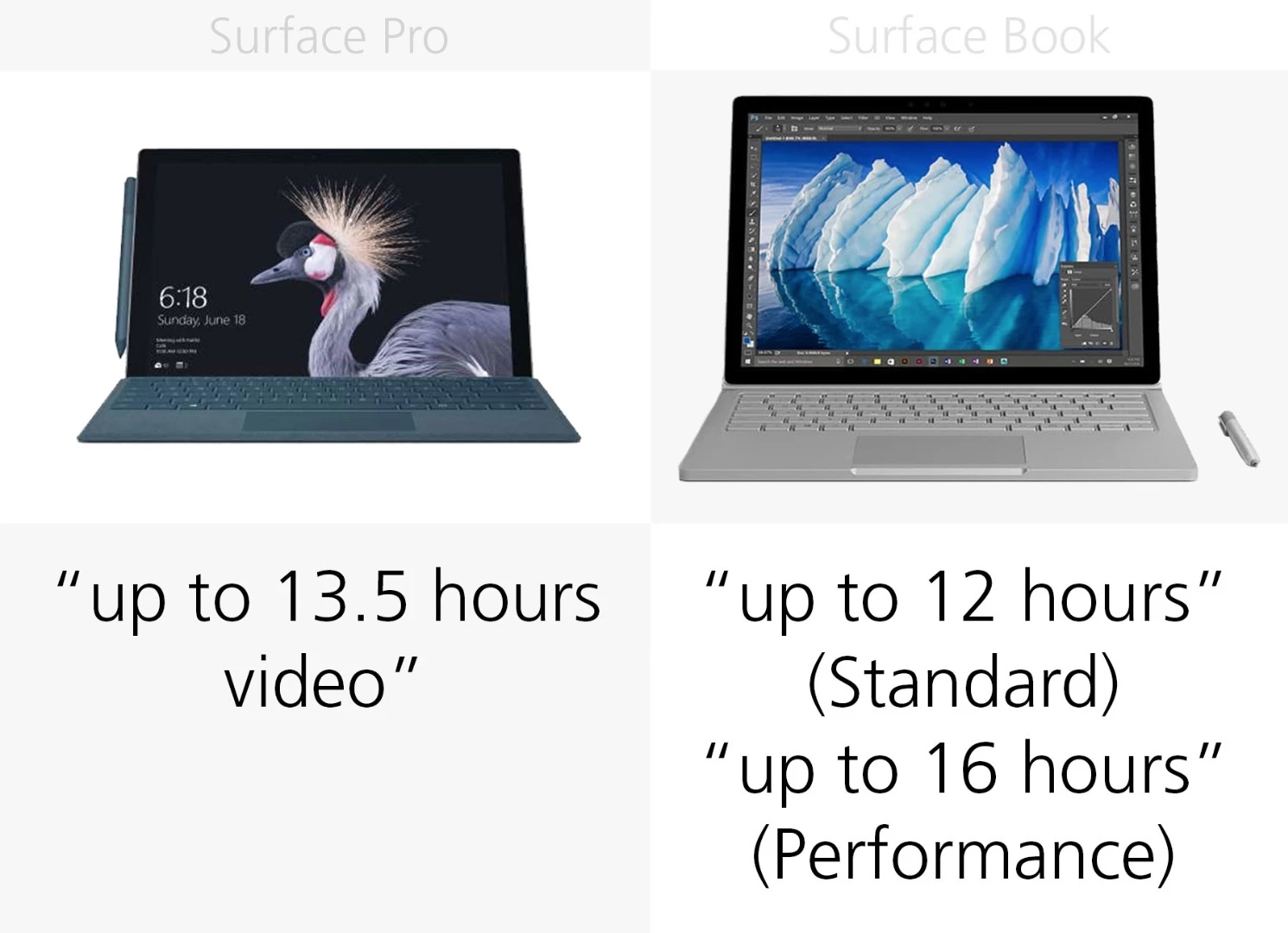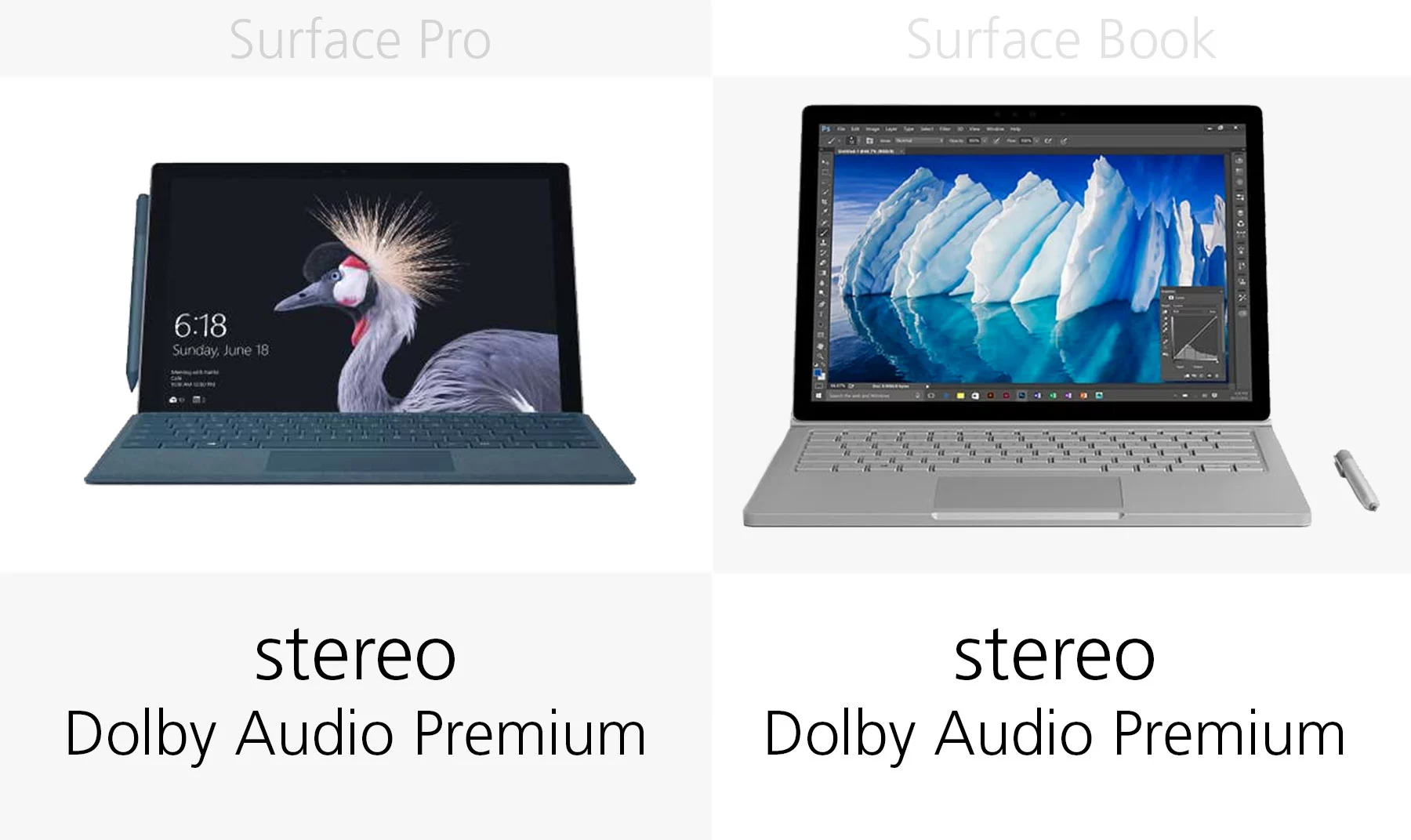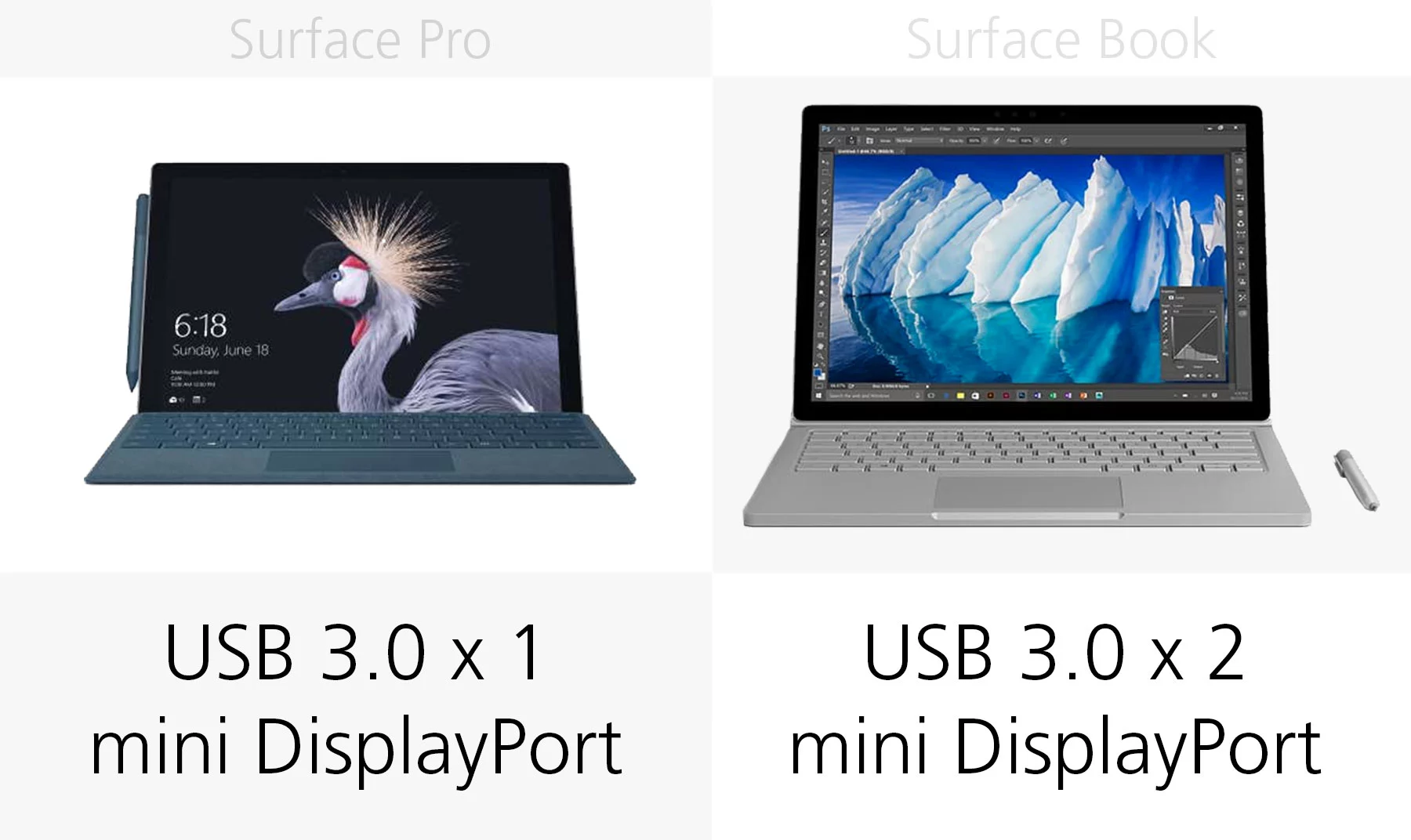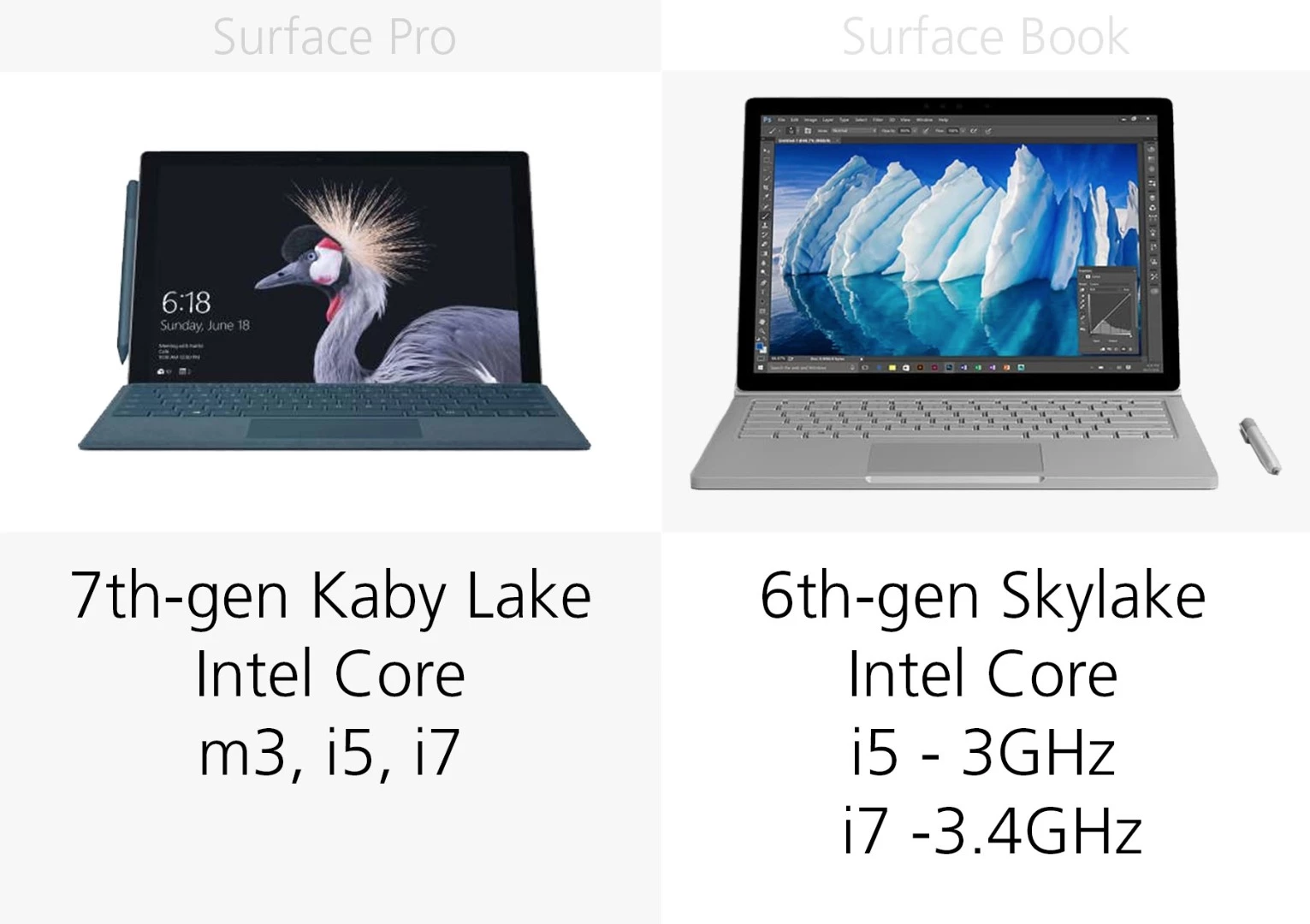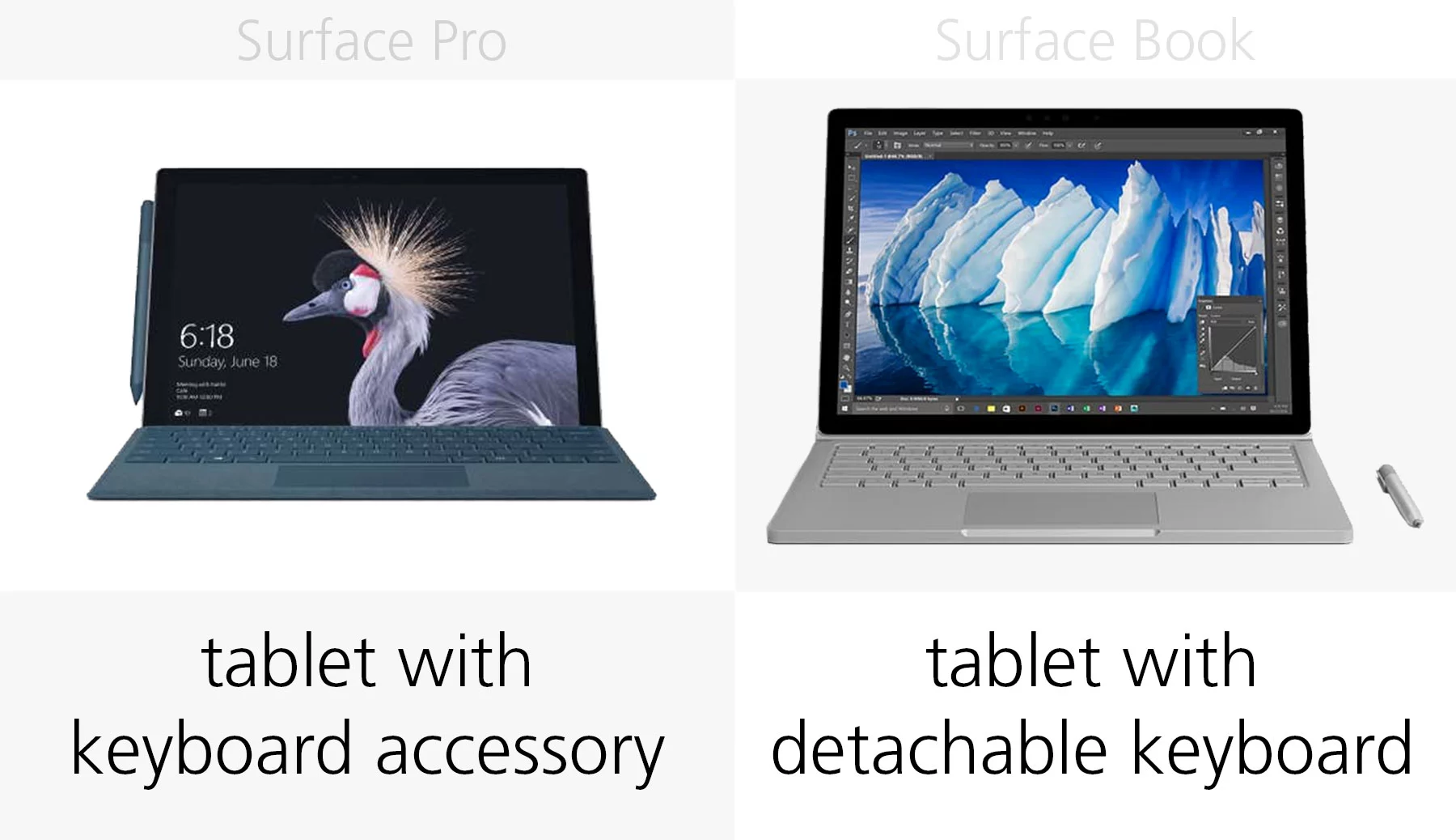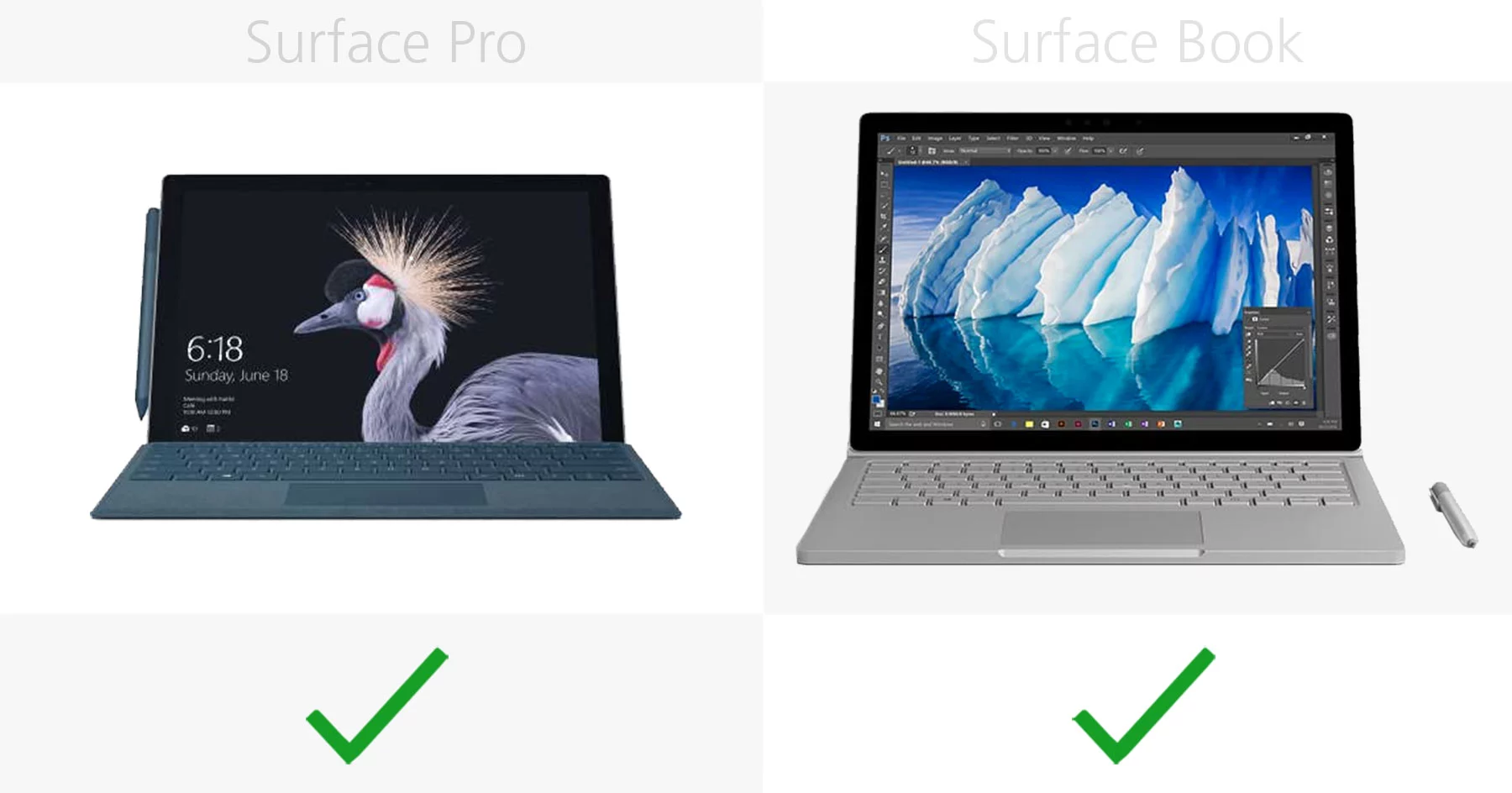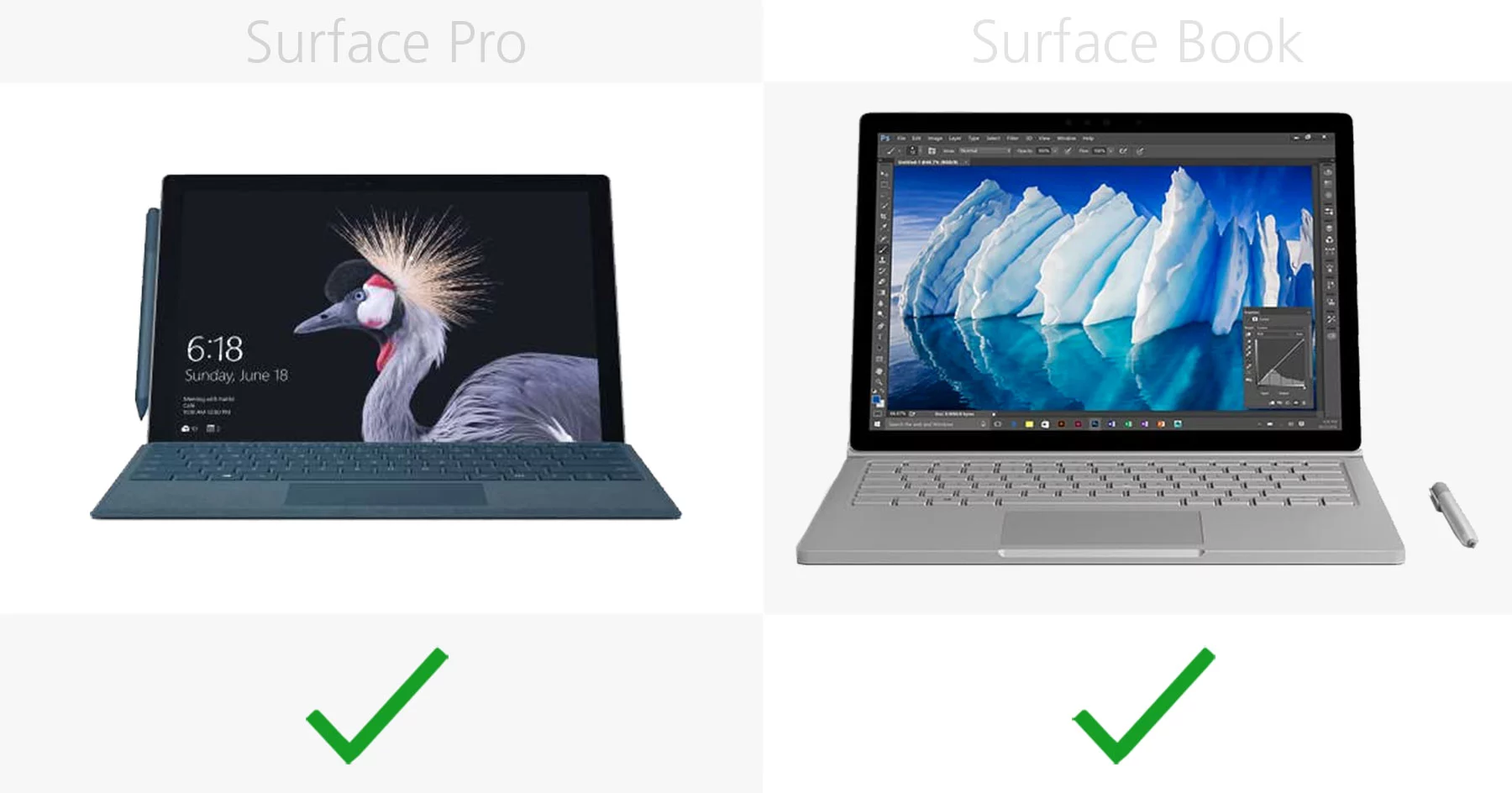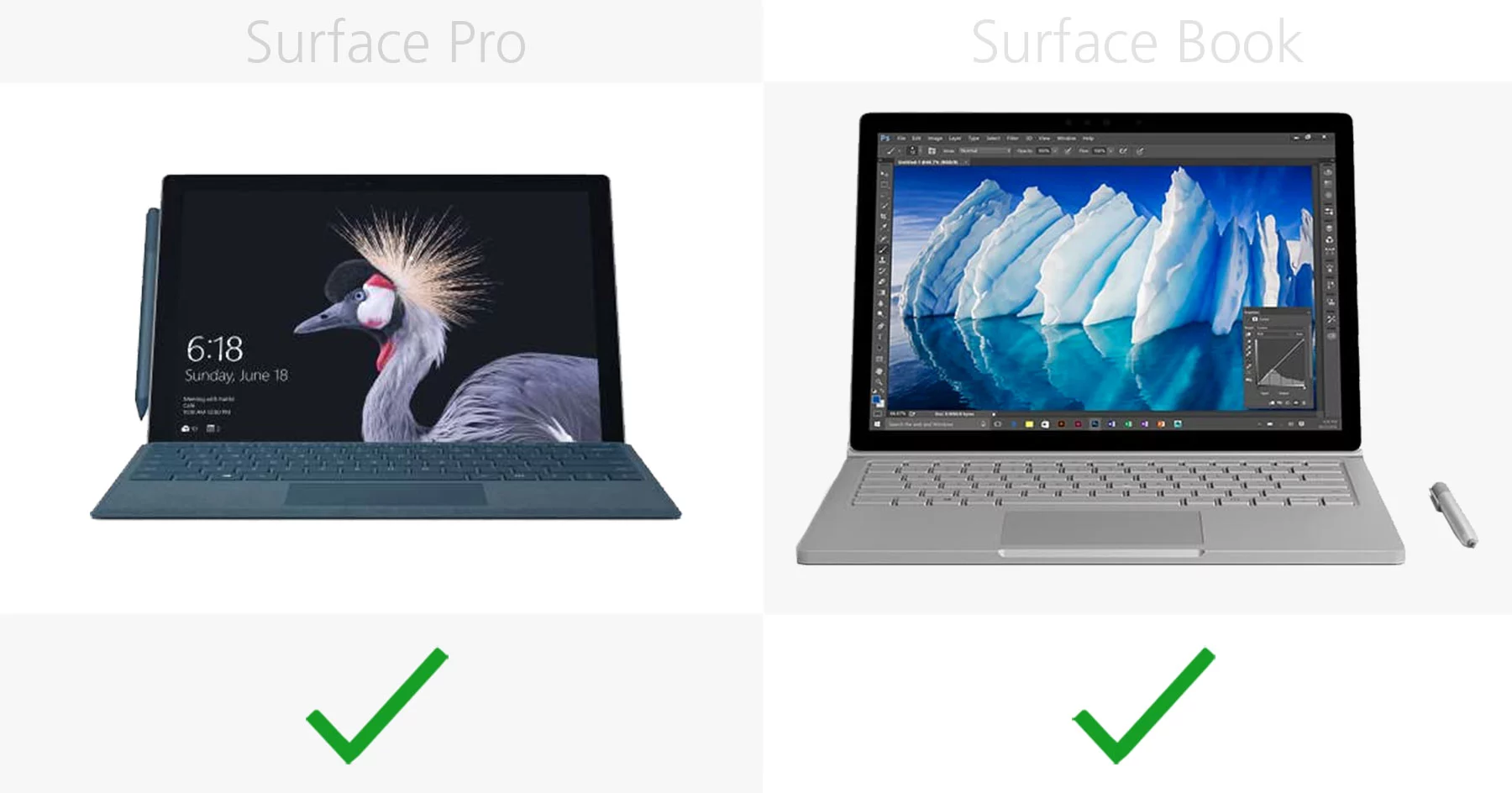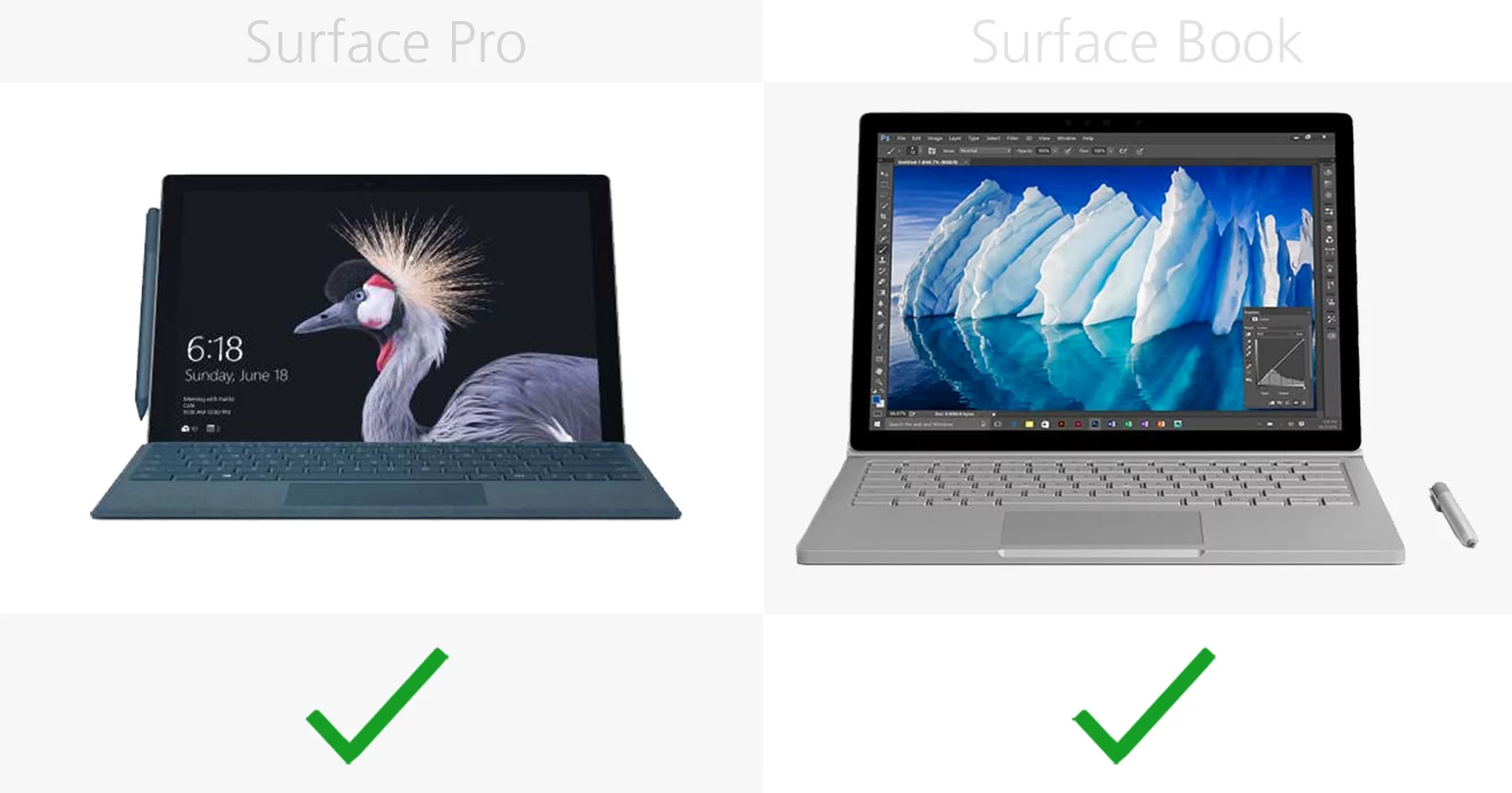Microsoft has been busy rounding out its Surface line, most recently with new Surface Pro, successor to the well-received Surface Pro 4. Here's how the specs and features of the new 2-in-1 tablet compare to those of its big brother, the Surface Book.
Form factor
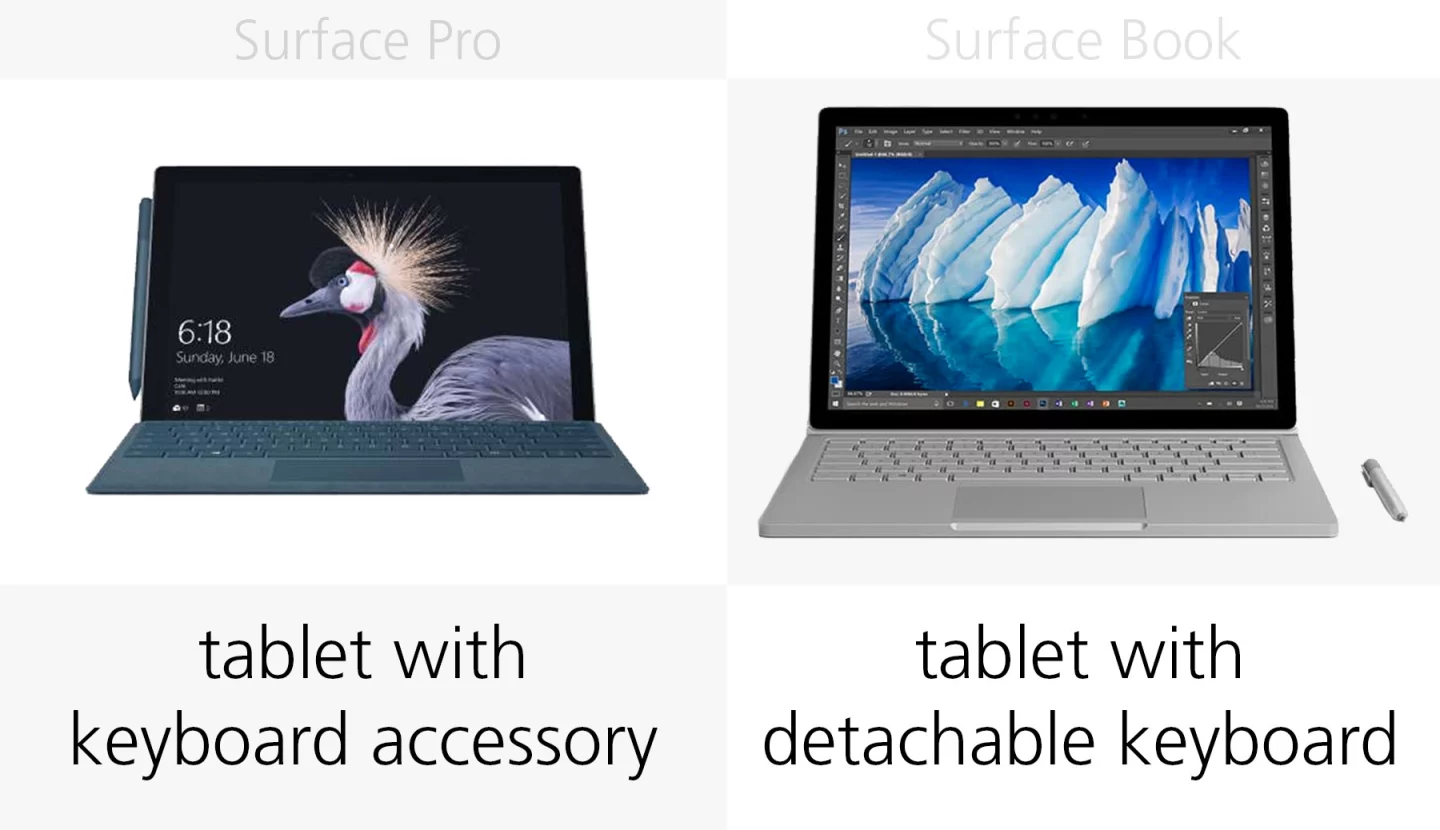
To start with, these two machines have slightly different 2-in-1 form factors. The Surface Pro is a tablet first. It can be used with or without its Type Cover keyboard accessory, which is sold separately.
The Surface Book is also a tablet with a detachable, reposition-able keyboard, but for the most part, the tablet and keyboard are meant to be used together, though you can occasionally use it as a (huge) standalone tablet if you'd like.
Size

The Surface Book is a larger device overall, but keep in mind that these measurements are for the Surface Pro tablet only. The keyboard is included in the Surface Book measurements.
When the Surface Book is closed, its hinge creates a gap and a tapered profile when viewed from the side. Also, the Performance Base edition – which is the more souped-up model –starts off a little thicker. It's 15 mm at its thinnest point.
Weight

The Surface Book is also heavier, but again, the weights shown for the Surface Pro are for the tablet only (the Signature Type Cover accessory adds another 0.31 kg).
Build material

Microsoft uses a magnesium alloy for the outer build.
Display size

The smaller Surface Pro offers 83-percent of the overall display area of the Surface Book. Both have 3:2 aspect ratios.
Touchscreen
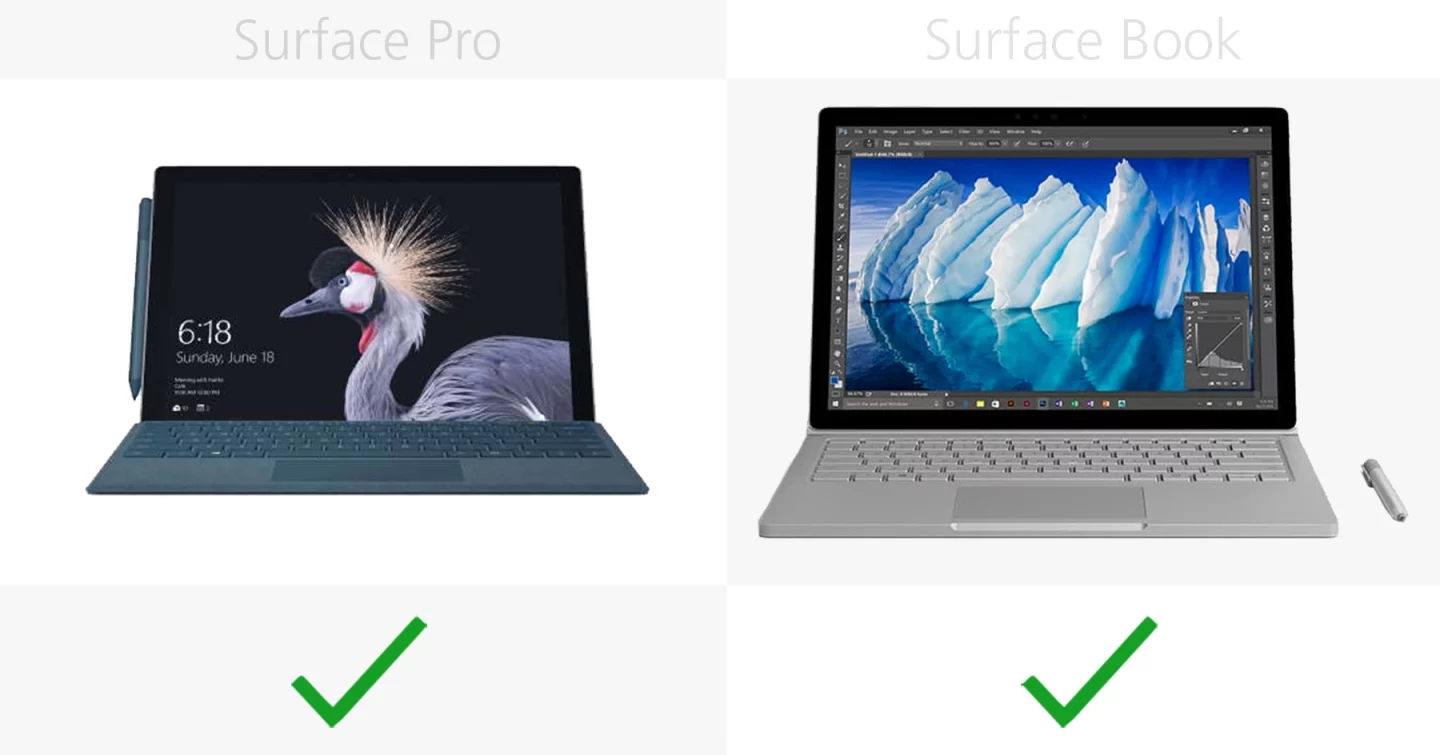
As tablets (or semi-tablets) both machines have touchscreen displays.
Display resolution

They also have high display resolution with matching pixel densities.
Fingerprint sensor

Neither device has a built-in fingerprint sensor. Some of the older Type Cover accessories have fingerprint sensors, however, and at this point they appear to be forward-compatible.
Facial recognition
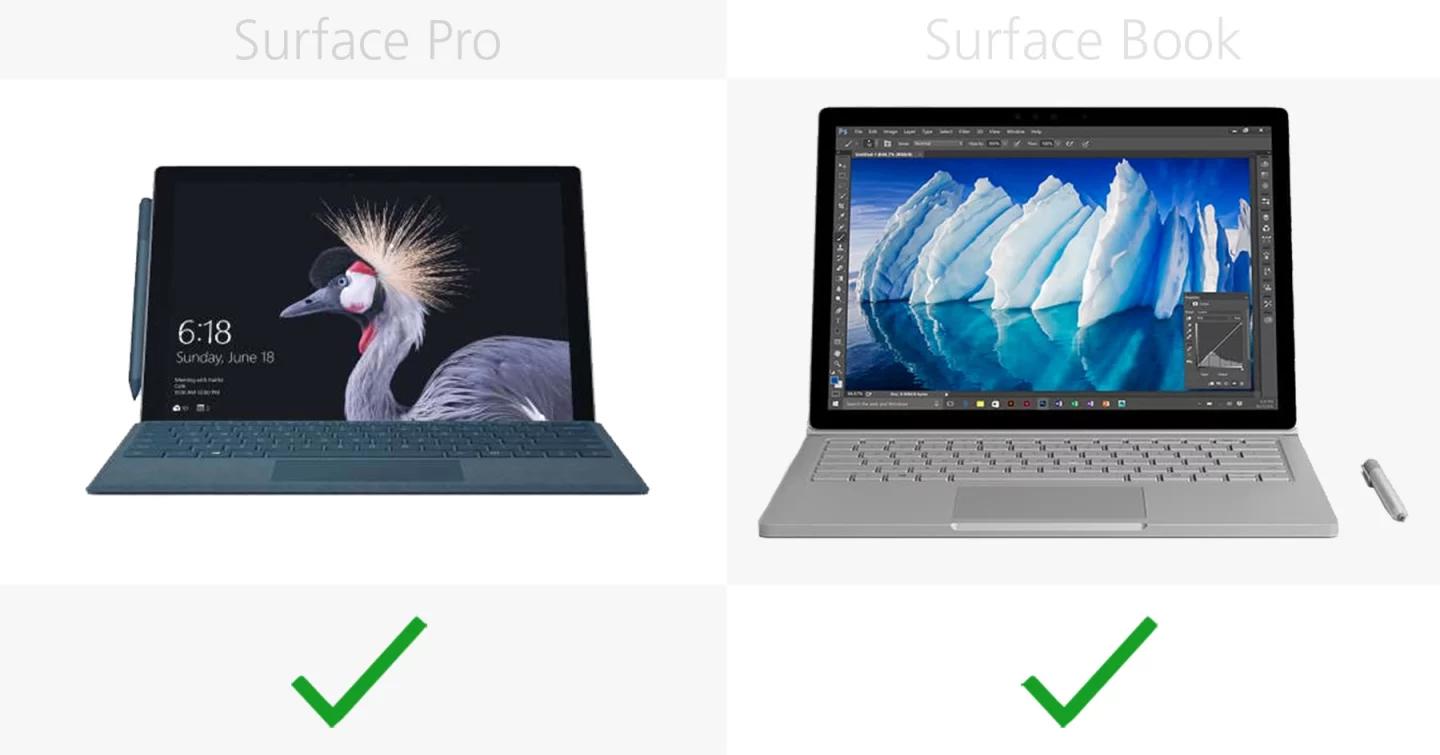
You're not out of luck when it comes to biometrics. Both devices support the facial recognition feature in Windows Hello for fast and secure log-ins with just a flash of your mug.
Stylus included

Both devices support the Surface Pen stylus. It's bundled with the Surface Book, but with the new Surface Pro, you'll have to buy it separately for US$99.
Processor
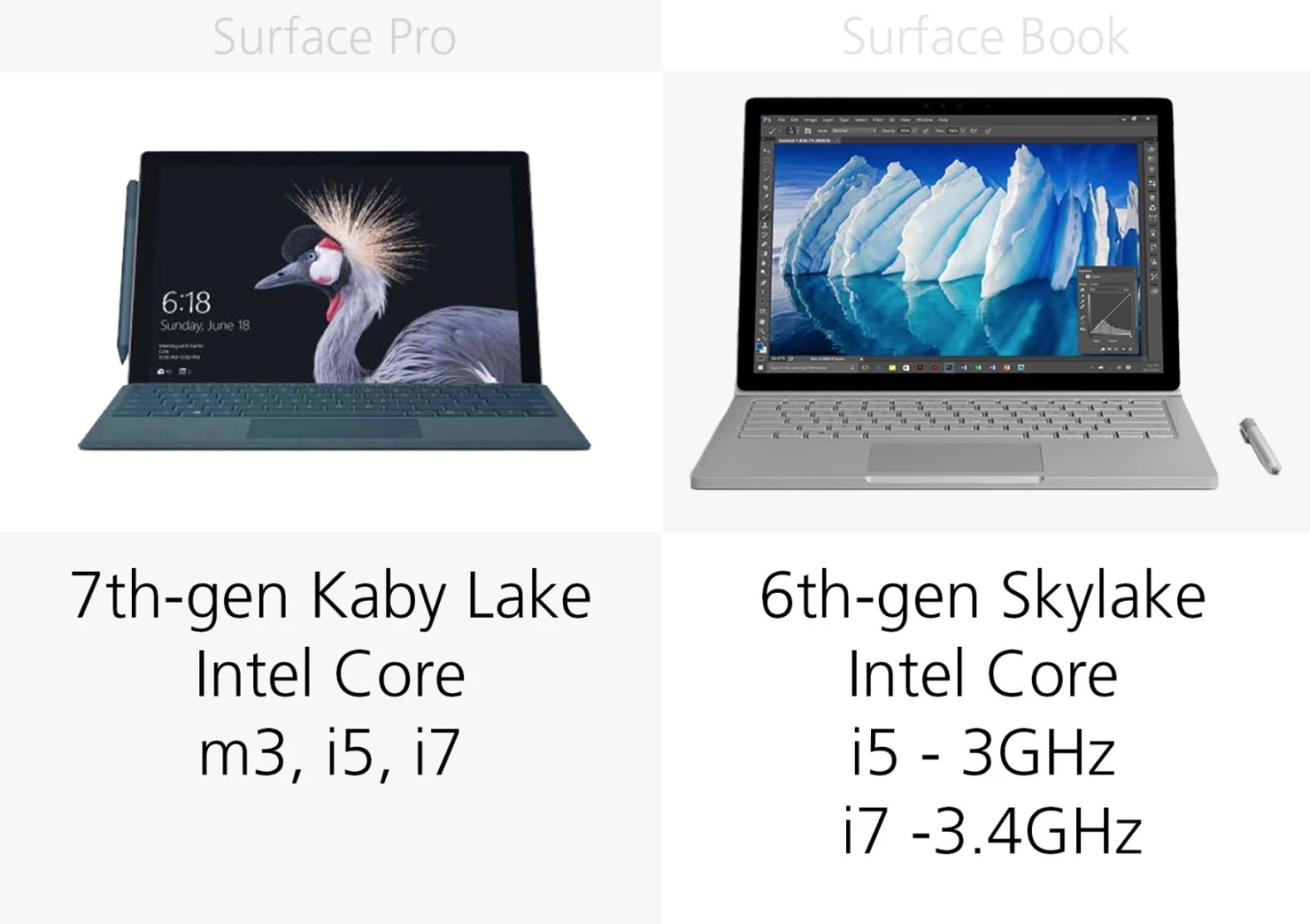
The Surface Pro has new and improved 7th-generation Intel Core processors, but its entry-level m3 chip is relatively weak compared to the more capable i5 and i7 tiers.
Graphics

The Surface Pro offers only embedded graphics, but with the Surface Book, you can upgrade to NVIDIA GeForce graphics.
RAM
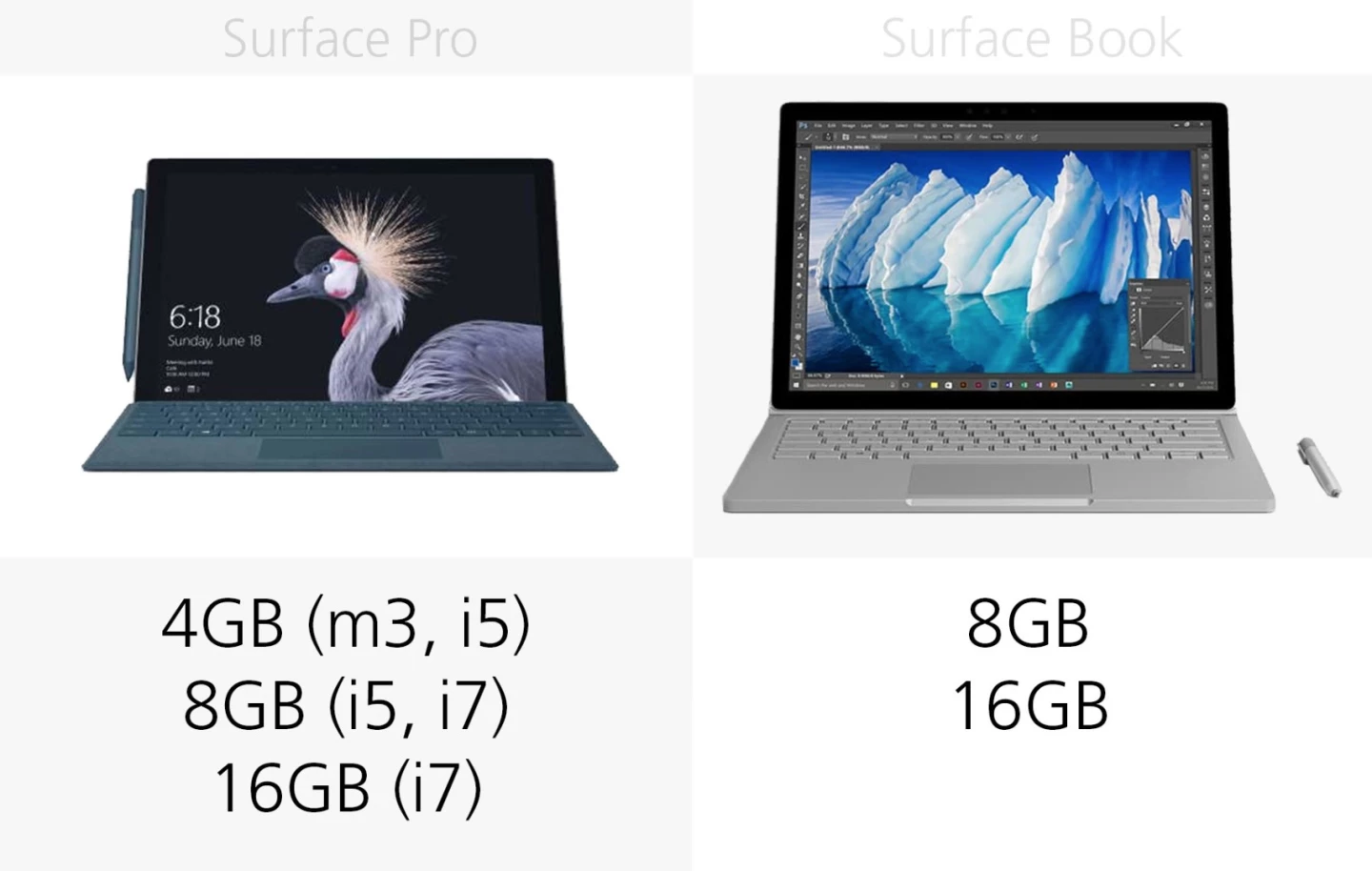
The entry-level Surface Pro starts off with a fairly paltry 4 GB of RAM, but the i5 and i7 models start off with 8 GB. With either device, you can also upgrade to 16 GB of memory.
Storage

There are four storage capacities available, starting at 128 GB and maxing out at 1 TB.
Fanless

If a quiet machine is a priority, go for the Surface Pro with an m3 or i5 processor, which are both fanless.
Ports
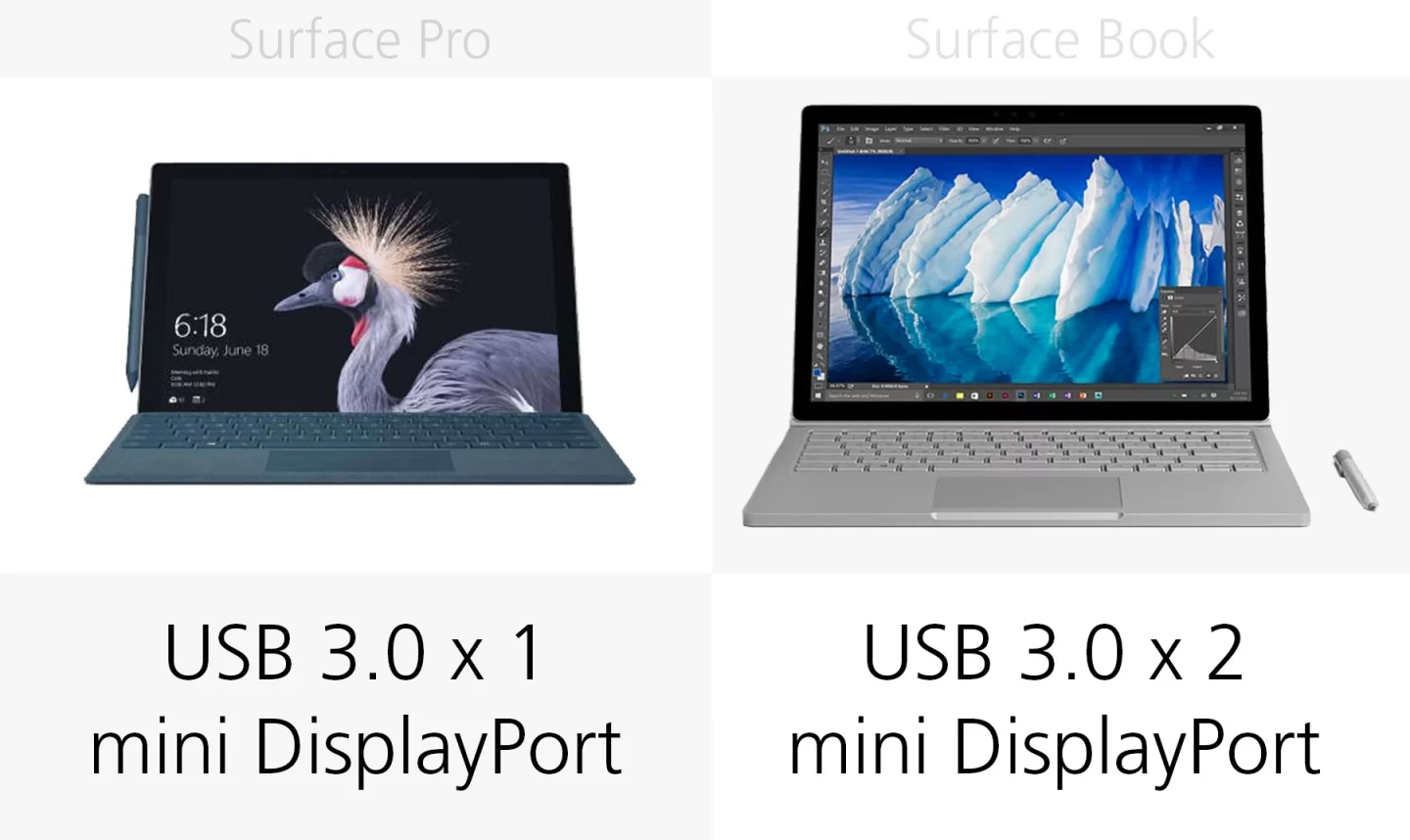
Both machines stick with legacy USB 3.0 ports – one on the Surface Pro and two on the Surface Book. There's also a mini DisplayPort on each.
Speakers
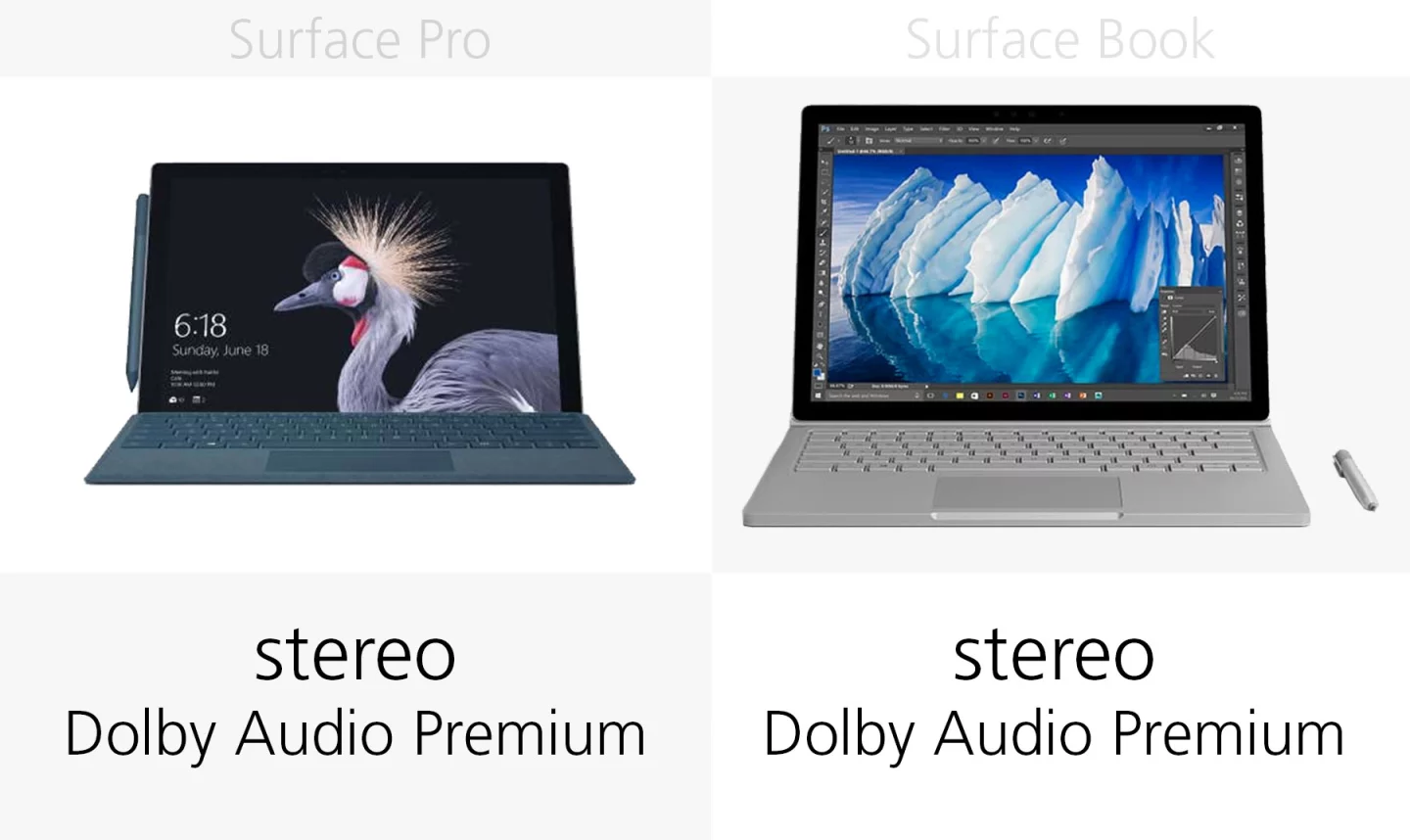
Both tote a pair of stereo speakers with Dolby Audio Premium.
Battery
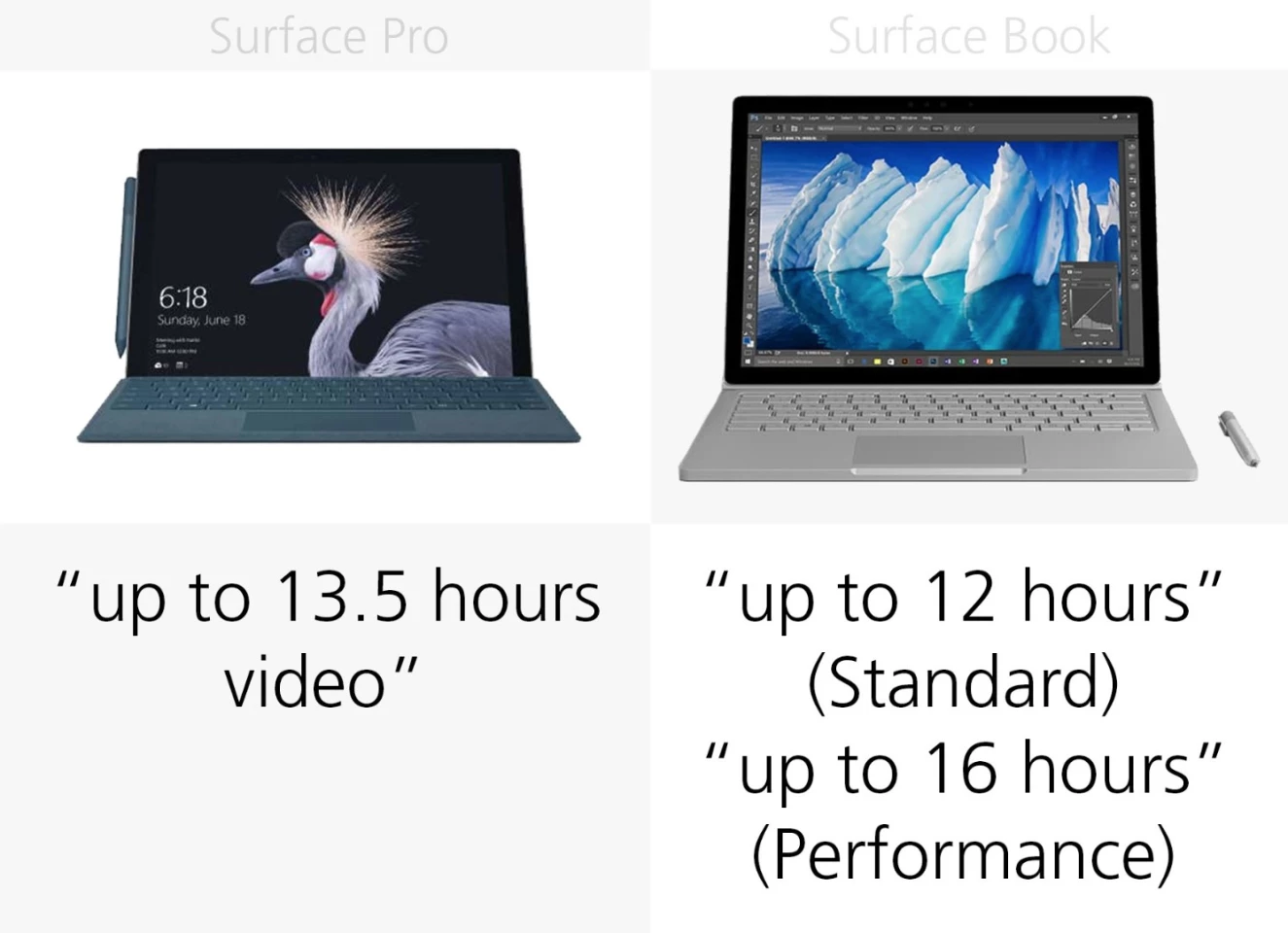
By Microsoft's estimate, the entry-level Surface Pro should get more battery life than its Book counterpart, but it's important to note that battery life estimates for the Surface Book are based on using the tablet with the keyboard attached. The battery is actually split between the keyboard and the display, with the majority being in the keyboard. If you use the tablet alone, battery life drops to just a few hours.
Camera

Like most tablets, this pair has both rear-facing and front (selfie) cameras.
Operating system

They also both run Windows 10.
Release
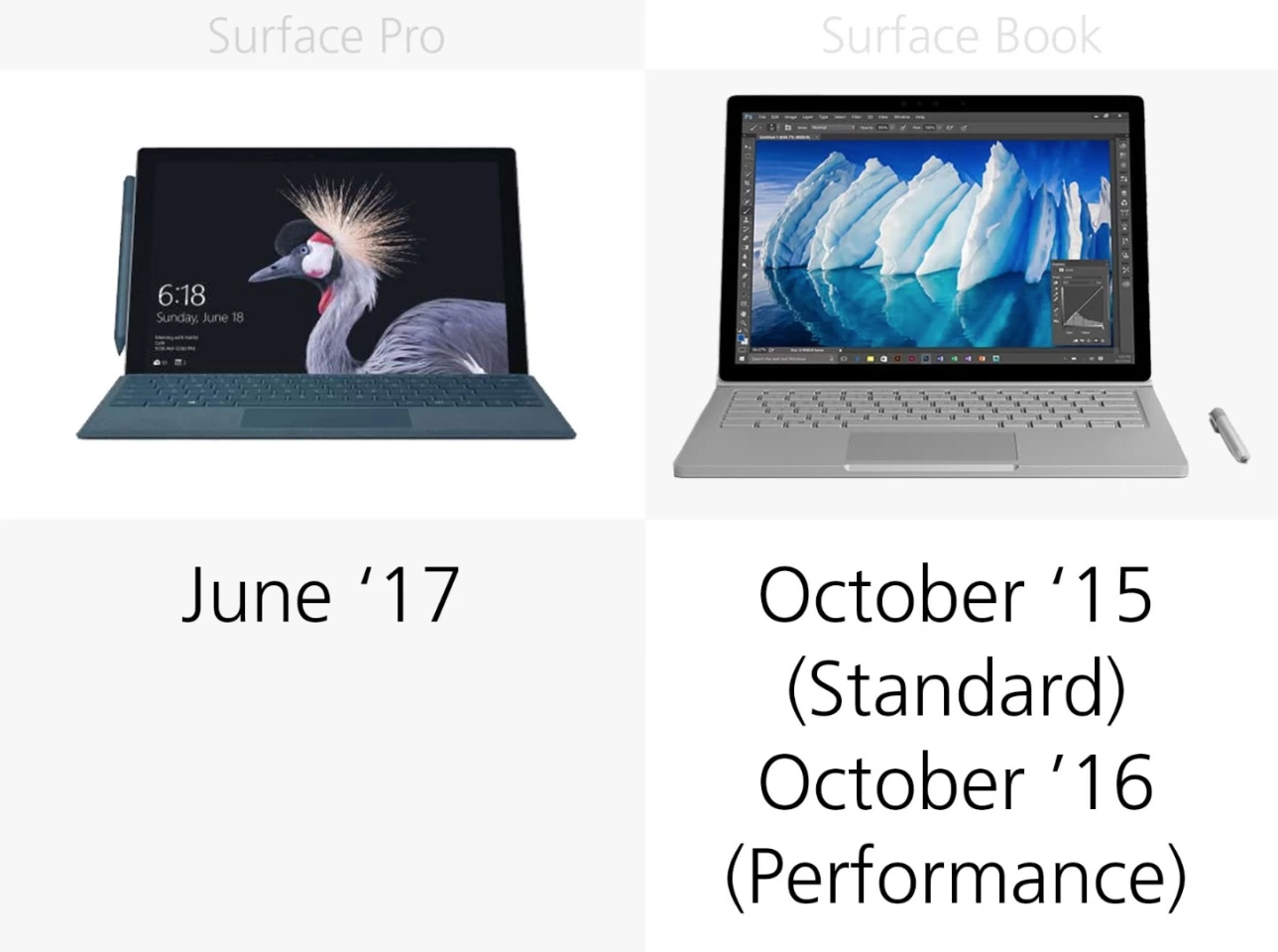
The Surface Book made its first appearance in October of 2015; the more powerful Performance Base model was introduced in October of last year. The recently refreshed Surface Pro is available for pre-order now to start shipping in June.
Starting price
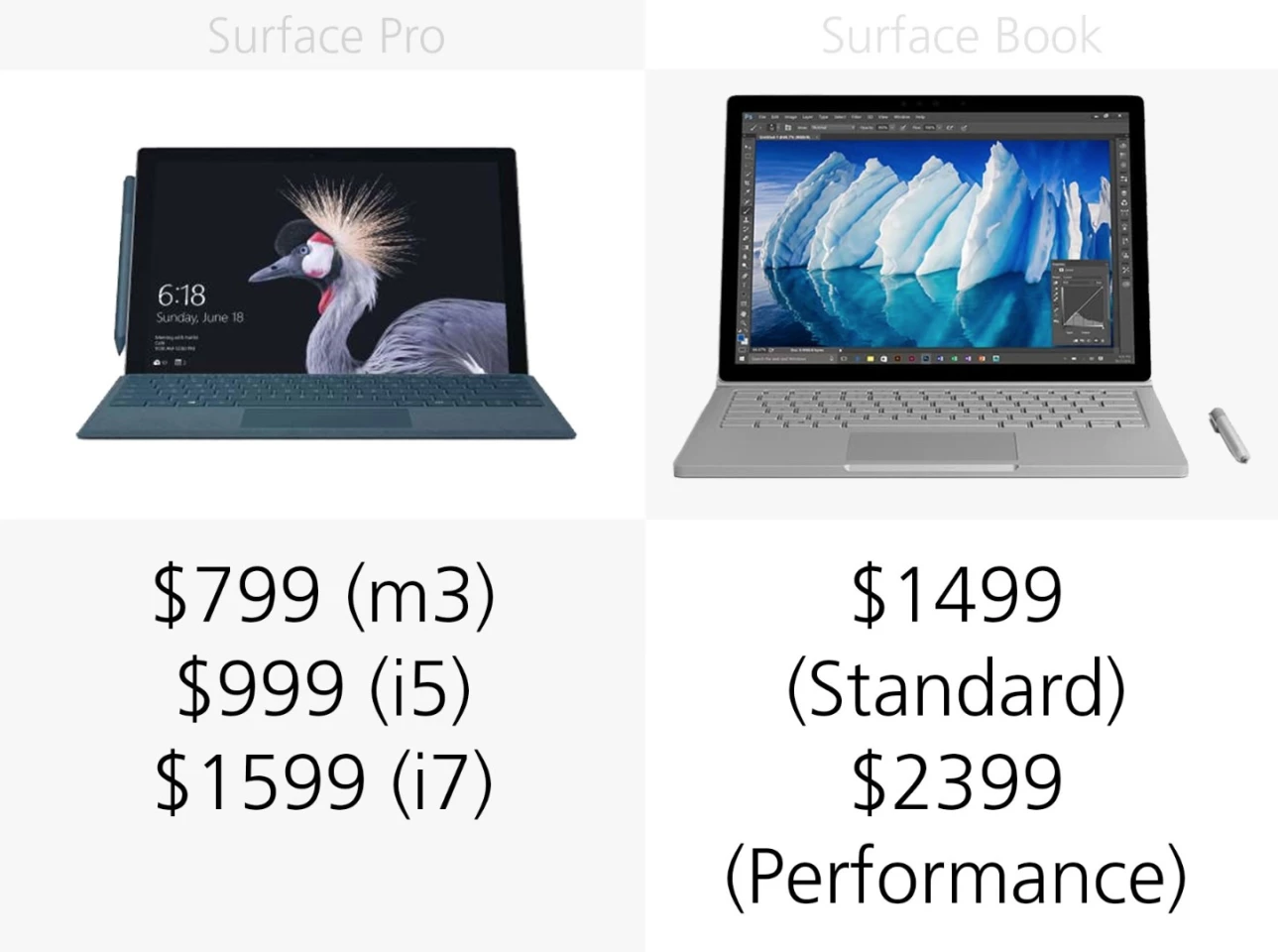
The entry-level Surface Pro is more affordable than the Surface Book, but it's certainly possible to catch up in price once you consider accessories and upgrades. A Signature Type Cover costs $160, and it's $99 for the Surface Pen stylus.
Some potential advantages of the new Surface Pro include portability, newer processors and lower price. But on the other hand, all of the accessories are included with the Surface Book, plus it has a larger display and upgradable graphics. Revisit our Surface Book review for more information.