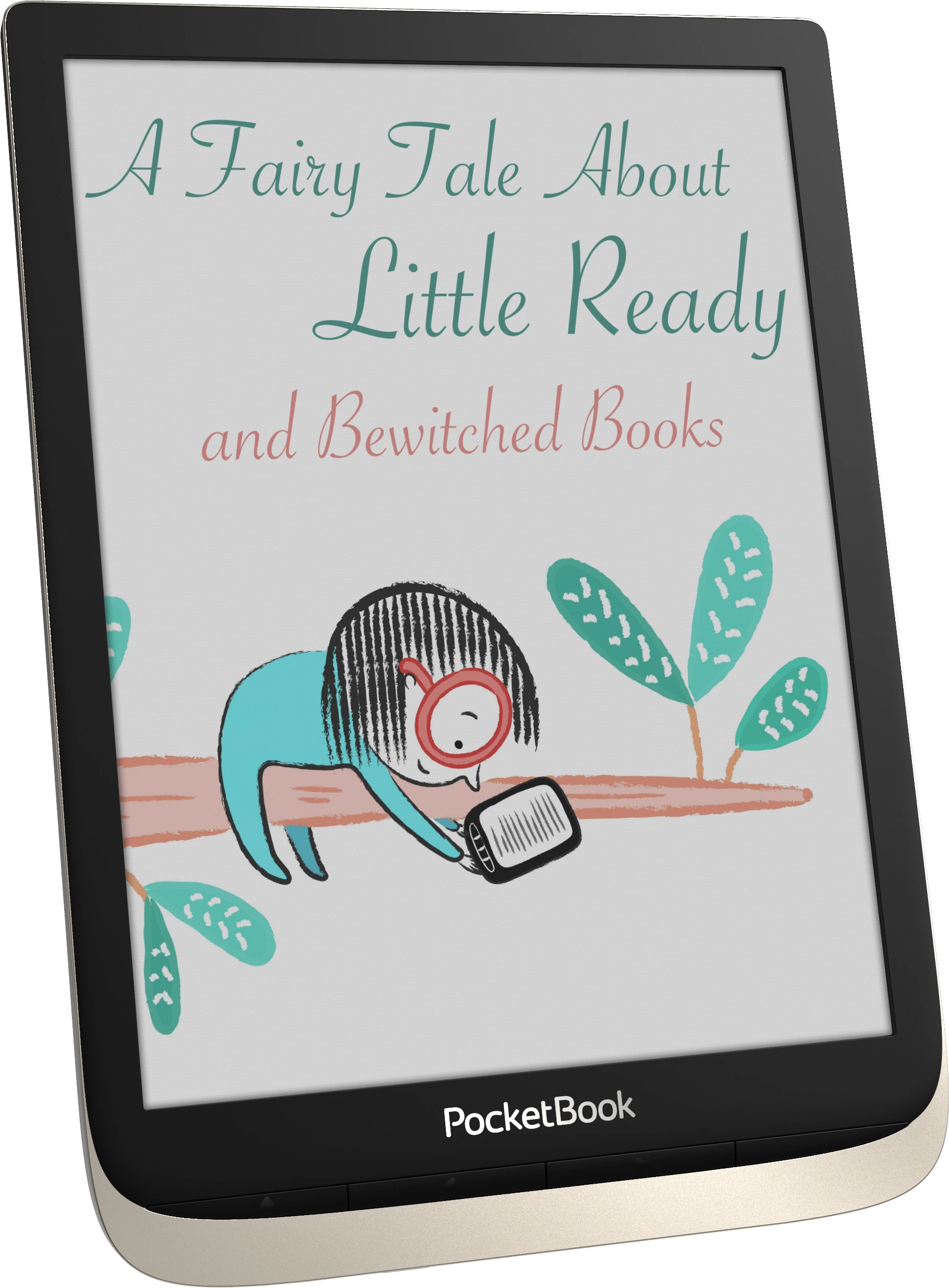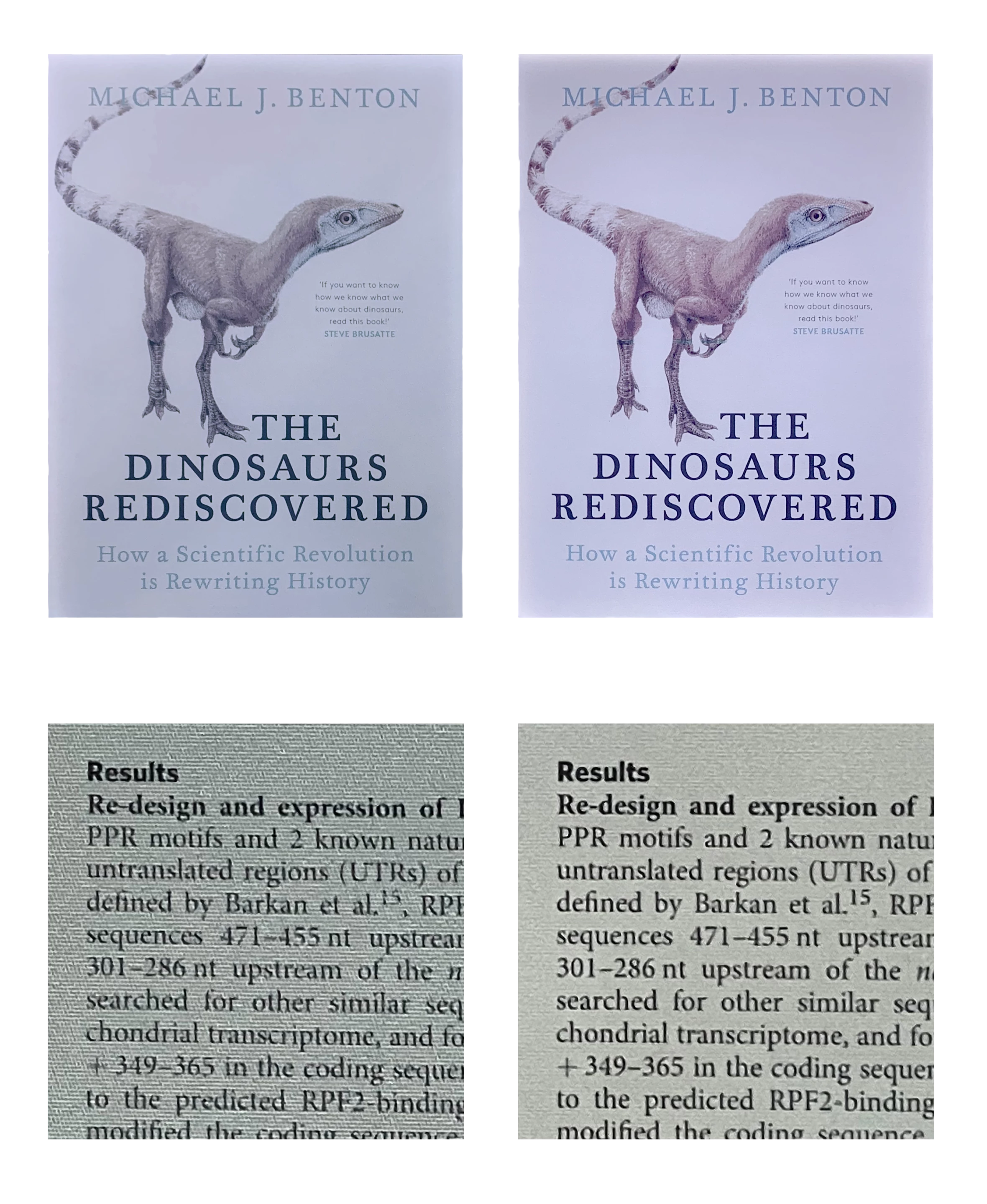Last month, Switzerland's PocketBook announced the release of the InkPad Color, an e-reader built around E Ink's newest color screen technology. We've been sent one for review.
Many of us already have a digital book reader in our pocket if we want to pass the commute time by getting lost in the latest page turner on the best sellers list, so why would we invest in a dedicated electronic paper reader?
The top answer would probably be the E Ink display. Where tablets and smartphones can be a strain on our peepers and direct sunlight can also be a major issue, E Ink technology is kinder to the eyes and is great for bookworms who love the outdoors. It's the closest thing to reading a traditional paperback without actually doing so. And another tick in the plus column would be excellent per charge battery life.
Though full color electronic paper displays have been around for a while in experimental form and as commercially available products, many of us still consume our daily content on devices sporting dark text on a light background, with any images rendered in grayscale. E Ink's latest color technology not only supports larger displays than its predecessor from 2020, but also ups the color definition.
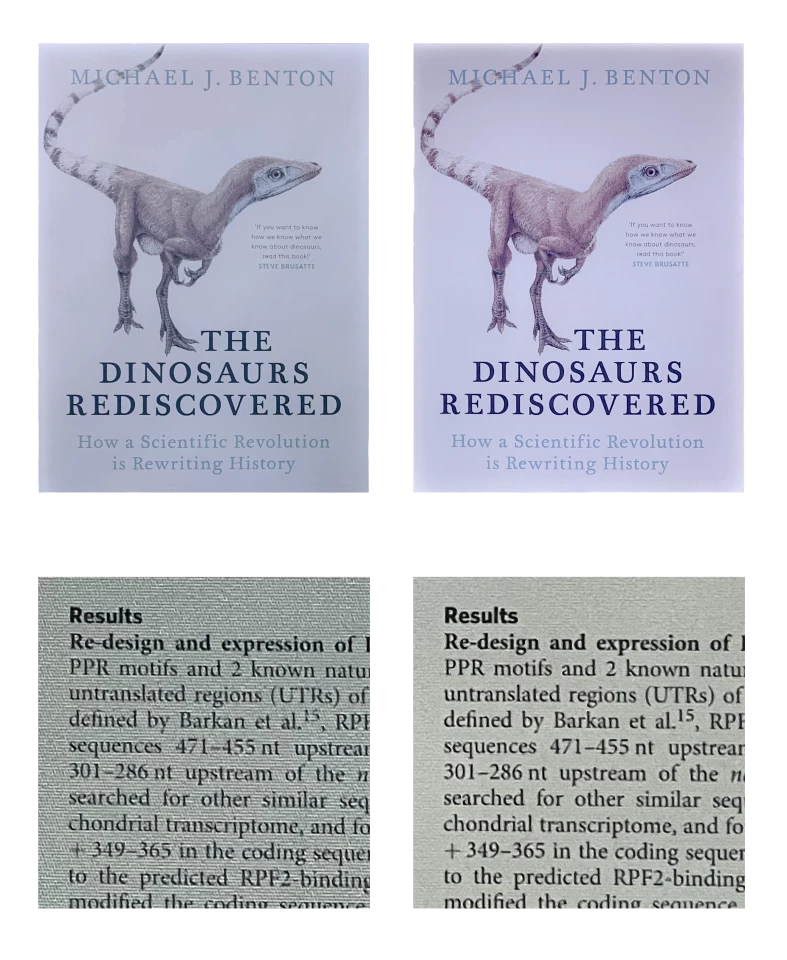
With Kaleido Plus, E Ink has made improvements to the printing pattern in the color filter array, and brought it closer to the ink-receiving layer so that users benefit from brighter colors and better rendering of text. The front light guides have received some attention too, to reduce scattering and help produce images boasting three times the color gamut of the previous version when the light is powered on. New algorithms have also been employed for sharper text, and the viewing angle has also been increased to 120 degrees (from 60°).
Only a handful of e-readers on the market make use of E Ink's color display technology, and up until now they have topped out at six diagonal inches, but the InkPad Color is among the first to go bigger and better. The device features a 7.8-diagonal-inch touch display at 1,404 x 1,872 pixels in grayscale at 300 DPI and 16 gray/black levels, but this drops dramatically to 468 x 624 pixels at 100 DPI for reading in color, though the color depth is 4,096.
Essentially this means that if you head into this e-reader expecting a reading experience similar to a glossy magazine you'll likely be disappointed. Though the Kaleido Plus technology does improve on color accuracy over the previous generation, the display definition just isn't crisp enough for that. You'll need to either buy an actual non-digital glossy magazine or open a digital copy on a smartphone or tablet, but if you go down the digital route you'd be losing the benefit of eye-friendly E Ink – including being able to read what's on the display in sunlight.
However, this latest Kaleido outing is the best available for the moment and we found the color reproduction to be good enough to see us choosing color content over straight grayscale more often than not. Comics, magazines, reference books, business documents and more benefit from being displayed in color, and of course color cover art enhances the experience of browsing library selections for something to read.

The InkPad Color's dual-core processor (running at 1 GHz per core) and 1 GB of RAM combination is more than adequate for the application, though page transition is not quite as snappy as with non-color e-readers I have tried. Content can be stowed away on 16 GB of built-in solid state storage, with a microSD slot allowing for another 32 GB to be made available.
Cooked-in Wi-Fi is used to download content to the e-reader, and there's Dropbox integration to store your ebooks and documents in a personal online vault. The company also has its own cloud service for backing up purchases off-device or allowing users to read collections on other devices.
Our e-reader arrived with a number of ebooks already installed, including an audiobook, though perhaps reflecting the international nature of the company's market reach, many of these were not in English – over two dozen languages are supported. Rather than brush up on my French and German, I visited the company's own online e-bookstore.
This looked to be fairly well stocked, with plenty of free titles available as well as new releases and international reads. It offered recommended reads first, with new releases next in line for special attention, and we could also drill down into categories and sub categories or search for favorite authors and topics.
A quick browse suggested that PocketBook's e-bookstore was a little lacking in the latest and greatest when compared to similar offerings from the likes of Amazon, Kobo and Barnes & Noble, so avid readers might find themselves sourcing content elsewhere and sideloading onto the InkPad Color. Supported document formats include EPUB, DOCX, PDF, MOBI, TXT and more. Audiobooks can be had from within this store too.
Access to the reading content on the device is via the Library menu, with a number of grouping and sorting options available to keep content neat and tidy. There are physical controls under the display, but the touch-enabled screen supports familiar gestures like tapping, swiping and pinch zoom.
Tapping a roughly 2x2-inch area in the center of the screen while reading an ebook brings up the reading menu – a kind of reading command center where you can search the active ebook, return to the contents, access the context menu, make notes, and activate the text-to-speech feature. And if you don't like the default font an ebook opens with, the InkPad Color offers a few more.

There are no speakers included in the device for listening to audiobooks, but there's a USB-C-to-3.5-mm-jack adapter in the box for cabled headphones and Bluetooth 5.1 for wireless headphones. Playback control for audiobooks includes speed and pitch adjustment, as well as volume, and there's one American voicepack included for the text-to-speech function (more are available online).
The included LED frontlight doesn't really need to be active when reading outdoors in daylight, but helps enhance the onscreen colors when indoors and it also allows for late night reading with the bedroom lights turned low. The contrast, brightness, gamma correction and color depth can be adjusted via the context menu to tailor the reading experience to specific needs, and users can also determine how a page is displayed here too – options include layout preferences, margin cropping and whether page numbers and a status bar are displayed or not.
PocketBook has included a few useful non-ebook apps, though if you're looking to download and use any favorites from the internet – you can't. The web browser works well for static content but the InkPad Color's refresh rate doesn't handle moving content like GIFs well at all, and don't even think about navigating to YouTube.
The Scribble application offers a choice of eight colors and five tip thicknesses, and can be used for, well, making notes or doodles or sketches. The e-reader doesn't come with a stylus, but any capacitance pen should work – or you could just use a finger.
Usefully for a newshound like myself, the device also includes an application for adding and reading RSS feeds. There's a coloring book app for the kids, and a scientific calculator, an image viewer and some proprietary services as well.
Games like Sudoku and chess are onboard too, and a MP3 music player is available too, though storing an extensive music library on the device will leave little room for ebooks and documents.
The bottom line
The InkPad Color is among a very select bunch of e-readers available at the moment to feature E Ink's Kaleido Plus display technology. And we were pleasantly surprised at the vibrancy offered when reading outdoors with the frontlight powered down. The color experience indoors would have been a tad disappointing were it not for the inclusion of the frontlight though, which helped make the colors pop.
But, as mentioned earlier, the color images were nowhere near as sharp as you would get on a tablet or smartphone screen, but an e-reader is not such a strain on the eyes and the display offers comfortable long-haul reading outdoors.
Of course another advantage of an E Ink device over a tablet or smartphone is long battery life. We've only charged the device once (before first use) during our two weeks or so of occasional reading, playing and browsing with the InkPad Color, and there's still plenty of juice remaining.

Page refreshes – particularly with all color content – can suffer from annoying lag, sometimes taking a few flashy attempts before becoming stable enough to read, but there's a lot of control on how the e-reader displays content and a bunch of other stuff is included too, such as text-to-speech conversion, games and tools, and cloud backup for a reading library and documents.
The big elephant in the reading room is the high cost of the InkPad Color. There's no escaping the fact that the US$329 price tag is very high indeed in the e-reader space, but that's what you'll need to fork out for the latest color E Ink technology.
It doesn't come with a Wacom stylus like the similarly sized Boox Nova3 from Onyx, but that model is priced at $419.99, and if 7.8 diagonal inches is just not big enough, there's already a 10.3-inch color model available in China so we can expect more options to follow in the not-too-distant future.
Product page: PocketBook InkPad Color