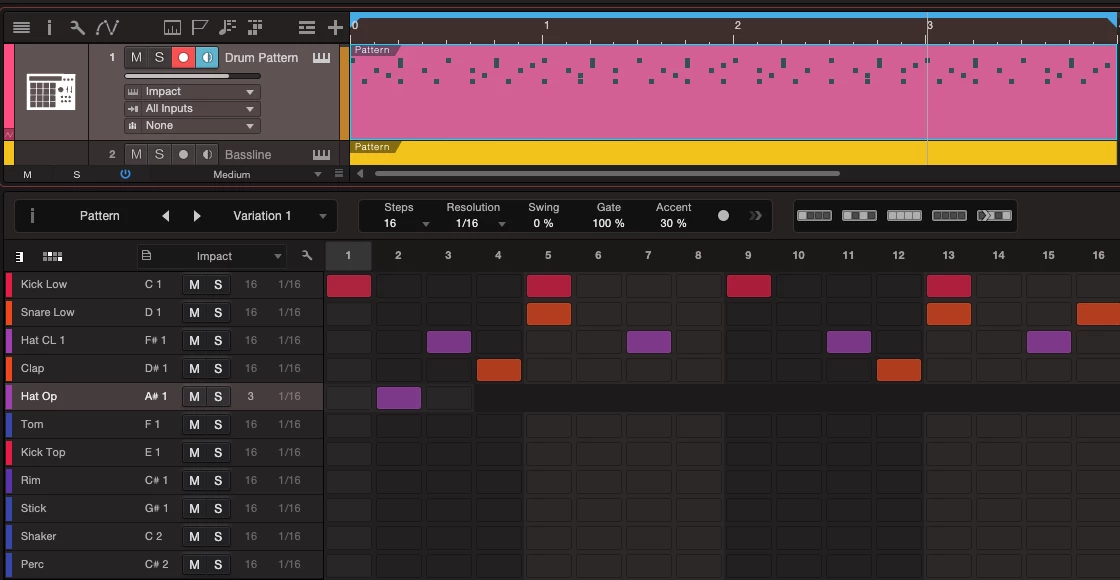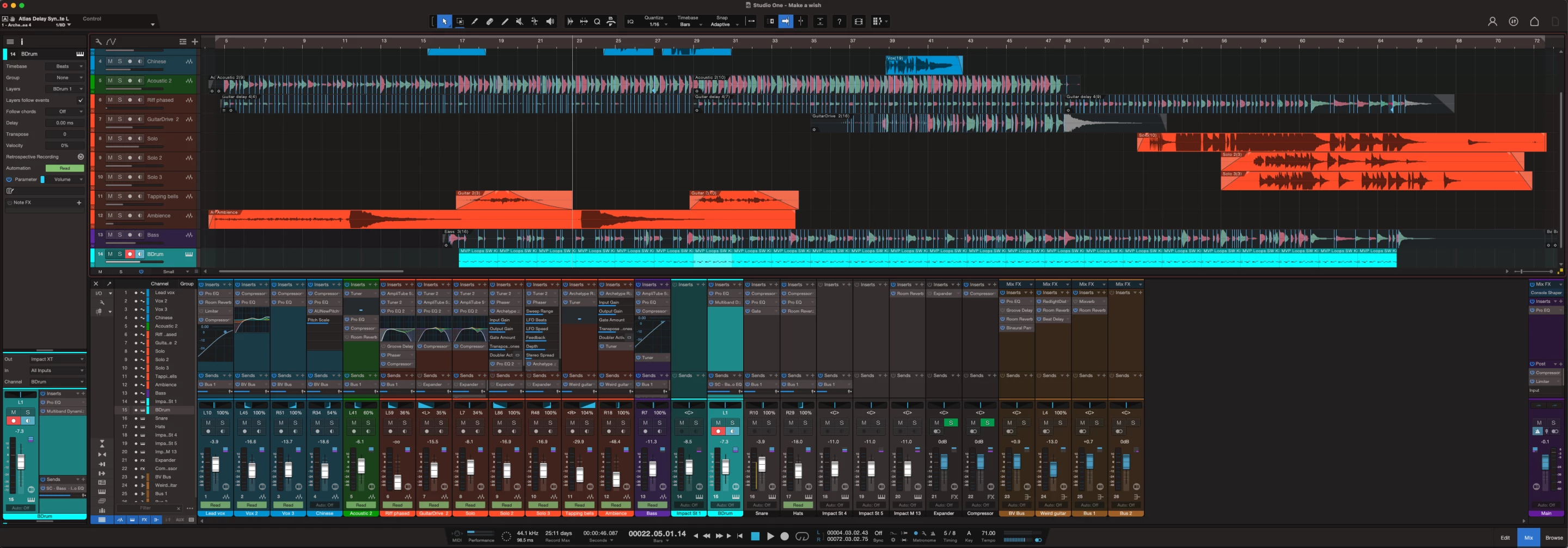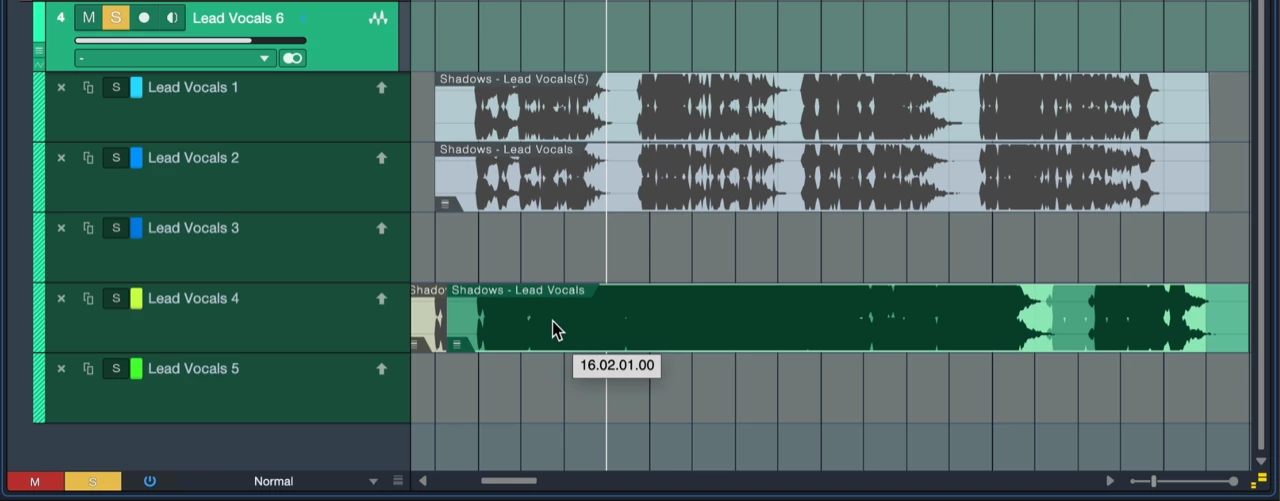Digital Audio Workstations, or DAWs, have condensed professional-grade recording studios into software apps any clown can run on their computer or mobile device. Between DAWs, audio interfaces and decent-quality consumer microphones, professional-grade audio is now fully democratized and accessible to the masses.
Well, to a certain extent; modern DAWs can absolutely achieve fully professional results, but learning how to drive these colossal pieces of software is a very deep rabbit hole, and they can be pretty intimidating to get started with.
When Fender acquired Presonus in 2021, it took ownership of the company's own PC- and Mac-compatible 64-bit DAW software, Studio One. Generally well-regarded from what I can tell, Studio One was a full-featured and competitive DAW whose chief disadvantage was simply that it didn't have the market share of rivals like industry stalwart Avid ProTools, Apple's own Logic Pro, and the super-affordable Reaper, which you can pick up for a mere US$60.
But Fender, as one of the world's best-known instrument companies, is a common point of contact to many musicians at all stages of their journey, so it's in an excellent position to put Studio One in front of a lot of people at just the right time.
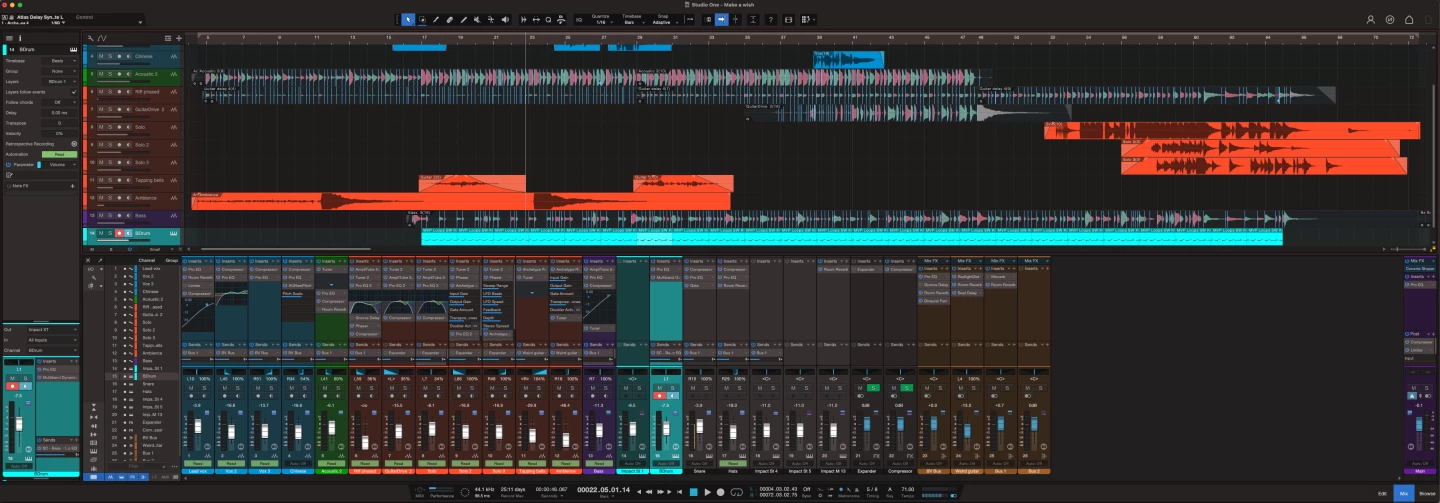
Studio One comes in a variety of flavors, but the one Fender hooked me up with is a year's worth of Studio One 6 Plus subscription, currently priced at $164.95 annually or $14.95 a month with no fixed terms. You can buy the entry-level Artist version outright for less than that annual subscription, but the Plus version gives you access to a truly colossal trove of extra plugins, synths, sample and loop libraries, and instruments, as well as entry to exclusive masterclasses, livestreams and an expert chat feature when you need help.
And you will need help – like all DAWs, this thing is massive, and takes some getting used to. For me, an ex-part-time musician with a little Logic experience, all my interactions with DAWs are typically late at night once the kids are in bed, I'm tired and/or under the influence, and I'm desperate to get some song idea down on tape before it vanishes into the ether, so the process is typically a sweary one. It's obvious why it's difficult to get people to switch DAWs once they've got their head around one.
So, having now spent some time with Studio One, what are my impressions? Well, I can only comment as a songwriter/creative, rather than as a professional mixer, but here are a few random and largely disorganized thoughts that may help others in my position.
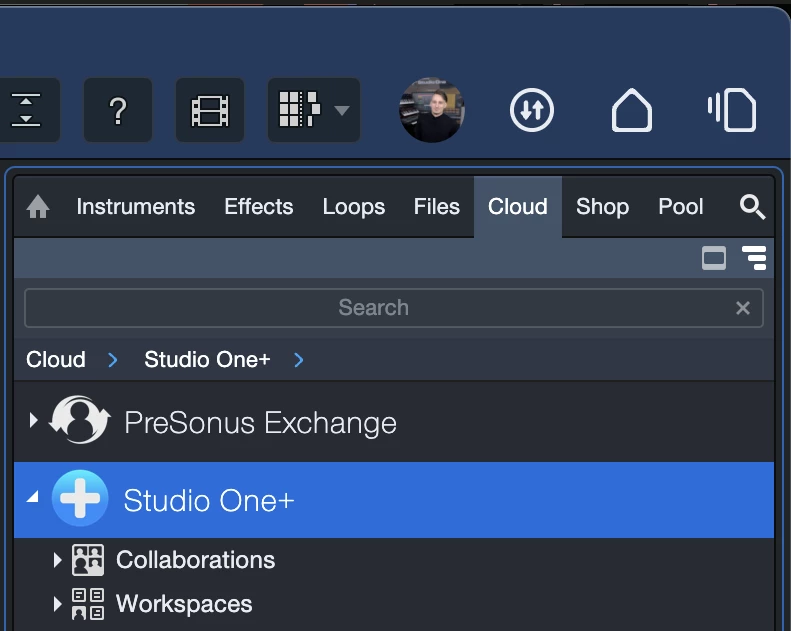
One thing I appreciate about Presonus is its commitment to making a constant stream of instructional content, accessible for free through the company's YouTube Channel. Apple leaves others to do this dirty work for Logic X, but Presonus has produced, and continues to pump out, hundreds of its own videos talking viewers through individual features, new bits and pieces, creative ideas, and every conceivable step of the audio production process, from recording to mixing and mastering.
I've found them very useful, especially the one-minute quick shorts, which are amazing for giving you a couple of quick ideas then letting you get on with your day or dig in deeper if your interest is piqued or you need to learn more.
Another is the pace of development; new feature updates have arrived a couple of times since I've been signed up, adding nifty tidbits like binaural panning, track-centric presets, basic video editing, and a very fun vocoder plugin that takes a MIDI keyboard and a microphone input, and transforms your voice into whatever chord you're playing on the keys. Sure, vocoders have been done before, but it's just about a one-click implementation here, super easy to set up and start enjoying.
I like the fact that Studio One is designed to help you all the way through the process of creating music, with a number of different entry points and workflows. That starts out at the songwriting stage, where simple, neat ideas come into play – like the ability to note down your lyrics, linked to the places where those words sit in the song. This is a great idea; you'd normally have a separate notepad window open with your lyrics in it, but Studio One can act as a helpful little autocue as you record.

Also in the songwriting vein, Presonus has developed a pretty wild harmonic editing capability in conjunction with Celemony, whose Melodyne Essentials pitch and timing editing plugin comes standard with Professional and Plus versions of Studio One. The software can not only extract chord charts from the MIDI and audio tracks you've recorded, but it also lets you fiddle around with those chords to try out different ideas, tweaking audio as well as MIDI tracks so you can audition new chords without having to re-record things. A terrific idea.
You're certainly never short of sounds with the Plus version – indeed, the sheer scale of the virtual instrument, loop, sample and "construction kit" libraries is breathtaking, and can result in many pleasant hours of wasted time as you scroll through endless options and tweak them to taste.
You can even customize the virtual mixing console itself, so that each channel behaves like it would on a number of different old-school analog desks, in terms of signal overdrive, noise, and crosstalk "bleed" between channels. This "Mix FX" plugin sounds like an odd idea, but it's definitely a fun flavor to sprinkle over a mix – a can of mojo to tip in the pot.
When it comes to recording, mixing and production, well, you can attack these tasks from a range of levels, from treating Studio One like a simple, functional Garage-Band-style interface, to using it as a "scratch pad" looper, all the way through to running multiple effects sends and audio buses, grouping and color-coding everything within an inch of its life, automating more or less any parameter throughout a song, and syncing the resulting song up with an editable video track within the DAW. Oh, and with the Plus subscription edition, there's also a powerful facility for online collaboration.
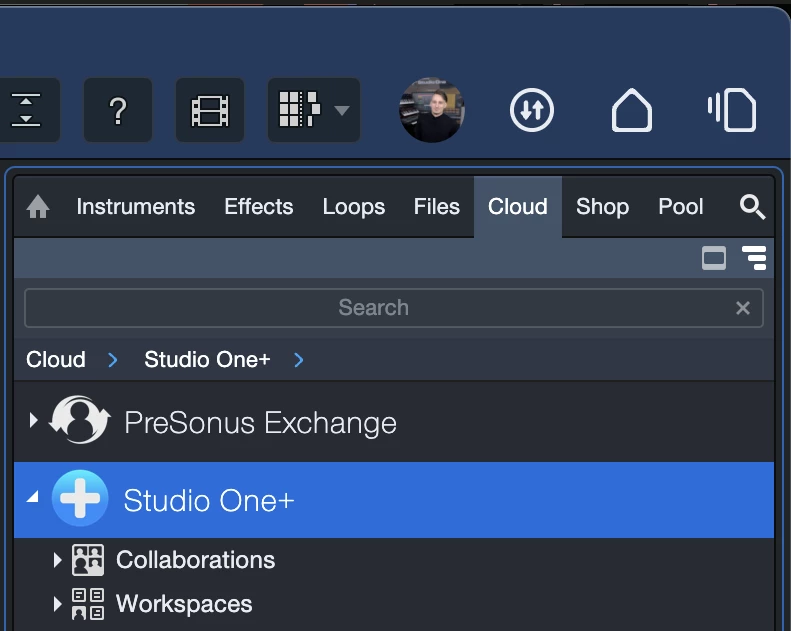
Once your tune is mixed, Studio One gives you a workflow you can use to master individual songs or entire albums, including optimizing tracks for specific streaming services and media sites.
There's another workflow that takes what you've recorded and creates a live performance session, so you can play whichever parts you like live, with lyrics popping up as an autocue if you like, and the rest of the recorded parts all playing back in sync, giving you a fully mixed front-of-house output.
That's not all; you can also set it up to be super-flexible, letting you skip between sections of songs on the fly, in case you decide on a whim to unleash a 200-bar epic kazoo solo over the verse form, for example. I didn't get to this point yet, and may never – but like so many other features, it's there if you want it.

Over a period of months, I've noodled around and watched enough videos to feel at home in this DAW. I can get what I'm looking for most of the time using Studio One's own built-in effects plugins, with the odd exception, and while it's still an intimidatingly huge piece of software – as evidenced by the massive drop-downs you can get by right-clicking nearly anywhere – I've learned my way around to a degree.
To demonstrate, here's a session for a short, weird song I've been working on with lots of automation, binaural panning and jiggery-pokery. Watch as I click around in a confused manner, trying and failing to show you some of the DAW's features but mainly succeeding in being very distracting.
There are some things I've found annoying along the way. For starters, the built-in Ampire guitar amp and effect modeling plugin is one place where Fender, as a guitar-centric company, could really make some improvements.
Ampire offers a number of familiar-looking amp and cab options, along with different simulated mics and a range of chainable effects pedals. It's not terrible, it just feels dated next to today's state-of-the-art – plugins like Neural DSP's Archetypes, IK Multimedia's Amplitube, Line 6's Helix Native and the like.
Most of the amps here can be wrangled into useful sounds, but a lot of the presets are terrible, and Ampire doesn't do Fender's own catalog of iconic amplifiers many favors. I don't think you'll find a lot of folk out there who'd make Ampire their first choice as it stands – it's a decent effort from a DAW company, but now that it's owned by a guitar company, it's ripe for an overhaul.
Secondly – and this may seem like an insignificant point – Studio One takes a kind of nerdy approach to visuals. Most of its effects are presented as bland, grey boxes full of knobs and graphs. Highly efficient and usable, but they don't exactly contribute to a creative vibe late at night. This is something I find Logic does a bit better, without going overboard into wacky graphics, and maybe it's something worth putting a bit more time into. A studio should have a slight feel of magic about it, and that doesn't need to stop at the rug and the lava lamps.
Then there's presets in general. For a user at my novice level, I find Logic's presets a little more useful, often getting me closer to a nice sound in a click or two, particularly when it comes to the EQ and compression settings. For whatever reason, I usually seem to need to fiddle around more in Studio One.
Now, this is probably the right way to do things – slapping presets onto your tracks is a terrible habit if you're actually trying to become a better mixer. But some of us need quick 'n' dirty results we can fire out to collaborators sounding a bit polished.
It's the sort of thing you can get around by creating your own presets – and S1 offers a spectacular range of ways to customize just about every part of its interface, including the ability to set up (or download somebody else's) entire project templates, or to create track presets so that you can immediately add, say, a new guitar track with your favorite amp and pedalboard already in place. Which is great once you're up to speed, but it doesn't replace a super-effective set of stock presets that numpties like me can bang a button on and get straight onto something else.

One other thing I missed was Logic's uncanny AI drummer, which is a very neat little songwriting tool that does a great job of creating a variety of different drum grooves to suit the time signature and feel you're writing in. You can move the beat dynamically around a louder/softer/more complex/less complex matrix, dial in the right amount of swing, and decide how often the drummer should go off-script and throw in some fills. You don't get exactly what you want, but it can do a pretty amazing quick 'n' dirty rhythm track for you that can evolve through the song, and that you can then convert to MIDI and edit later.
Studio One instead gives you a beat matrix you can fill in to create grooves. You can do some fun stuff in here, like setting up a main loop pattern in 4/4 time, and then setting up certain tracks to loop in groups of 3/16 or whatever else you like, creating little auto-generating polyrhythms. That's cool.
And you can guide the feel in different directions using groove overlays that subtly shift the dynamics and timing to make things more human and bust them out of the grid. But at the end of the day it's a beat matrix. Lots of control, but a pain in the butt to program when what you really want to be doing is writing a song.
Likewise, the Plus edition also gives you access to ridiculous numbers of beautifully pre-recorded loops, including an entire catalog from session drumming legend Tom Brechtlein. These can give you a spectacular starting point to work from. But if your idea's started on guitar, or keys, well, good luck finding the needle in the haystack that perfectly fits the groove you're going for.

On the other hand, Logic doesn't have a stock plugin to match Studio One's remarkable Pro EQ 3, which offers the ability to make dynamic parametric EQ changes in response either to the audio track you're working on, or sidechain it to another track. So your bass guitar, for example, can drop out some low frequencies dynamically every time the kick drum hits, as I've done in the song above. Or you can cut certain frequencies on your guitar or keyboard tracks, but only when the singer needs space. This is a superb tool for getting similar sounds out of each others' way in a mix.
At the end of the day, I'm splitting hairs. Studio One strikes me as an absolute beast of a DAW that runs a mile deep and offers extreme flexibility, with a wealth of features and a motherlode of content to suit a massive range of needs and styles. True, you may never use 80% of what's included in Plus. But your 80% and my 80% will be different, and keeping an eye on the Presonus YouTube channel constantly shines a flashlight into dark corners I probably wouldn't have found on my own. The more I've learned about it, the more I've come to like it.
To some extent, you can take your pick of all the major DAWs and get great results once you put your time into learning them. But where Apple, for example, can be pretty sluggish in its update schedule, it strikes me that Presonus is putting a lot of energy and passion right now into developing Studio One and helping users get the most out of it. That's a great energy to tap into.
I've barely scratched the surface of this remarkable machine, but I look forward to seeing where Fender takes it in the coming months and years. It's easy to try out on the subscription model, and well worth a look.
Source: Presonus Studio One