The Nintendo Switch is the easiest console ever to import games onto. In fact, you don't even need to order physical copies thanks to the system's region-free eShop. Right now, there are several games and demos that are exclusive to Japan, as well as titles that are slightly cheaper, or available earlier, in certain regions. Let us guide you through using the Switch's region-free eShops to download games and demos from international markets.
To access a new region on your Switch, you'll need to add a new user to your console and then connect that user to a Nintendo Account. Adding a new user is as simple as highlighting the + icon on the user selection screen, which pops up whenever you try to open a game or the eShop.

You'll want to create unique accounts for each region rather than simply switching the region on your account, which will delete any credit you might have on that account. And don't worry – any game available on your console can be played with any account.

If you try to set up a new account, it will prompt you to link to a Nintendo Account, asking you to do so through a computer or mobile device. Head to Nintendo's accounts page, then click on "Create a Nintendo Account" down the bottom. You'll need a different email address to connect to each account, so you may wish to quickly head to Gmail or your email service of choice and set up some new addresses.
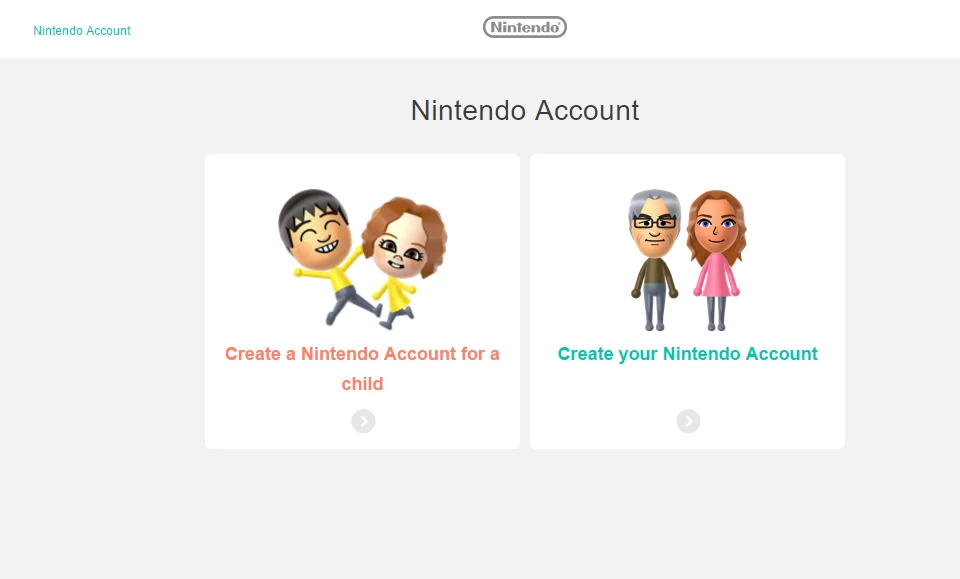
Creating your Nintendo Account is an easy process. Enter your details as normal, but substitute your region for whichever region's eShop you want to access. As of right now, there are 28 regions with eShops, but the main ones you'll most likely want are Japan, the US, the UK, and Australia.
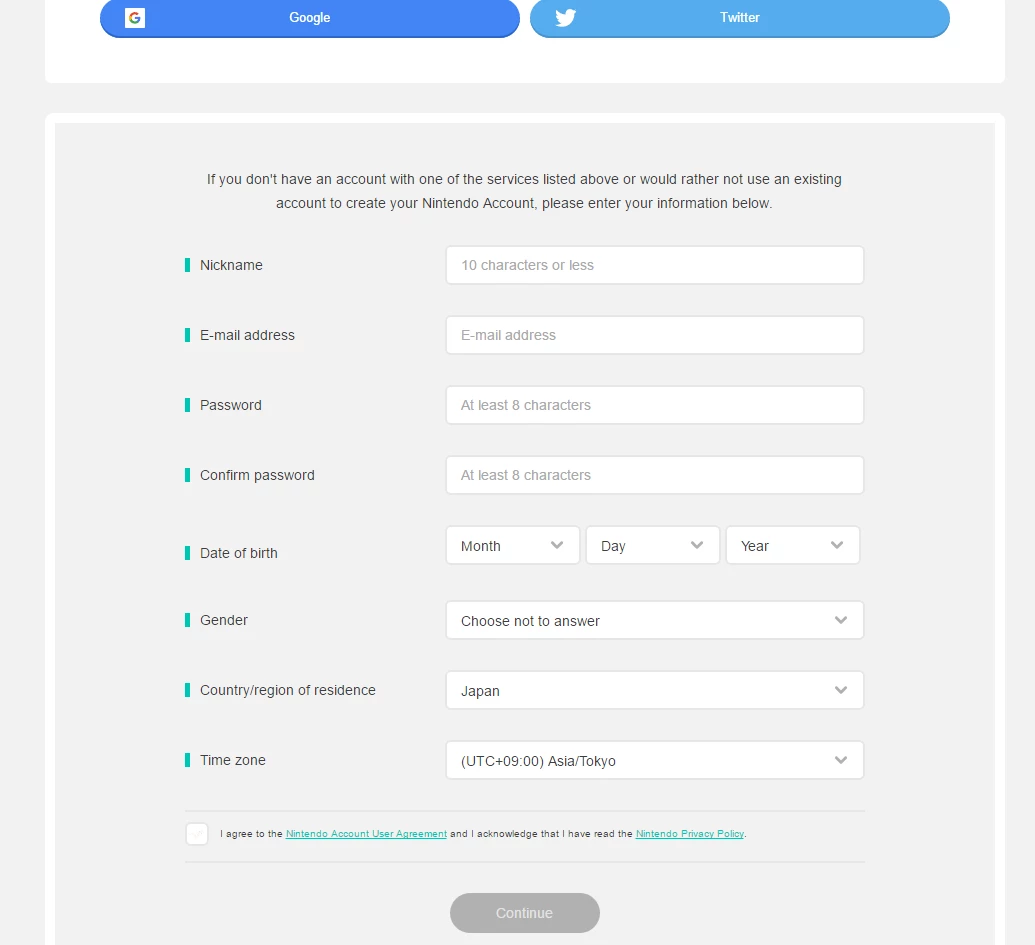
Once you've set up your account, a verification code will be sent to the email address nominated. Verify your account and you should be able to connect to that region's eShop without issue.

Jump back onto the Switch, and you'll be able to attach the user you created to that new Nintendo Account. That's really all there is to it. Now when you launch the eShop with that user, it will be in the region you chose. Repeat this with whichever regions you want to access the eShops for – the whole process takes just a few minutes.

The big advantage of the system's region-free eShop, right now, is access to the Japanese store, which has some exclusive titles (like Romance of the Three Kingdoms 13, pictured above). To actually buy games, however, you'll need to purchase eShop credit online. Based on tests conducted here in Australia, credit cards from one country will not work on the eShop of another country. There are several online retailers that sell foreign eShop credit, and there's potential here to save money by switching stores. If you're in the US, for example, and want to buy Voez, the Australian eShop price is currently AU$27, which works out to about US$20.50 – that's nearly $5 cheaper than the game's usual digital price.

The other major advantage is that some regions have received exclusive demos. In the Japanese store, any game that has a second option on the purchase screen will allow you to download a demo. Right now there are two exclusive demos on the Japanese eShop: Dragon Quest Heroes 1&2, and Puyo Puyo Tetris.

Simply clicking on that link will allow you to download the demo, which you can then access from the Switch's home screen without needing to switch accounts again. It's worth setting up a Japanese account for now, at the very least, and periodically having a look for new demos as it seems likely that there will be more cases like this in the future. The only downside is that the console's News app will become a bit bloated, as it will now feature news from each region you've registered (meaning that some of it will be in Japanese).
The machine's region-free capabilities also mean that any imported game cards will work in a Switch bought anywhere in the world, which makes the machine a dream for importers.





