Samsung's latest Android-running tablet, the Galaxy Tab S3, makes a few improvements on its predecessor, the Galaxy Tab S2. Here's how their specs and features compare.
Size

The two tablets have nearly identical dimensions. The newer S3 adds a little bit of thickness, but it's still quite thin at only 6 mm.
Weight

There are more noticeable differences in weight. The lightest Tab S3 is about 9-percent heavier than its S2 counterpart.
Build

Samsung has classed up the Tab S3 by using glass instead of plastic for the back panel.
Colors
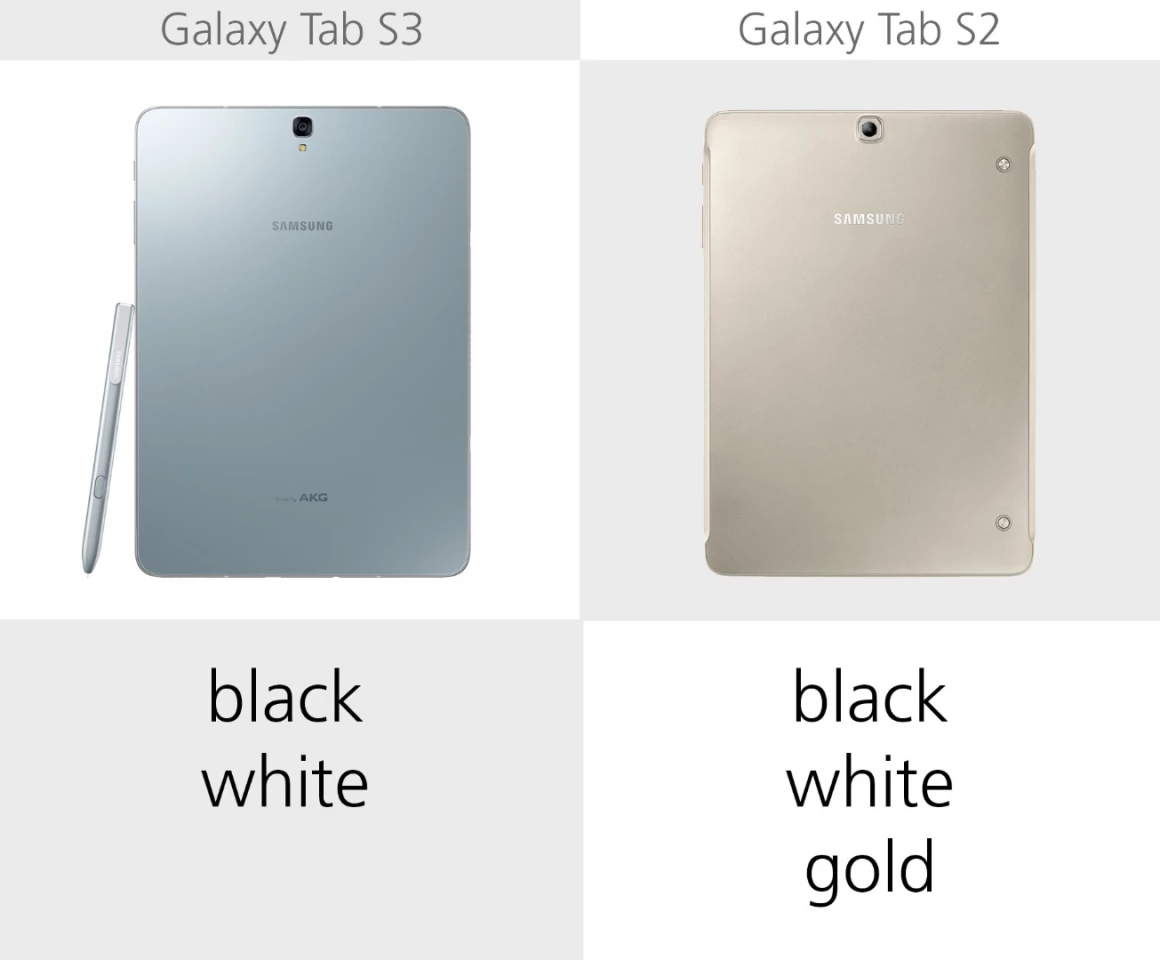
Both tablets are available in black or silvery-white. The gold option was scrapped for the newer tablet.
Display size
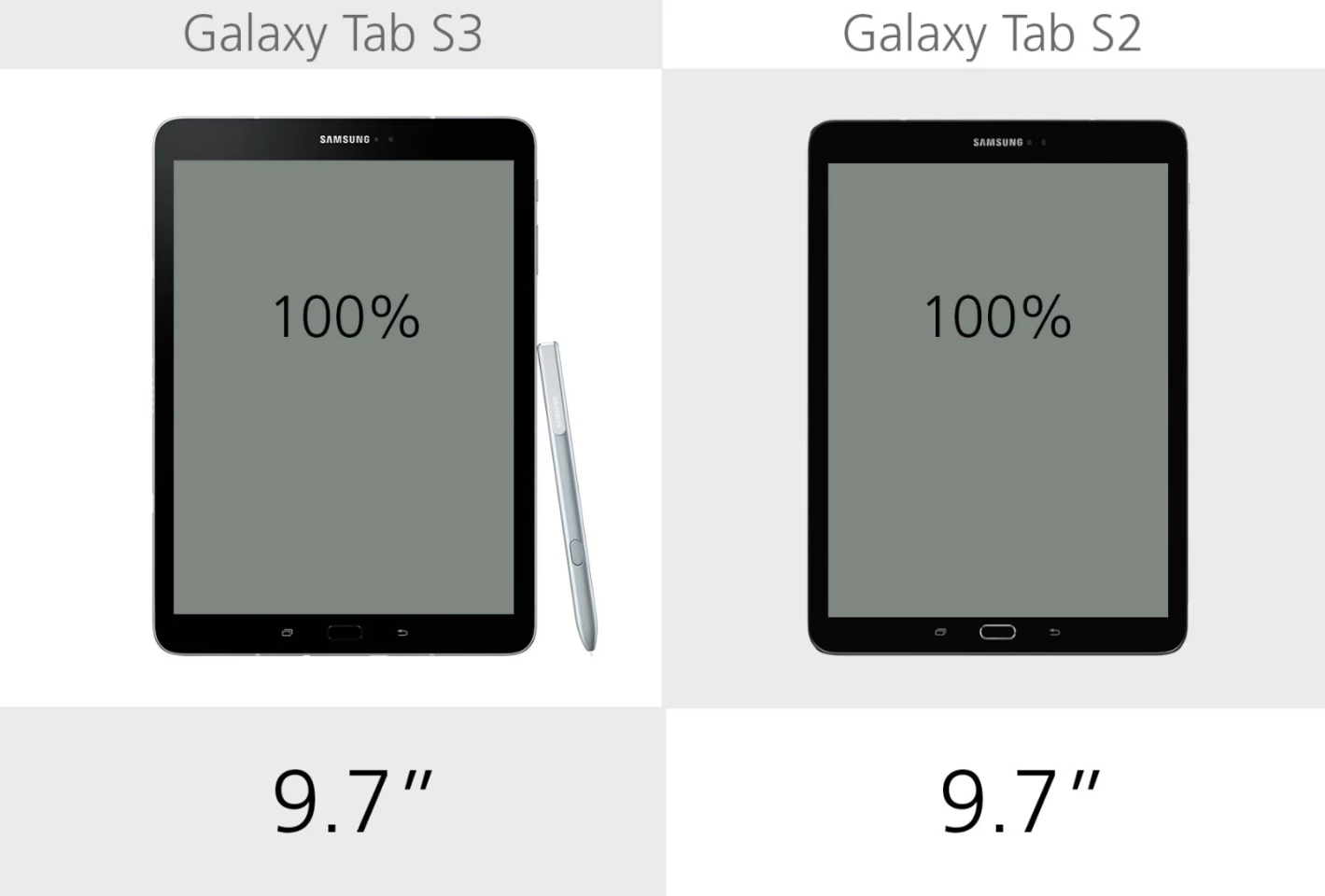
Both tablets have 9.7-inch displays with 4:3 aspect ratios.
Display resolution

The two displays also have identical resolution.
HDR

The Tab S3's display supports HDR, or high dynamic range. It is capable of displaying a larger range of colors, which should make for more vivid visuals.
Speakers

The Tab S3 has also been improved to include four speakers instead of two. This should make for an better listening experience, especially as you hold the display in different orientations.
Fingerprint sensor
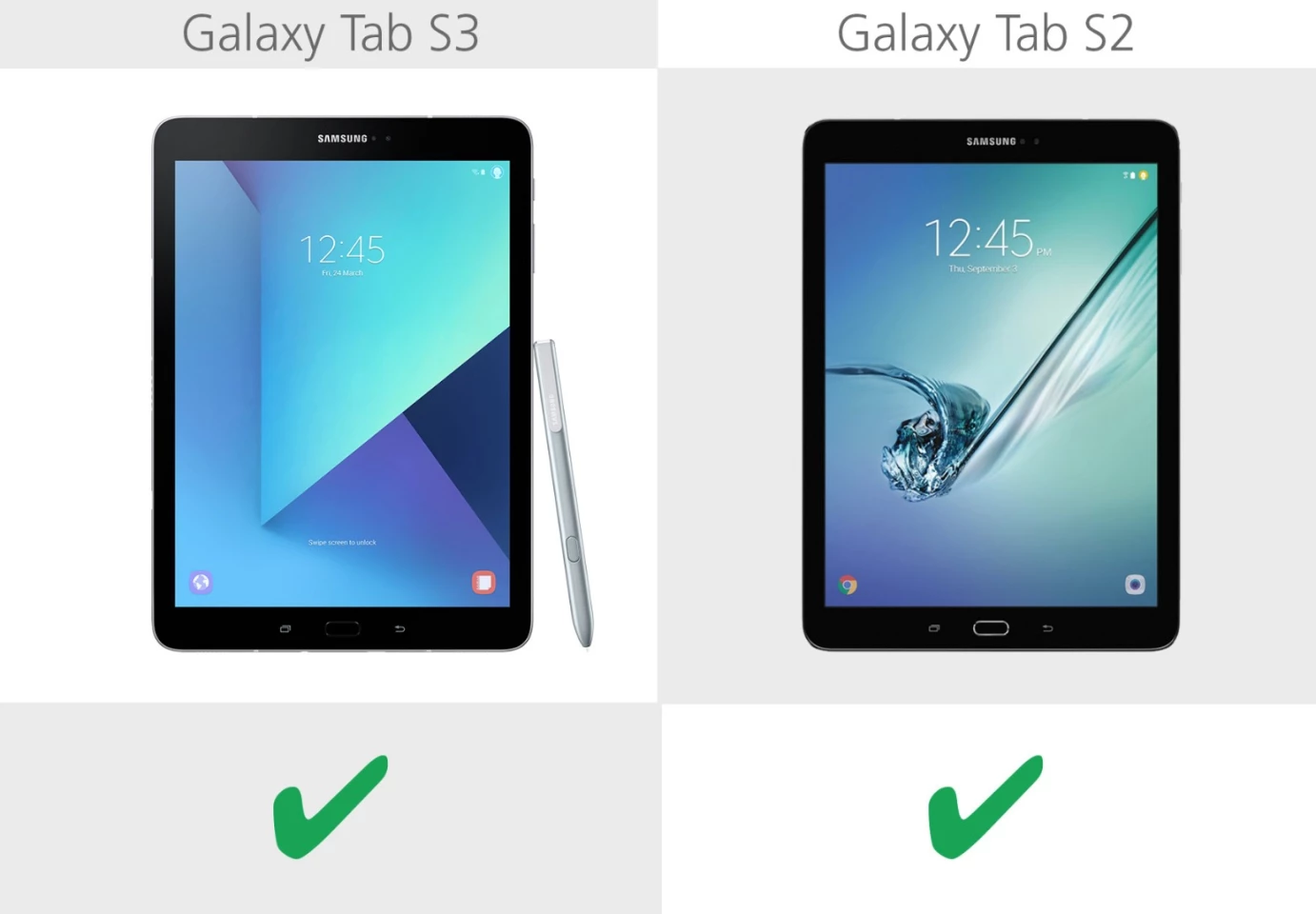
Both tablets can be unlocked with a tap of your finger.
Cellular connectivity
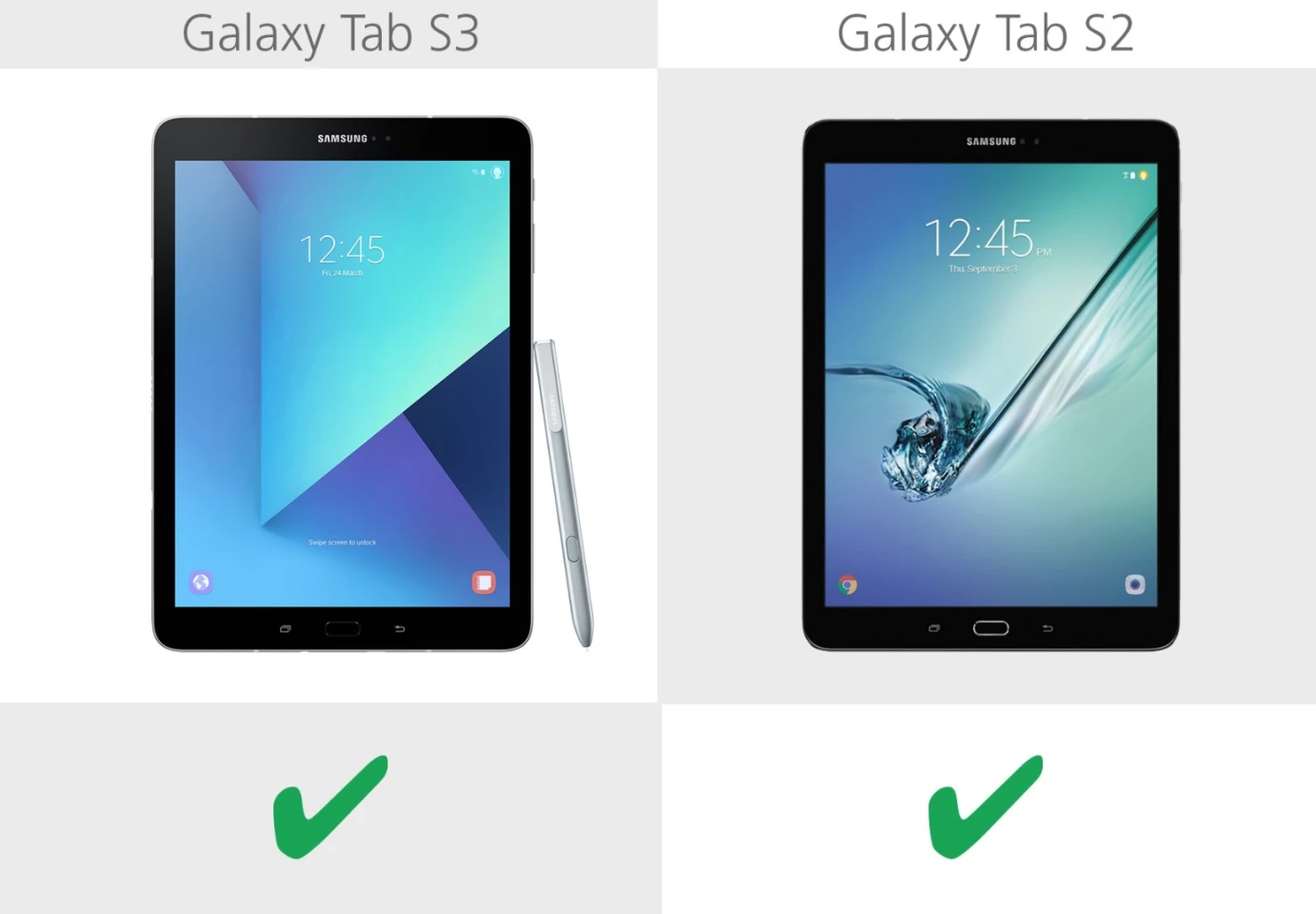
They're also both available in either Wi-Fi only or Wi-Fi+LTE models. The Tab S3, however, will get a cellular launch date at some point after the Wi-Fi-only model.
Keyboard accessory
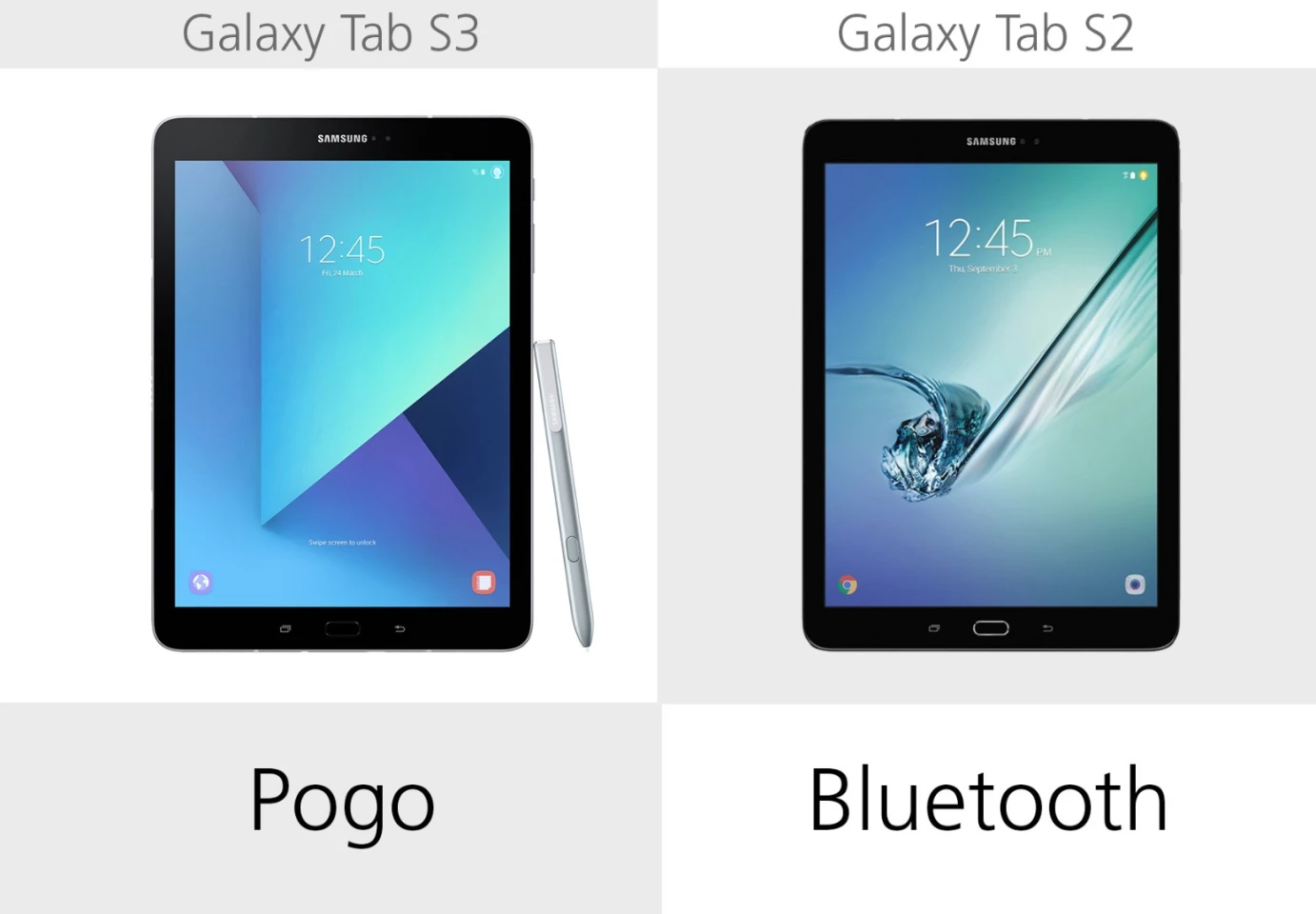
The Tab S3 connects with its keyboard accessory in a more user-friendly way than the Tab S2. While the Tab S2 supported Bluetooth keyboards, Samsung's Tab S3 pogo keyboard cover (which snaps into place with pins) does not need charging. It it sold separately for $130.
Stylus
The Tab S3 is also bundled with a version of Samsung's S Pen stylus.
Charging/data port

The Tab S3 adheres to the newer USB-C standard, while the older edition has a microUSB charging port.
Processor
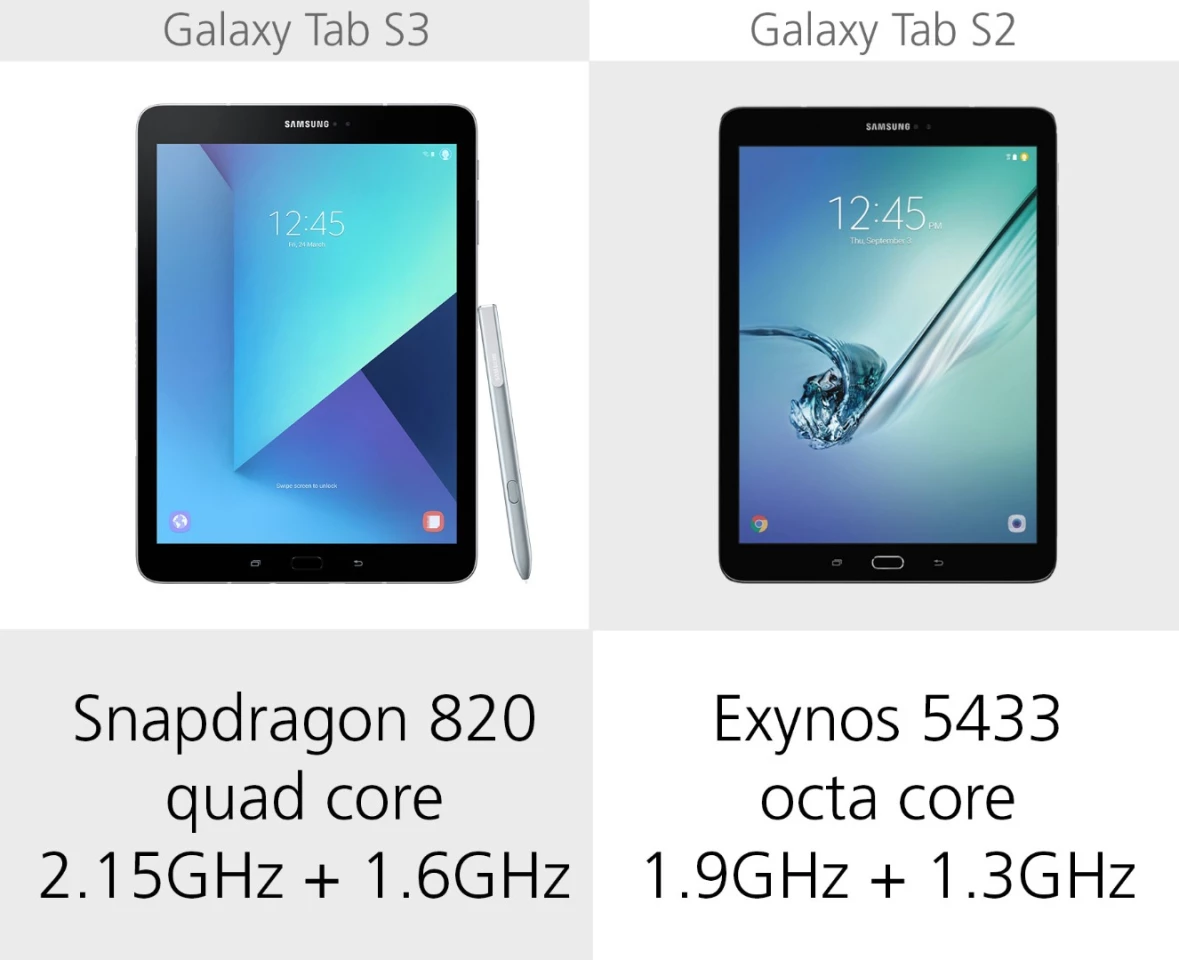
The Tab S2 was built with Samsung's own Exynos chip, but the Tab S3 uses a Qualcomm Snapdragon 820 processor.
RAM

The newer tablet has an additional gigabyte of RAM.
Storage

The Tab S3 is only available in one 32 GB size, dropping the 64 GB option of the Tab S2.
MicroSD

But if you're concerned about space, both offer expandable storage via microSD. Samsung lists the Tab S3 as supporting cards up to 256 GB, and the Tab S2 at up to 128 GB.
Camera megapixels

If you're the type to use your tablet for photography, the Tab S3 takes sharper captures.
Battery

The Tab S3 has a slightly larger battery than its predecessor. Samsung estimates "up to 12 hours video" for both devices.
Software

The Tab S3 runs Android 7.0 Nougat with Samsung's TouchWiz UI on top. The older Tab S2 still runs Android 6.0 Marshmallow (also with TouchWiz), but it is expected to receive the Nougat update in the coming months.
Split screen multitasking
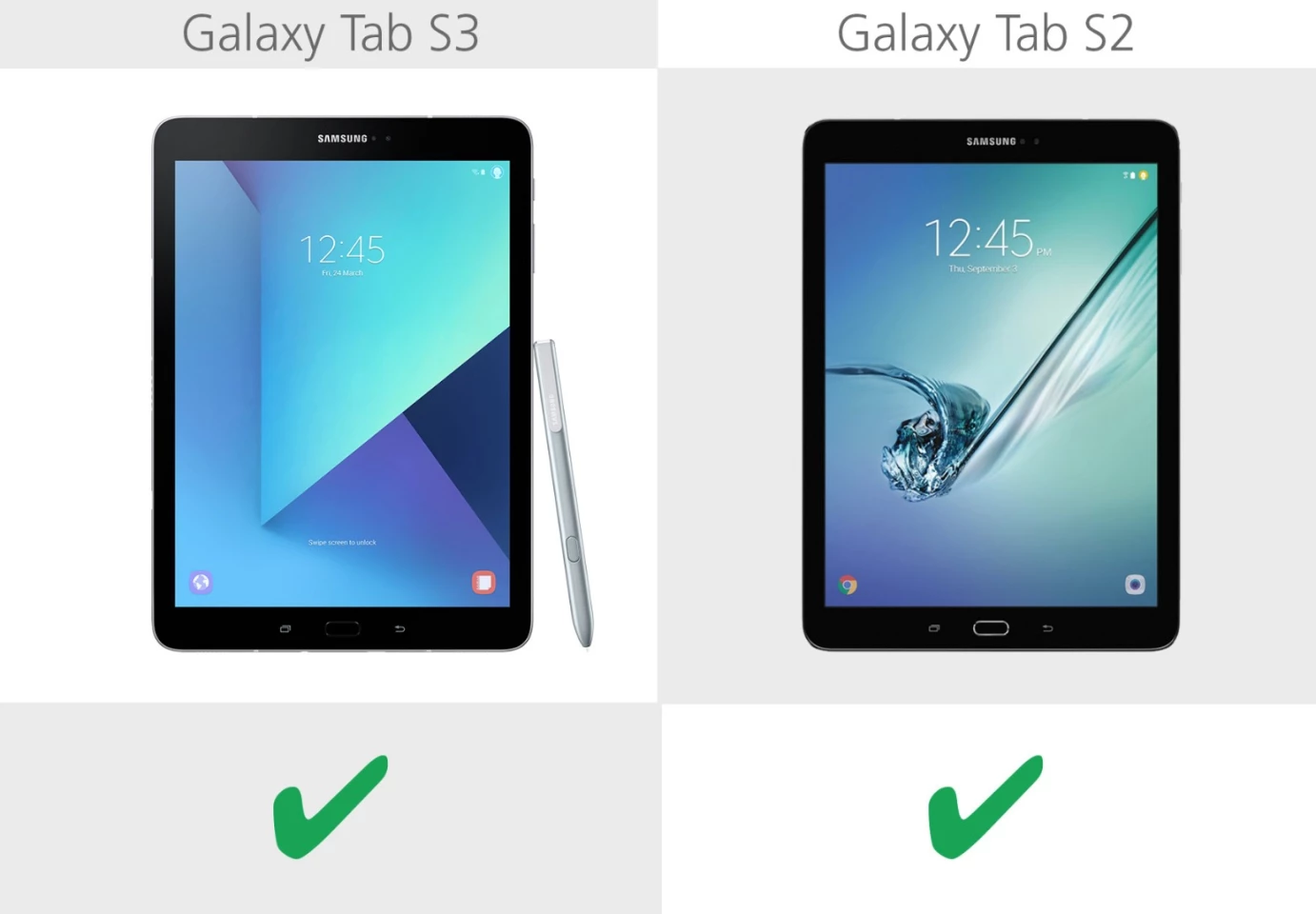
Both operating systems allow you to see two apps side by side for better multi-tasking. However, not all apps support split screens.
Release
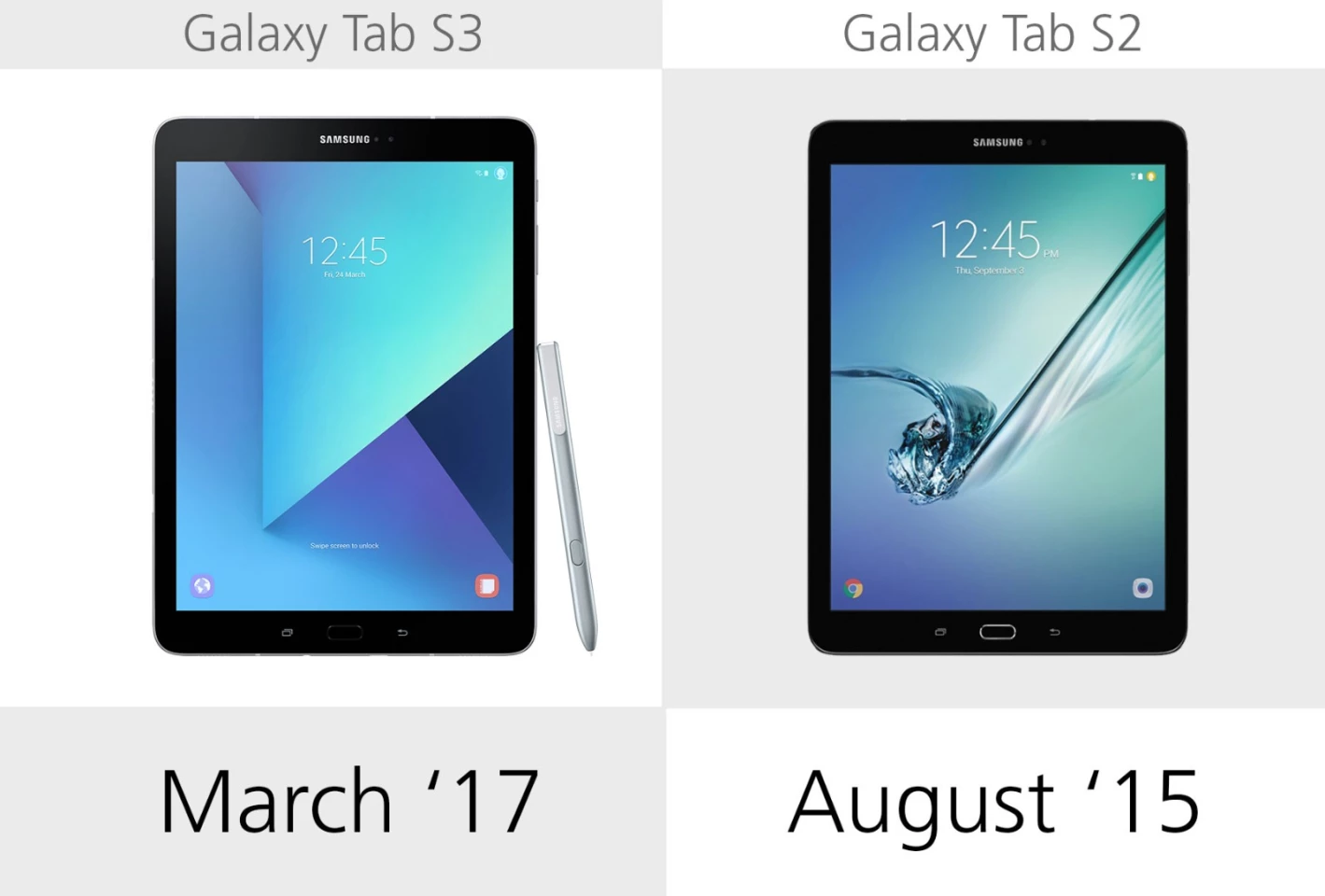
The Galaxy Tab S3 was revealed earlier this month at the Mobile World Congress; it hits US shelves March 24. The Tab S2 was released back in August of 2015.
Starting price
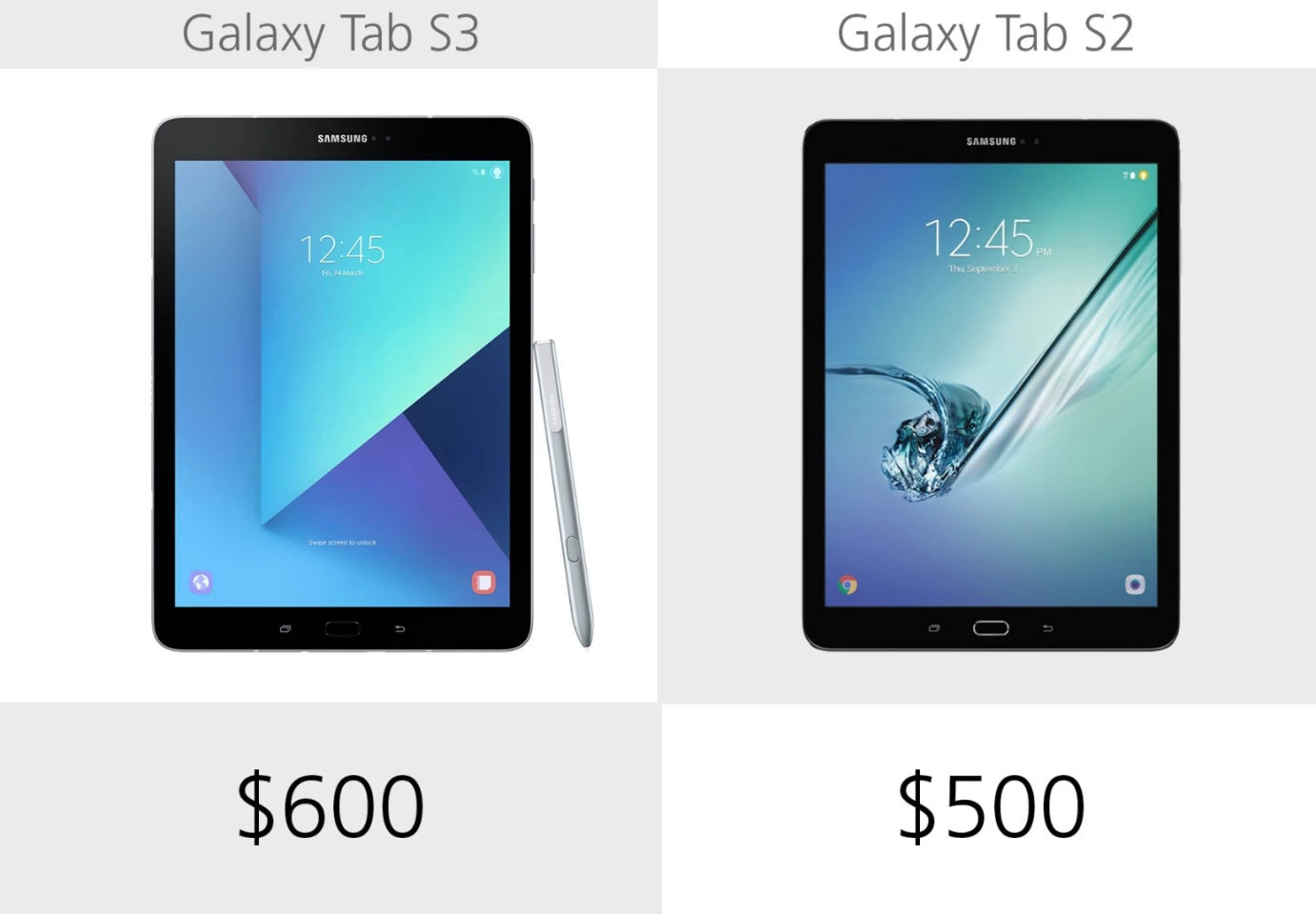
The Tab S3 starts off $100 more expensive than its earlier generation did. If you decide to buy a Tab S2 at this point, make sure to shop around for a good deal. Discounts are easy to come by at this point.
To read more, check out our hands-on impressions of the Tab S3.


























