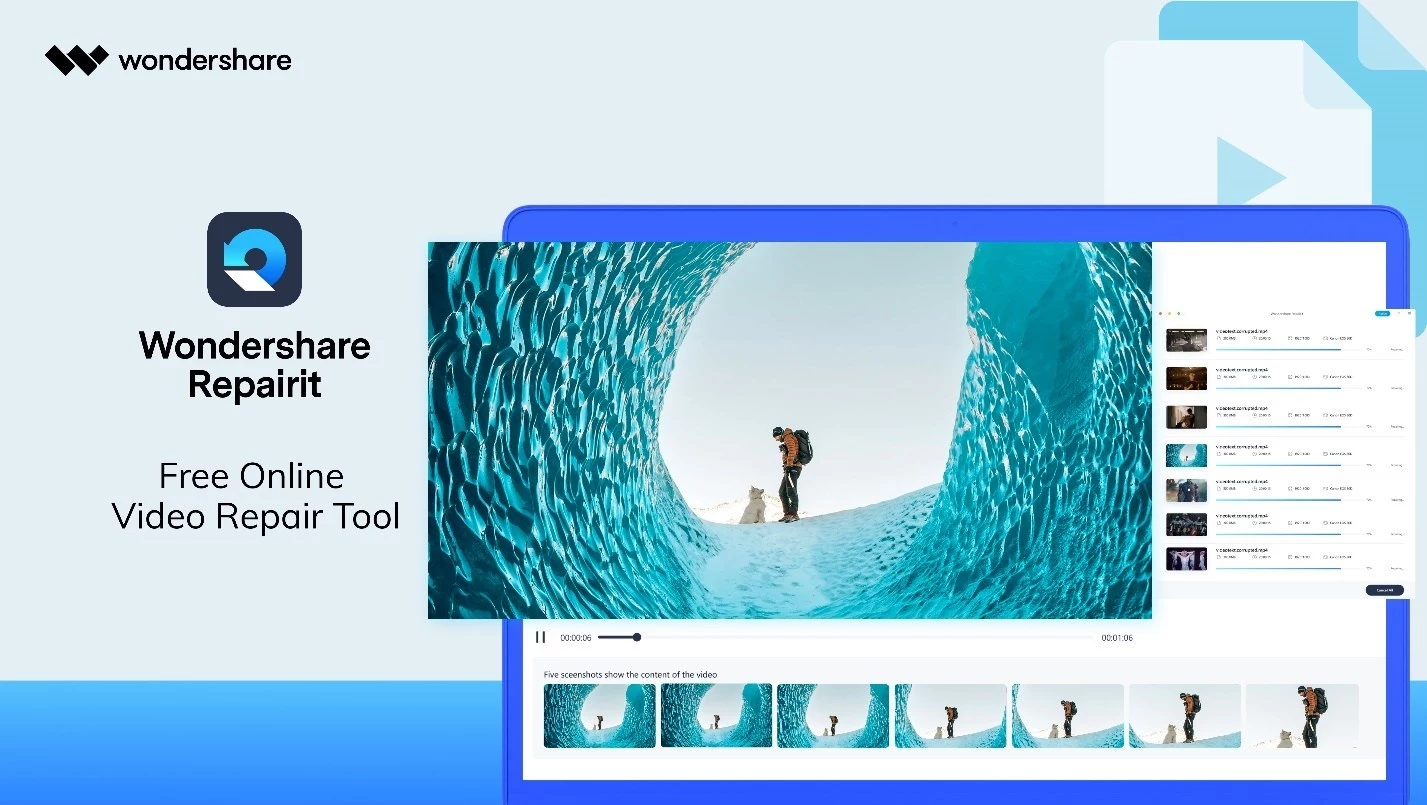Videos saved in your systems are vulnerable to corruption under various circumstances. For instance, a sudden virus attack or interruption while downloading the video file. Moreover, if your system gets shut down inappropriately, it can negatively harm your saved video files. In such situations, your videos are prone to severe damage, which cannot be restored without a video repair tool.
This article will introduce an advanced video repair tool through which you can fix damaged videos in a comfortable and secure environment.
Part 1: Fix Video Corruption Instantly Through Wondershare Repairit Online
Corrupted or damaged videos are everyday problems that may occur due to unexpected reasons. If you face this problem frequently, you can try an efficient online video repair tool called Wondershare Repairit. Using this platform, you can repair damaged videos without modifying their original quality. Its friendly user interface ensures the restoration of the original resolution of your corrupted video.
Moreover, the repairing process in this tool is entirely automatic. Once you have uploaded the corrupted video on this online software, the auto-repair process will begin. Thus, you can repair your corrupted videos effortlessly without human intervention and technical expertise.
Key Features of Wondershare Repairit Online
- This video repair tool is compatible with mainstream video formats such as M4V, MP4, 3GP, FLV, AVI, MTS, etc.
- Repairit can repair the videos recorded from multiple devices such as cameras, computers, smartphones, etc.
- Using this platform, you can fix 50 damaged videos within 24 hours.
- You can repair 2GB videos using this online tool at a time without any restrictions.
- To enhance your work efficiency and productivity, Repairit supports batch processing through which you can fix multiple videos simultaneously.
Step-by-Step Guide to Repair Video Using Repairit Online
With an overview of Repairit, we will look into the steps of repairing the video with the tool. Let’s find out how you can perform this task with ease:
Step 1: Upload the Damaged Video File
Start by proceeding to the online website of Wondershare Repairit. After loading its homepage, tap on the “Add File” button to browse the corrupted video from your computer. Afterward, the tool will ask you to upload a sample video of the same file format.

Step 2: Initiate the Repairing Process
Once you upload the damaged video and its respective sample file, hit the "Repair" button. The repairing process will automatically begin. Meanwhile, wait for the repairing process to end.

Step 3: Preview and Download the Video
Once the repairing process concludes, you can tap on the "Preview" icon to check your repaired video. If you find the results satisfying, click on the "Download" icon to save the fixed video on your computer. If you have repaired multiple videos online, click the "Download All" button.