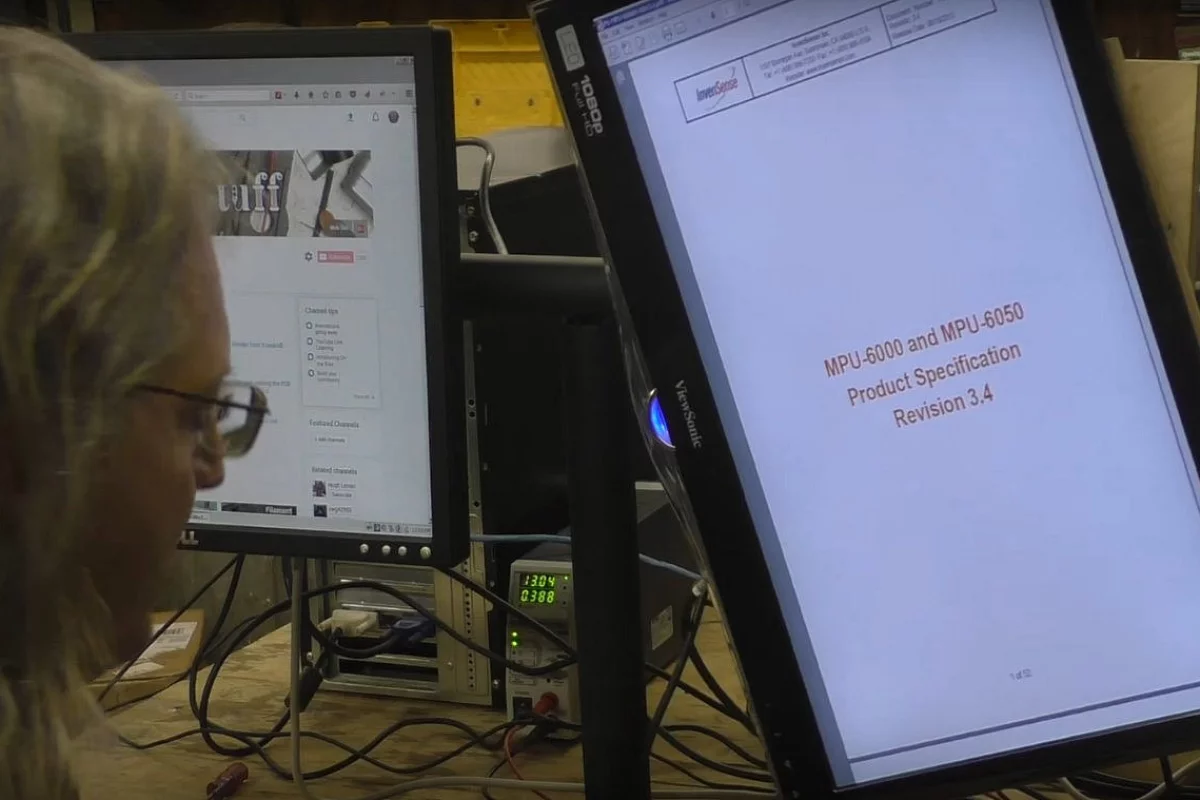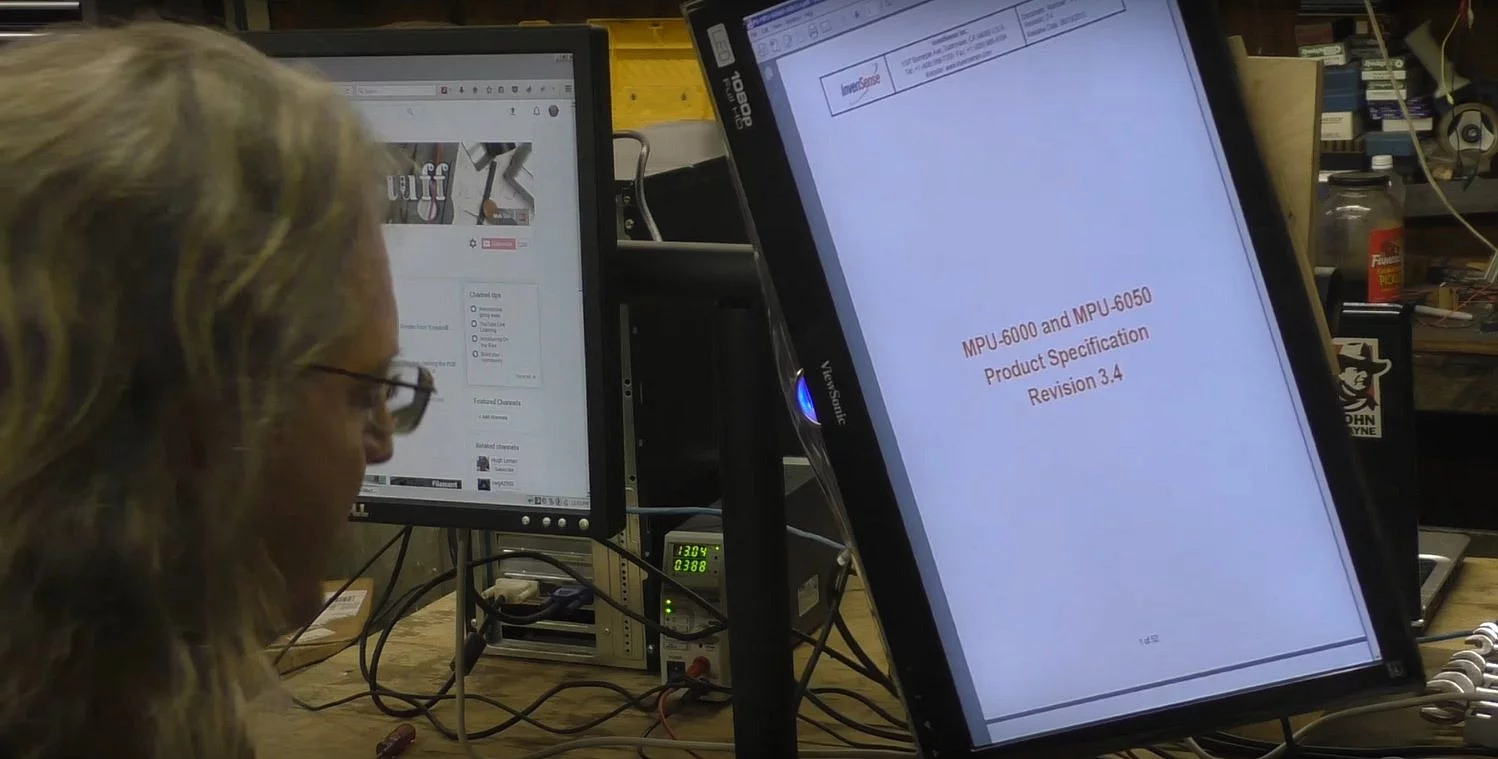The landscape orientation of computer monitors is perfect for watching YouTube videos or Netflix movies, but not so good for reading PDF or MS Word documents. The latter are best viewed in portrait aspect, meaning a likely file transfer to a tablet or e-reader to paw through in comfort. If your monitor doesn't have a rotating hinge, you could mount it on a swivel arm and switch orientations yourself, but maker Robert Johnson has come up with another way – a mechanism that physically rotates his widescreen monitor from landscape to portrait when needed.
If you have an ultra-wide monitor, there's a good chance you would never need to switch orientations for comfortable document reading, as you could just place two pages side by side on the same screen. If not, then you could find yourself, at the very least, scrolling down every few seconds in 16:9 aspect or, if the document you're reading is split into columns, scrolling up and down repeatedly. And when your day involves digesting long data sheets or scientific papers, all that scrolling can quickly become a bit of a drag.
Johnson points out it's also pretty easy to get lost when viewing portrait docs in landscape mode, so engineered his rotating screen mechanism to ensure that a full portrait aspect page can be displayed when needed and the monitor returned to landscape when not. He says that his rotating mechanism was not difficult to build, but he faced a few challenges along the way.
He had to make it so that the display wouldn't knock the desk as it changed aspects, had to keep its overall size down so that it didn't totally consume the desk area, and then there was the question of balance – a stand with the monitor hanging too far out front risked instability.
First he made the monitor stand – on which he would mount two computer displays using u-bolts – from welded metal piping and flat feet. He then screwed a stepper motor to a ply square and attached it to a 5-inch lazy susan bearing, with another, smaller square of ply fixed to the lazy susan's top plate.
A microcontroller board instructs the stepper motor to turn the monitor, with two limit switches on 3D-printed mounts installed to ensure that the screen stops when the desired orientation is reached. Arduino code oversees the orientation change while C# controls the whole shebang, and Windows software changes the onscreen display orientation. The rotating mechanism was then attached to the back of a 22-inch widescreen monitor and mounted on the pipe stand.
With a click of an oscreen button, the mechanism changes the physical orientation of the monitor and the software switches the virtual aspect to match. The rotating monitor mechanism appears to work quite well, but for casual document readers may seem more trouble than it's worth. Either way, Johnson explains how it was made and shows it in action in the video below.
Source: Making Stuff