The Case Remote Air is a compact wireless camera controller which can be used to give a range of Nikon and Canon DSLRs Wi-Fi skills, such as the ability to wirelessly transfer images or be remotely controlled from a smartphone. The device is currently on Indiegogo, but we recently had the chance to play with one and put it through its paces.
While many new cameras come with wireless abilities baked in, not too long ago that wasn't the case. This means there are a lot of otherwise very capable cameras out there whose owners might be suffering a case of wireless-envy. The Case Remote Air is targeted at those users, as well as owners of Wi-Fi-enabled cameras who find those abilities lacking. After all, not all wireless cameras have the same skill set.
Plugging the diminutive 6 x 4 x 1 cm (2.4 x 1.6 x 0.4 in) Case Remote Air into your camera's USB can enable the ability to remotely shoot images or video, control camera settings, see live view footage and even touch to select the focus point. You can also quickly move files from your camera to your device without ever having to touch a memory card.

However, before getting too excited that the Case Remote Air could save you the cost of upgrading to a new camera, it's worth looking at the compatibility chart. If you are shooting with anything other than a Nikon or Canon DSLR from the past five or six years you are out of luck. That said, there are still some 45 cameras on the list which can benefit from added wireless skills, though some features may not be available with some cameras, so it's worth double-checking.
We decided to test the Case Remote Air with a Nikon D800, and initially installed the companion app on a Motorola G (2nd Gen) phone. Apps will be available for iOS, Android, Mac and Windows. However, a lack of instructions made the set-up more difficult than we'd like. We struggled to get a reliable pairing, and suffered frequent freezing of the app when trying to run basic operations.
We did have an iPad Pro 9.7 lying around, and that switch made things a lot better. We weren't sure if the improvements were due to the move to iOS, or the extra horsepower of the iPad, so reached out to the firm behind the device, Cheering Tech. It said our freezing Android app was because of a known compatibility issue, and the fact that the Moto G lacks a physical home button. After hearing this, we also tested the app with a Samsung Galaxy S6, which worked just as well as the iOS version had.
Currently, the Android version of the Case Remote app is only officially supported on phones with 1,920 x 1,080 or 1,280 x 720 resolutions and a physical home button (the home button requirement rules out recent flagships like the Moto Z, LG G5, Nexus 6P and quite a few others) . That said, issues with newer and higher resolution phones are said to be limited to layout problems, and the firm promises to have all of these issues fixed with a new version of the app, which it says will be available before the Case Remote Air ships to backers.

Using the iPad with the Case Remote Air, everything was rosy. Wi-Fi setup and pairing was done quickly and easily, and within a couple of minutes we were able to see the live view footage from the D800 on the iPad with surprisingly little lag. This is a four-year-old camera which required a US$900 accessory to have wireless capabilities when it was first released.
Not only were we able to see the live feed from the camera, but we were able to tap the screen of the iPad to select the focus point. While this is nothing special on many recent cameras, to have this sort of functionality added to an older device is great: It's almost like having a new camera.
As we were using a large iPad as a remote control this worked well, but if you are using a smaller screen where precise focus control might be difficult, you can double-tap to zoom into a section of the live view, or even manually move focus forwards or backwards with arrow icons. Focus peaking highlights work well to show you which areas of a shot are in focus.
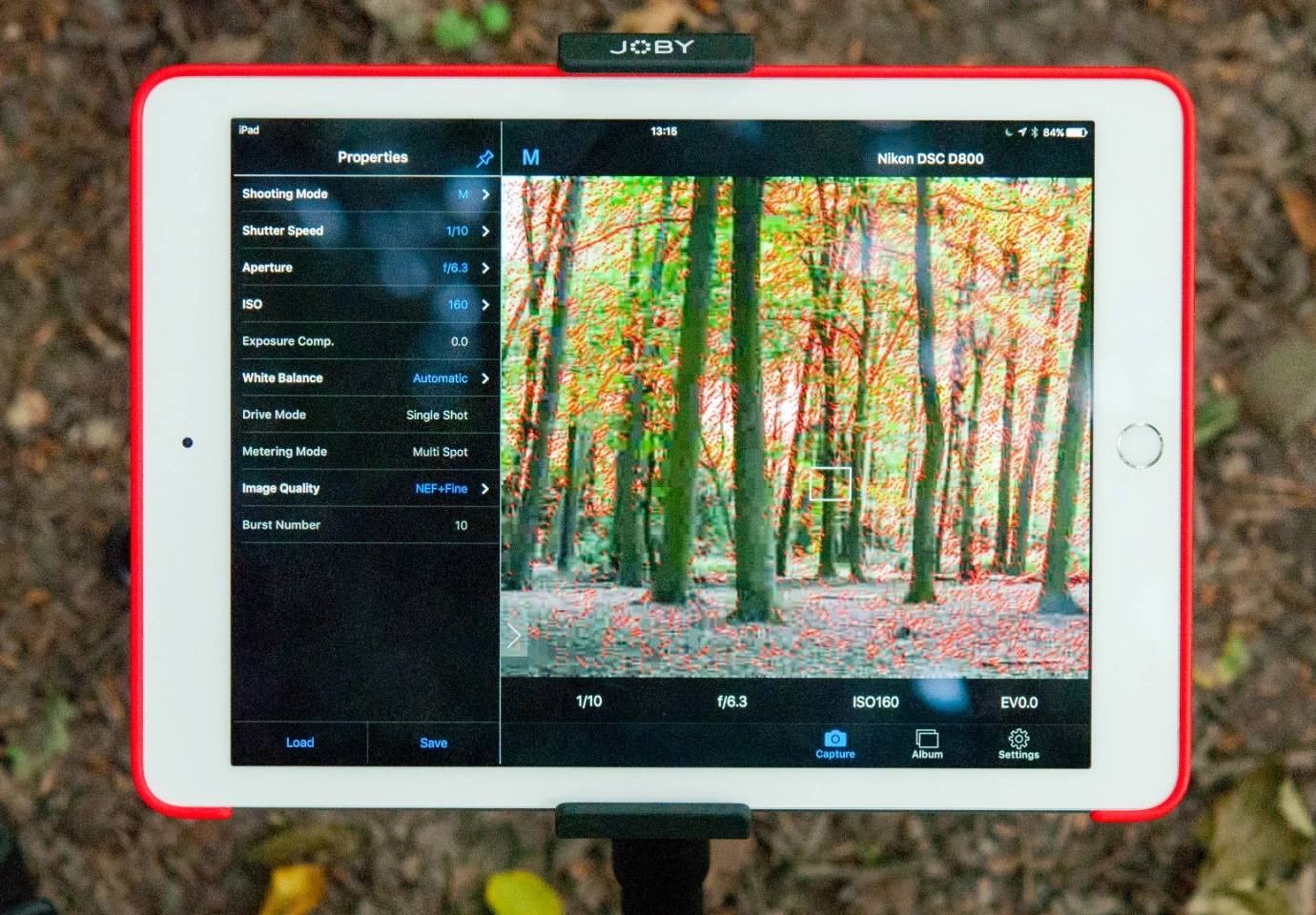
While the live view screen obviously takes priority, the rest of the interface on the Case Remote app is clean and functional. You can tap to change a multitude of camera settings, not only adjusting things like ISO, aperture and shutter speed, but you can also switch the drive mode, select whether you are shooting JPEG or RAW, and tinker with a surprising array of options. You can even save custom settings to use at another time.
We found this was useful when shooting products in a studio setting, where there was very little need to touch the camera at all after initially setting up the shot. Equally, the Case Remote came in very handy at times when setting the camera up in a position that was awkward to access and would normally have had to be set up in advance and triggered with a remote shutter.
For one shoot we were able to have the camera perched in a tree and were easily able to adjust settings and shoot, without constantly having to climb the tree ourselves. We found the Wi-Fi became temperamental once about 20 m (65 ft) between iPad and camera, though the specification sheet suggests it should work up to 50 m (150 ft) in ideal conditions. We found we got less than the claimed six hours working time too – it seemed closer to four hours.

Other nifty features of the Case Remote Air, and ones which even new Wi-Fi cameras don't necessarily boast, include built-in time lapse shooting, bracketing for HDR images, and focus stacking for combining multiple images with a depth of field you could not otherwise have shot. You can also automatically switch from photo to video mode and start recording.
When reviewing and downloading images in the album it can take a while to see what you've shot; as such it might be worth considering your filetype selection. We had to swap from just shooting RAW, to shooting RAW and JPEG so that we could quickly access the images we needed on the tablet. While you can import RAW files, it will take longer.
We were pleasantly surprised by the Case Remote Air. What we expected to be a novelty, was actually a significant upgrade for our aging camera, and one that could well delay having to upgrade to a newer model. For people who are otherwise pleased with their Nikon or Canon DSLR, but find themselves constantly eyeing-up wireless upgrades, the Case Remote Air is well worth a look. Other systems which work in a similar fashion include the Weye Feye and the Pulse.

However, it's worth remembering that as an add-on device it's never going to be quite as convenient as a built-in feature. For example you have the added bulk of an extra device, which took up our hot-shoe (though it could be mounted elsewhere) and even if your camera and lens are weather-sealed, you'll need to remember that this isn't, and it's something else you need to remember to charge.
There's also the issue of Android support. While the company is working on ironing out the kinks in its Android app, it's not there just yet and many high-profile phones aren't currently officially supported. That said, Cheering Tech has been good at regularly updating its app in the past, and if it holds true to its word, the app should work well on all major devices. But it's still something to consider before backing the project – and, in cases like this, we usually recommend waiting to actually see promised software updates before buying.
The Case Remote Air is currently on Indiegogo where it will take a pledge of US$84 to back, it will eventually have a retail price of $199. There are also packages with accessories including a robotic camera mount head and a tripod. If everything goes to plan it should start shipping in October.
You can check out the Case Air promo video below.
Sources: Case Remote, Indiegogo
















