For many people, taking notes using a pen and paper will always be easier and more intuitive than typing. The Nuwa Pen allows them to keep doing so, but it also digitizes what they've written for subsequent sharing and searchability.
So first of all, yes, we have seen handwriting-recording smartpens before. One of the key differences of the Nuwa Pen, however, lies in the fact that it can be used on any ol' paper that happens to be at hand – by contrast, most others require special paper.
Made by Dutch startup Nuwa, the aluminum-bodied pen uses regular replaceable D1-format ballpoint ink refills. It's also equipped with three downward-facing cameras, along with motion and pressure sensors plus an infrared LED for use in low-light conditions.
An integrated Arm Cortex M4 processor chip utilizes AI-based software to analyze the data from the cameras and sensors, determining what words have been written. That information is transmitted via Bluetooth LE to an iOS/Android app on the user's smartphone, from which it's uploaded to an online server for storage – the pen also has 2 gigabytes of onboard memory.
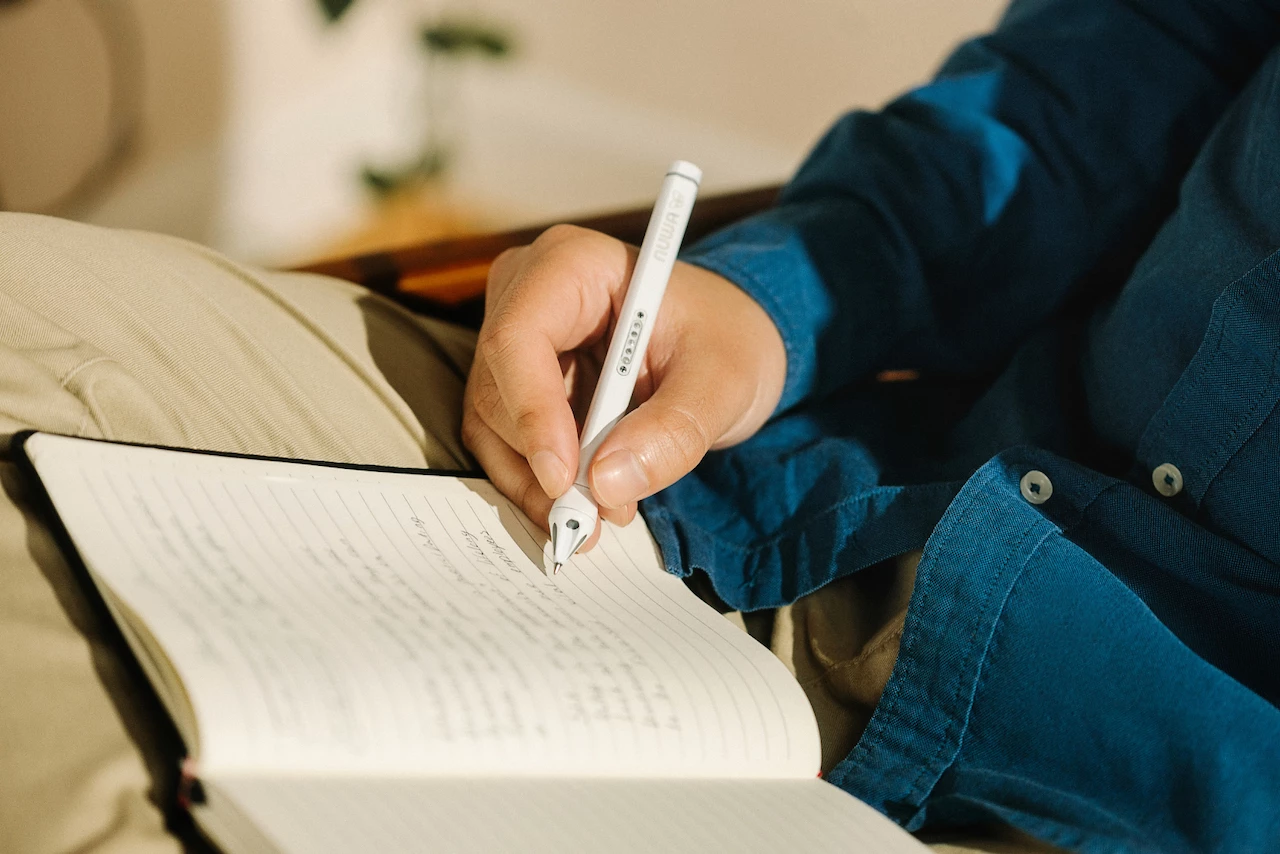
When users are looking back over their digitized notes, they can search for certain subjects within them using keywords. According to Nuwa, the system should soon be compatible with over 100 different information-sharing apps and platforms.
The pen is powered by a 100-mAh lithium battery, which should reportedly be good for approximately two hours of use per 15-minute charge. It measures 5.9 inches long (150 mm), weighs 28 grams (1 oz) and comes in color choices of ivory and ebony.
Should you be interested, the Nuwa Pen is currently the subject of a Kickstarter campaign. Assuming it reaches production, a pledge of €179 (about US$197) will get you one with three ink cartridges and a one-year subscription which enables special features such as text conversion, in which handwritten text is converted into a typed format.
The subscription will subsequently cost $2.99 per month, with retail pricing for the pen sitting at $329. You can see the device in use, in the following video.
Source: Kickstarter




