Apple didn't update the 15-in Retina MacBook Pro when it did the 13-in model a couple months ago, but today balance has been restored to the lineup. Let's compare the 15-in and 13-in versions of the MacBook Pro with Retina Display.
Size

Neither machine has changed externally from last year's model.
Depending on what kind of laptop you're already used to, the 13-in Retina MacBook Pro might seem big – which would make the 15-incher look (and feel) enormous.
It's 13 percent taller and 14 percent wider than the 13-in version. Both measure 18 mm (0.71-in) thick: beefy compared to the new MacBook or a MacBook Air, but still much thinner than most laptops from the pre-Air days.
Weight

The 15-in MacBook Pro is also 29 percent heavier than its 13-in sibling.
Build

Nothing has changed here, as both have the same basic design they've always had.
Trackpad

Along with OS X, Apple's trackpads and keyboards are the first things we're thinking about when we recommend MacBooks. Both of these are the same spacious glass pads we've always loved, and now the 15-in model also has Force Touch tech.
Force Touch uses sensors and haptic feedback to make the (mostly) non-moving trackpads feel like they're clicking. Unlike the older moving trackpads, these click uniformly across the entire pad (the older ones had a diving board-like hinge) and you can also customize the pressure required to click.
Colors
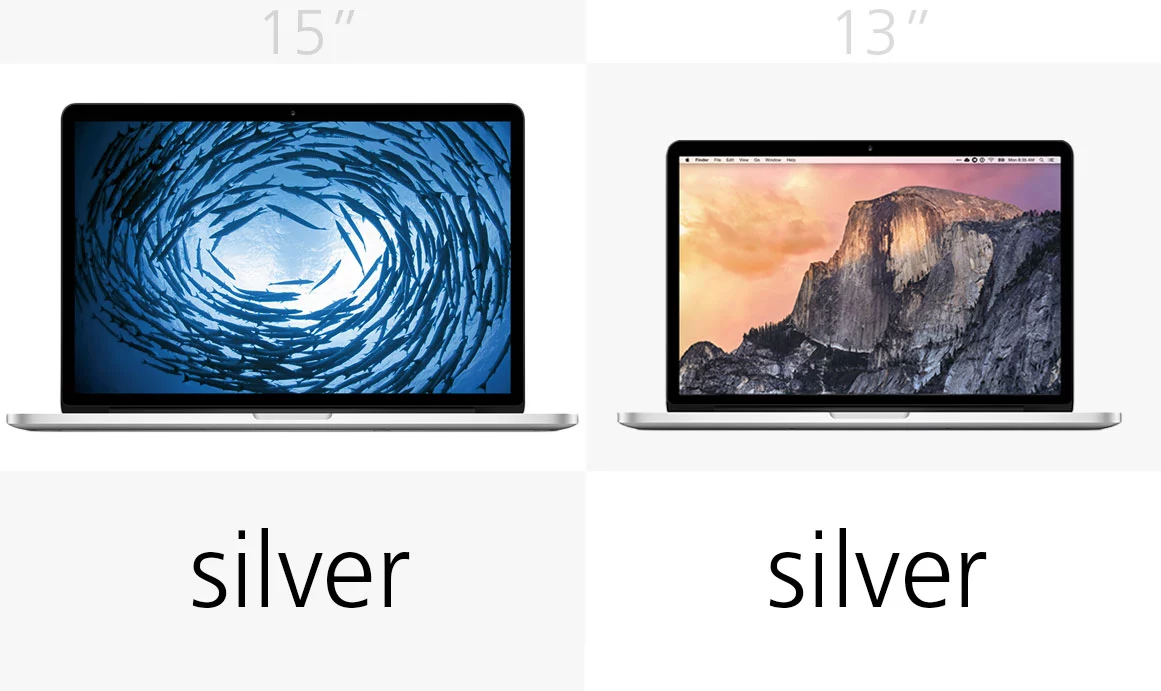
Apple made your choice here very easy.
Display (size)
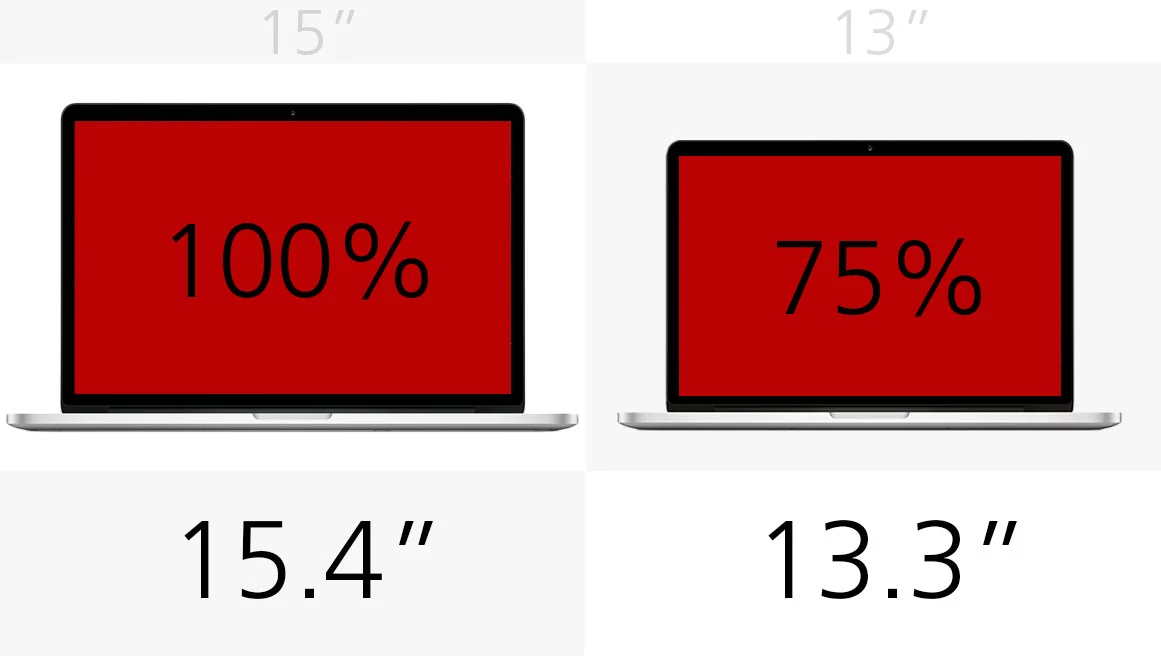
The 15-inch model's screen is 34 percent bigger.
For many people, that will be overkill. While both are called "Pro," the 13-in version doubles as a powerful consumer-level notebook. If you want the larger version, it's likely because you need a big laptop screen for work – for things like professional video editing.
Display (resolution)

Both have sharp Retina Displays, with nearly identical pixel densities.
Processor

The new 15-in model didn't get updated to a Broadwell Core i7, sticking with Haswell. Intel still hasn't released its quad core Broadwell silicon.
Graphics

Like last year's model, the higher-end version of the 15-in Retina MacBook Pro has both integrated Intel graphics and a dedicated GPU. This year that goes from an Nvidia GeForce GT 750M to an AMD Radeon R9 M370X.
RAM

By default, the 15-in model doubles the smaller MacBook's RAM. You can, however, pay more to configure the 13-in one with 16 GB RAM.
Storage
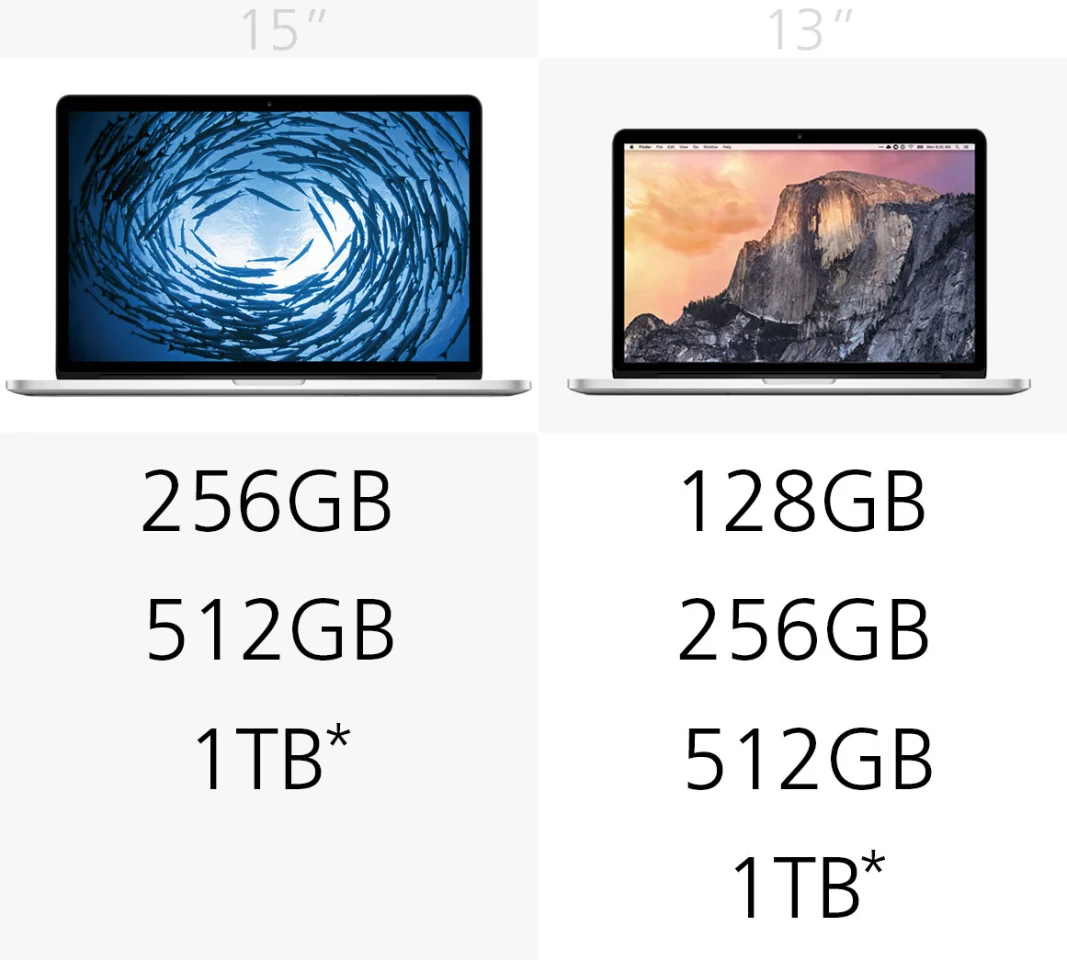
On the entry-level tier, the larger rMBP also doubles the smaller one's storage.
SDXC

Both machines have SD slots, which you can use to complement internal storage (using something like the JetDrive Lite).
USB 3.0

You get two USB 3.0 ports a pop.
We wonder how many generations it will take before Apple tries to nudge Pro users into USB Type C land? We're guessing that will be a more conservative transition than it was in the new 12-in MacBook.
Thunderbolt

The Thunderbolt standard never really caught on beyond a niche following , and now its biggest champion, Apple, is moving on – at least in that new 12-in MacBook. Nevertheless these Pros still have two Thunderbolt ports each.
Video out

As you can see, all ports are the same on both machines, with each also rocking an HDMI for video out.
Battery

Apple estimates an extra hour of battery life for the 13-in model. Both notebooks, though, saw their estimated uptime increase a bit vs. last year's models.
Webcam

Both have familiar 720p webcams.
Software

Of course both run OS X Yosemite.
Release

The upgraded 15-in rMBP is available today, while the 13-incher has been around since Apple's last press event in March.
Starting price

As we said, you have to really want that bigger screen to go with the new 15-in model – not just because of its size, but also because it starts at US$700 more.
For more, you can read Gizmag's review of the latest 13-in Retina MacBook Pro with Force Touch trackpad.







