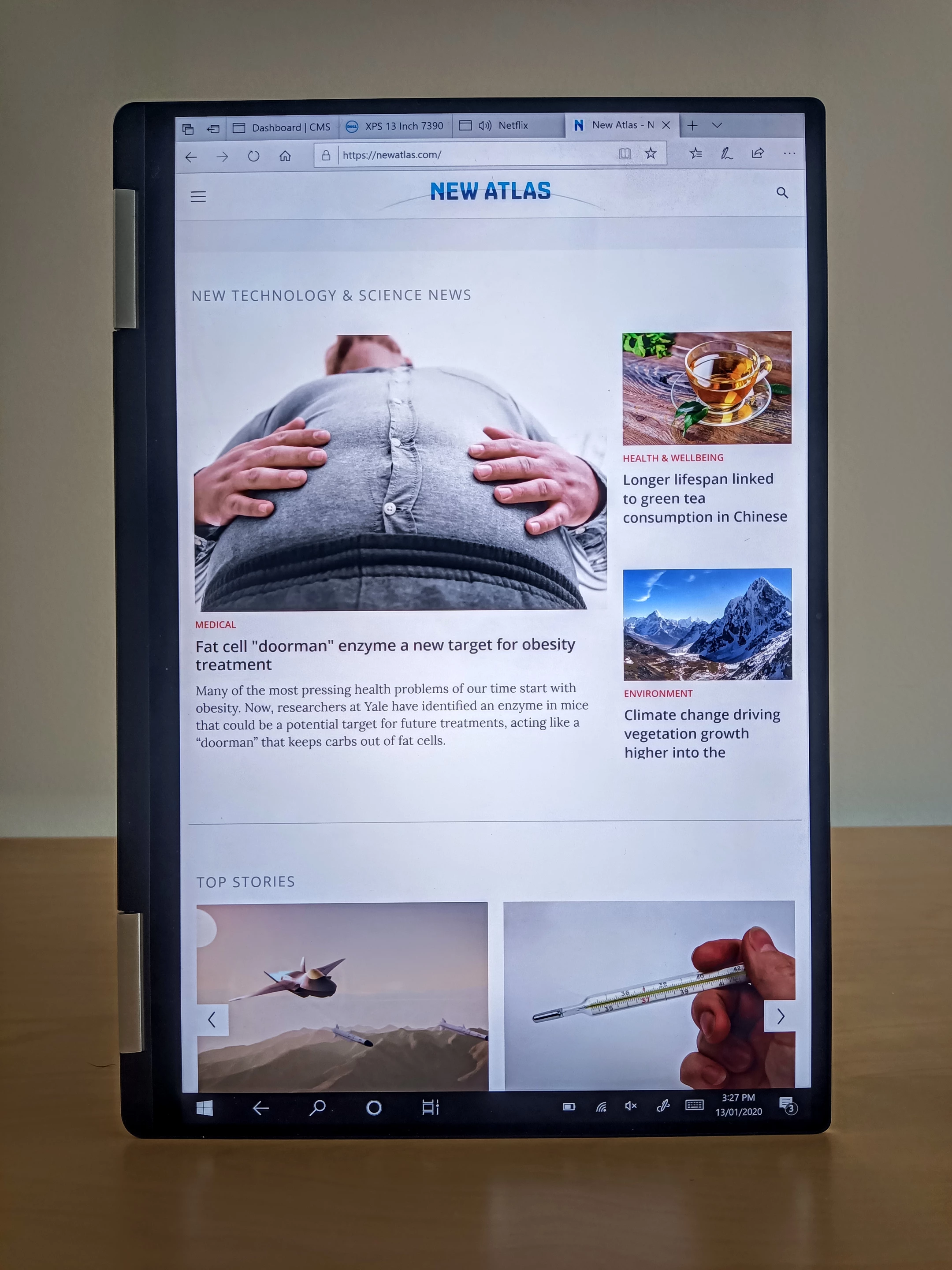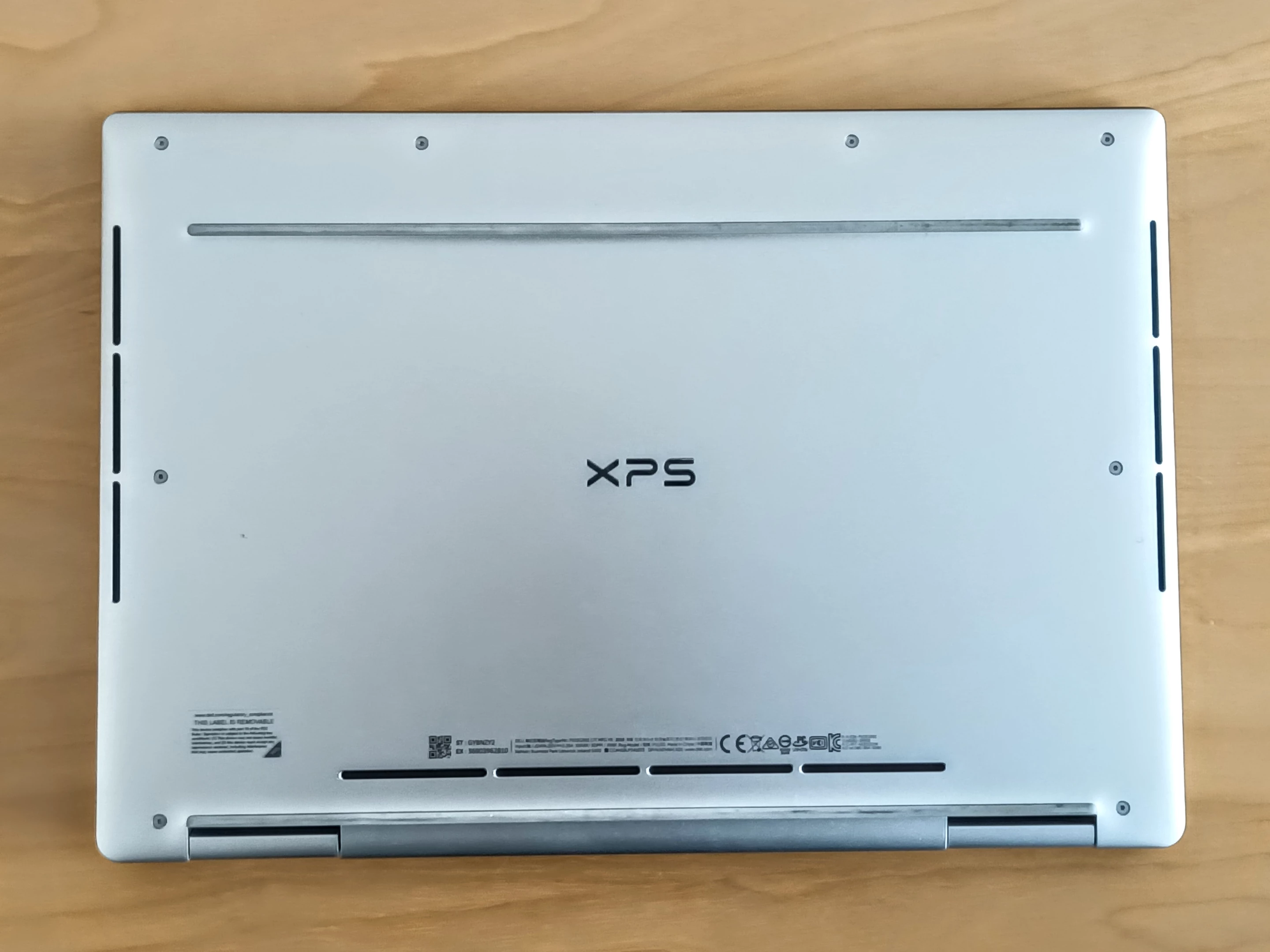Important context: I'm an Apple MacBook user. Not an Apple fan, by any stretch of the imagination – ditching the iPhone for Android many years ago felt like a giant leap forward, but I like editing video in Final Cut X, which is exclusive to Macs, and I've never liked the way Windows 10 feels in comparison to OSX.
On the other hand, keyboard issues and a gradual vanishing of card slots and old-school USB ports has turned me off the idea of updating my old 2013 MacBook Pro to any of Apple's more recent gear. Furthermore, Apple doesn't make a 2-in-1 or a laptop with a touchscreen, and I've been curious about what life's like on the smudgy side, so when Dell offered us its latest-model XPS 13 2-in-1 for review I jumped at the chance. I'm glad I did.
Physically, the XPS is just a lovely thing. Solid, tight and well built, it feels like it's made to last, especially at its most crucial juncture: the big double hinge that allows it to fold over backwards into tablet mode. The exterior is brushed aluminum, the interior of our test unit is an attractive carbon black, it's light but substantial at 1.33 kg (2.9 lb), thin at between 7-13 mm (0.27-0.51 inches) and sexy to look at with its wedged design.
Our review unit is decked out with an Intel Core i7 processor, 16 GB of memory, a 512 GB solid state hard drive, and a wide aspect ratio (16:10) 4K screen, capable of a 3840 x 2400 resolution so massively packed with pixels that you can reduce your font size down so low you need a magnifying glass to read it. Honestly, at 13 inches I feel like the 4K screen is overkill. Dropping the resolution to 1920x1200, the resolution of the cheaper version of this machine, made almost zero difference to my experience. But this screen is bright and beautiful to look at, and feels every bit the equal of Apple's Retina displays.
I'm enjoying the low-profile keyboard for writing, which has given me very little reason to complain. My one slight niggle here would be the power button with its built-in fingerprint sensor. Fingerprint sign-in is a terrific touch (particularly since for whatever reason, Windows Hello has deemed the XPS's 720p webcam unsuitable for face unlock purposes) – but the fingerprint sensor here is sadly as much miss as hit. Room for improvement there, particularly in a flagship product.
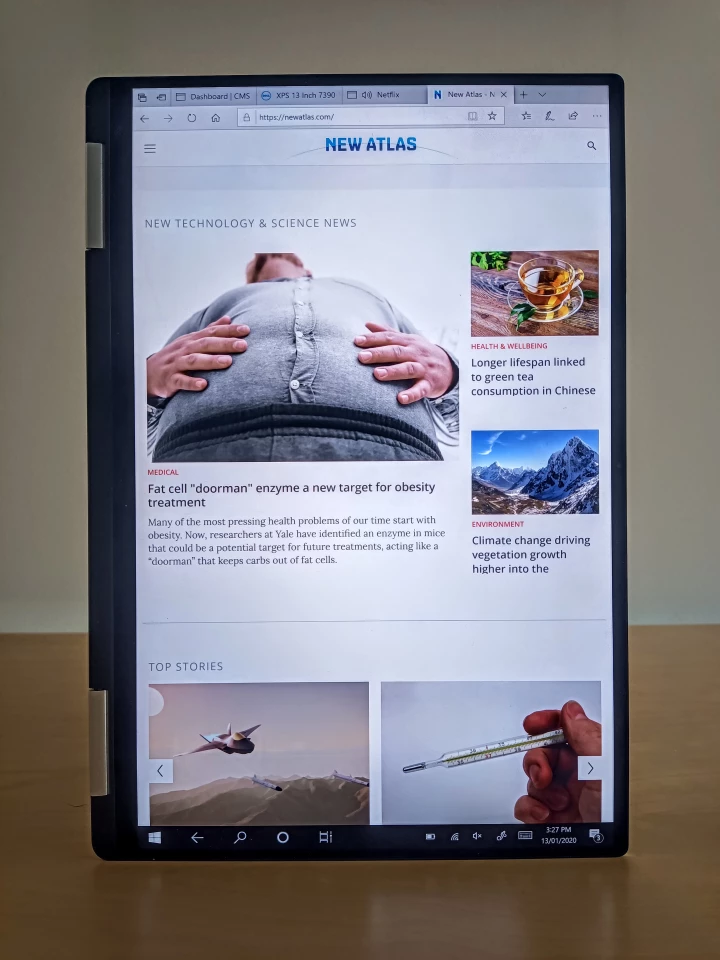
Probably the nicest surprise for me with the XPS has been how smooth and pleasant it's made the Windows 10 experience. Performance is high enough that nothing feels clunky or cheap, and with those issues sorted out, Windows feels like a genuinely tight and slick operating system on this machine.
Flipping back the screen, the XPS becomes an absolute monster of a tablet. The 13-inch screen feels spacious enough in laptop mode, but as a tablet it feels cavernously abundant. It's heavy, of course; a touch over double the weight of a 12.9-inch iPad Pro, but then it's also an i7 laptop, so we'll give it a pass. Tablet mode disables the keyboard, so you can grab the keys and the touchpad with impunity.
I'm not overwhelmingly enamored of the sound system. Creating a speaker setup that works both in laptop and tablet mode has clearly been a bit of a compromise. Dell's approach has been to put the speakers on the underside of the keyboard pointing diagonally downward and out when the XPS is in laptop mode. The resulting sound is a little thin for my tastes, and I found myself wanting some extra volume on occasion. It's a bit better in tablet mode, since the speakers are facing towards you, and sitting it on a table gives you some extra resonance in laptop mode, but propping the XPS up on my lap in bed to watch a little Netflix, I found a fair bit of sound disappeared into my doona.
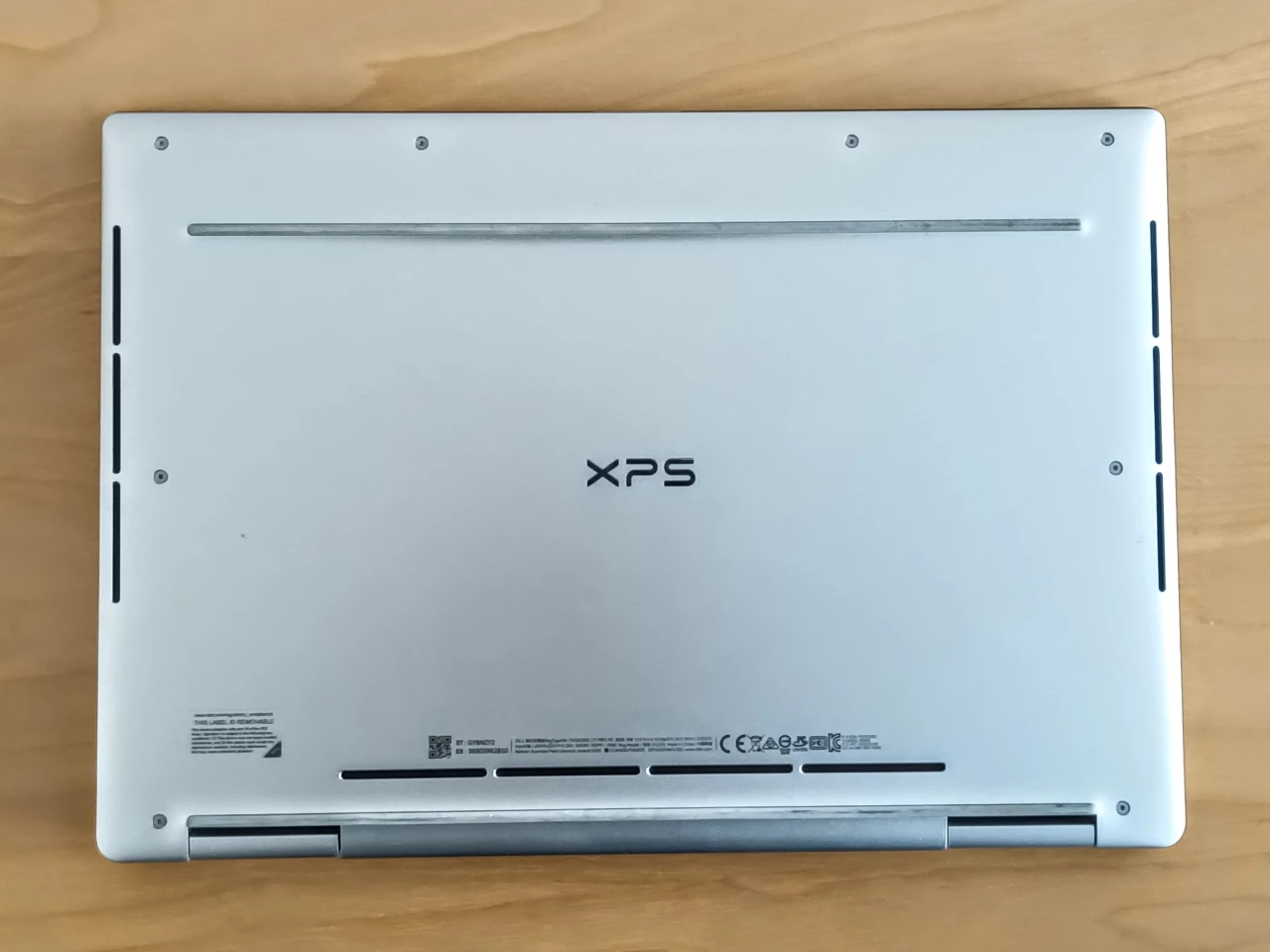
Battery life is rated at "up to 10 hours and 22 minutes" on Dell's website - or just under 17 hours if you go for the lower-resolution screen. Practically, taken out of battery saver mode, the XPS lasts more like 7.5 hours the way I'm using it, which isn't taxing at all: a few tabs open in the Edge browser, including a bit of YouTube. Stream from Netflix, and it gets closer to 4 hours. Our standard battery test (streaming video at 75% screen brightness for 1 hour) cost 21 percent off the battery meter.
That's a good length of time for most of my use cases, though. Charging proceeds fairly slowly, taking around two hours from zero to hero, but on the bright side, that also means you can charge it without heating it up.
In terms of ports, you get two USB-C Thunderbolt 3 ports and a MicroSD card reader, which I appreciate as a nice touch for action camera users. Naturally there's all manner of donglery you can lump yourself with if you wish to plug in more devices, as is now par for the course.
In terms of performance, I've got nothing but praise for the XPS 13 2-in-1. I can do my fairly non-intensive work on this machine without it running too hot to keep on my lap. Indeed, the only time I did find heat becoming an issue was when I cranked up a graphics-intensive driving game and put the Intel Iris Plus video card to work. And while this isn't sold as any sort of gaming machine, I came away very impressed with its speed and performance under that kind of load, even if it did start to run warm.
All up, I think this is a barnstormer of a machine if you're looking for a powerful laptop that offers business at the front, and party at the back like the finest mullet haircut. This highly capable 2-in-1 adds mega-tablet functionality to uncompromising laptop performance, and does it with class if you can come at the price tag. It's even somehow managed to make me like Windows 10, even if I'm already sick of antivirus software pop-ups.
The Dell XPS 13 2-in-1 retails in Australia from AU$2,038.99 (US$999.99 in the USA for a lower-spec i3 version that's not available in AU). Price as tested: AU$3,798.99 (US$1,699.99 as it's currently on special in the USA. Aussies might find it significantly cheaper to buy a plane ticket AND a laptop). Budget extra for a microfiber cloth; one clear drawback of these 2-in-1 jiggers is that your screen will always have smudgy fingerprints on it.
Source: Dell Australia / Dell USA