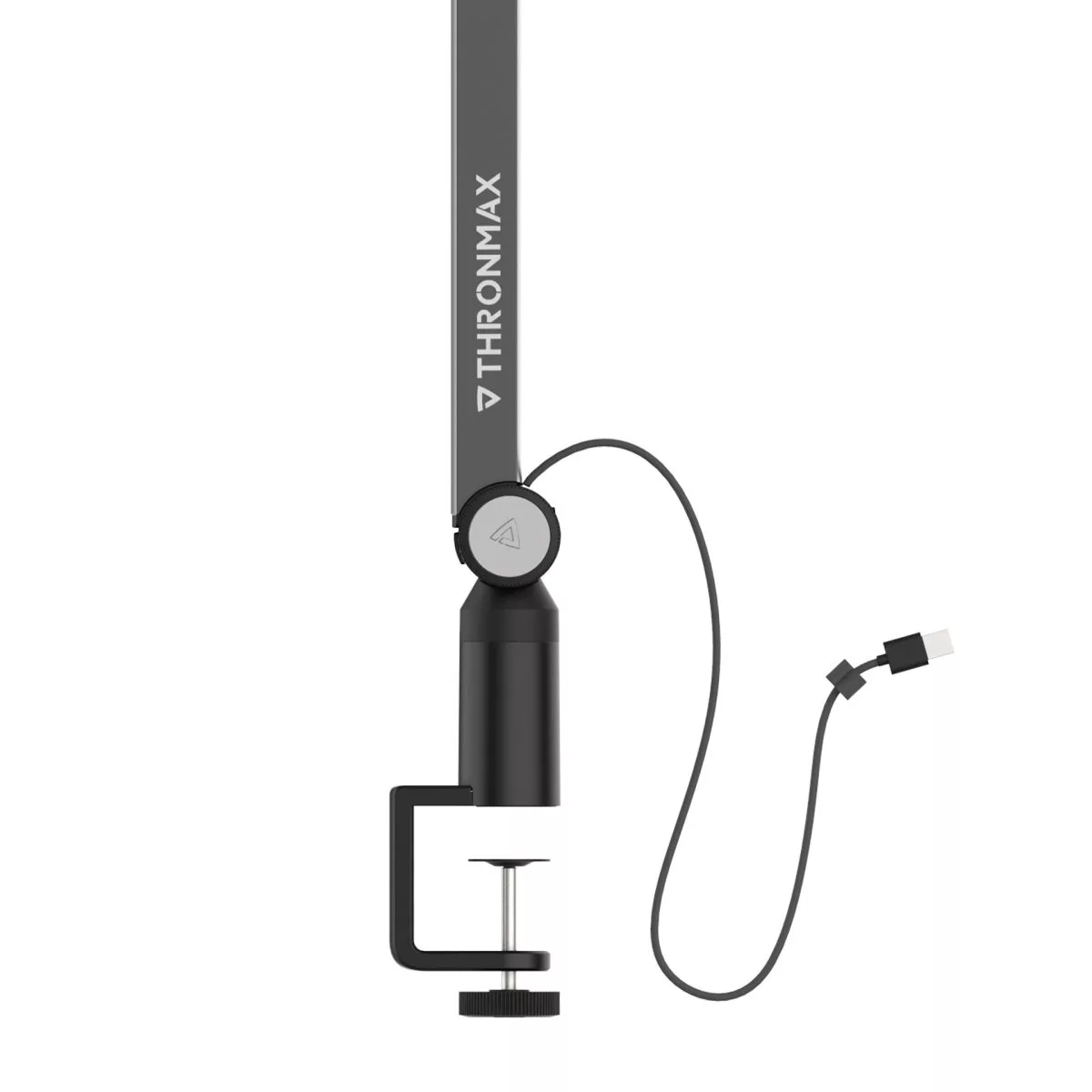Between streaming, podcasting, content creation and the online meetings that have multiplied like rabbits over the last couple of years, more people than ever are talking to their computers. The vast majority of these computers have little built-in microphones that try their best, but external microphones stand ready to do the job so much better it's just not worth debating.
A good condenser microphone is part of every radio DJ's secret when it comes to silky vocal tones, but while they sound amazing, they tend to be finicky and inconvenient to use outside a studio setting. They're often fragile and expensive, and so sensitive that they need suspension mounting. Most need "phantom power" supplied to them through a preamp before they'll work at all.
Hong Kong company Thronmax specalizes in non-studio condenser mics with built-in preamps that are flexible and ready to go as soon as you plug them into a USB port. The Thronmax team sent us their MDrill One to test, along with a Caster boom stand that attaches to a desk, letting you easily swing the mic out of the way or back into position at will.
The MDrill One is a fairly large unit, but it packs a fair bit in. For starters, it contains three condenser mics, as well as a preamp, headphone amp and USB audio interface. There's a mute button, and an LED to tell you when it's live – although experienced on-air personnel will be a little unnerved to discover that the green light means live and the red light means muted.

There's a cute little multi-colored LED ring light around the bottom – Thronmax figures this is going to show up on camera, and the light can give your picture a bit of pop. The more minimalistically inclined, or people who don't want light shining in their bedroom all night, can switch it off. There are two knobs, one for mic gain control, and the other for headphone level, and a little headphone jack.
The 3.5-mm headphone jack is annoyingly placed so close to the 5/8-inch mounting screw thread on the bottom of the mic that once it's attached to the Caster stand, there's no room to connect anything but the tiniest headphone plugs. On the other hand, the mic also ships with a desk mount, which gives you full access to the bottom of the mic and presents no such issues.
The Caster stand is otherwise pretty neat; it puts the mic on a triple-jointed, spring-loaded boom that clamps easily to a desk. It also looks nice, thanks to a long, internally-routed USB cable and a tidy design that's not too distracting on camera.
The MDrill One's multi-mic array allows it to operate in four different patterns, which you can switch between using a mode button. There's a cardioid pattern, good for pointing at your mouth to close-mic yourself. There's a stereo pattern, probably best used for recording instruments. There's a bi-directional mode, which would be handy placed on a desk between two people in a conversation (particularly in situations where two close mics aren't available). And there's an omnidirectional mode for those rare occasions when you want to bring in audio from every direction.
There's basically no setup; this device is plug & play with most computers and games consoles. A bonehead could use it, given the following advice: if you don't know much about audio, stick it on cardioid mode, stick it about ten inches (25 cm) from your mouth, preferably off to the side so your p and b sounds don't make big explosive pops in your audio, and turn the gain down low, until only about two little bars are showing on the mic's display. Then you should be good to go. If you're really sure you won't be talking loud, go ahead and give it some more gain.

One thing that's missing here is a level or peak indicator. The bars on the front of the mic simply show the level of the gain and the headphone amp; they're just about useless. Most preamps either show you how much signal is coming through, or at least give you a peak light to tell you when they're blowing out. The MDrill does neither, so you can't really check your levels without getting into some audio software or settings pages.
The caster stand doesn't have a suspension mount, so if you knock the desk, it'll come through as a bassy thud. It also picks up a fair bit of thump when you type on a keyboard or aggressively click a mouse if you're into that sort of thing. Indeed, the overall sound of the MDrill seems to emphasize low end more than most condensers, and audio recordings definitely benefit from some compression and EQ if you've got the time and inclination.
But that's pretty much the negatives out of the way; the sound of your voice will be an enormous step up from the internal mic on your computer, picking up condenser-level clarity and richness and generally making your voice sound more expensive. Improving your audio with something like this is an extremely quick and easy way to give your content a boost or make you sound like you really know what you're talking about in a video meeting.
Does it match up to a Neumann vocal mic through a great preamp? No sir – but that's hardly its job. I've been using the MDrill One as a vocal and instrument mic for demo purposes, though, just thanks to the sheer convenience of the thing.
At US$79 (or AU$179 in Australia), the MDrill One is an affordable and accessible audio upgrade that can hugely boost the perceived quality of your videos and video calls. I think it's very worthwhile. For a further $89, the Caster boom arm and desk clamp gives you an extra level of swing-away convenience, although the standard desktop stand that comes with the mic will do the job nicely with some extra go-anywhere flexibility.
If you want to hear it, check out the video below.
Source: Thronmax