With the Apple Watch giving smartwatches their first moment in the mainstream spotlight, maybe you're wondering what your best options are. Look no further, as Gizmag compares the best smartwatches in the business.
Update: This article is now obsolete; for the latest watches, you can check out New Atlas' updated for late 2016 Smartwatch Comparison Guide.
Before we jump in, these are the six watches we chose as the best available right now, which you'll see lined up (in two rows) throughout this comparison:
- Motorola Moto 360
- Apple Watch
- LG Watch Urbane
- Samsung Gear S
- Pebble Time
- Asus ZenWatch
Note that there are two different sizes of the Apple Watch (42 mm and 38 mm), but you'll only see both for the categories where there's a difference. If you only see one Apple Watch, then that means both sizes are identical in that category.
Size


The two Apple Watches and Pebble Time are the only watches in this bunch that you can describe as small. The others will leave a pretty sizable impression on your wrist, and work better for (average-sized or larger) men's wrists than smaller women's wrists.
The huge Samsung Gear S is the tallest, the Moto 360 and LG Watch Urbane are tied for widest and the Gear S is also the thickest.
Build


Stainless steel is a popular choice among smartwatch-makers, though you do have a few other options.
Apple's cheapest Watch is made of aluminum. The minimum price you'll need to cough up for a steel Apple Watch is US$550 – and that model has a band made of rubber.
Default band
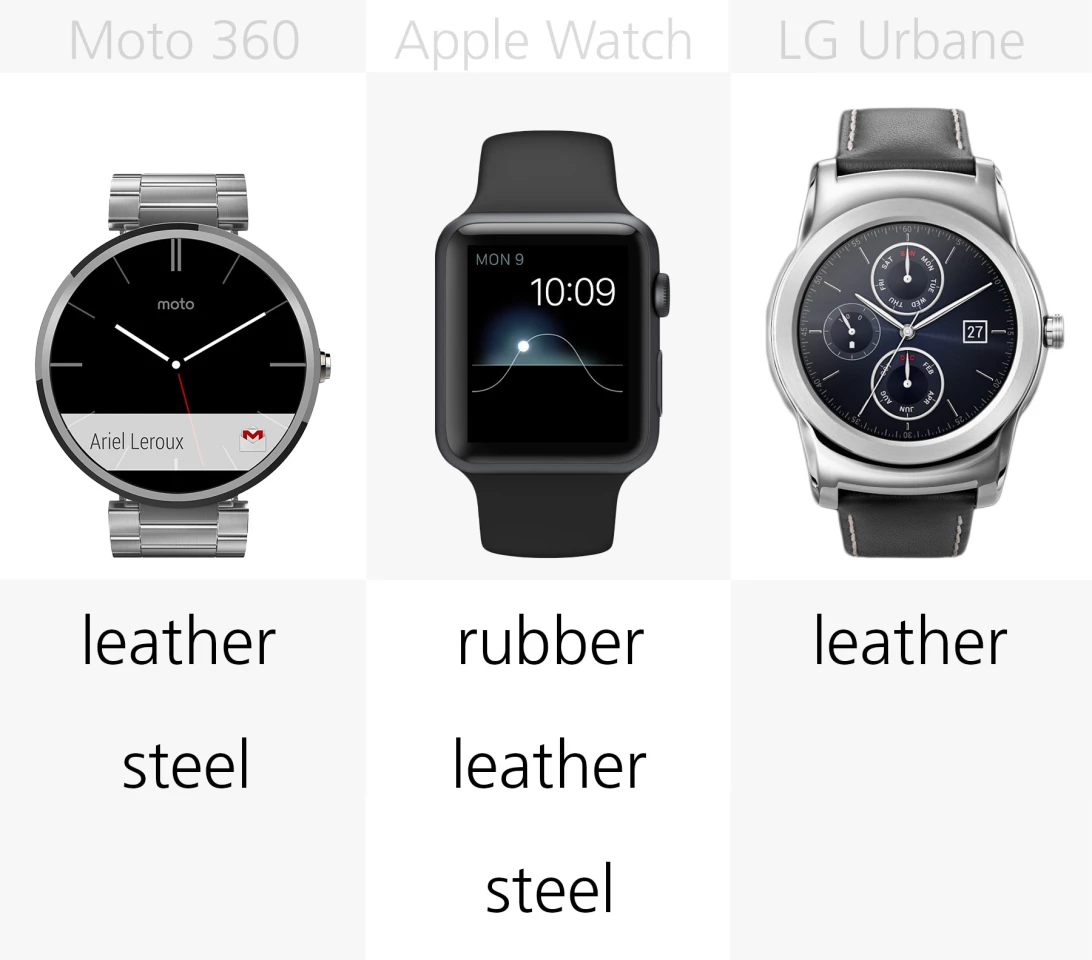
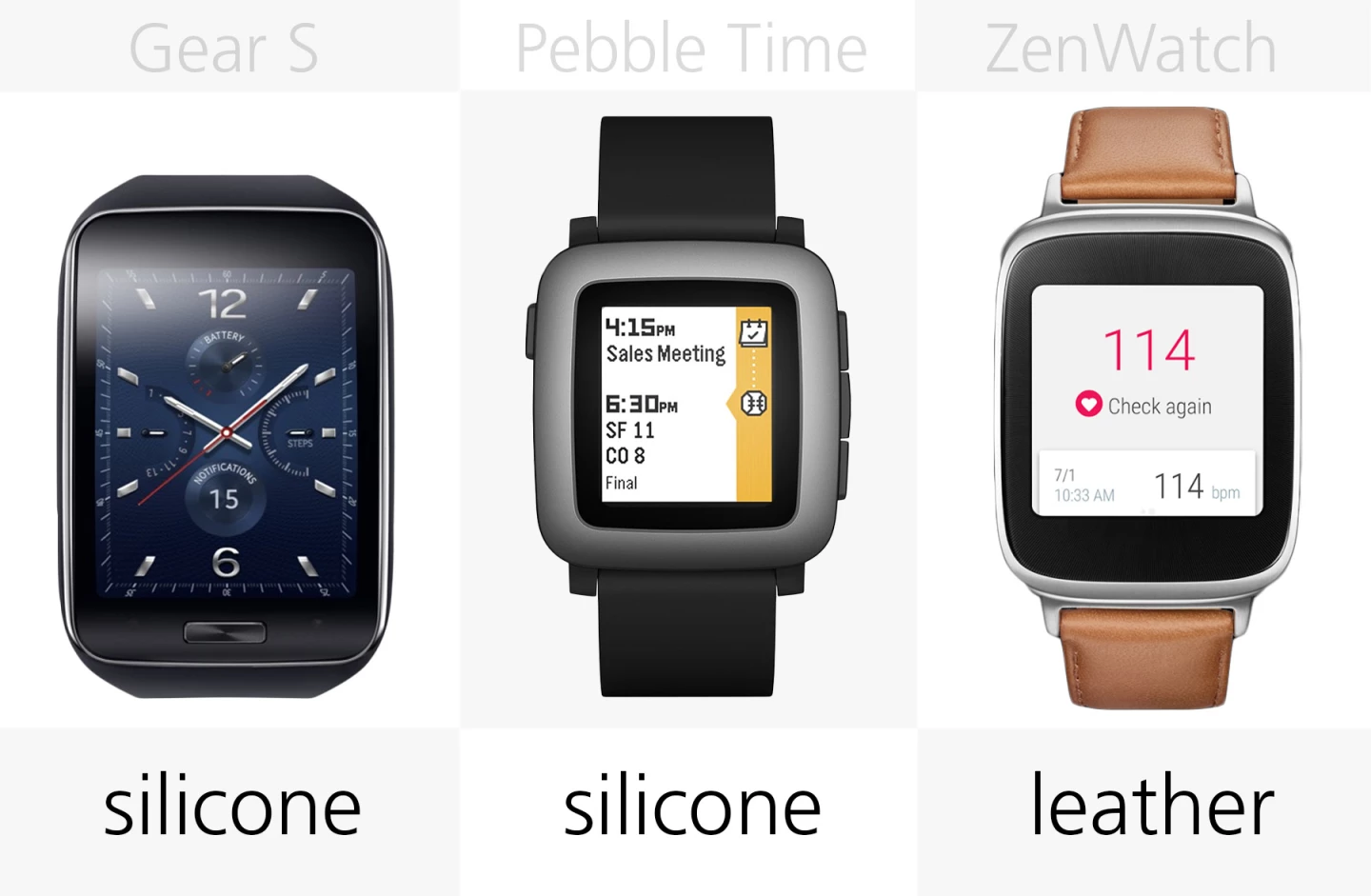
For many of these smartwatches, you can choose from different band materials. The Moto 360 looks especially sharp with its steel band (which only costs an extra $50 over the entry-level leather band version).
Pebble will eventually be selling a Steel version of its Time smartwatch, which will have a steel band (and all-metal body), but the one you can buy today doesn't.
Swappable bands (22 mm)


You can change bands on all six watches, but the Apple Watch and Gear S require bands designed specifically for them (well, unless you buy an adapter for the Apple Watch). With the rest, you can swap for any standard 22 mm strap.
Software


We have three Android Wear watches (which all now run the big 5.1.1 update), along with watchOS on the Apple Watch, Samsung's Tizen on the Gear S and Pebble OS on the Pebble Time.
The Apple Watch UI is surprisingly complicated, though after going through a learning period we did find it to be intuitive. Meanwhile Android Wear has a great combination of simplicity and capability, as it's based on Google Now's context-sensitive cards.
Display size


The Gear S has the largest display, with the Moto 360 trailing closely behind, and the percentages above show you how big each of the others is (measured by area) compared to the Gear S.
Pebble Time has the smallest screen, followed by the 38 mm Apple Watch.
The Moto 360 and LG Watch Urbane both have round screens, though you'll notice there's a little chunk cut out of the bottom of the Moto's, making the Urbane the only fully round one in this bunch.
Display resolution


The two Apple Watches have the sharpest displays, followed by the Gear S. All the rest are in pretty good shape here too, though Pebble's pixel density is unusually low.
Display type


OLED screens make a lot of sense on wearables, due to their ability to display blacks without firing any pixels (which means less battery drain). Four of the six watches have OLED screens of some sort (that's unconfirmed for the Apple Watch, but if you're familiar with display tech, it clearly appears to be the case).
Pebble Time's e-paper display has more rudimentary graphical capabilities, but it's also the best in direct sunlight.
Always-on display


Here's a big one that you might not think of: four of the watches give you the option of leaving their clock faces on at all times. The Apple Watch only turns on when you activate the watch (either by lifting your wrist, touching the screen or pressing a button).
The Moto 360 sits in a middle-ground here. It has an "ambient display" mode that leaves its screen on more often (apparently when it's held within a certain range of view), but still isn't on all the time.
Curved display


Only the Gear S has an obviously curved display, as its long screen wraps around the contours of your wrist. The Apple Watch and ZenWatch have very subtle curves, but are primarily flat.
UI navigation

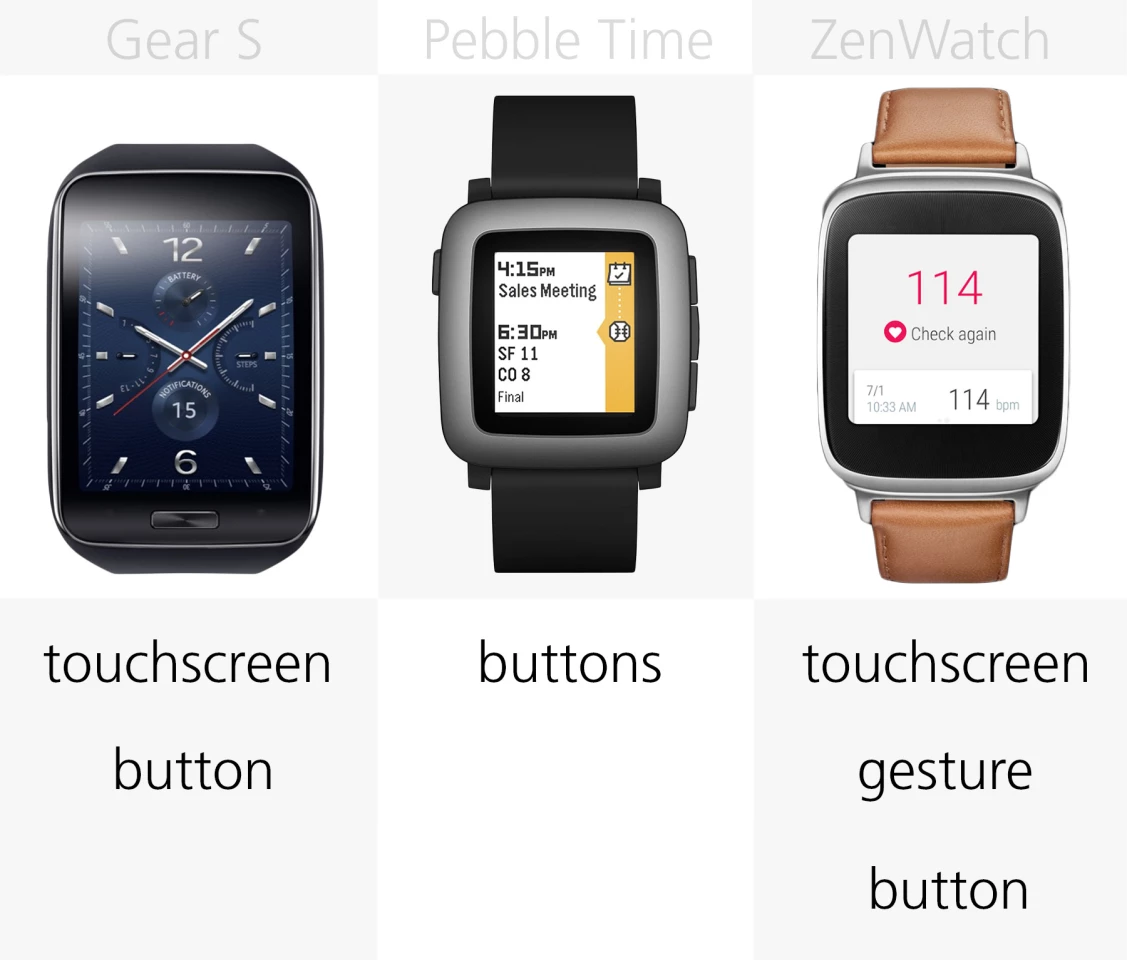
All but Pebble Time are primarily touchscreen smartwatches. For Pebble, you'll need to use its four side buttons to get around.
The Apple Watch adds its Digital Crown (wind to scroll or zoom) and a second type of touchscreen input called Force Touch (press harder on the screen for extra menu options).
The Android Wear watches also give you the option of scrolling through your cards (alerts) hands-free, just by flicking your wrist. We find this to be very handy, when you want to check on some recent alerts while your hands are full.
Voice control
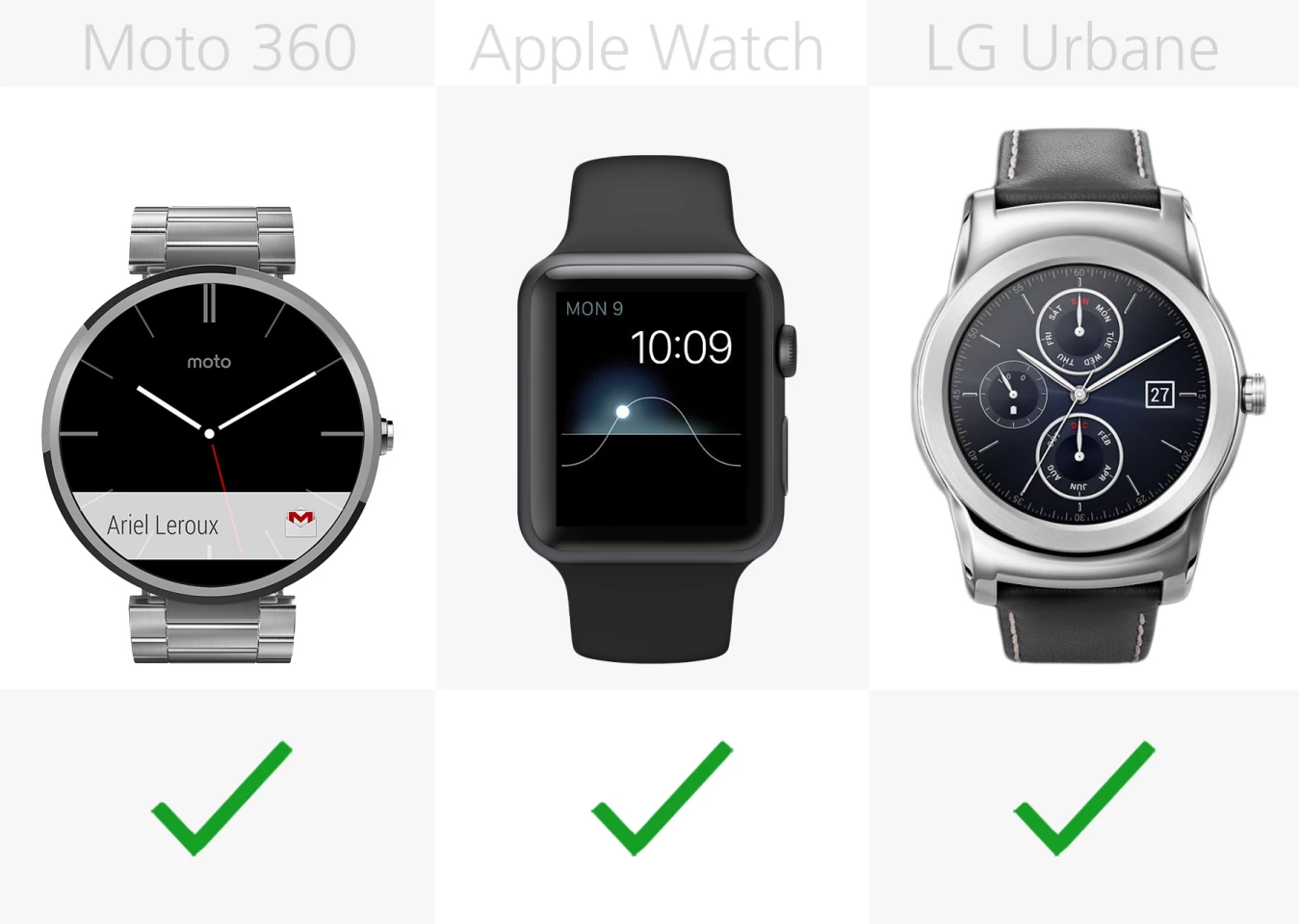
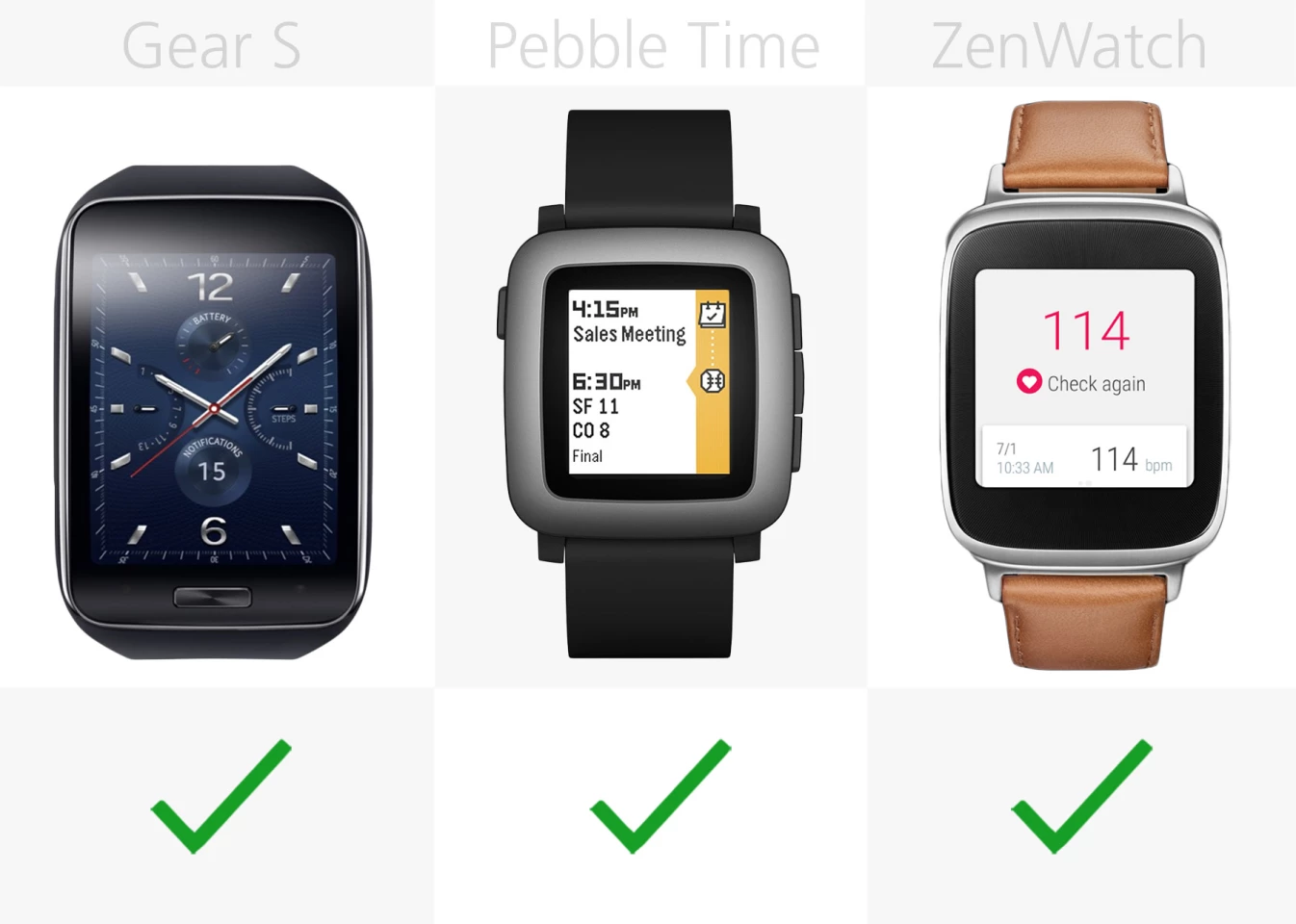
All six watches have voice control, though the quality greatly varies. The Android Wear watches and the Apple Watch have the best and most comprehensive, while Pebble only lets you quick-reply to messages and dictate notes.
The Wear watches also let you search Google (and much more) through Google Now and Apple has a similar assistant in Siri. The Gear S technically has a virtual assistant, Samsung's S Voice, but it's far inferior to the other two.
Reminders


The more we use smartwatches, the more we rely on them for creating and receiving reminders. Only the Android Wear watches and the Apple Watch have built-in support for reminders.
You may be able to find third-party solutions on the Gear S and Pebble Time, but that's going to be a much clunkier solution – and one that probably won't integrate with your phone's native reminders system.
iPhone compatibility


Speaking of phones, only the Apple Watch and Pebble Time are options for iPhone owners.
Android compatibility


If you own an Android phone, then all of the Android Wear watches, along with Pebble Time, are options.
We put an asterisk next to the Gear S, because it only works with Samsung Galaxy phones running Android 4.3 or higher. If you own any other Android phone, then you can cross it off this list as well.
Phone calls


All of these watches will alert you to incoming calls, and most also let you place calls from the watch. But only the Apple Watch and Gear S let you have a phone conversation through the watch.
Speaker


That's because they're also the only two with built-in speakers. All the watches give you the option of vibrating your wrist when alerts come in, but only the Apple Watch and Gear S also give you the option of playing a sound.
Standalone cellular


The Gear S is the rare smartwatch that has its own SIM card, so you can use it when your phone isn't around. Samsung stopped short of making it a truly standalone watch, though, as it will still need to pair (either remotely or locally) with a Samsung phone to work most of its magic.
The Gear S also isn't LTE capable, maxing out on slower 3G and HSPA+ (sometimes called 4G) speeds.
Wi-Fi


Four of the watches also let you connect to Wi-Fi networks, in addition to pairing with your phone over Bluetooth.
Heart rate monitor


All but Pebble Time have heart rate monitors built-in, so you can easily check your pulse anytime.
Native step-counting
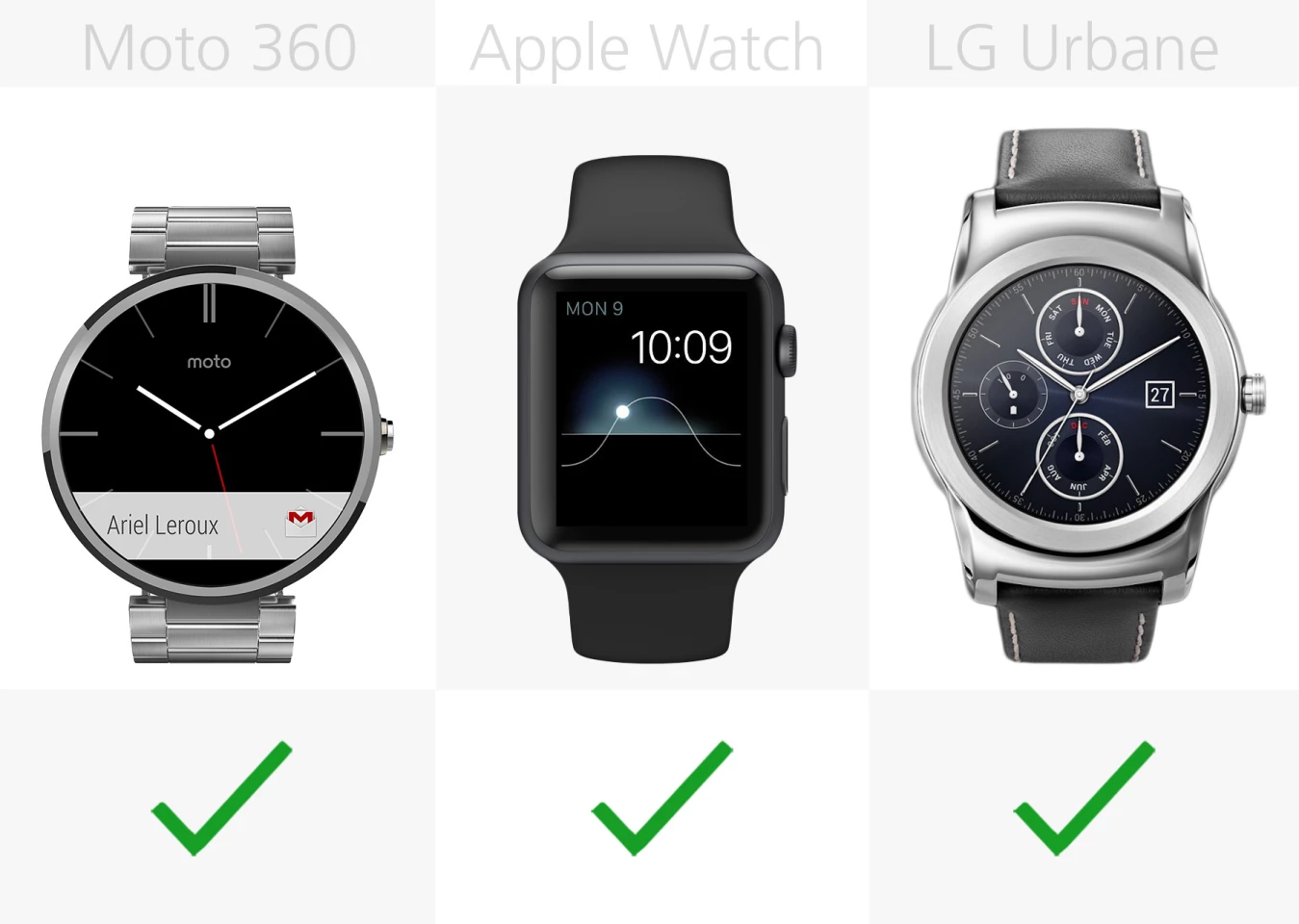

All but Pebble Time can track your steps from the moment you first put on the watch.
Pebble requires third-party apps to track your steps (and it can be confusing, because some of those apps need to remain in the foreground to track, but Pebble doesn't make it clear which do and which don't).
Water resistance


Pebble Time has the best water resistance, as the company says it can sit in 30 m (98 ft) of submersion.
The IP67 watches are rated to soak in 1 m (3.3 ft) of water for half an hour. The Asus ZenWatch and Apple Watch are lighter than that, only guaranteed to be okay for splashes or quick jets of water (like rain).
Battery life


All of these watches will last at least a full day (just be sure to turn off ambient mode on the Moto 360 to be safe). Pebble Time has the most impressive battery life, lasting up to a week on a single charge.
Release


The Apple Watch, LG Urbane and Pebble Time are 2015 watches, while the rest may have sequels before long, as they arrived in late 2014. And, in fact, Asus already announced the ZenWatch's follow-up.
Starting price
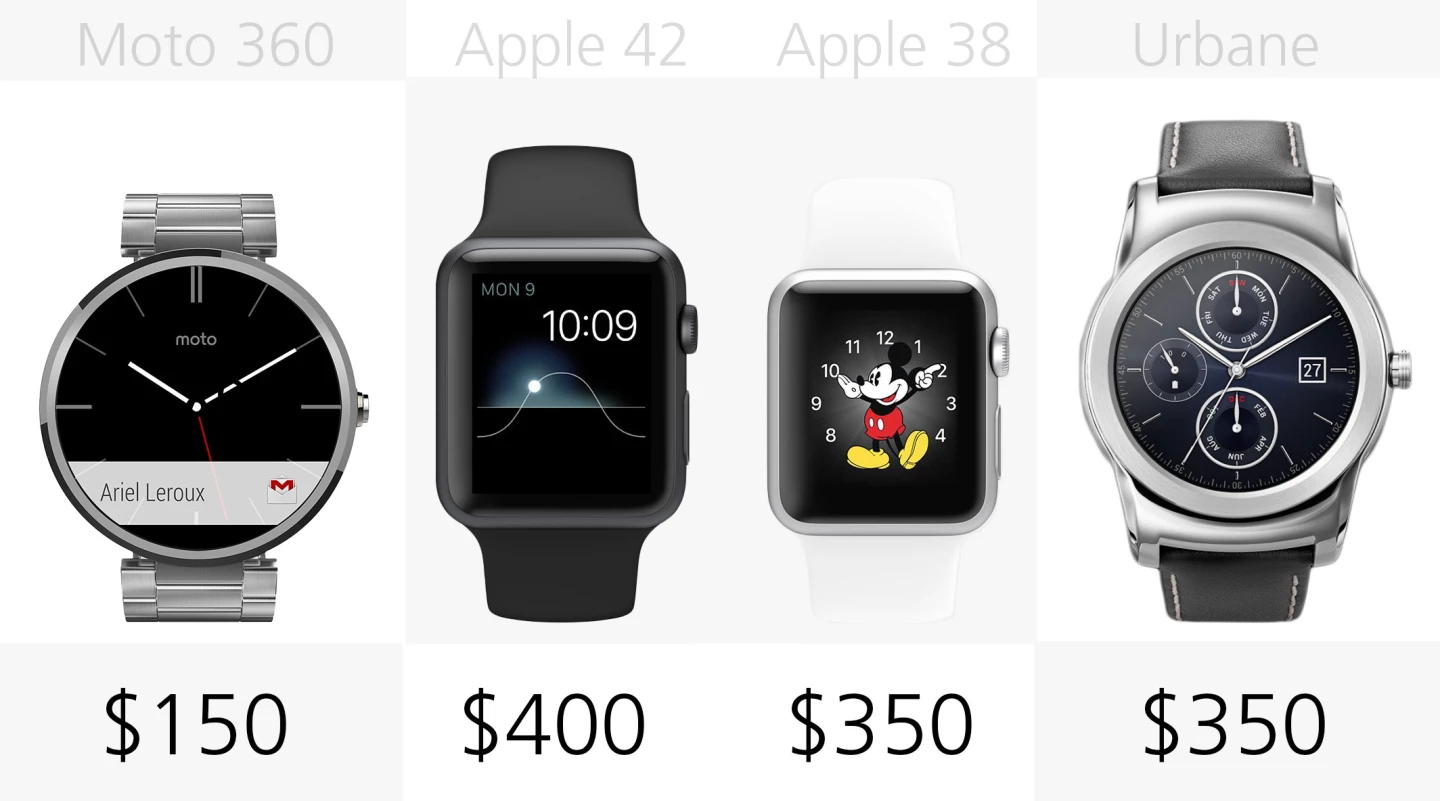

If you own an Android phone, then the Moto 360 is easily the best value in this bunch. It's arguably the best-looking smartwatch around, on the whole does as much as any watch here and currently only costs $150. And that's with a nice leather band in the entry-level version, while some of the other watches give you cheaper plastic or rubber ones (and the steel-band Moto 360 only costs $200).
If you're an iPhone owner, then you have to choose between the $350 and up (way up) Apple Watch and the $200 Pebble Time. Unless you're on a strict budget, we think the $350-400 Apple Watch Sport with rubber band is a better value than Pebble. Apple's wearable does much more, with a more impressive app selection and much more advanced tech.
Still undecided? For more on each watch, you can hit up Gizmag's individual reviews of the best smartwatches you can buy today:
- Moto 360 review
- Apple Watch review
- LG Watch Urbane review
- Samsung Gear S review
- Pebble Time review
- Asus ZenWatch review
If you're shopping for a new smartphone to go with your watch, then you may also want to check out Gizmag's latest Smartphone Comparison Guide.

























































