Microsoft did some public experimenting with the Surface lineup (and got off to quite the shaky start), but the company finally struck gold with the Surface Pro 3. Maybe you're hanging onto an older Surface, and wondering if the Pro 3 is worth the upgrade? Join Gizmag, as we compare the features and specs of the first five Surfaces.
In case you need a refresher, here are the five models we're looking at:
- Surface Pro 3
- Surface Pro 2
- Surface 2
- Surface Pro
- Surface RT (aka original Surface)
For each category, you'll see two rows of images, ordered as they are in the list above.
Desktop apps
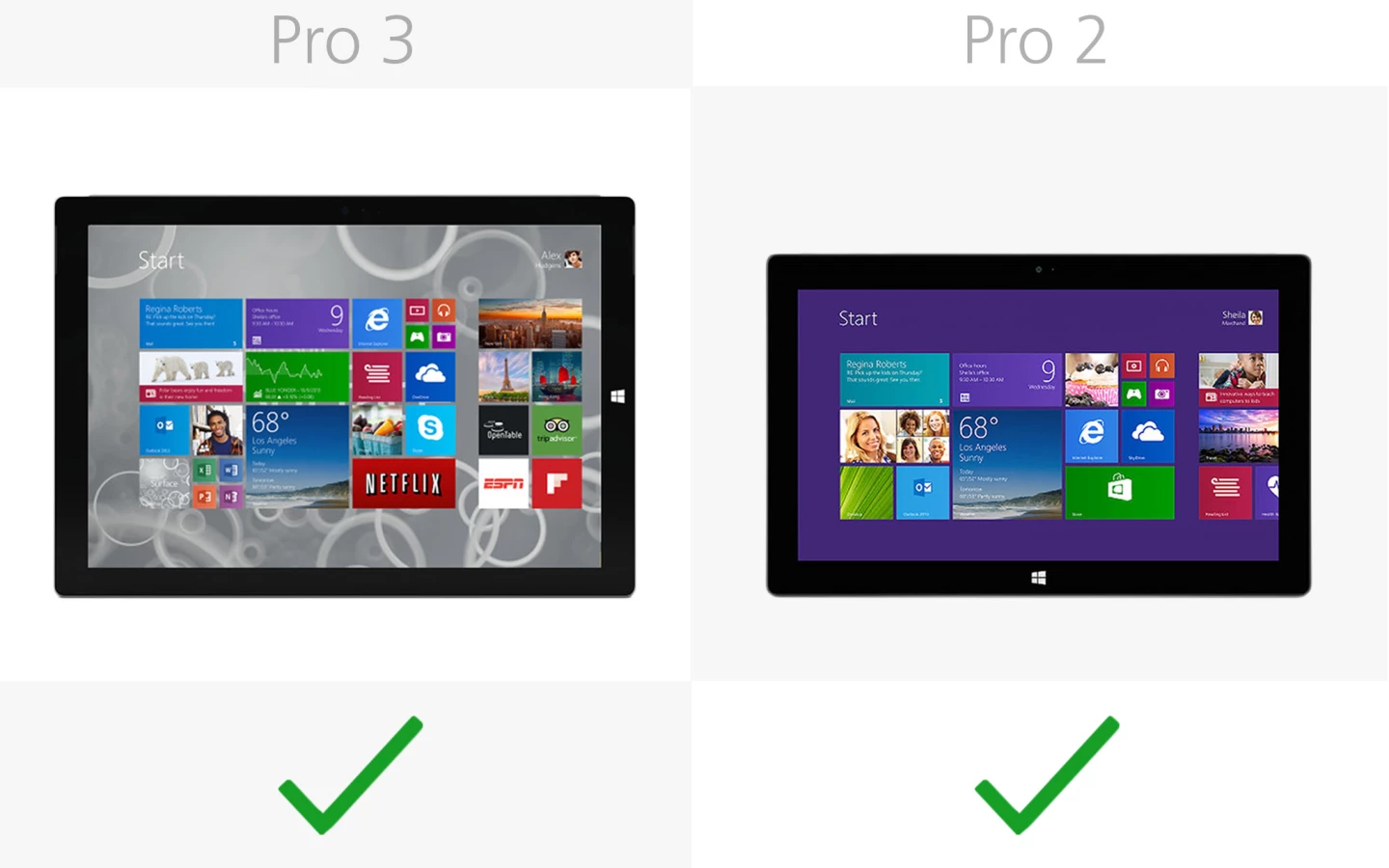

Before we jump into specs, keep in mind that the Surface 2 and original Surface run the ARM-based Windows RT. That means they can't run any legacy Windows desktop apps.
Windows RT does have a token desktop, but it's only there to run Microsoft's custom RT versions of Office and Internet Explorer. Everything else will need to come from the touch-focused Windows Store, which still doesn't have a great selection.
Size


The first four Surfaces were sized like tablets first, laptops second (really more like overpowered netbooks). But Microsoft flipped that around with the Surface Pro 3. It's a terrific size for a laptop, and somewhat oversized as a tablet.
The product is much better off this way: uncompromised as a touchscreen Ultrabook, and less compromised than you might expect as a tablet (thanks in no small part to our next category).
You'll also notice how beefy those first two Surface Pros were. The Pro 3 is 33 percent thinner, and nearly as svelte as the two ARM-based models.
Weight


Despite having a much larger face, the Surface Pro 3 is 12 percent lighter than the Pro 2. And it's only 17 percent heavier than the ARM-based (and also much smaller) RT models.
Build


Microsoft used a chintzy "VaporMg" description for the older models, but all of the Surfaces' bodies are made of a magnesium alloy.
It lends itself to a premium aesthetic, and feels right at home next to an aluminum MacBook or iPad.
Kickstand positions


When the second batch of Surfaces launched, we thought their dual-position kickstands were a big upgrade over the first-gen models, which could only stand in one (very upright) position. But the Surface Pro 3 took an even bigger step forward, as its kickstand can be adjusted dynamically.
Display (size)
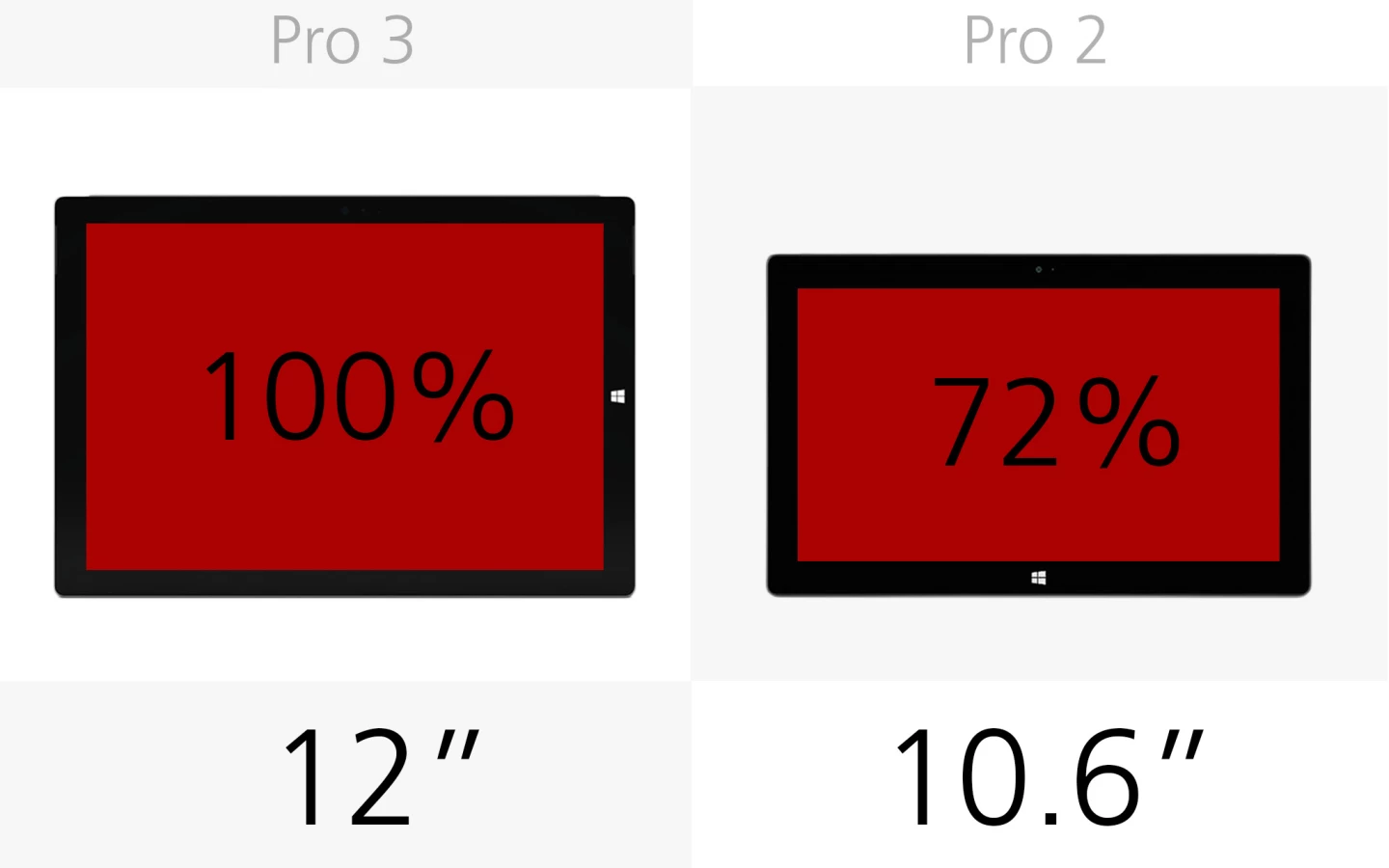
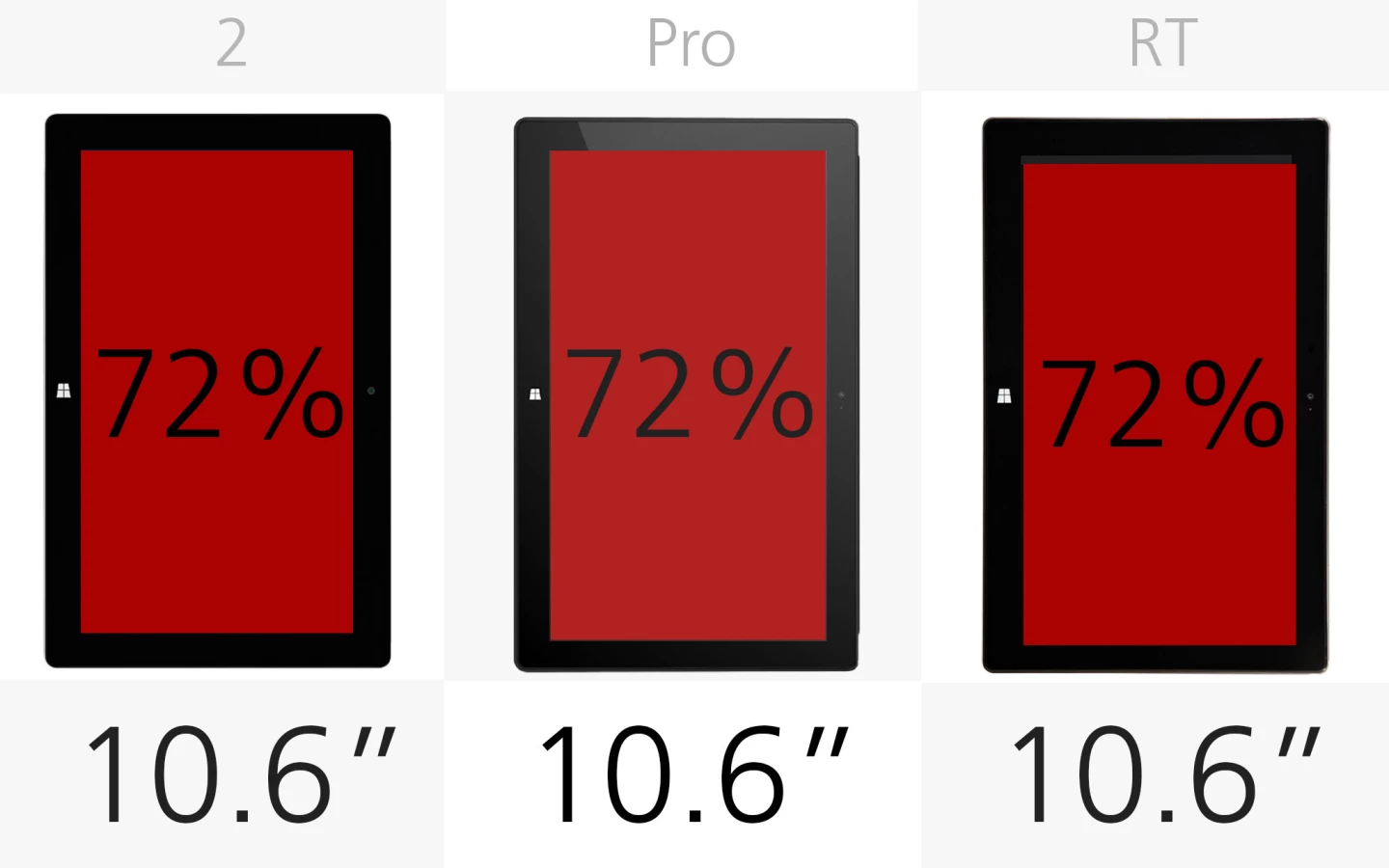
The first four Surfaces all had 10.6-in displays. They're only 72 percent as big as the Surface Pro 3's 12-incher.
You'll also notice that the first four had more oblong 16:9 aspect ratios, while the Pro 3 switches to a more boxy 3:2 ratio (the same as the first five iPhones). This makes the Pro 3 the first Surface that makes much sense to use in portrait mode.
Display (resolution)
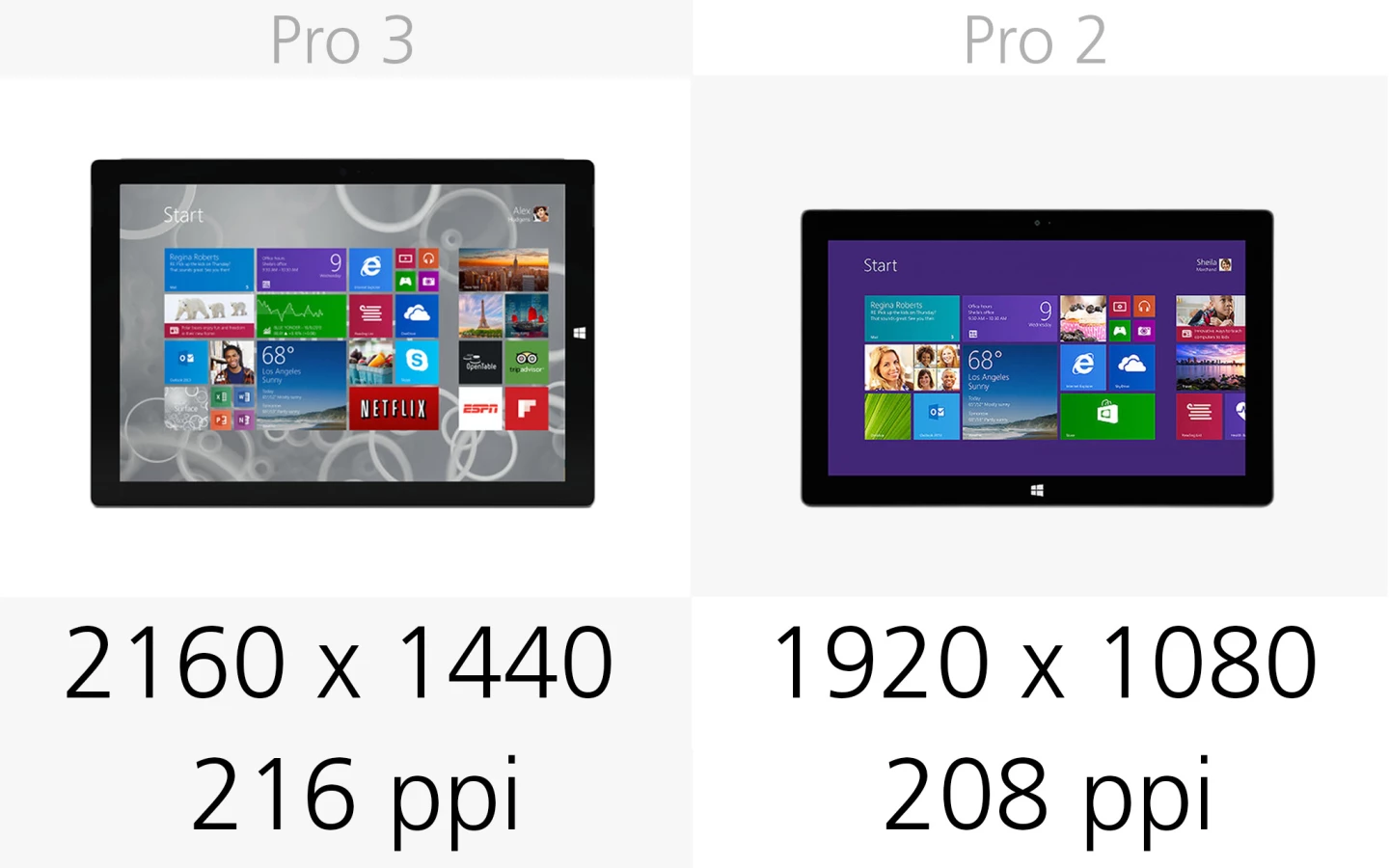

All but the Surface RT will look very crisp as laptops, and pretty sharp as tablets (remember they will sit farther from your eyes in laptop mode). But all of them look a bit sharper than their pixel densities would suggest, thanks to Microsoft's ClearType tech.
Surface Pen
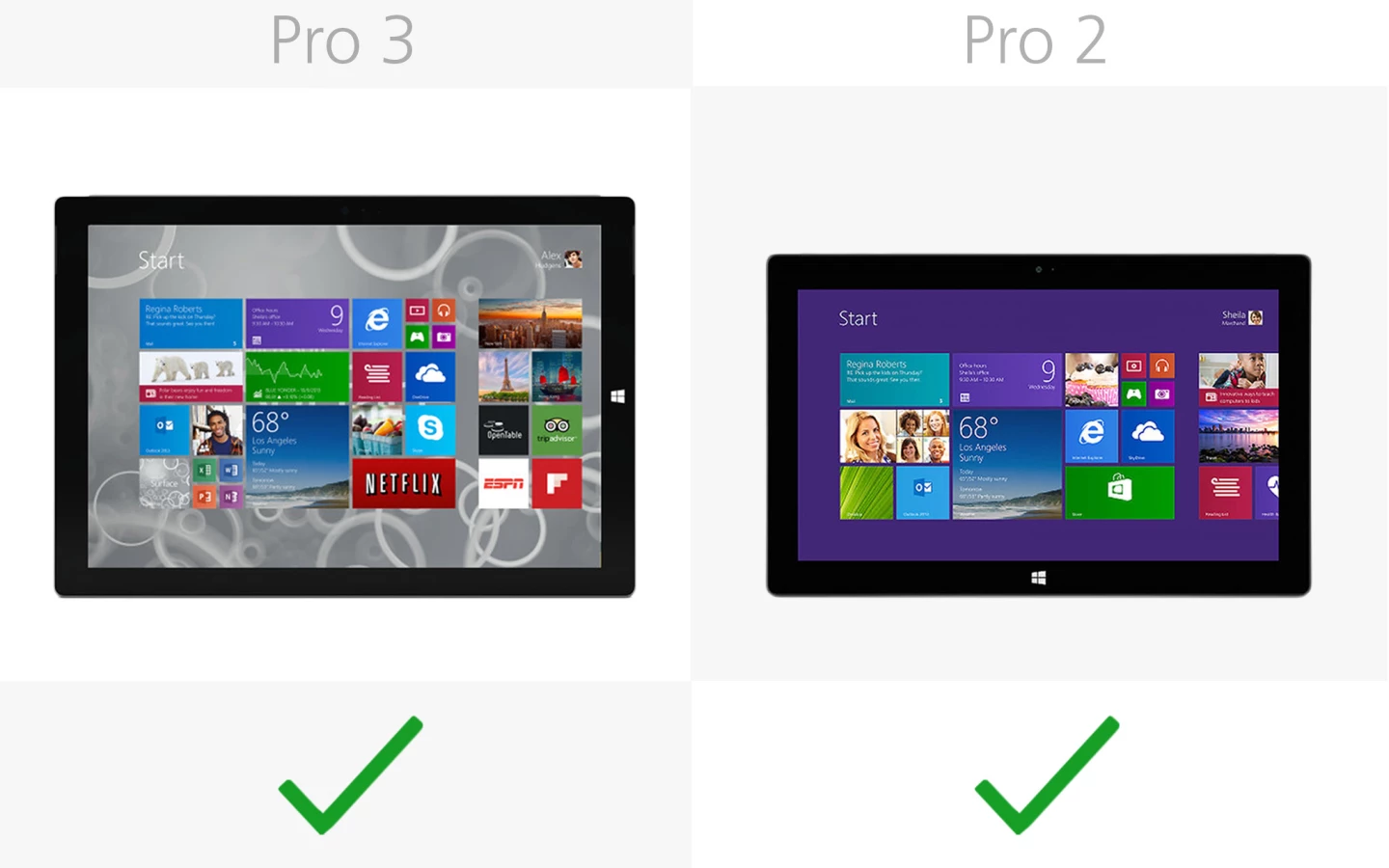

All of the Pro models use pen input (and each includes a "Surface Pen"), but here too the Pro 3 takes a big step forward. While the first two Surface Pros use active digitizer styluses (like you'd find on a Samsung Galaxy Note), the Pro 3 switches to a battery-powered active capacitive pen, which lends itself to more fluid and responsive penning.
The plastic pens in the first two Surface Pros are more like mechanical pencils. The aluminum pen in the Pro 3 is more like a premium fountain pen.
Processor

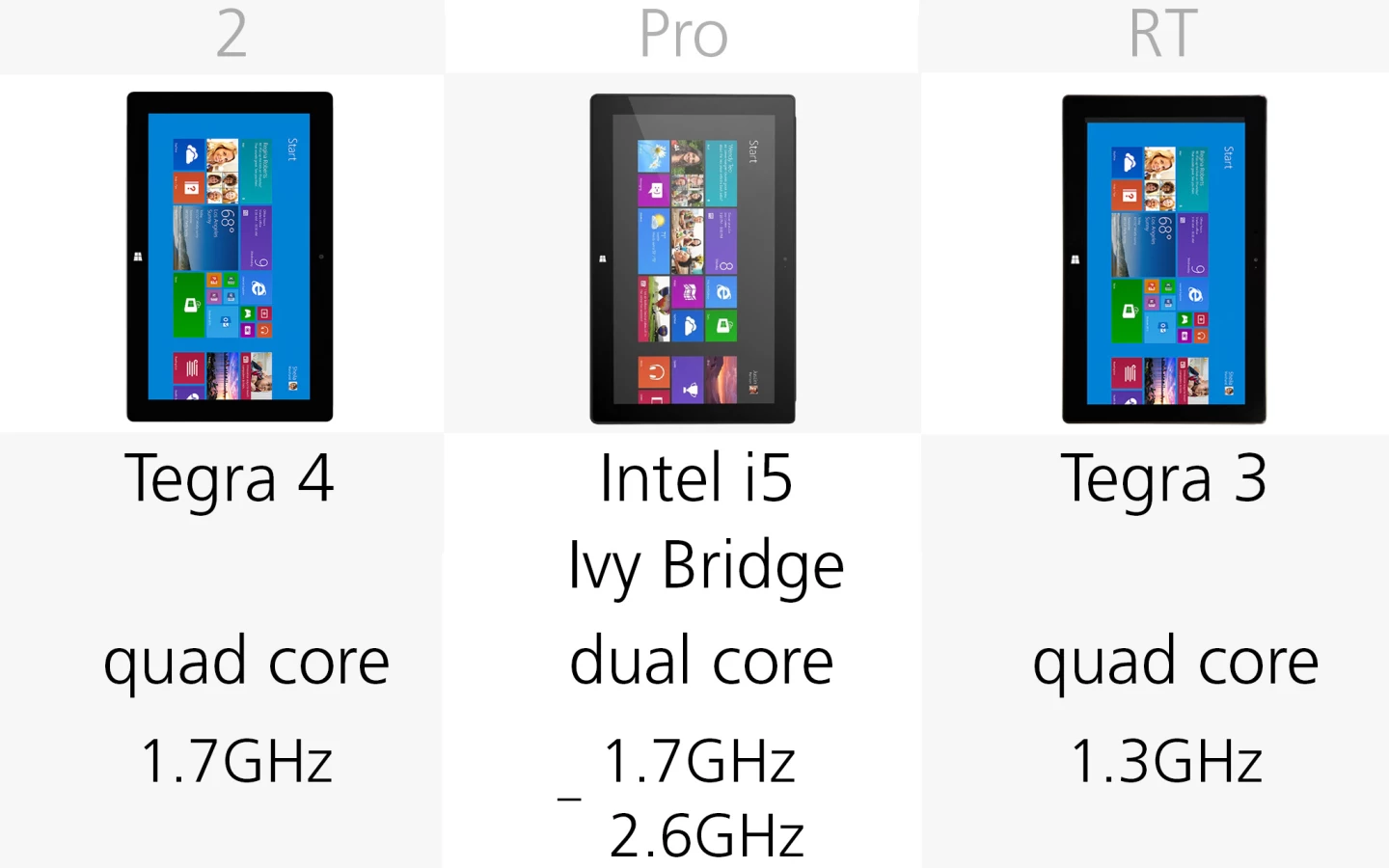
Of course you're getting much more powerful machines from the Surface Pros than you are from either of the RT Surfaces. And the Pro 2 and Pro 3 have a big advantage over the Pro 1, in that they have 4th-gen Haswell processors, which lead to longer battery life.
Just keep in mind that there's a big gap between the entry-level (i3) Surface Pro 3 and the second-tier (i5). Microsoft lowered the barrier of entry with that i3 model, but you'll get a more capable machine (with double the storage) for an extra US$200.
RAM


The two lower price points in the Surface Pro 3 go with 4 GB of RAM, while the three highest bump that up to 8 GB.
Storage


These are the internal storage options you'll find for each Surface, with only the Pro 2 and Pro 3 reaching as high as 512 GB.
MicroSD
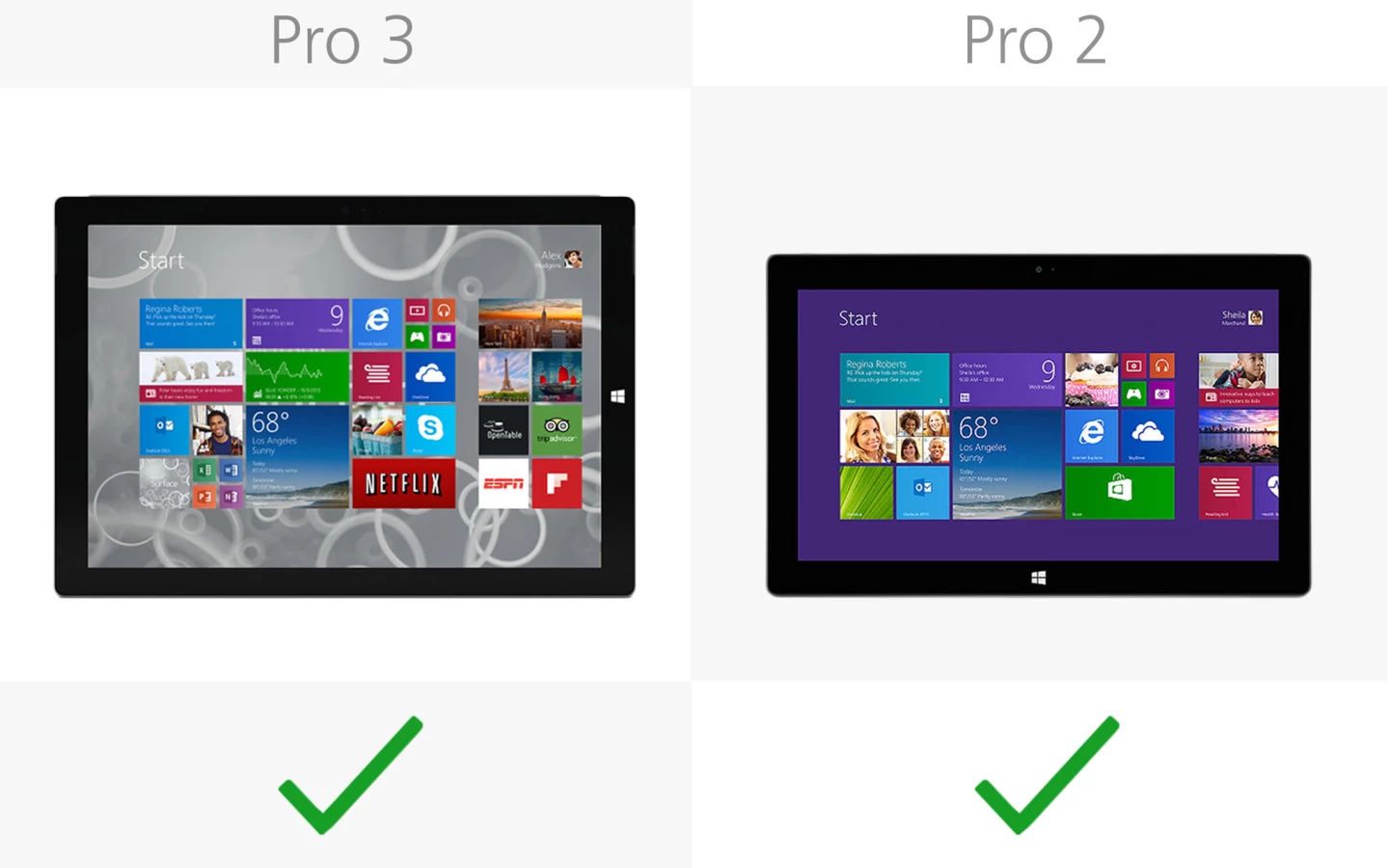
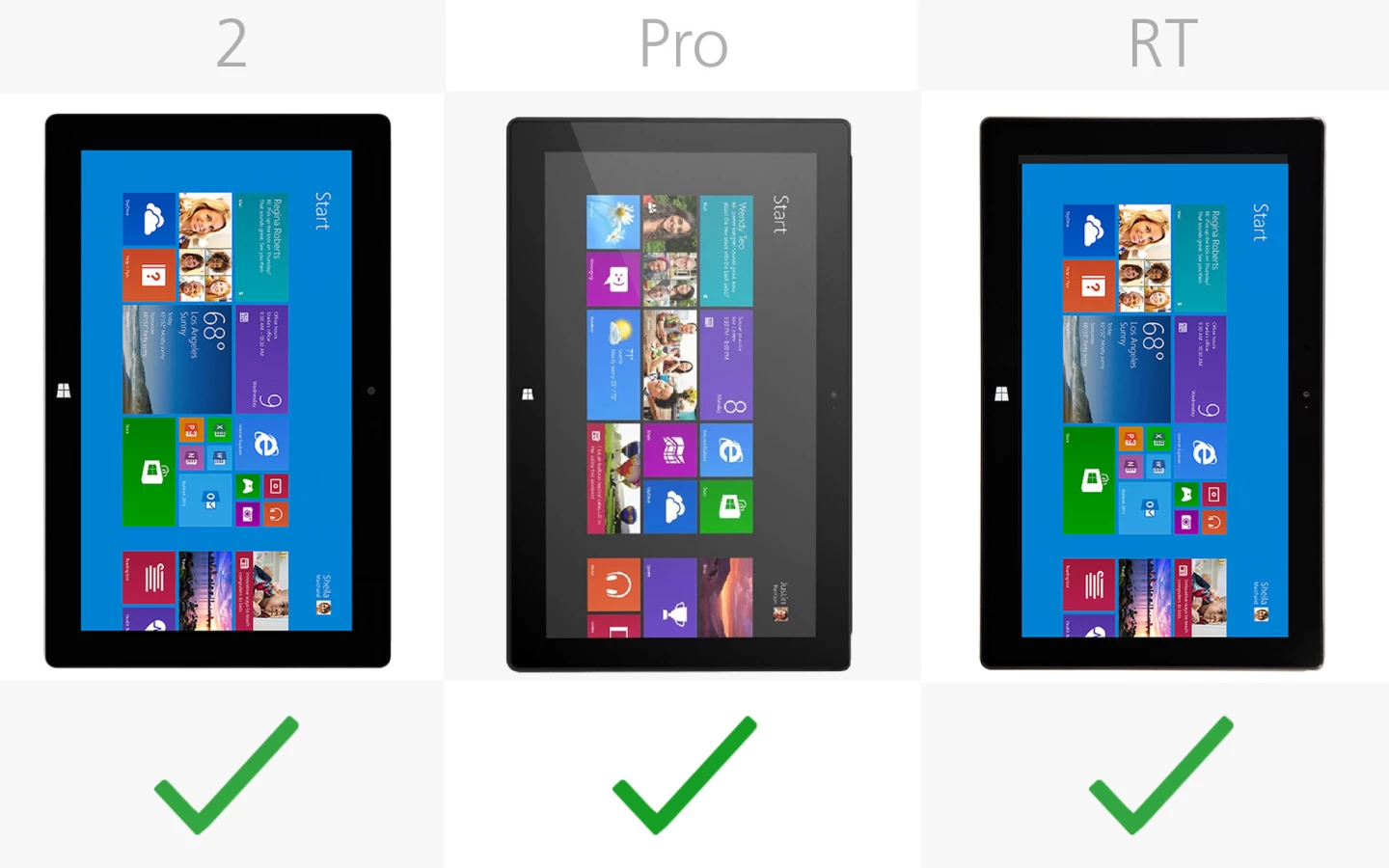
All five Surfaces, however, let you add to that by popping in a microSD card.
LTE


One of the only standout features for the Surface 2 (at least today) is that you have the option of buying a 4G LTE cellular-enabled model.
USB ports

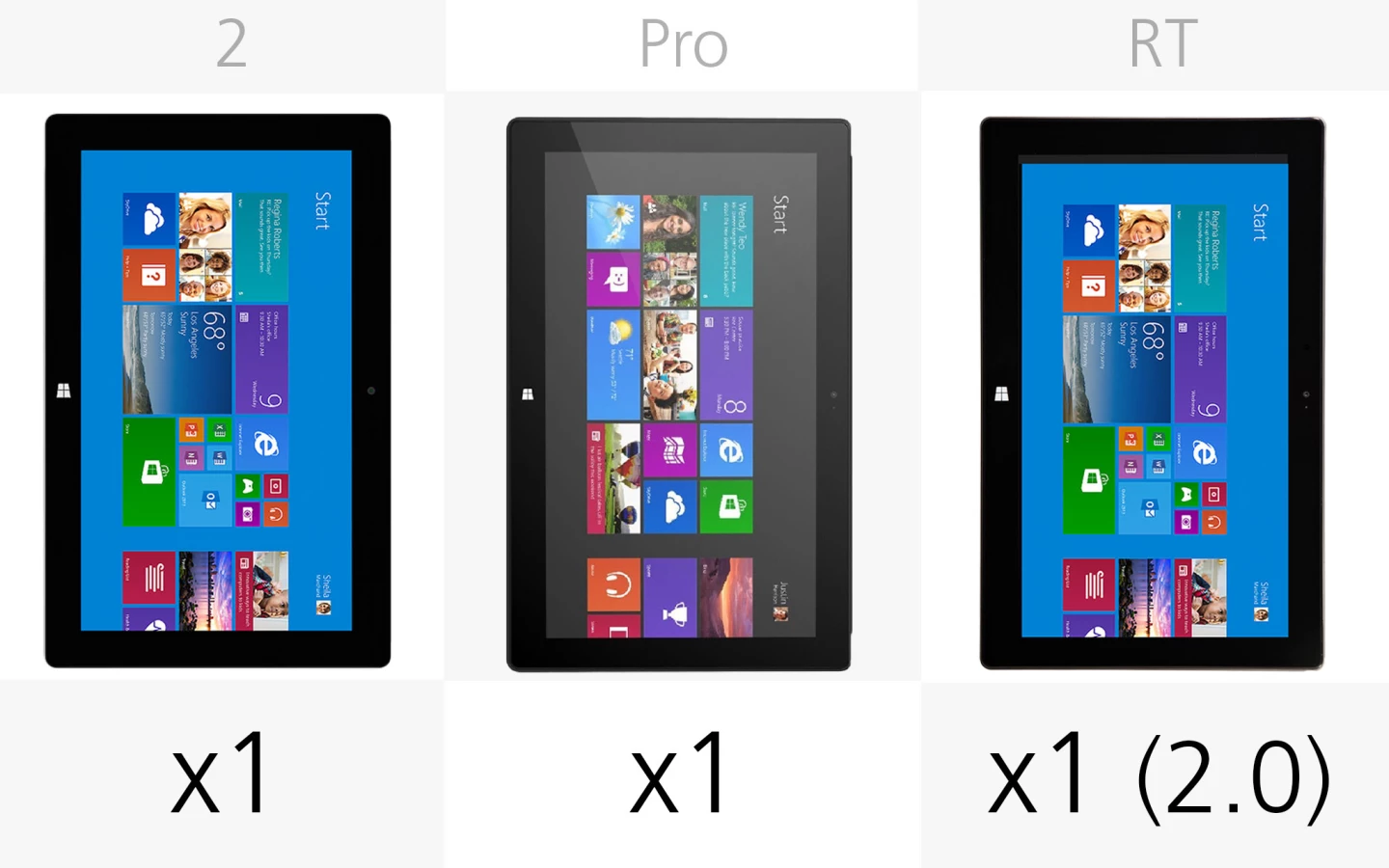
If you're looking to a Surface to replace a desktop or laptop PC, then remember that they each only have one USB port (all but the Surface RT use USB 3.0). It might be worth spending a few bucks on a USB splitter accessory, in case you ever need to use more than one USB device at a time.
Battery


This the Achilles' heel of the first Surface Pro, as its pre-Haswell processor only had it lasting a few hours on a charge. The Surface Pro 2 took a nice step forward here, and the Pro 3 has even more impressive uptimes.
Power Cover support

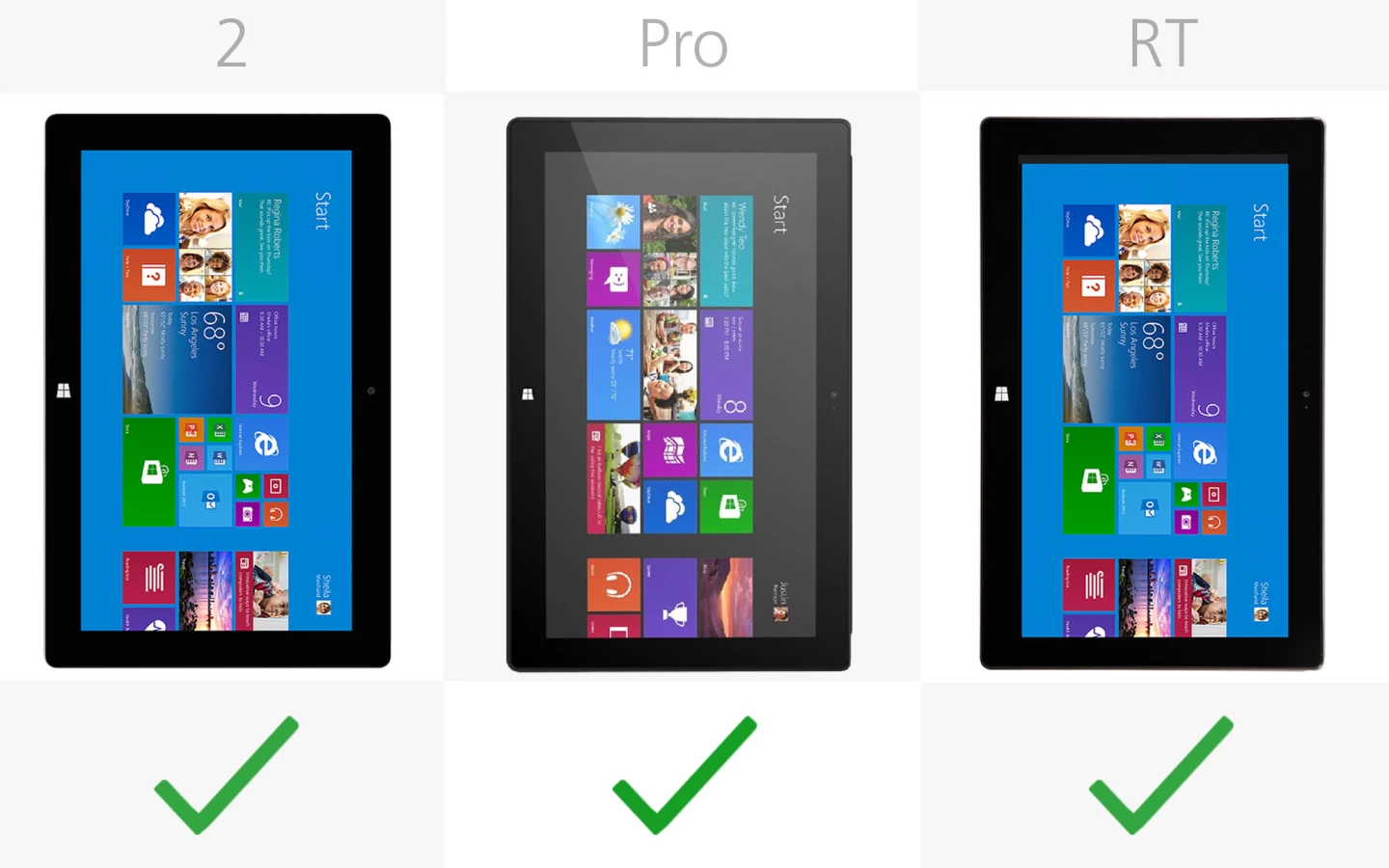
If you don't mind spending an extra US$200 (and adding some bulk to your keyboard), then the Surface Power Cover can extend the battery life of all but the Pro 3.
Cameras
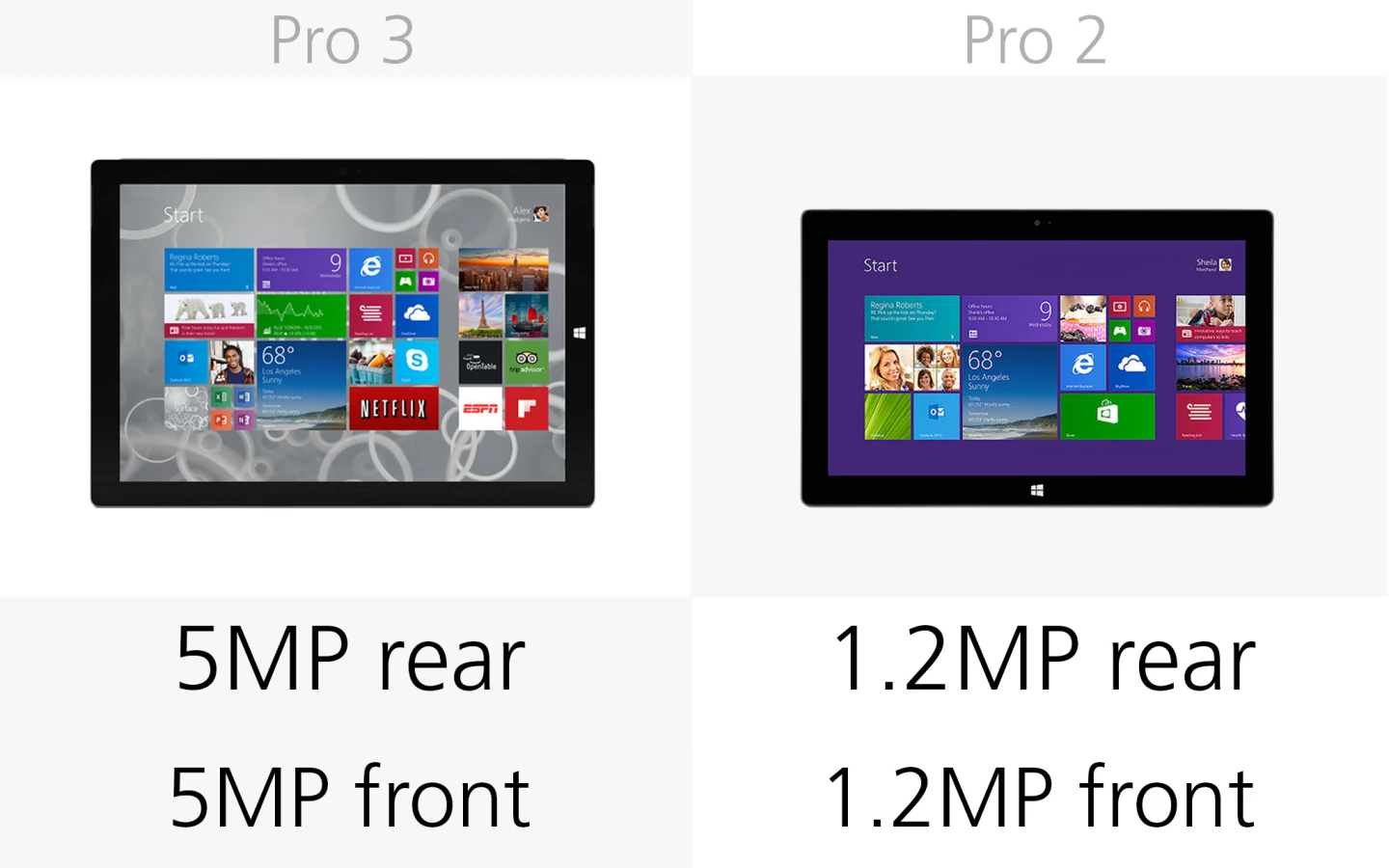

You probably won't be using any of these for any remotely serious photography, but the Pro 3 does have the best cameras of the bunch.
Video out


The two RT Surfaces have micro-HDMI ports for video out, while the Pros have Mini DisplayPorts in their place.
Free Microsoft Office


Of course all of the Surfaces will run Microsoft Office, but only the two RT models give you the RT version of Office (almost identical to the desktop version) for free.
Windows version


All of the Surfaces are currently on Windows 8.1, whether Pro (desktop and tablet apps) or RT (tablet apps only). The Pro models will also get a free upgrade to Windows 10 when it arrives.
RT devices will, unsurprisingly, only see a very limited variant of Windows 10, as Microsoft appears to be (slowly but surely) pulling the plug on the unpopular RT.
Release


The Surface Pro 3 is a no-brainer upgrade over any of the previous models, but the big question is whether to upgrade now or wait a few months. Going off of last year's schedule, we could be seeing a Surface Pro 4 in around four months.
Starting price (at launch, including Type Cover)
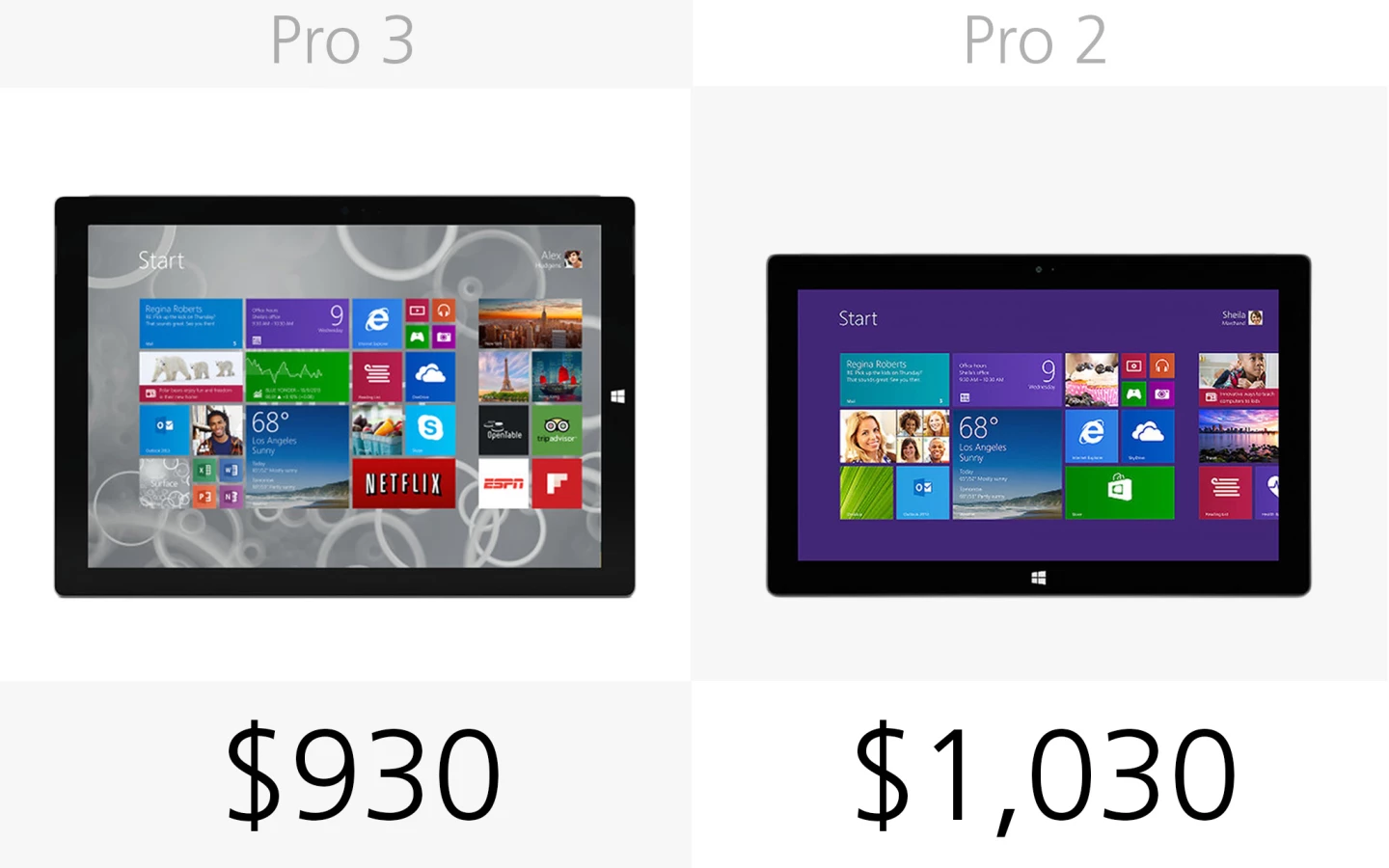

It's understandable why Microsoft was aggressive in evolving the Surface lineup during its first couple of years, but early adopters also got left with obsolete hardware pretty quickly. The Surface Pro 3 gives you much more bang for your buck than any of the other models did at launch.
Note that we included the prices of the Type Cover ($130) with each Surface. Though the keyboards are sold separately, we see no reason to buy a Surface without also buying a keyboard cover.
Microsoft also sells a $120 Touch Cover, which has non-moving keys, but the Type Cover provides a more traditional (tactile) typing experience, and will be the better choice for most customers (in fact, Microsoft didn't bother with the Touch Cover for the Surface Pro 3).
Starting price (today, including Type Cover)


Though you'll still find older models floating around at third-party retailers, Microsoft has phased out all but the Surface Pro 3 and Surface 2.
Unless you find a ridiculous price cut, we don't recommend buying any of the older Surfaces today. In case we didn't already hammer the point home hard enough, the Surface Pro 3 is head and shoulders above every other model – and still stands as the best argument for the existence of Windows 2-in-1s.
If you're still on the fence about an upgrade to the Surface Pro 3, you can revisit Gizmag's full review.


















































